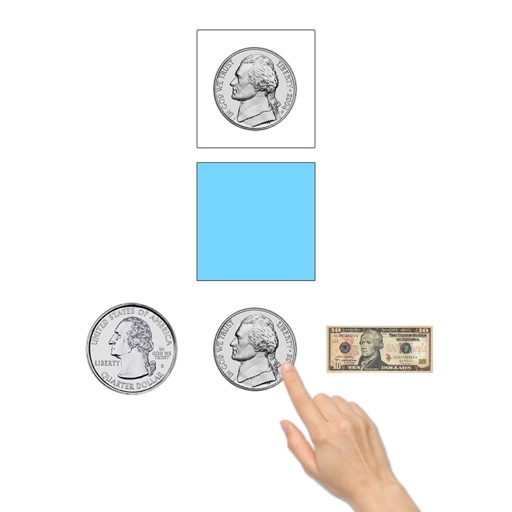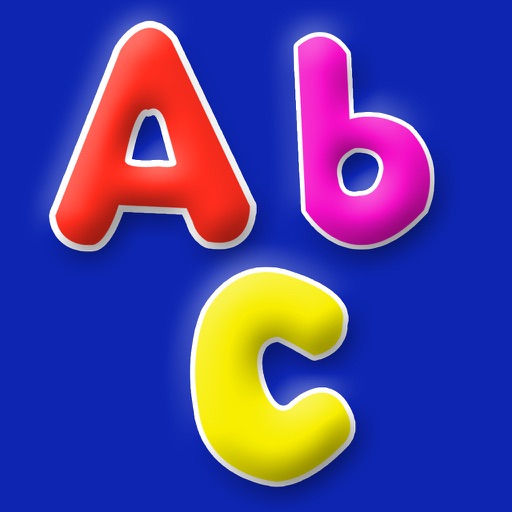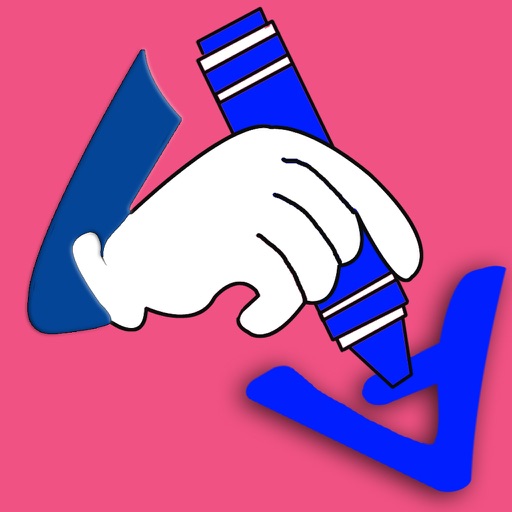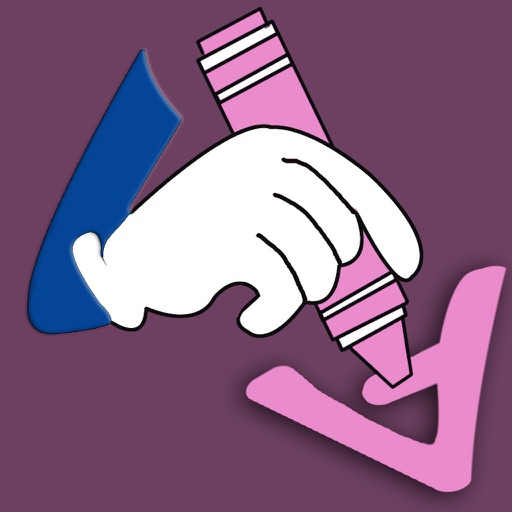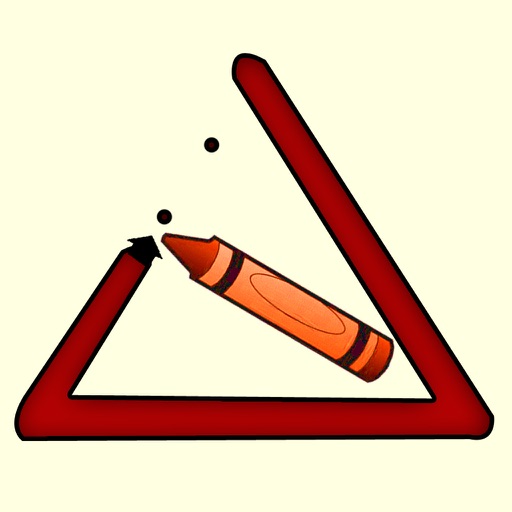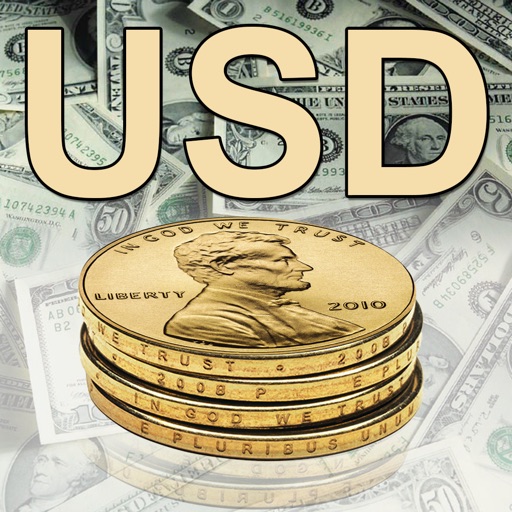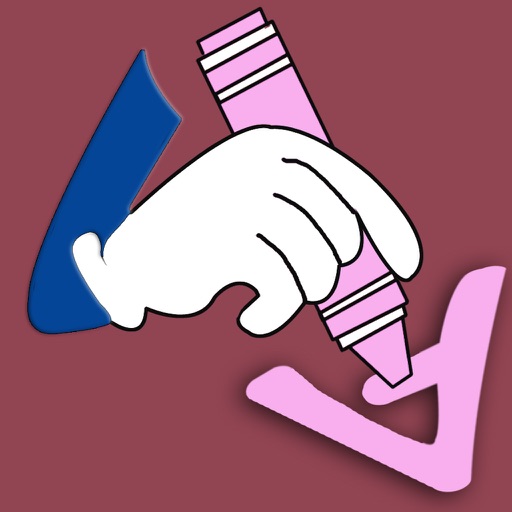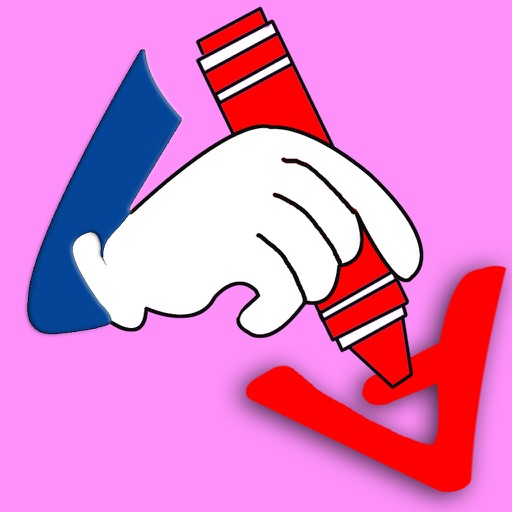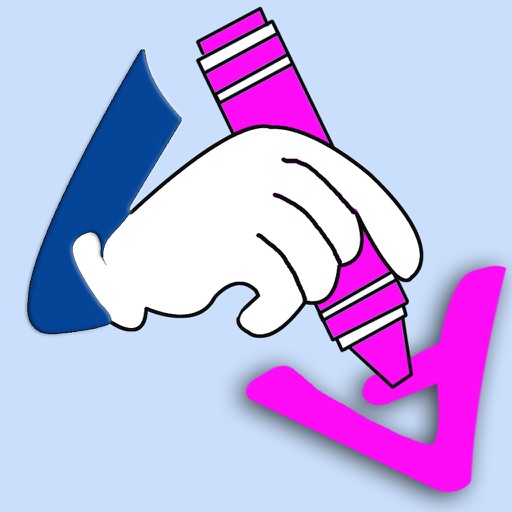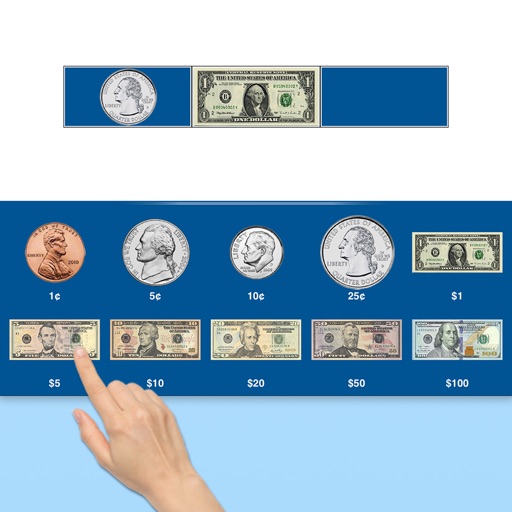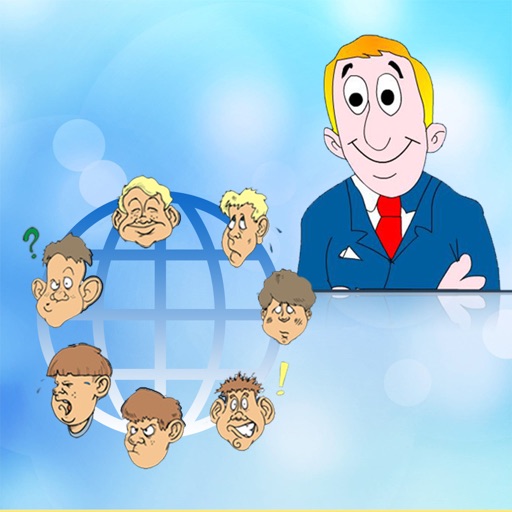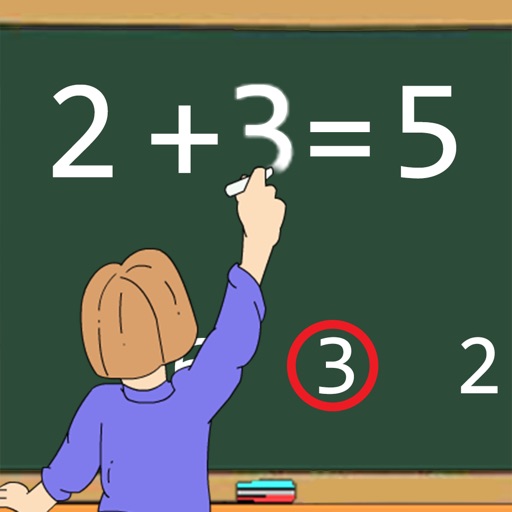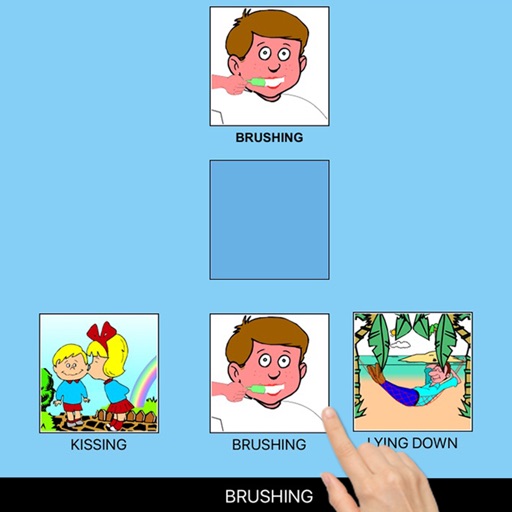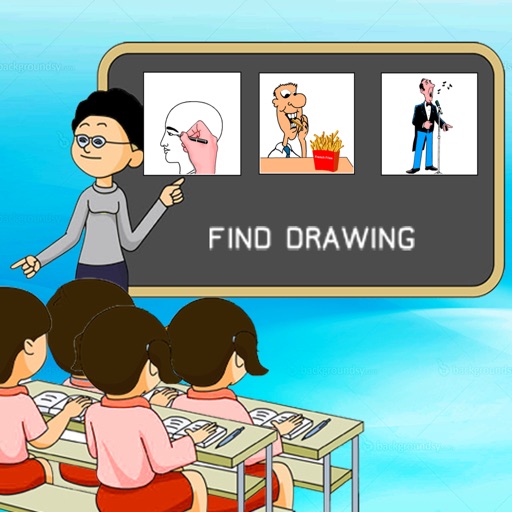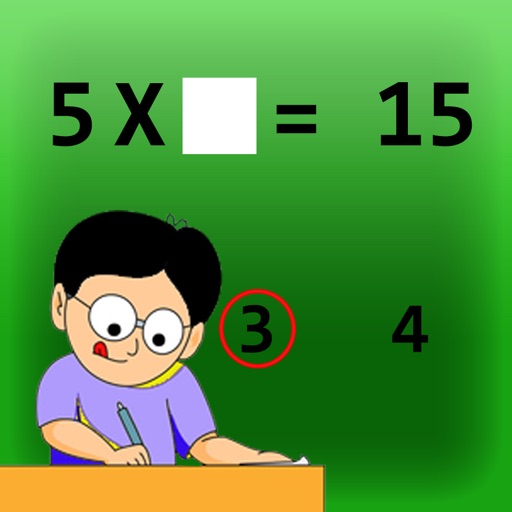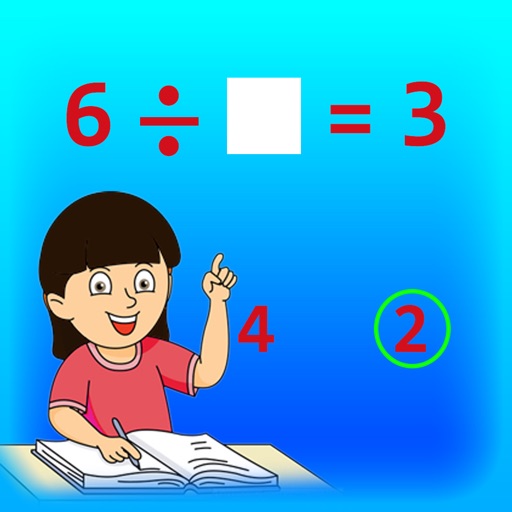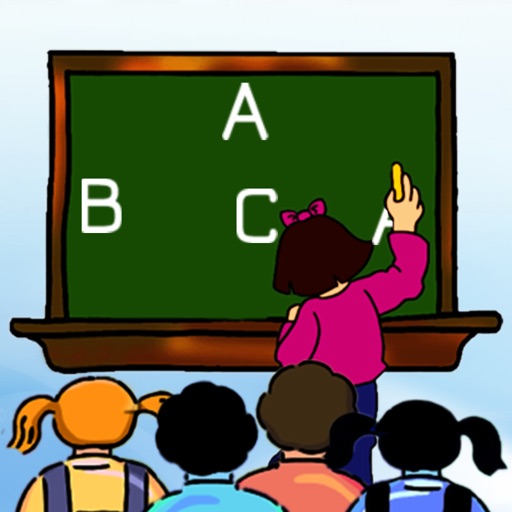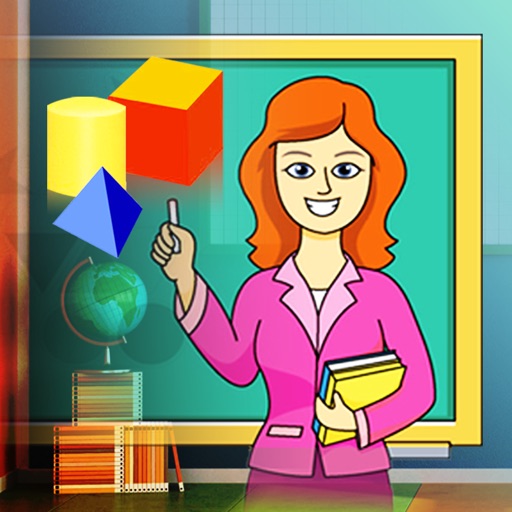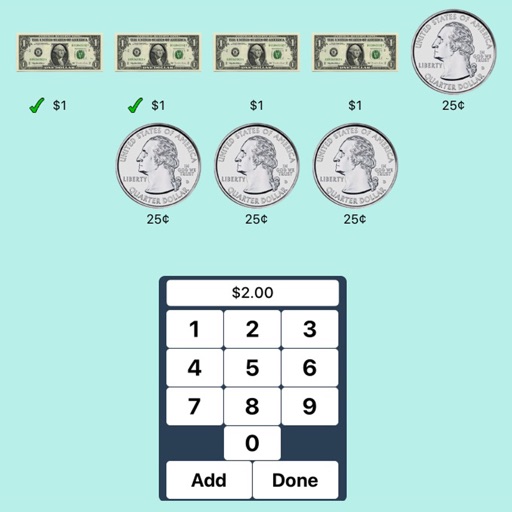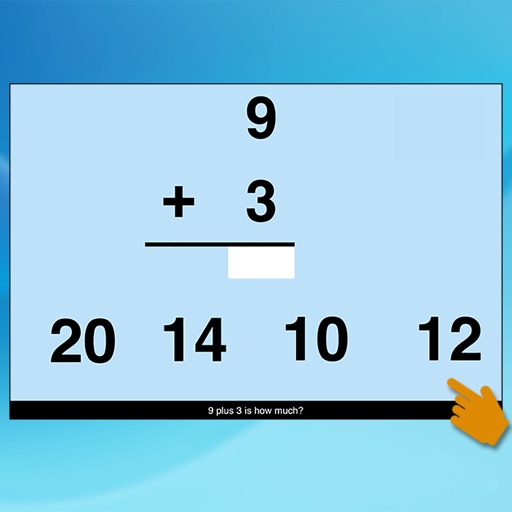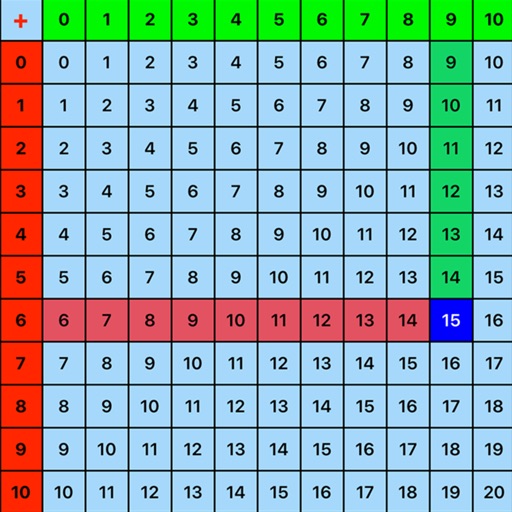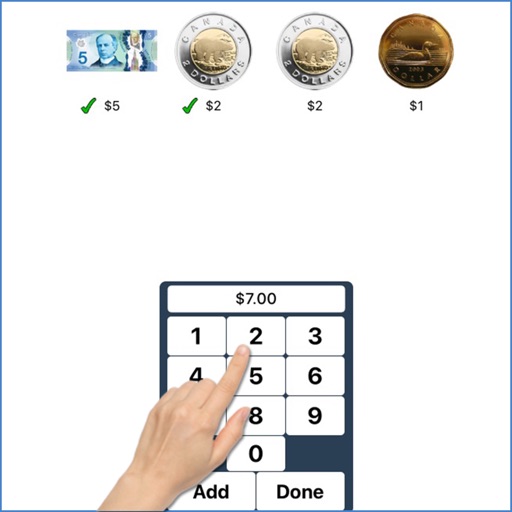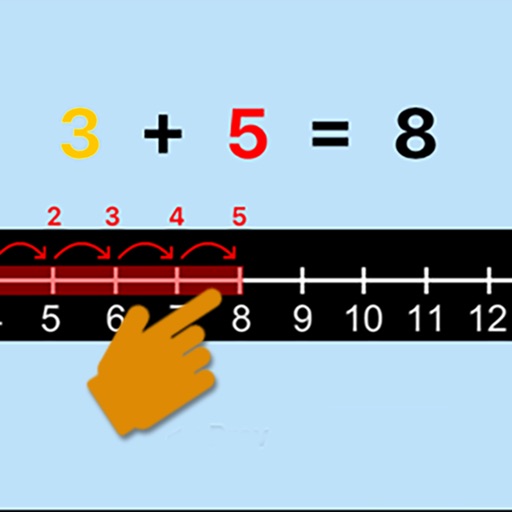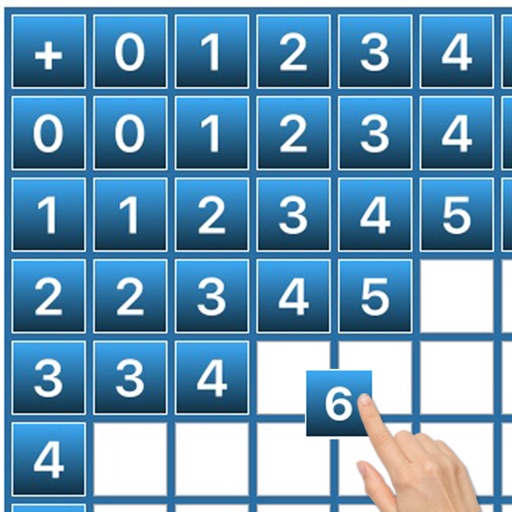App Description
BloomingKids Alphabet Writing --This program helps the student to learn to write letters of the alphabet. This program can be used with a finger or a stylus. The program allows the child to select upper/lower case, color, congratulatory animation, and with a guiding arrow for help or without help or Autoplay which lets the student watch as the computer writes the letters.
These choices are summarized here:
1.Writing Letters with Help
Here the letter appears on the screen with a guiding arrow and the program voice says (for instance) “Follow the arrow to write ‘A’”.
2.Writing Letters without Help
Here the letter appears on the screen without the guiding arrow and the program voice says (for instance) “Write ‘A’”.
3.Autoplay
Here the letter appears on the screen with a guiding arrow and the program voice says (for instance) " Watch. Here's how to write ‘A’”.
Program supports
1. Color of the letter that appears on the screen. Colors offered are Red, Green, Brown, Yellow, Blue, and Gray.
2. Congratulatory Animation when writing the correct letter/s invites a congratulatory animation.
3. Letter Type including Big Letter(ABC..) and Small Letter(abc...)
Tag: the alphabet writing the alphabet writing alphabet letters alphabet letters writing letters
kindergarten school kindergarten worksheets kindergarten games kindergarten activities iPad iPad2 teaching children autism children with autism educational apps Autism apps iPad apps apps for iPad best apps
"This is a great app for Preschool Teachers as well as Parents teaching at home!"
App Changes
- June 11, 2014 Initial release