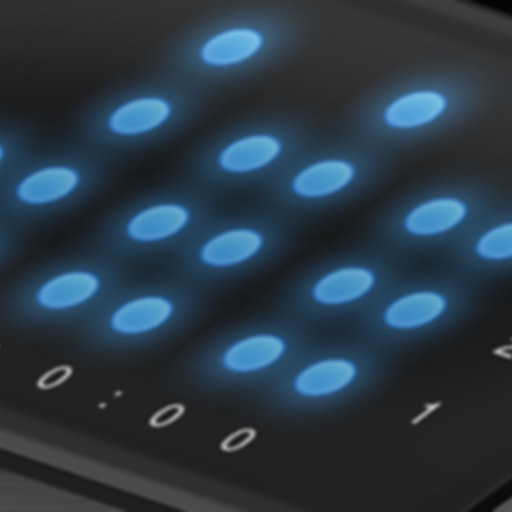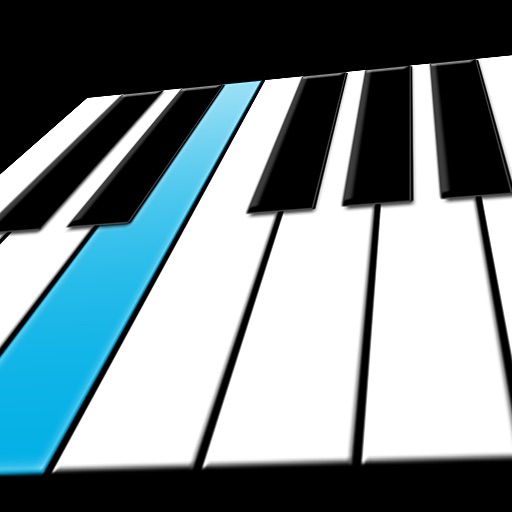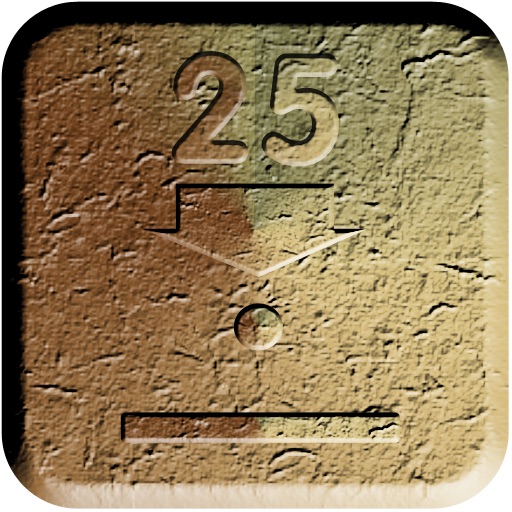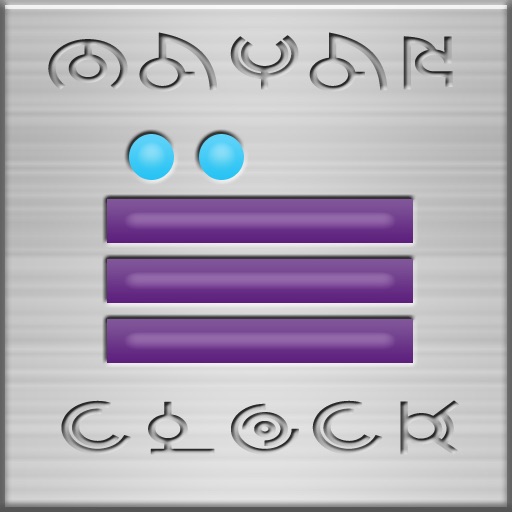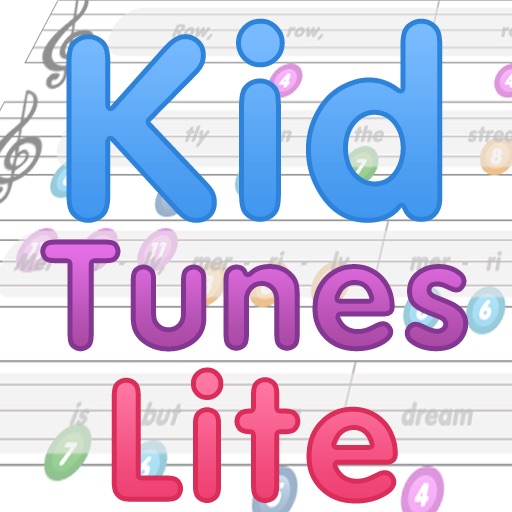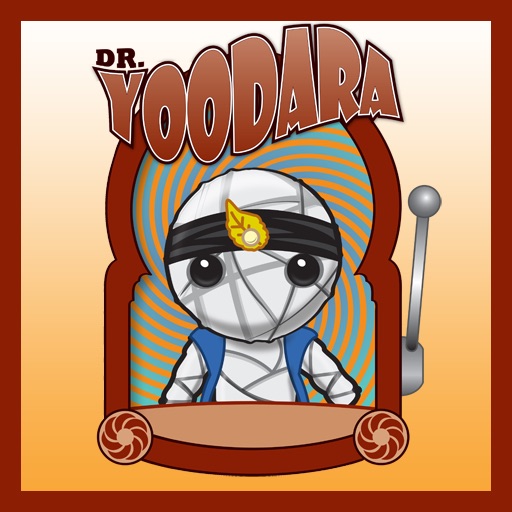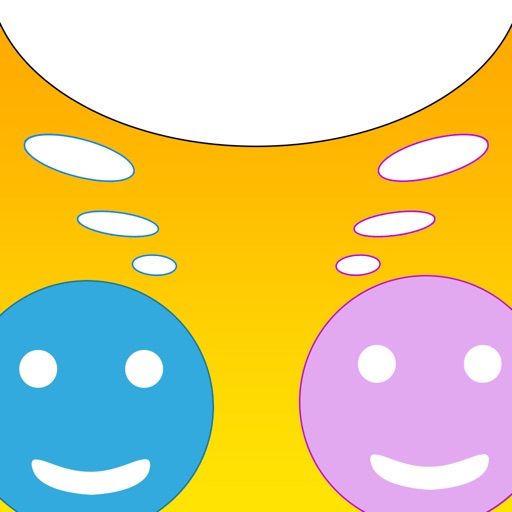App Description
Folder Monitor allows you to select a folder to watch for changes and associate a shell script to run when a change is detected.
If you've got something that needs to be updated for instance when a file is added or removed from a folder, simply select the folder you want to monitor and select the script that you want executed when a change is detected.
I wrote this app originally to use for XBMC to automatically update and clean my library but soon realized that this app has a lot more potential then just updating the library for XBMC.
Folder Monitor runs in the background and is accessible via the folder icon in the Status Bar. You can also set Folder Monitor to launch on Startup.
App Changes
- June 09, 2014 Initial release