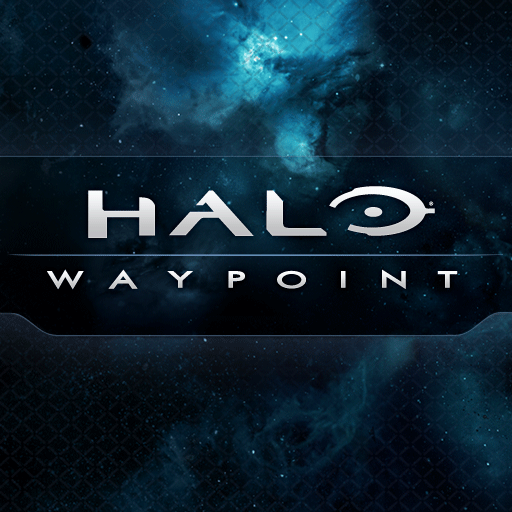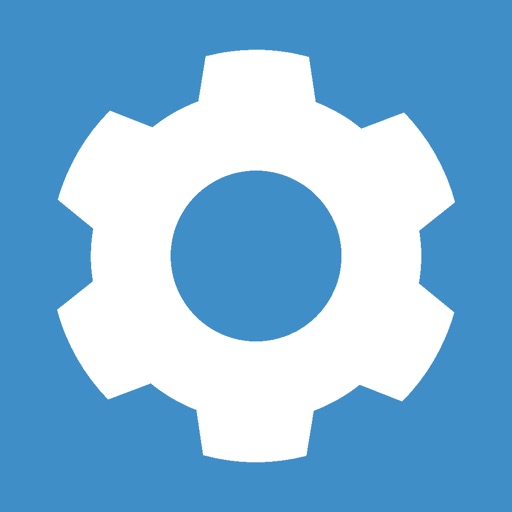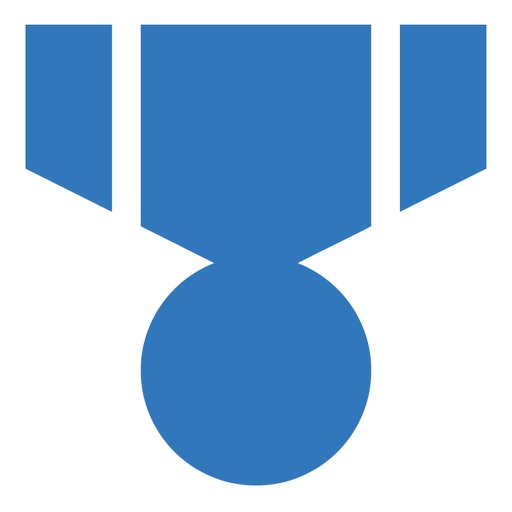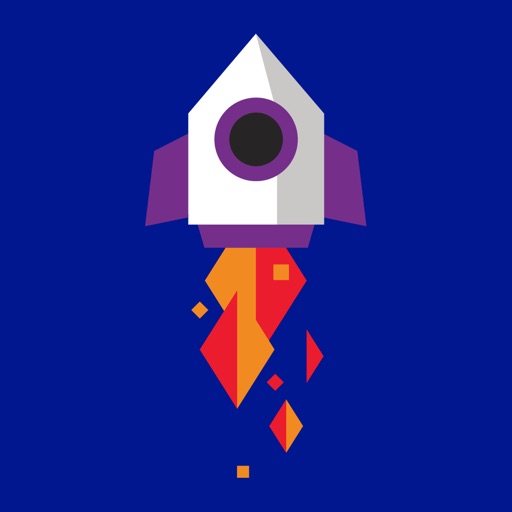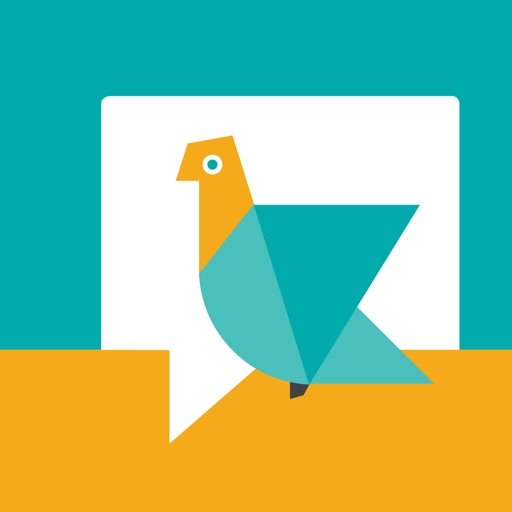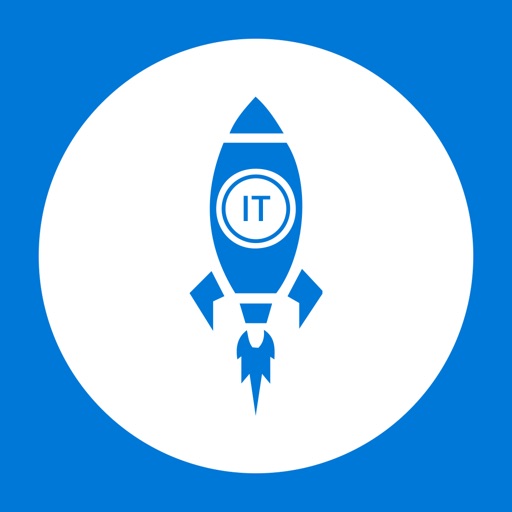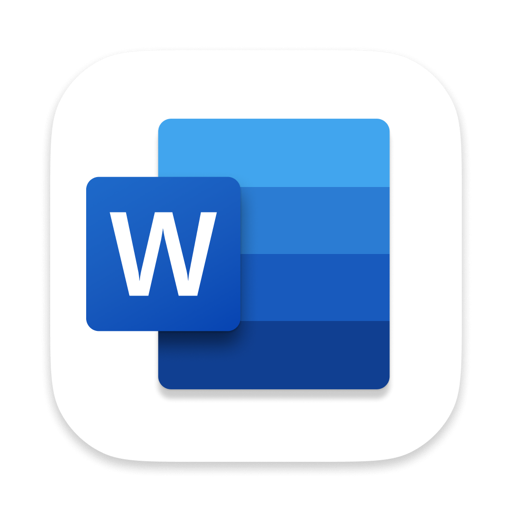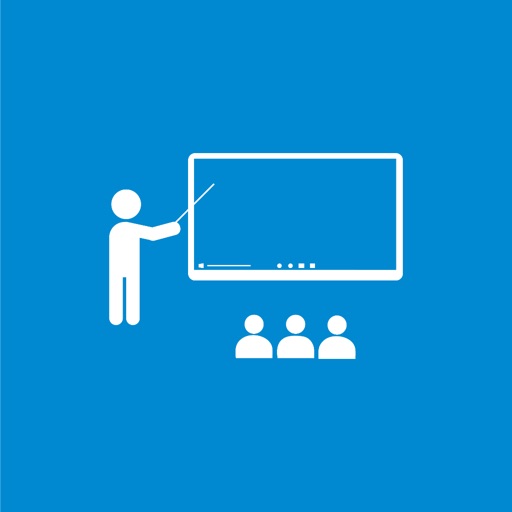What's New
▪Removal of the general keyboard deep link and updates the experience to work around it.
▪Fixes a crash on 32 bit devices (iPhone 5 and below).
▪Fixes the log-in screen issue where any keyboard covers the next button for smaller form factor devices.
App Description
Isn’t it painful to switch between apps just to complete your routine on-the-go tasks?
Hub Keyboard, a Microsoft Garage project, lets you stay in context by bringing information from different services to your fingertips and help complete your tasks faster. Sign in with your Office 365 work or school account to unlock access to more information.
Use Hub Keyboard when you need:
• Copied Text: Easily insert the last text you copied
• Documents: Grab and share URLs of Office 365 documents in OneDrive and SharePoint
• Contacts: Share information of a contact from your phone or your Office 365 account
Available in English for the U.S. market. We are working on supporting more languages and countries!
Our story:
http://blogs.microsoft.com/firehose/2016/02/23/hub-keyboard-app-from-microsoft-garage-makes-it-easy-to-multitask-from-one-mobile-screen/
We would love to hear your feedback here!
http://aka.ms/hubkeyboardfeedback
The Microsoft Garage is an outlet for experimental projects for you to try. Learn more athttp://garage.microsoft.com.
App Changes
- July 06, 2016 Initial release