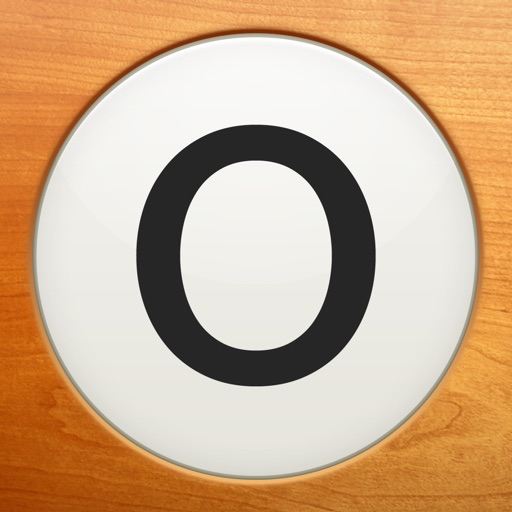Tag: Spelling »
Word Up Dog Review
Price: $1.99
Version: 1.01
App Reviewed on: iPhone 5
Graphics / Sound Rating:





User Interface Rating:





Gameplay Rating:





Re-use / Replay Value Rating:





[rating:overall]

So how does such a bizarre concept work? With a dog that’s more 80s than the 80s falling through a hole and getting trapped underground. In order to find his way home he needs to gather bones and dig his way out. Bones function as both a currency and a sort of energy meter: they can be used to buy power-ups as well as dig through dirt. Digging serves multiple purposes as it’s necessary to reach the level’s exit, find more bones, and acquire letters. The letters are, of course, the real stars of the show since they’re essential to earning even more bones and hopefully making it out in once piece.
Word Up Dog has a lot going for it whether or not players like the over the top 80s aesthetic. The levels are randomly generated which keeps replays from becoming stale. A number of vending machines as well as friendly animals can be found and each dispenses a different kind of handy item or tile that can completely turn a bad situation around. Later levels include enemies (of a sort) that can convert vowels to consonants and vice-versa. Which is all great stuff but my personal favorite is by far the random challenge feature that will toss increasingly difficult (yet totally optional) word-related tasks at players for bonus bones. There’s nothing quite like desperately digging for a “G” while the clock runs down in order to make a six-letter word and hopefully earn enough to access the end of the level.

Word Up Dog is an incredibly weird concept that seems all the more random when compared to the developer’s other releases, but that doesn’t make it any less amusing to play. It’s weird enough to enjoy without being too obtuse to follow. It’s also just plain goofy and worth showing off because it features animals dressed like rappers from the 80s: it practically sells itself.
Wordchemy Review
Wordbox - Word Puzzle Game! Review
Spell Bubbles Review
Word Derby Review
Price: $0.99
Version: 1.2
App Reviewed on: iPhone 3GS
Graphics / Sound Rating:





User Interface Rating:





Gameplay Rating:





Re-use / Replay Value Rating:





[rating:overall]

The ultimate goal of Word Derby is to just have fun competing with other players. Sure there are some riders (many with special abilities) that can be unlocked but the real focus in simply on playing. Experience is earned and levels are gained with each turn taken that provide players with special profile badges to show off, but they’re just for show. The race is the thing here. Once a match is set up (between 2 and 4 players) and a bet placed (players bet tickets; the game’s all important currency), both players are given a small set of jumbled letters and are tasked with spelling something. The first letter is locked in, however, and all players’ turns are submitted simultaneously, which not only complicates things but penalizes the submission of two of the same word with zero points. It can happen, believe me.

It’s unfortunate that Word Derby can only be played with an online connection (i.e. no subway play), but that’s sort of how it goes with multiplayer-only games. And while the inclusion of a pass-and-play option is nice, it’s fairly pointless when the game needs an online connection to simply start up. Still, once a game (or several) is going it can be plenty of fun. Especially earning the ticket pot after coming in first.
UNIVERSAL
Word Bird Review
War of Words Apocalypse Review
Ordet Review
Scrabble Is Getting Even More Scrabble-y

The list of changes includes a much-improved user interface that not only looks nice but makes setting up matches and finding friends a lot easier. In fact, it makes the act of setting up a game into about as painless a process as I’ve seen yet. The chat features have also been updated, and even include some pretty wacky emoticons. There’s also a rather handy new feature that will allow players to see what other words they might have made with their letters after (emphasis on after) their turn is submitted, which should help to even out the playing field a little for the less spell-savvy while still keeping things fair during multiplayer matches.
However, the most exciting change by far has got to be the cross-platform integration. The Facebook rendition is already available, but once the iOS and Android updates are ready to roll out players will be able to get their spell on across all three platforms. This means PC/Mac users can play against iOS/Android users, and that one user’s account can span multiple devices. So one could play a few rounds on their mobile device, then come home and continue the game on the computer via Facebook. Effectively, just about anyone will be able to play Scrabble with just about anyone else just about anywhere.
Scrabble is already available and is free, but these changes won’t hit until sometime this summer. Do any of these changes have you current players excited? Then chime in below!
Spellet Review
Bird's the Word HD Review
Mr. Hat and the Magic Cube Review
"Mr. Hat and the Magic Cube" is a new interactive game for children involving kids being transported to a magical world after playing with a mysterious cube. They can’t go home until they help Mr. Hat find the cube’s stolen pieces.
This app combines both animation and games that help teach spelling and vocabulary, counting, matching, dexterity, and puzzles, getting more difficult each time you play. Being plot-heavy for a kids app, "Mr. Hat and the Magic Cube" contains 3D animated video clips rivaling those of serious adult games.
I do think, however, that it takes too long to be able to go home for a children’s game, and I found it to be tiring and a bit frustrating, even for an adult. I like that the app saves your progress, but when you solve the game, I really wish it would start over from the beginning.
Putting these issues aside, I really enjoy the magical world the developers have created. Part Willy Wonka, part Dr. Seuss, this world is trippy and maybe even a little creepy for some parents. I find this refreshing compared to the other soft and fuzzy learning apps we play. I am curious to see what happens in the next "Mr. Hat" application.
Magnetic Alphabet for iPad Review
“Magnetic Alphabet for iPad” is an Ipad app designed like the toy every kid enjoyed playing with - the magnetic board with letters and numbers magnets. This toy has been updated for the iPad to include both lower and upper case letters, numbers, various shapes and even grammar magnetics so now you can write full sentences out correctly. There are also six different colors to choose from. You can also save your work to your iPad or share it on Facebook.
I am pleased that you can use all the characters over and over again because to spell out my son’s full name, we need multiples of some letters, and this is difficult with the original toy. My son, 2.5 years, really enjoys spreading out the different pieces on the board as we work on phonics and has taken my lead, now choosing “m’s” for mom and “d’s” for dad, telling me he is spelling these words.
It is nice that there are apps like this for parents who prefer their kids to play with traditional, battery-free toys while still embracing the new technology of the iPad. Plus, there are no pieces to lose or pick up off the floor!
iPad App Teaches Kids to Read, Write
Well, maybe not. But there's no denying that "abc PocketPhonics" is an amazing app. A universal app—it works with both iPhone and iPad—PocketPhonics teaches the basics of reading and writing to young kids. Most surprising? It seems to work.
With reading, the app uses the "synthetic phonics" method supported by US, UK, and Australian governments. Kids are first taught letter sounds (instead of the names of the letters), including hybrid sounds such as "ch" and "sh." US and UK pronunciations are both included, so you don't have to worry about your kid picking up the "wrong" accent. (Darn!)
And for writing, the app demonstrates how to draw the letters, instead of just presenting pictures. Kids can then trace the letters' outlines on the iPad or iPhone using their finger. If you chose, the app will then grade their accuracy. I can see this being very useful for young learners especially—tracing with a finger is infinitely easier than using a pencil. Cursive and print alphabets are both included.
Finally, PocketPhonics rounds out its offering with a sound-based word "spelling game," which includes over 170 words with accompanying pictures. There's also a "ParentZone" area where parents can tweak the app's settings.
Oh, and it's only $0.99.
While I doubt that a single app will ever be able to replace real-life teaching, abc PocketPhonics certainly looks like a competent, comprehensive app. It won't teach letter names, but it can get pre-readers "hooked on phonics."
You do remember those old commercials, right? Don't you?
[youtube BIqPqLEaSmc]