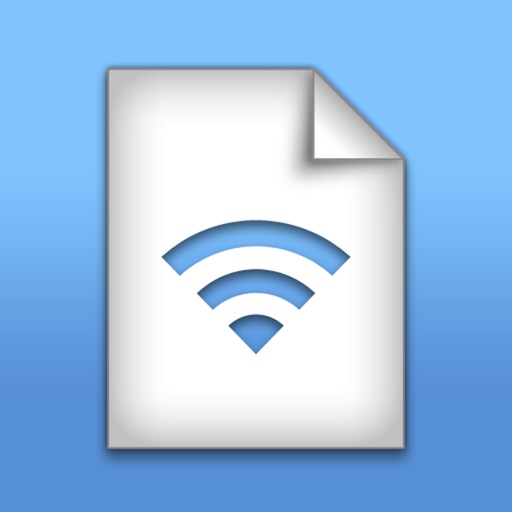Tag: File Sharing »
INFINIT Lets Mobile Users Send Files of Unlimited Size
Infinit is a file sharing app that ignores file size limits. It maintains the original quality of yourphotos and videos so you can be sure they look awesome after sending. You can move entire albums of photos or full HD filmsfrom your iPhone to your computer quickly and easily. Infiniteven claims that it's30 times faster than Dropbox, Whatsapp, and other file sharing apps.
Infinit co-founder Baptiste Fradin notes, “There’s a clear problem with how messaging apps treat files. They’re almost secondary to the communication experience. But what’s worse than the limits they impose is the fact that in many cases they just don’t work. Infinit has been built to work successfully every time, no matter what.”
You can tryInfinit for free and start sharing like crazy.

How To: Transfer Files to and From Your iOS Device
An iOS device, just by itself, is capable of many things but file handling is not one of them. Thankfully, there are ways to get files from one’s computer to an iPad, iPhone, or iPod touch with or without a cable. Here are two of the best ways to transfer files to and from your iOS device.
The great thing about Dropbox is that it syncs up very easily with multiple devices. Apps are available for every major platform, but the most convenient thing is that it’s possible to set it up on a computer where Dropbox folders work just like local storage. This way, files can be saved to Dropbox folders and made available easily wherever Dropbox access is available. There’s also access for uploading and downloading files through the web browser for those who just need quick access or can’t install the app for computers.
Don’t worry, files in Dropbox aren’t just stuck in Dropbox’s app. It’s possible to open files in compatible apps. Just tap the arrow in the upper-right corner, tap Open In… and choose the appropriate app. This way, PDFs can be signed in DocuSign Ink, or text files opened in Byword, for example.
Those who prefer a Google bent to their cloud storage might want to check out Google Drive - it provides much of the same functionality.
The beauty of GoodReader is that when it comes to storing and handling local files, no app beats it. Most any file can be opened up in it at least for storage, if not viewing and using in some fashion. Of course, if the app just existed by itself, it’d be useless. Thankfully, getting files to and from GoodReader is a breeze. You can link up a cloud storage service like Dropbox, add in an FTP server, or even SMB/AFP servers for getting files to and from computers with shared folders.
As well, tap the wifi icon in the app to enable wifi transfer mode, where connecting to the given URL through a web browser will allow you to download and upload files. As well, the app supports transferring files through iTunes’ file sharing.
Sadly, just using one’s iOS device as a USB storage device is difficult without the use of outside programs like i-FunBox installed on every computer, which of course kind of beats the point of having a USB storage device. It may be possible through jailbreak utilities, but jailbreaking is more trouble than it’s worth. Have any other useful ways for transferring files? Let us know in the comments.