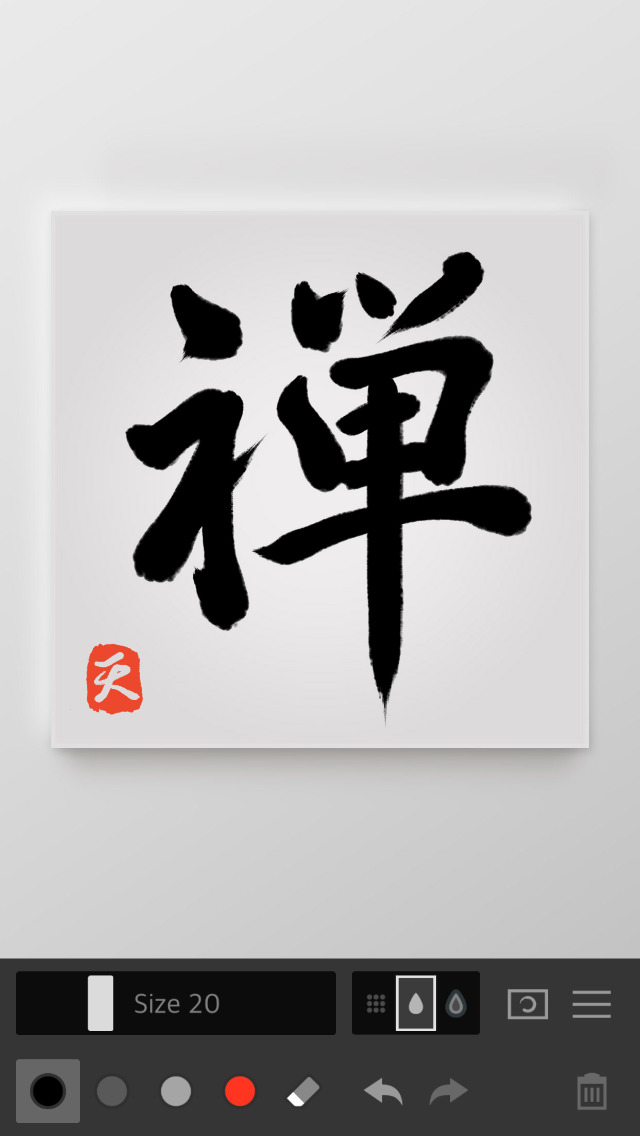Zen Brush 2 Review
Price: $2.99
Version Reviewed: 1.0
Device Reviewed On: iPhone 5
iPhone Integration Rating:





User Interface Rating:





Re-use Value Rating:





Overall Rating:





Zen Brush 2 takes what worked so well for the original app and improves upon it. It’s not like regular drawing software, lacking the variety of a more powerful artistry app, but it’s really quite delightful for evoking a particular theme.
That theme is through the use of an East Asian ink brush. Looking a little like a more artistic interpretation of calligraphy, you can use your finger to sweep across the screen, drawing lines from a number of different brush strokes. If you hold your finger to the screen for a time, you can see the ink pool where your finger is resting, ensuring it feels more tactile than most drawing apps.


Crucially though, Zen Brush 2 is there for one particular style rather than as an all-encompassing drawing app. While you can change the background paper used and tweak the brushes, you can’t switch to a pencil or spray can style effect. As a pleasant take on Japanese penmanship though, Zen Brush 2 is quite a delight to experiment with.