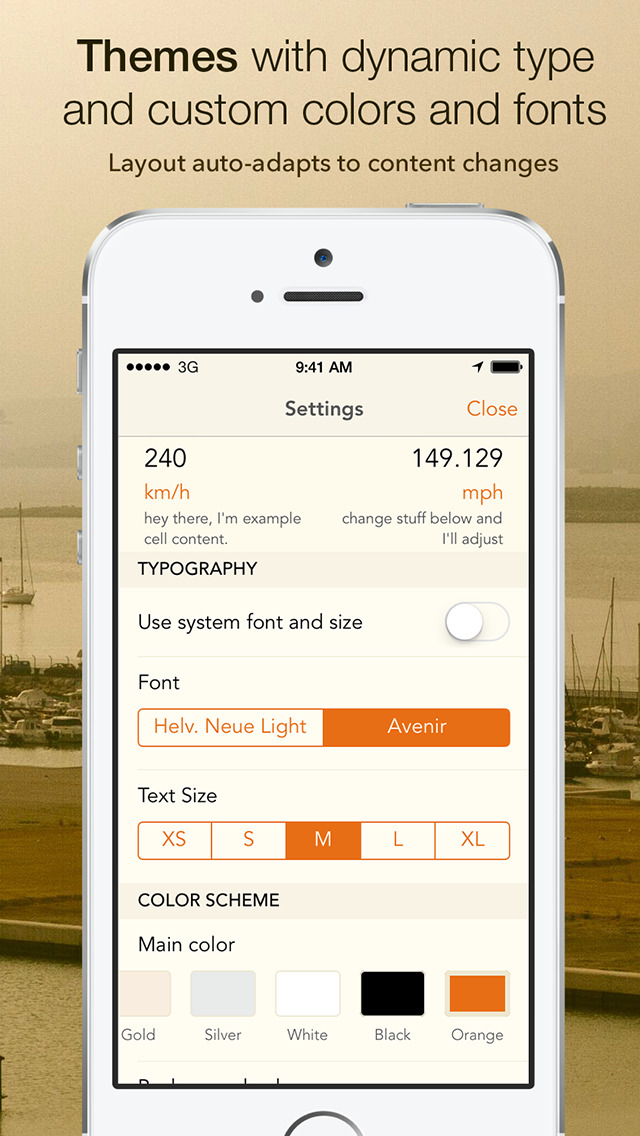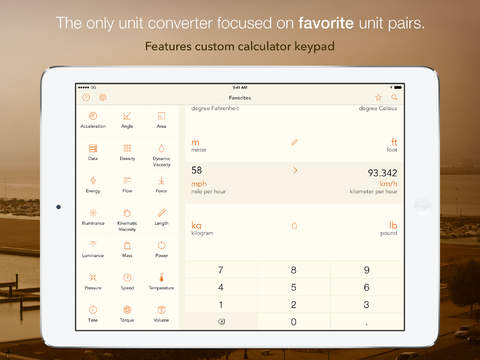Units convert Review
Price: $2.99
Version Reviewed: 2.0
App Reviewed on: iPhone 5
iPhone Integration Rating:





User Interface Rating:





Re-use Value Rating:





Overall Rating:





Although there are plenty of unit conversion apps available, Units convert stands out from all the rest by pairing units together. This allows iOS users to focus on the units that they use most often, which in turn saves time. Not only does the app focus on quick conversions, but it also provides users with a clean and beautiful interface that makes it look like a native app.
Opening Units convert for the first time reveals a grid of units that includes categories like Acceleration, Area, Force, Length, and Power. When a unit is tapped on, users are presented with two scrollable rows of units within that category. Scrolling through each row provides what seems like an endless possibility of conversions. Tap above the desired unit to enter a number or mathematical symbol. Once two units are paired, users can tap on the symbol in the middle to flip the conversion the other way around or slide from the right to the left to add the pair to a list of favorites.


There’s not much to dislike about this app. If I had to point out a fault, I’d say that it can be frustrating sometimes when scrolling through the long lists of conversions and accidentally tapping on the main conversion line. This doesn’t happen often and can be avoided by not scrolling so close, but I have clumsy fingers and ended up doing this on more than one occasion.
Units convert is perfect for those who find themselves constantly converting one thing to another. The interface is easy to use, clean, and well-polished. This app just looks like it belongs on the home screen.