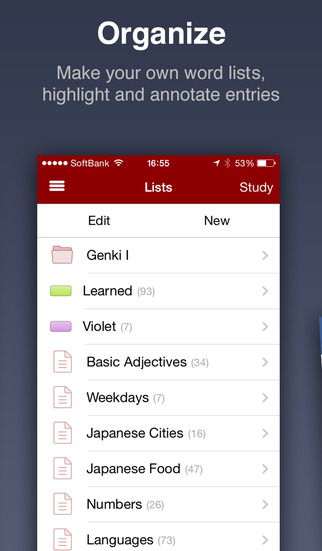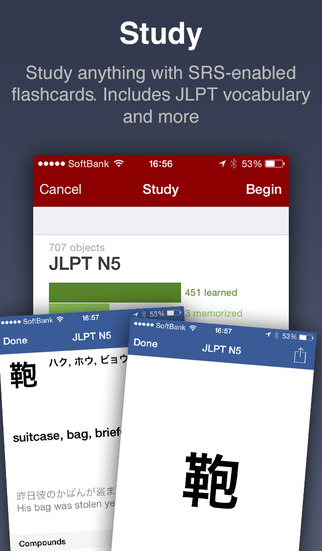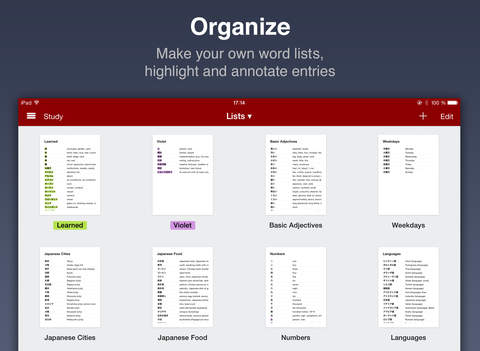Japanese Review
Price: $9.99
Version Reviewed: 2.3.3
iPhone Integration Rating:





User Interface Rating:





Re-use / Replay Value Rating:





Overall Rating:






Japanese is a comprehensive dictionary app with all the features I could ever ask for, save perhaps for voice recognition (a tall order in any case). With over 159,000 words, 12,000 kanji entries, flash card capabilities, multiple ways to search for and store words, and even handwriting recognition, it's hard to find much lacking with Japanese's coverage. If you're looking for a good, solid English to Japanese and Japanese to English dictionary, Japanese is a great choice.
When searching for a word, Japanese provides a number of options. For normal words, the app accepts either romanized input using the English keyboard or Japanese input using the Japanese keyboard, which can be installed through the Settings app. For kanji, the app provides many options, ranging from component- and radical-based searches to SKIP (System of Kanji Indexing by Patterns), which specifies the layout of each character. Users who have installed the Traditional Chinese keyboard can also draw a kanji and have the app recognize it. It works pretty well, and is a great feature. (Keep in mind that the recognition abilities come courtesy of Apple, not the developers.) Also worth noting: the app contains animations depicting the proper stroke order for each kanji.

I have yet to find any downsides to Japanese. It's impressively comprehensive, including everything from a giant database of words and example sentences to flashcards and handwriting recognition for kanji. The only thing it lacks is audio, in terms of both voiced samples and recognition, but I didn't really expect to see that here. Regardless, Japanese is a fantastic, beautifully built, and extremely useful dictionary app. I look forward to using it this summer!