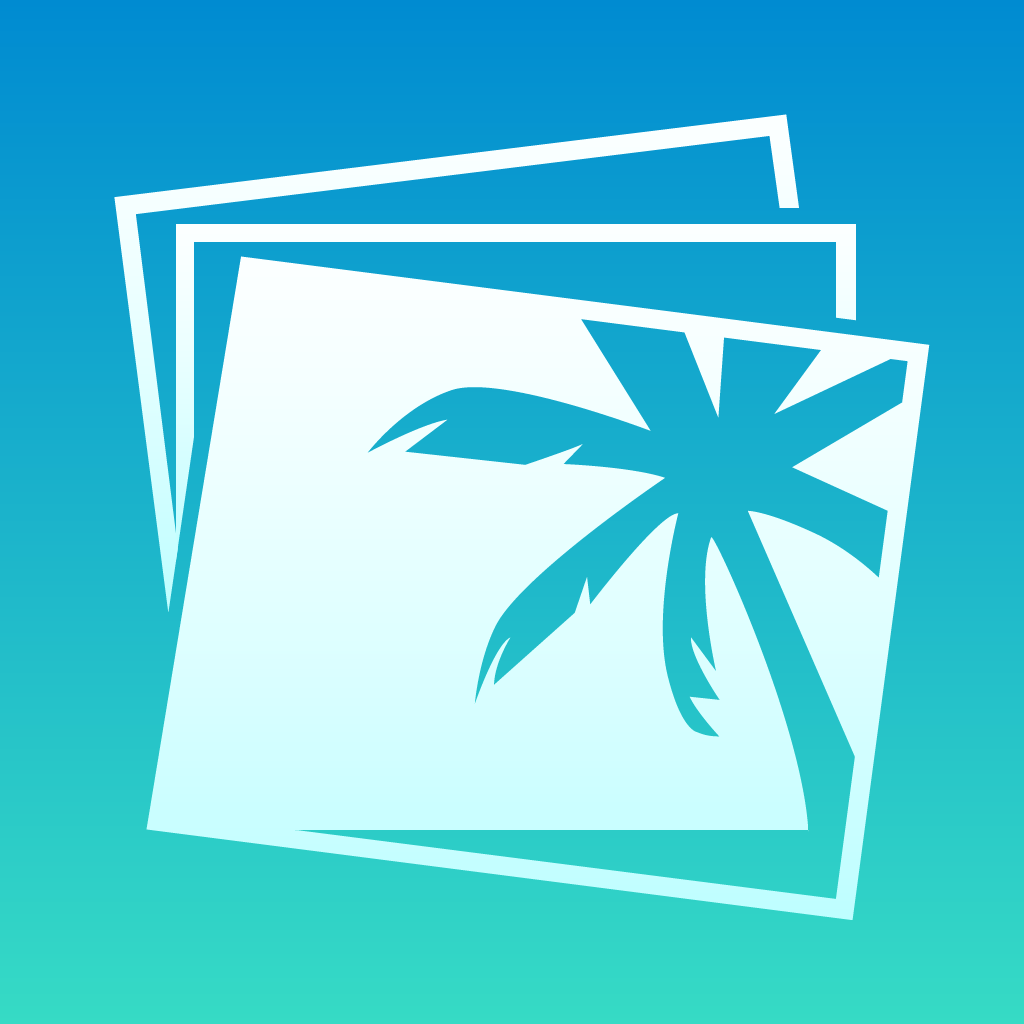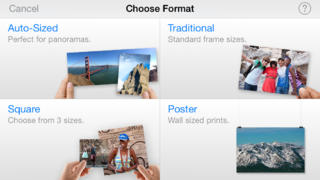iPhoto Review
Price: $4.99
Version Reviewed: 1.0
Device Reviewed On: iPad 2
iPad Integration Rating:





User Interface Rating:





Re-use / Replay Value Rating:





Overall Rating:





Apple has finally released the last part of its iLife suite for iOS, iPhoto. iPhoto has plenty of well-established competition to look out for like the newly released Adobe Photoshop Touch and popular Snapseed. Unsurprisingly, Apple shows its ability to create software as well as hardware with iPhoto. It’s now my go-to photo editing app by far, even over software on my Mac!

With iPhoto, Apple demonstrates how multi-touch gestures should work with a photo-editing app. Every motion from zooming to rotation to using a magnifying loupe feels natural and reacts quickly (I imagine even quicker on the new iPad). Color effects (like Saturation and Blue Skies) can even be changed by just dragging a finger over the photo. Sliders are still available for more precise adjusting of color effects, but I prefer using gestures for everything.
Editing features include expected features such as cropping, straightening, and exposure. But the app also contains various color adjusting effects, brushes for precision editing (with red eye, saturation/desatuation, lightening/darkening, and sharpening/softening), and filters (like Black & White and Vintage). Everything is quickly accessible and organized in a way so that users don’t have to lose themselves in menus to find a needed feature.

I can see iPhoto being the lone photo editor for almost every iPad user. I’m sure many, like myself, will prefer using the iPad iPhoto over most Mac software as well (short of needing pro-level editing features). For $4.99, it’s a highly competitive option over the $9.99 Adobe Photoshop Touch.
[gallery:”thumbnail”]