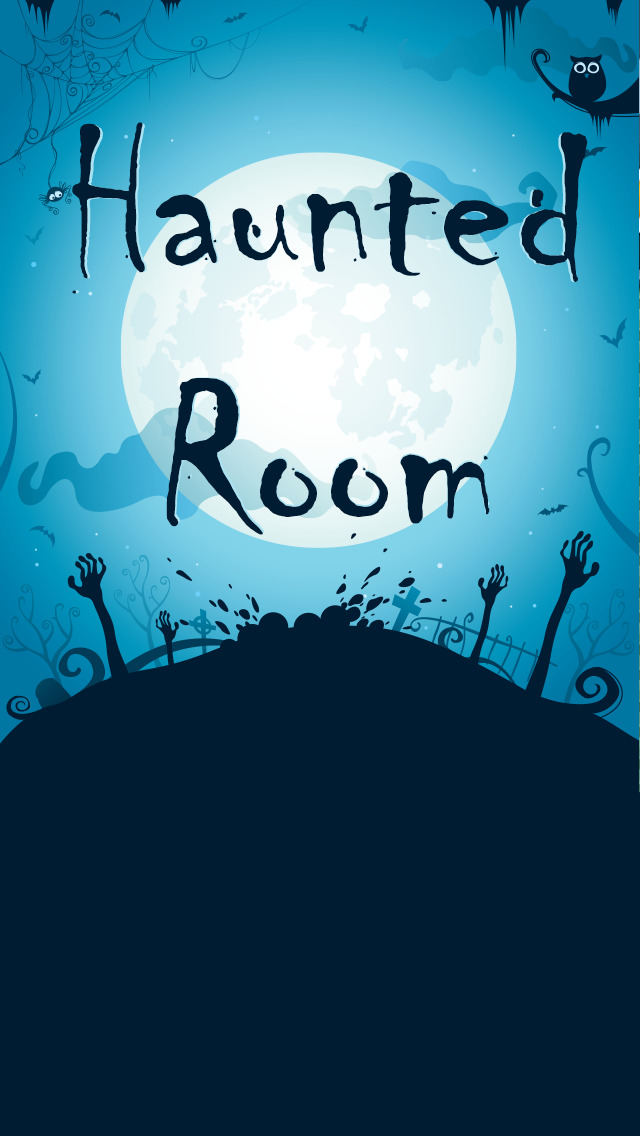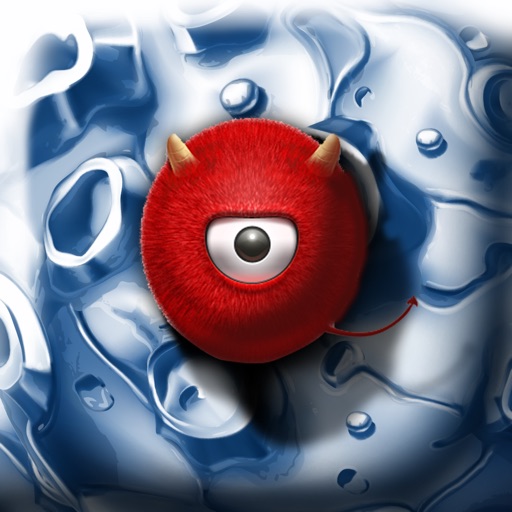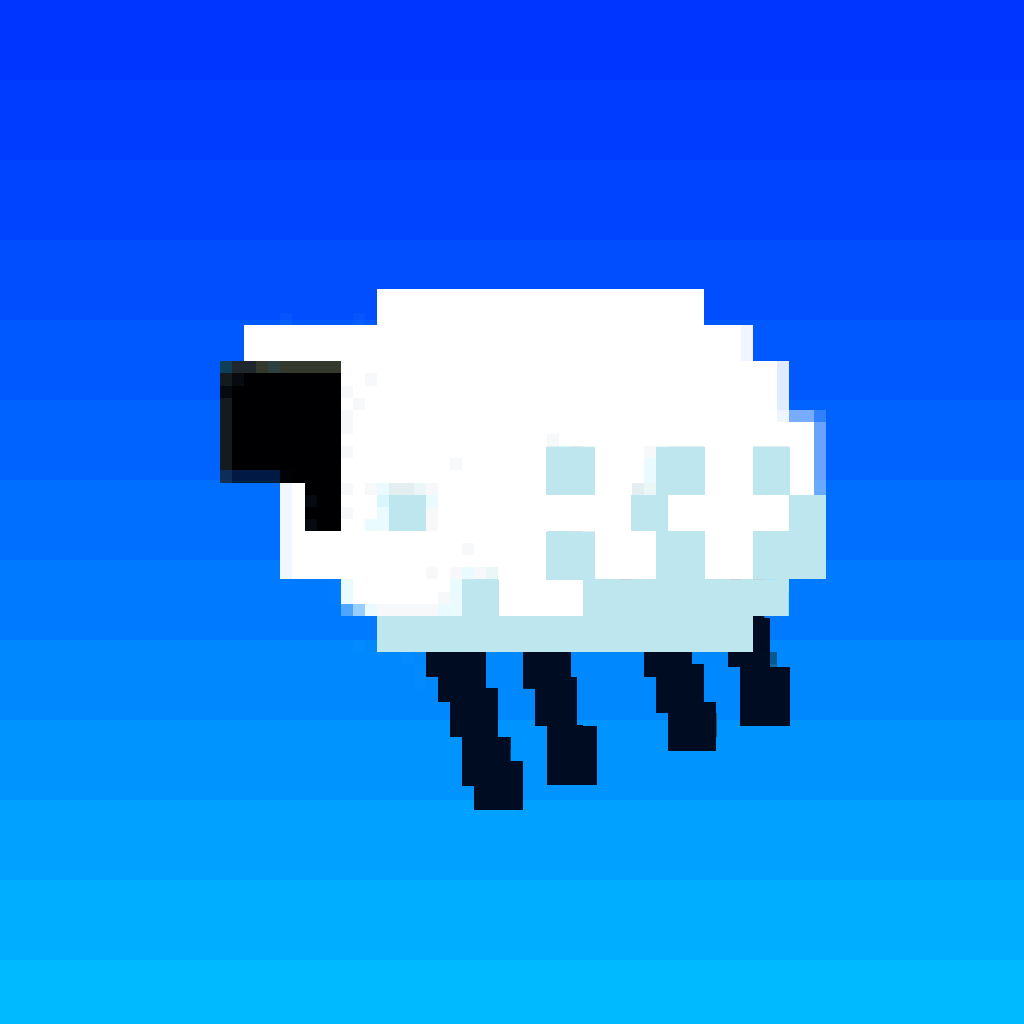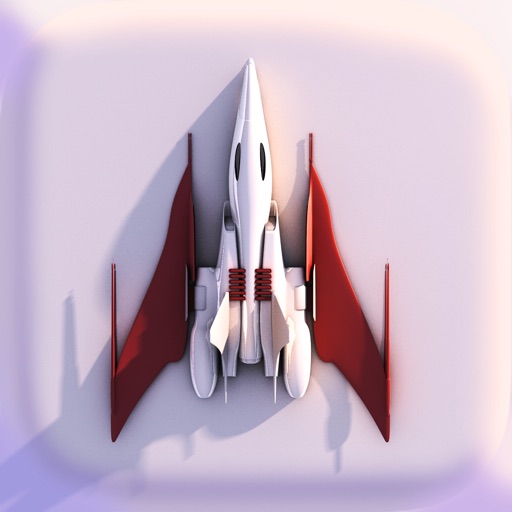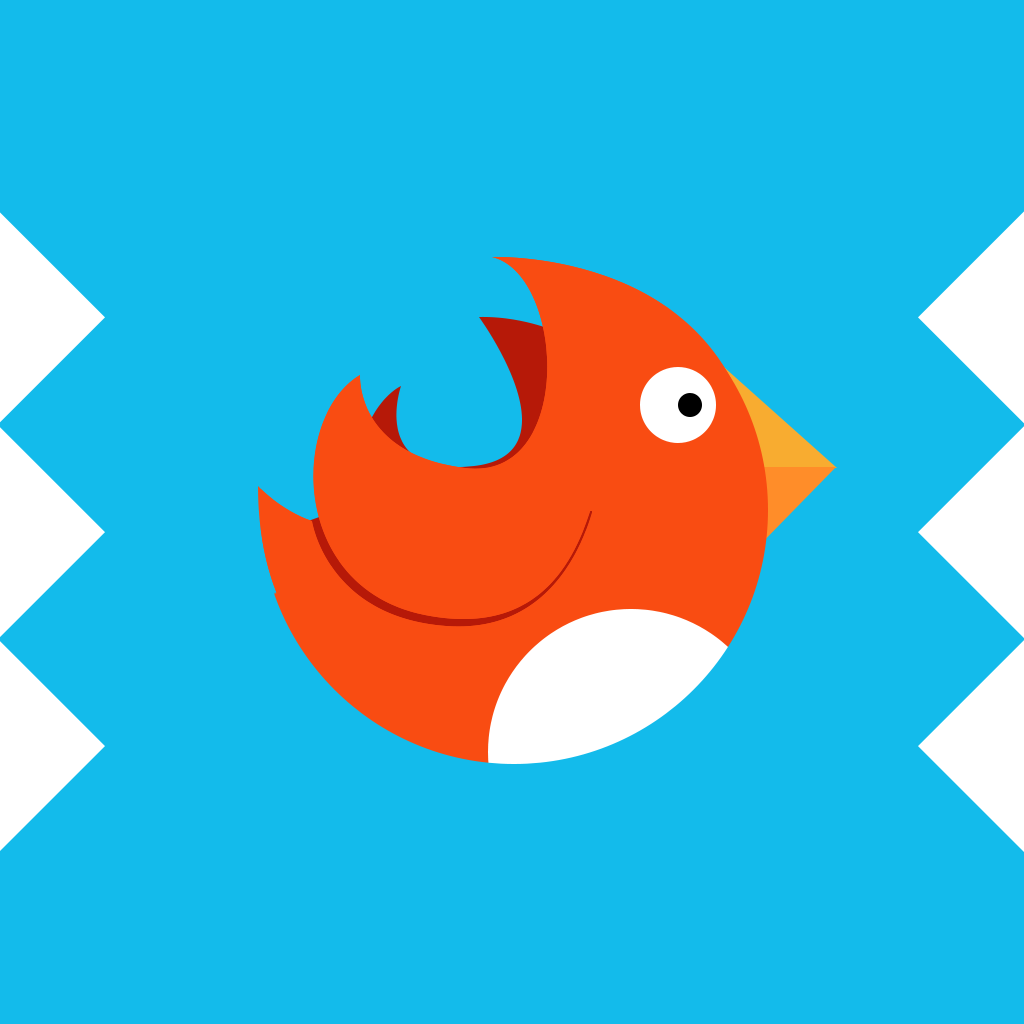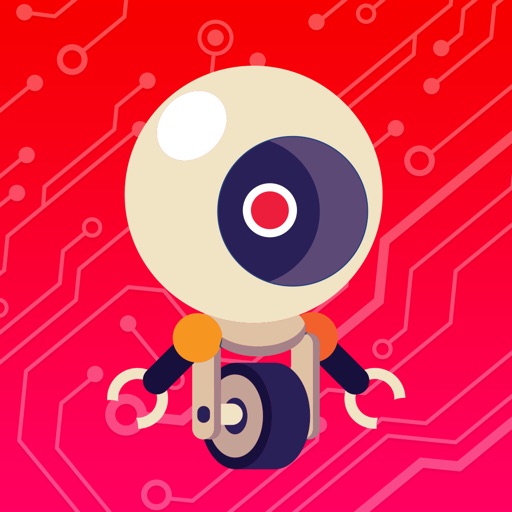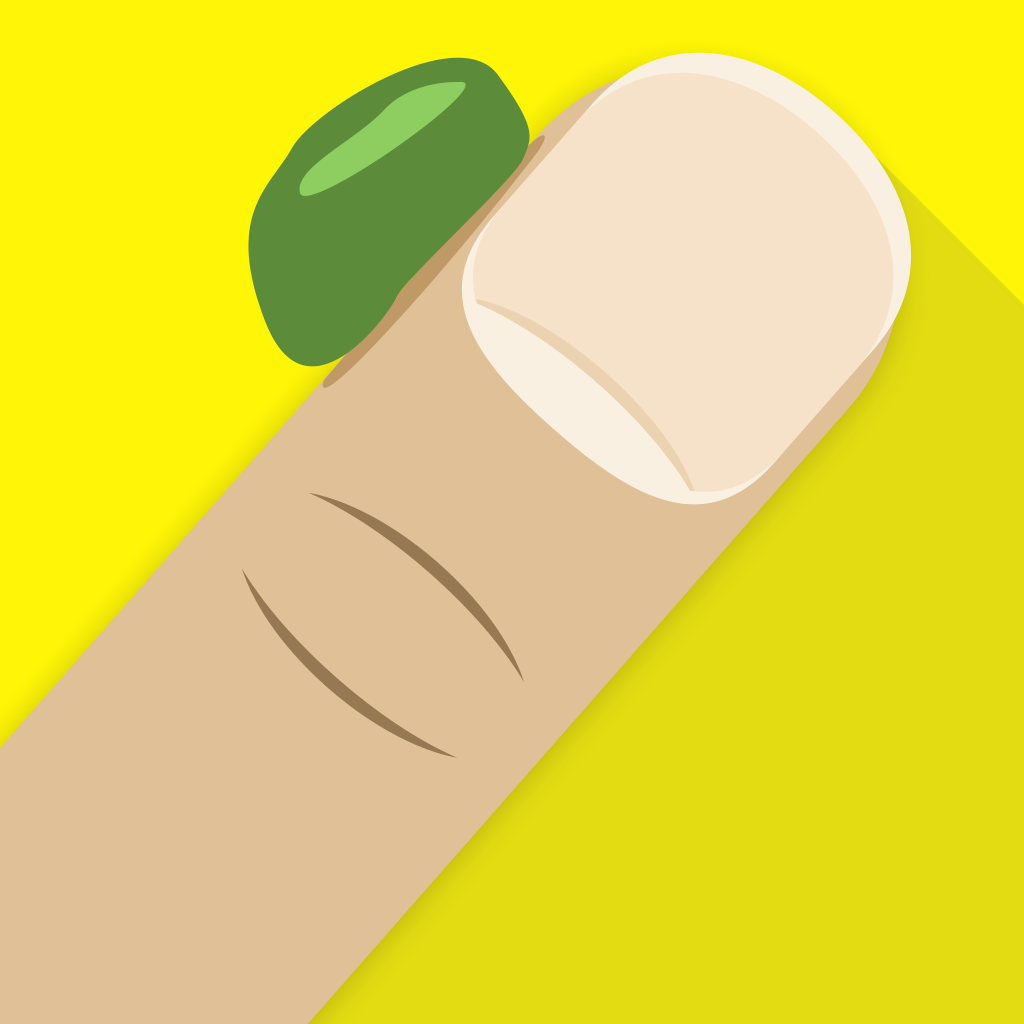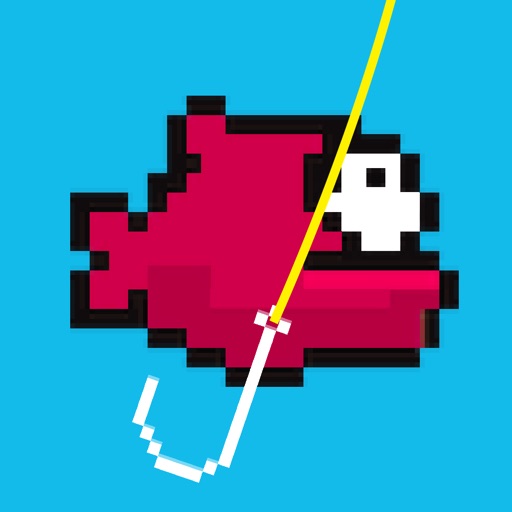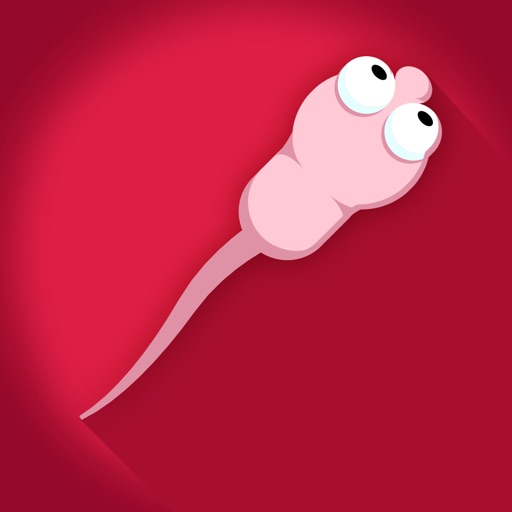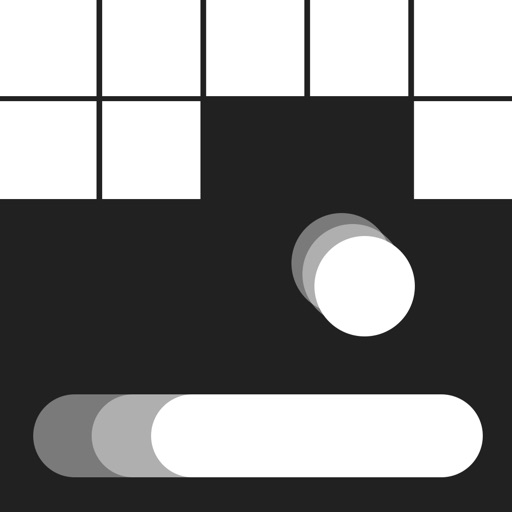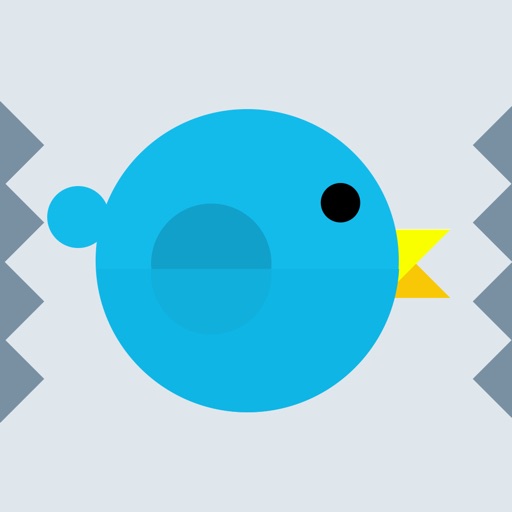App Description
“Spooky interface”
“Thrilling game sound”
“Kids-friendly”
________________________
Take the ghost to the exit point, that’s all you need to do. Sounds spooky, right? Hence, we call it - Haunted Room. With easy-to-understand controls of the game, you need to make right moves. To make a move, you need to align the tiles in the correct order so that the ghost can get ahead. A yellow colored arrow is a helping hand, you can move it in between the tiles placed. The arrow paves the path for the ghost. Don’t worry! Unlike other ghosts, your ghost is quite friendly. The ghost will wait and will not follow the arrow until you don’t create the correct order of the tiles placed.
Make use of the stairs to move up and down. There are so many levels to play. As you play and make more moves, you can unlock the levels to enjoy more thrills.
So, ready to play? Don’t forget to click help (the question mark sign) whenever you feel stuck somewhere.
+++GAME FEATURES+++
“Turn sound on-off anytime”
“Mind-challenging”
“Pause/ restart the game anytime”
App Changes
- May 20, 2015 Initial release