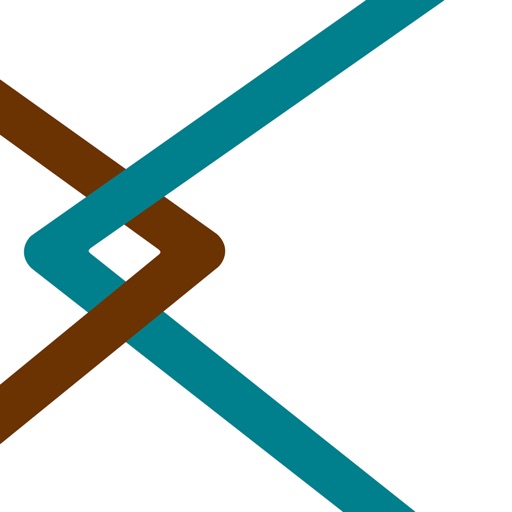What's New
This app has been updated by Apple to display the Apple Watch app icon.
Version 1.3 adds optimizations that help the app use less memory and run faster, particularly on older devices.
App Description
The free M&M’S® Keyboard is fun for all ten of your fingers. Or all eight of your fingers, and both of your thumbs. What’s with that, anyway? How come thumbs are only considered fingers when you say you have ten fingers? It’s very inconsistent.
Anyway, the M&M’S® keyboard is the fun way to communicate. We’ve included all the most popular letters as well as the annoying ones like “q” and “z”. And if you don’t feel like using your words, you can select from a selection of select M&M’S® GIFs, carefully selected to express a wide range of select emotions. So stop waffling and download the M&M’S® keyboard now. Your fingers, and maybe a toe or two, will thank you.
INSTALL THE KEYBOARD
SETTINGS > GENERAL > KEYBOARD > ADD NEW KEYBOARD > M&M’S
START TALKING!
• Put letters together to form words
• Put words together to express ideas
• Hit send to send
• For GIFs, touch GIF to copy
• Paste the GIF into your message by holding down your finger inside the message box and pasting. Or paste into an email
• Click send
App Changes
- May 01, 2015 Initial release
- May 07, 2015 New version 1.2
- May 27, 2015 New version 1.3