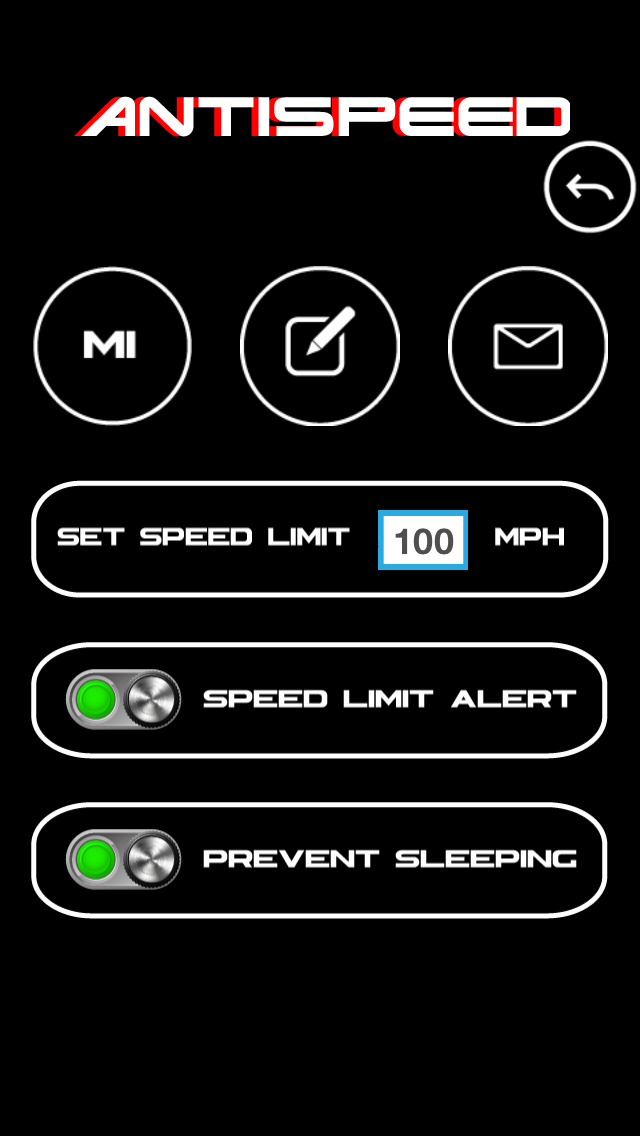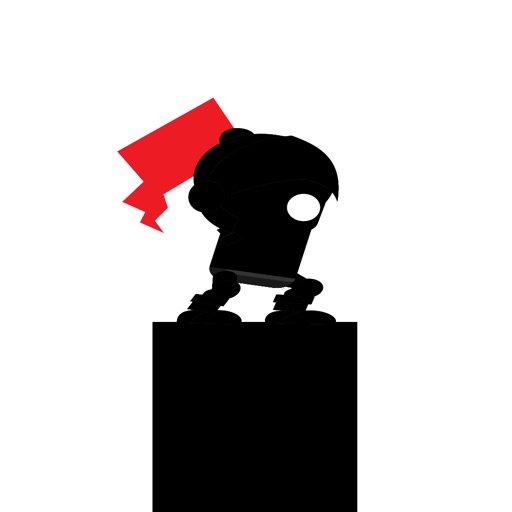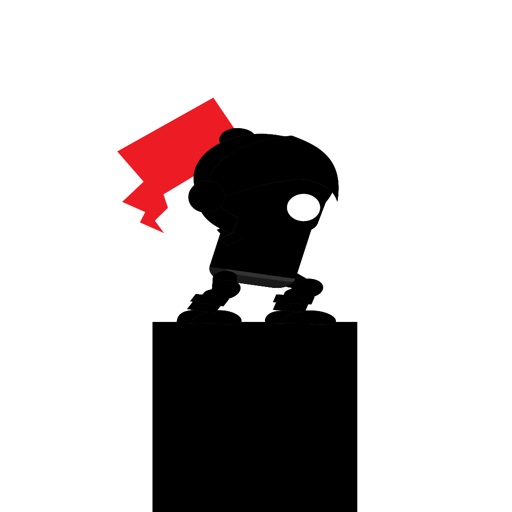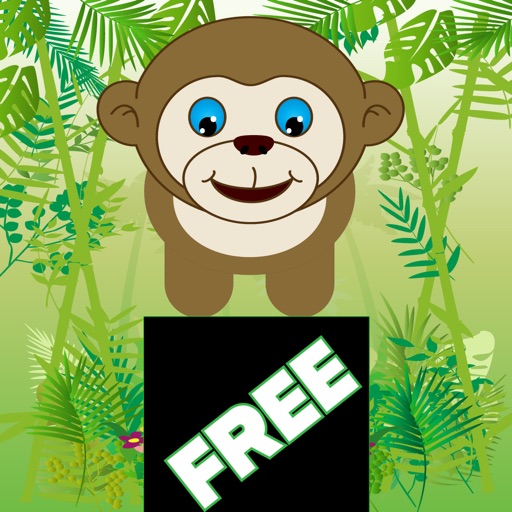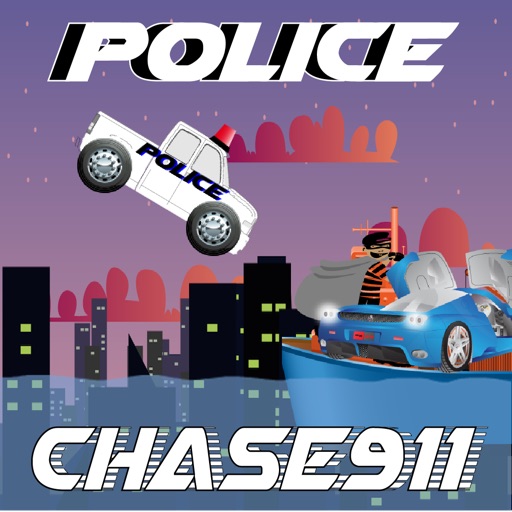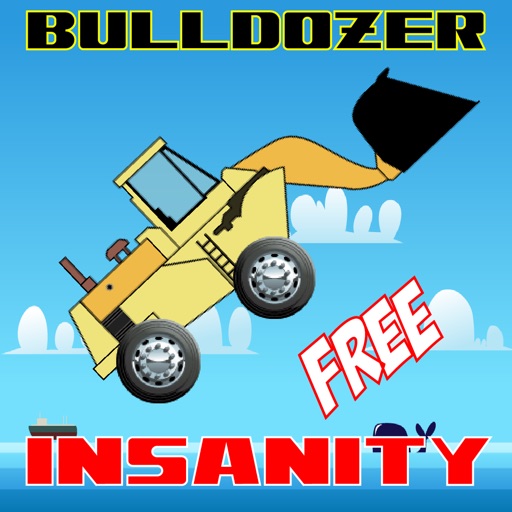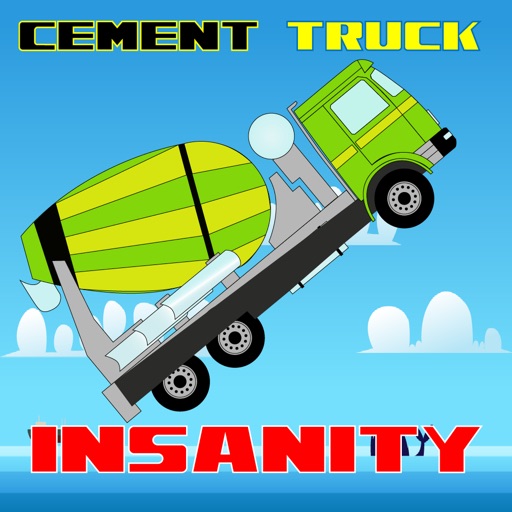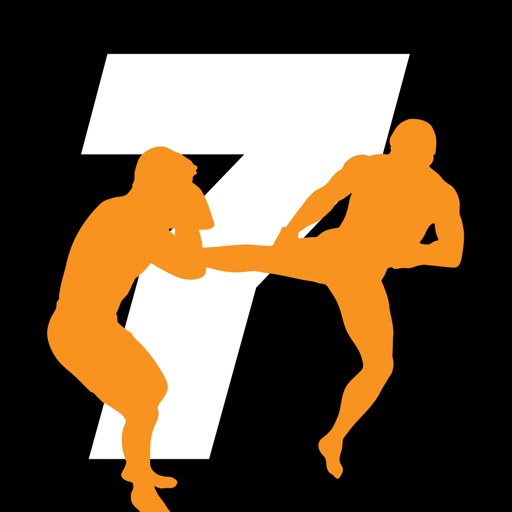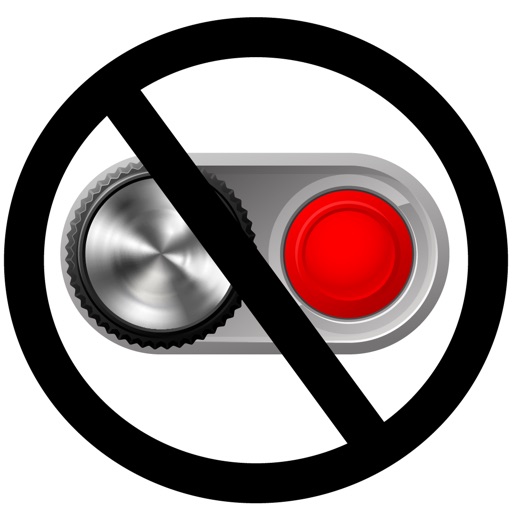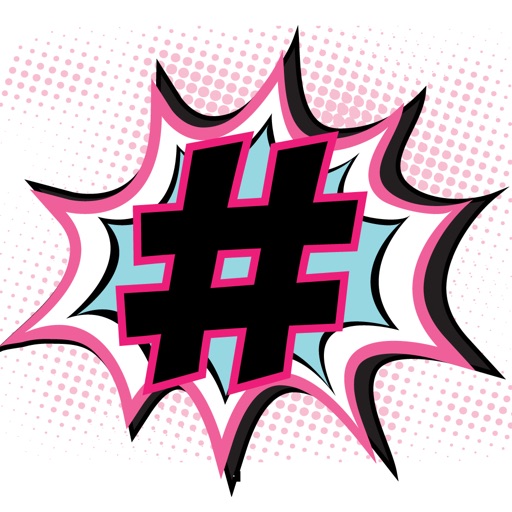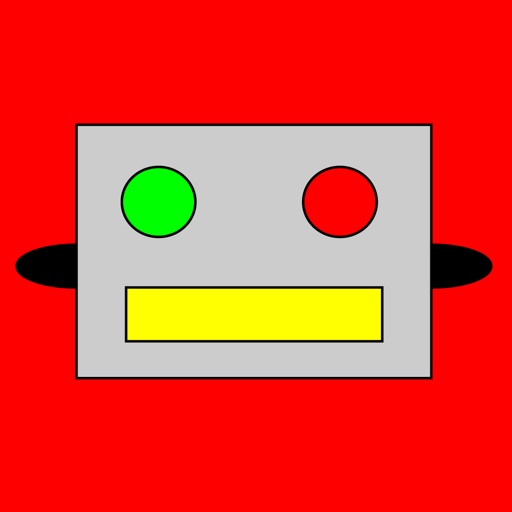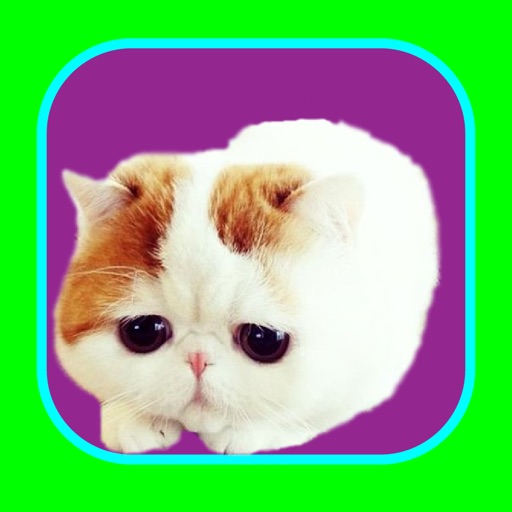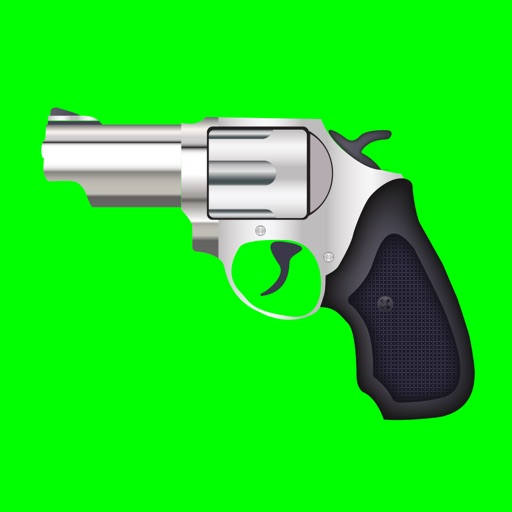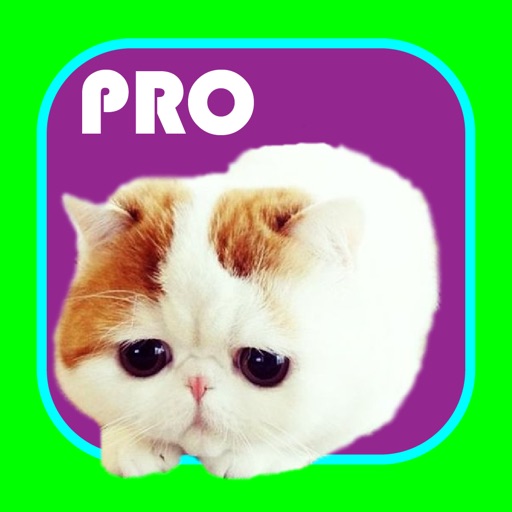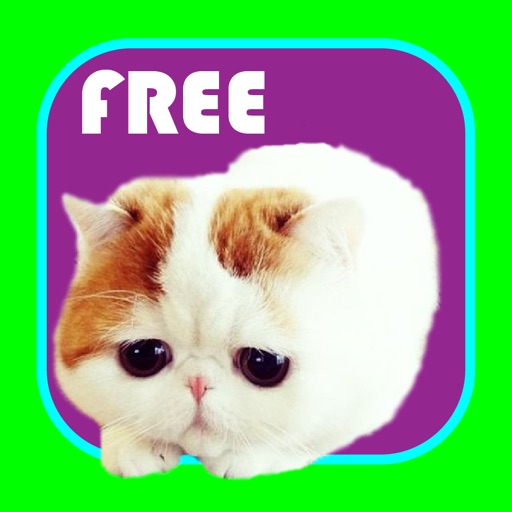What's New
-Bug fix
-Stability improvements
App Description
The one the only, the first, speed limit alert system for Apple Watch guys! ! Enjoy guys!
Wise investment of for NO MORE SPEEDING TICKETS! INSANE DEAL!
Do you have a problem speeding in school zones? How about while in a rush driving somewhere for work? This app is also excellent for mechanics and people that own vehicles with broken speedometers. Give it a shot guys you won't be disappointed!
iPhone Functionality:
Your iPhone will vibrate (be sure that your Vibrate on Silent is turned on: Settings-Sounds-Vibrate on Silent) and the speedometer digits will turn red when you go over your set limit. Additionally, there are landscape and portrait modes.
Apple Watch Functionality:
The AntiSpeed Apple Watch app is a totally awesome and convenient piece of technology. This handy little app handles the worry of speeding for you by flashing a speeding warning on your wrist when you go over the speed limit (set by you in the settings, see below). When you go driving, set your speed on the iPhone app, put your phone away, and let the Apple Watch app do its work.
INSTRUCTIONS:
1) Firstly, press the settings icon on the main screen.
2) This will take you to the settings screen. Here you can change units from km to miles or vice versa. This is also where you have the option of turning the speed limit alert functions on. Turn the speed limit alert on for your Apple Watch to flash the speed limit alert and for your phone to vibrate. Also, in settings, set a desired speed limit. For example, if you are on the Interstate somewhere in the US, and the speed limit is 70mph, set the speed limit here to 70mph (be sure that your units, mph or km/h is selected properly before inputting this value.
3) After you have conducted 1 and 2 you are good to drive to your destination care free! After you start driving to your destination, you will find it very difficult to speed with this speed limit alert system!
Note: Continued use of GPS running in the background can dramatically decrease battery life.
You must have a working GPS signal, open sky, for AntiSpeed to work properly.
Built-in battery saving techniques:
- This app must use GPS to track speeds. The phone GPS will not shut off unless you shut down the iPhone app.
- Another way to save on the battery is to not press prevent sleeping.
Disclaimer
AntiSpeed is an accessory for driving and transportation. It is not meant to replace your vehicle speedometer, cruise control, and so on. Responsibility for the safety of the driver, passengers and speeding tickets rests solely with the user.
App Changes
- April 27, 2015 Initial release
- April 29, 2015 Price decrease: $1.99 -> $0.99
- May 02, 2015 Price increase: $0.99 -> $4.99
- May 08, 2015 New version 1.2
- June 05, 2015 Price decrease: $4.99 -> $3.99
- June 22, 2015 New version 1.3
- July 11, 2015 Price decrease: $3.99 -> $1.99
- October 11, 2015 Price increase: $1.99 -> $3.99
- October 21, 2015 Price decrease: $3.99 -> $2.99
- December 25, 2015 Price increase: $2.99 -> $4.99
- December 29, 2015 Price decrease: $4.99 -> $3.99
- January 03, 2016 Price decrease: $3.99 -> $2.99
- January 13, 2016 Price decrease: $2.99 -> $1.99
- January 20, 2016 Price increase: $1.99 -> $2.99
- February 08, 2016 Price increase: $2.99 -> $3.99
- July 11, 2016 Price decrease: $3.99 -> $2.99
- November 20, 2016 Price decrease: $2.99 -> $0.99
- November 22, 2016 Price increase: $0.99 -> $2.99