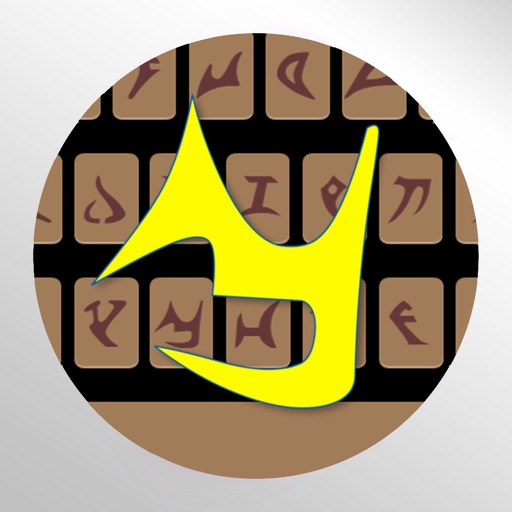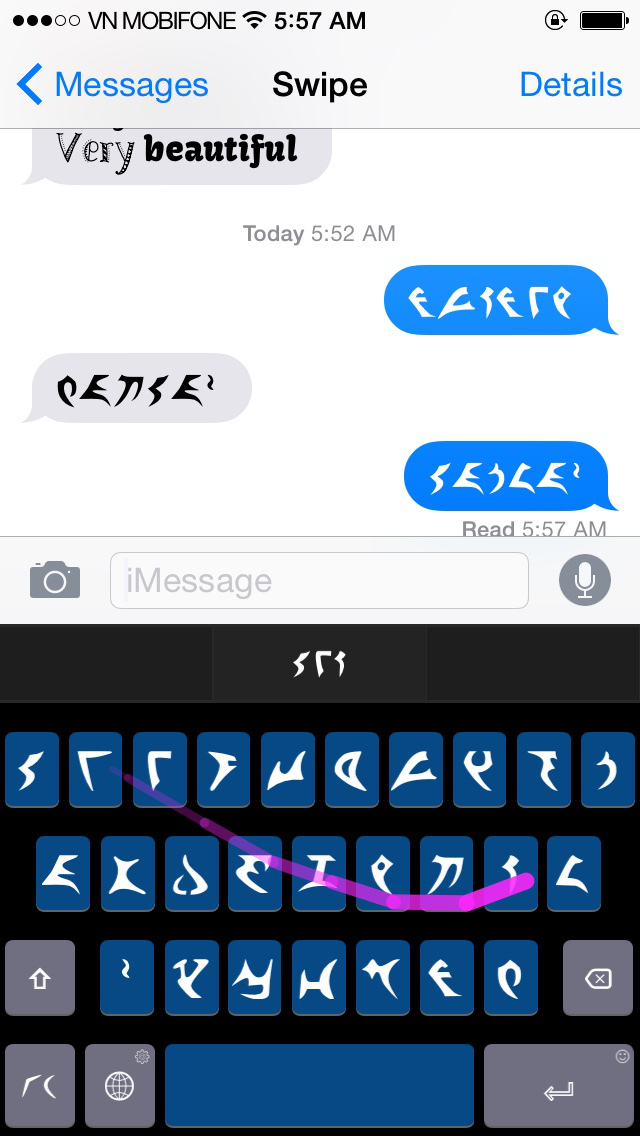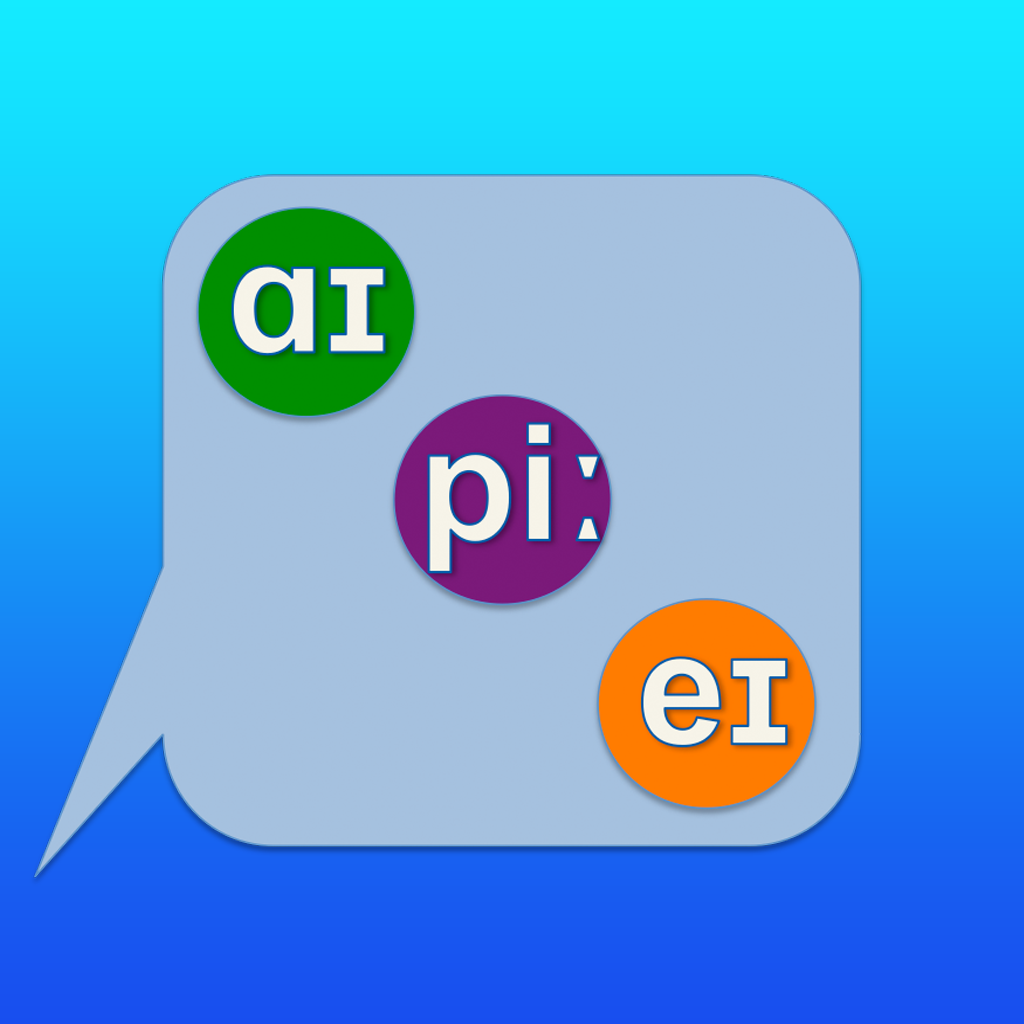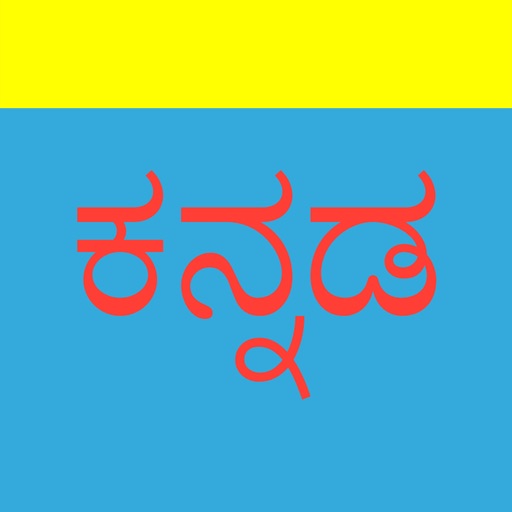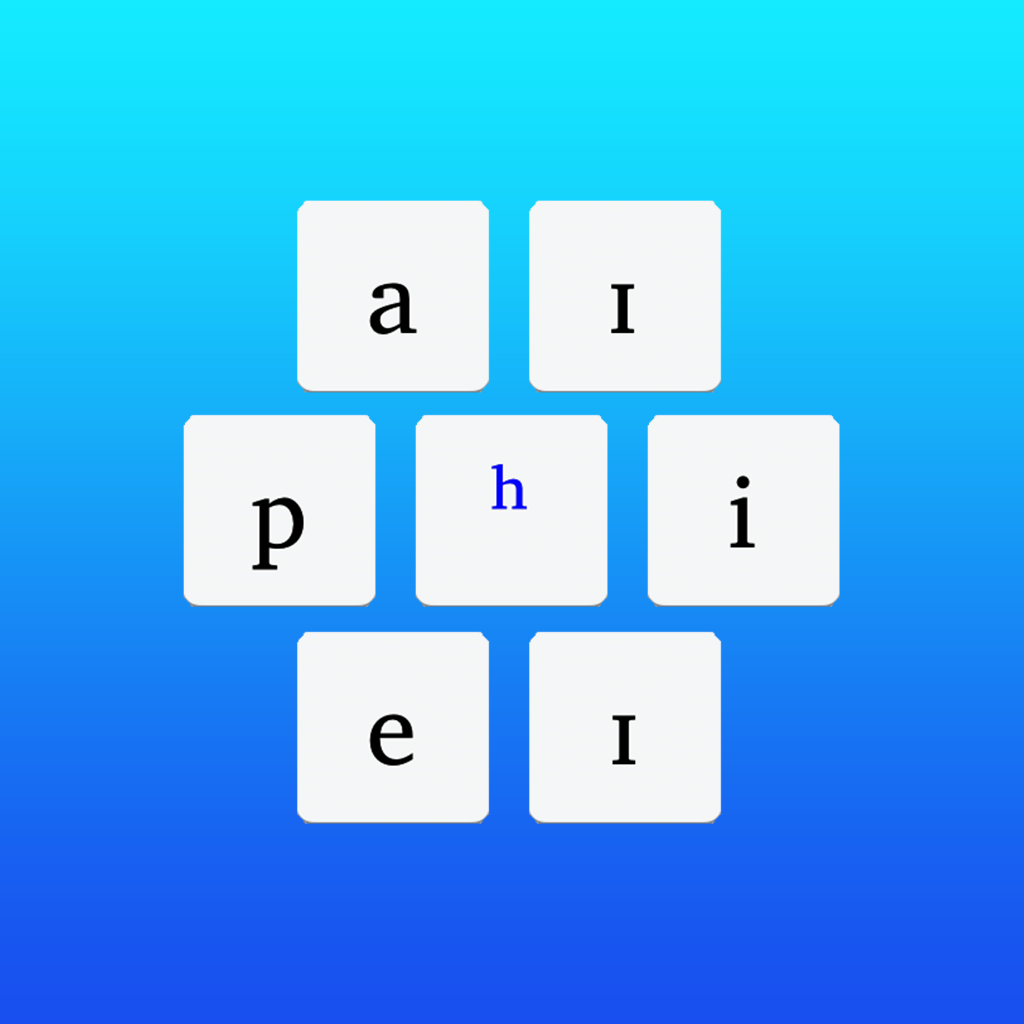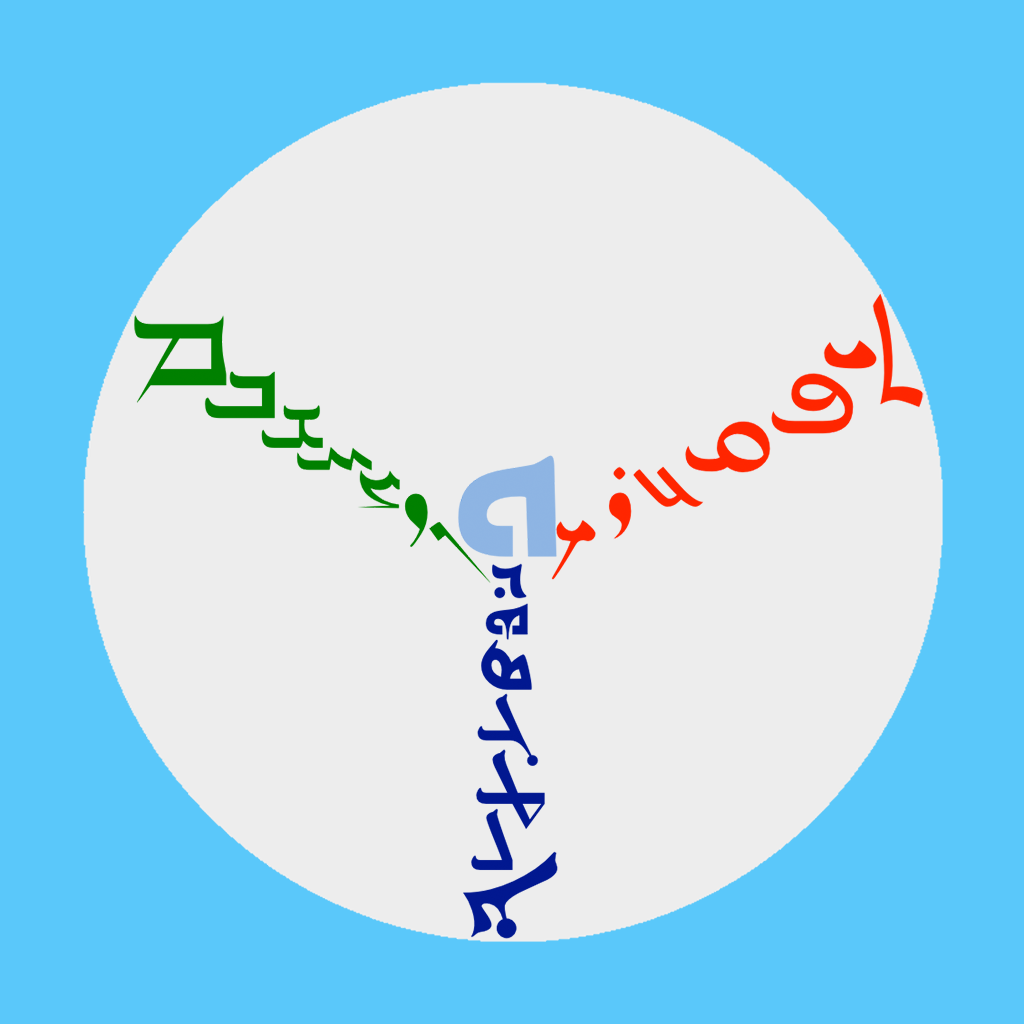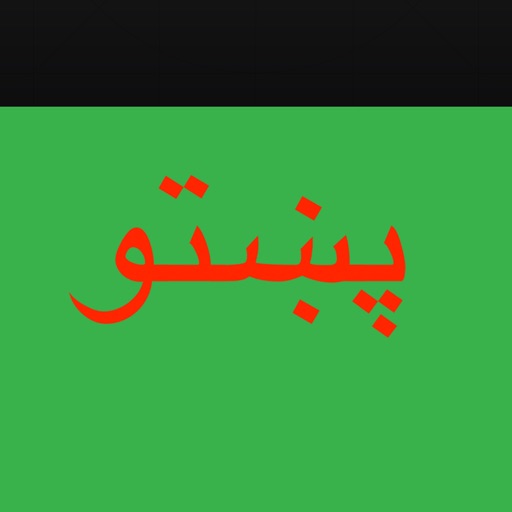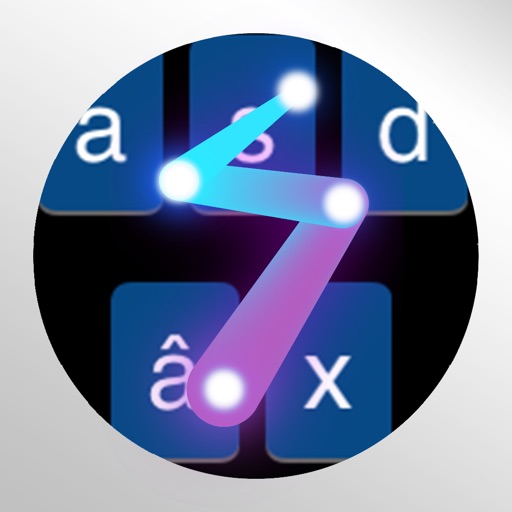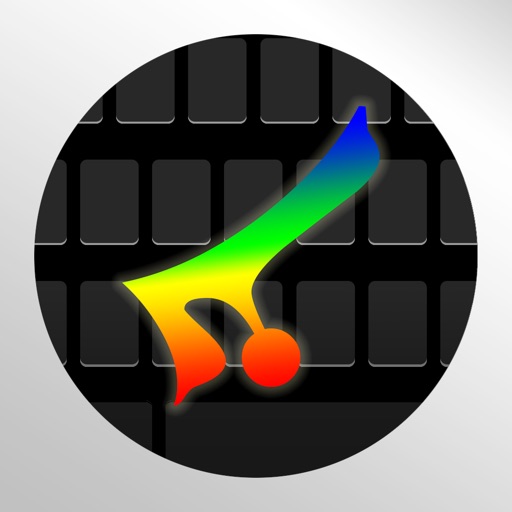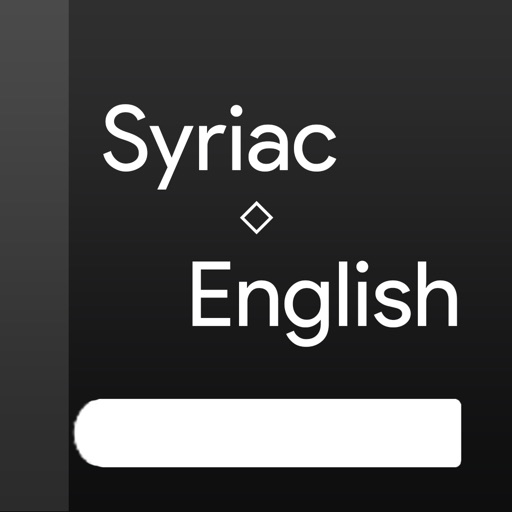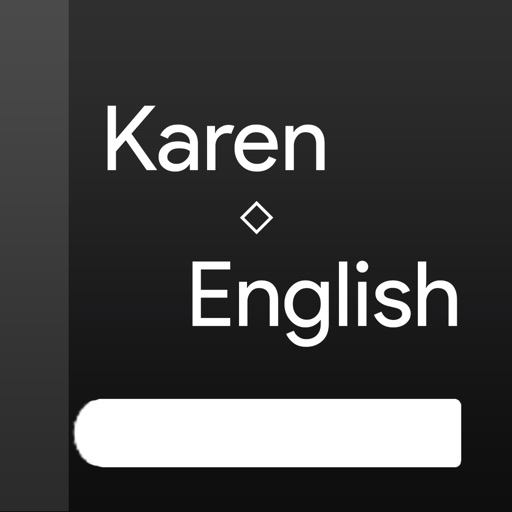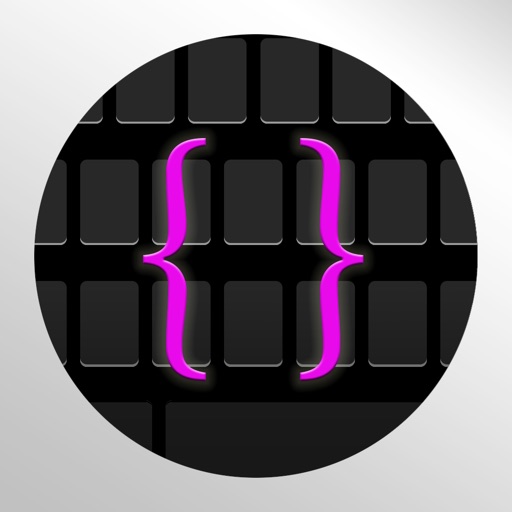What's New
This app has been updated by Apple to use the latest Apple signing certificate.
-Swap Q,q position
App Description
1st keyboard let you type in Klingon(pIqaD) alphabet, also support swipe and word suggestion.
NOTES:
– Install Klingon font first before typing.
– Klingon fonts can be only displayed on iOS devices with its fonts properly installed from Klingon SwipeKeys.
MAIN FEATURES:
– Klingon font output, swipe and word-suggestion.
– Learn user custom Klingon word
– Beautiful and elegant themes
– Left, right and normal layouts for swipe typing on iPad
– No need for full-access (unless for touch sound)
SWIPE GESTURES:
– Swipe to input number and punctuation
– Swipe-up on Return key to input Emoji
– Swipe-left on space to delete the last word
– Swipe-up on globe to change theme
– Long press on space key then drag you finger left-right to move the cursor
App Changes
- April 26, 2015 Initial release
- May 26, 2015 Price increase: $0.99 -> $4.99
- May 27, 2015 Price decrease: $4.99 -> $2.99
- May 28, 2015 Price decrease: $2.99 -> $0.99