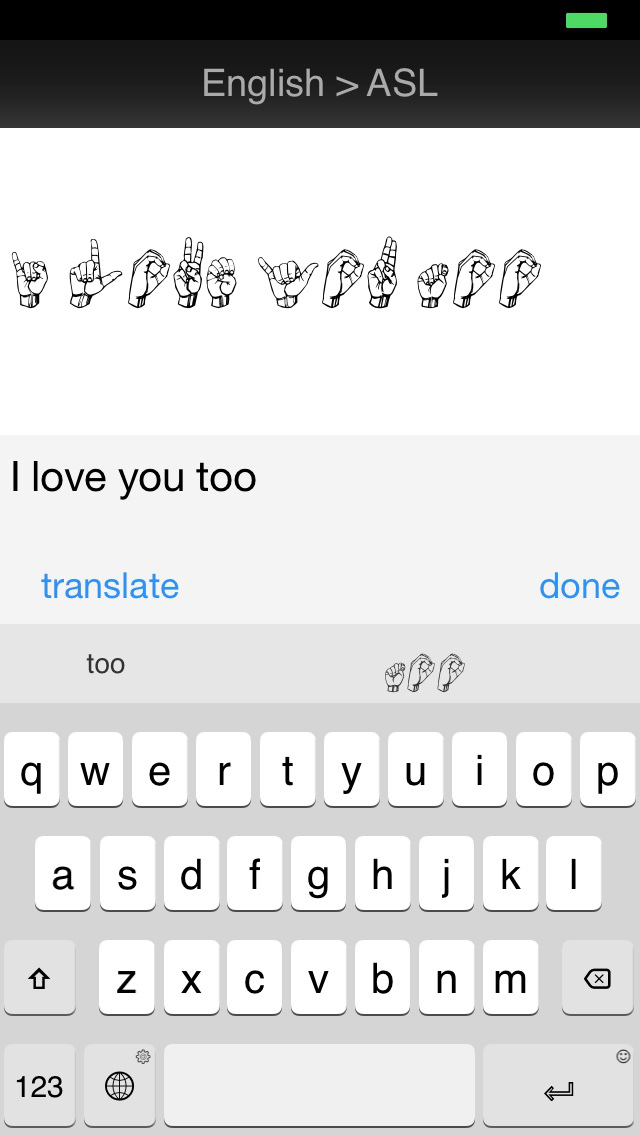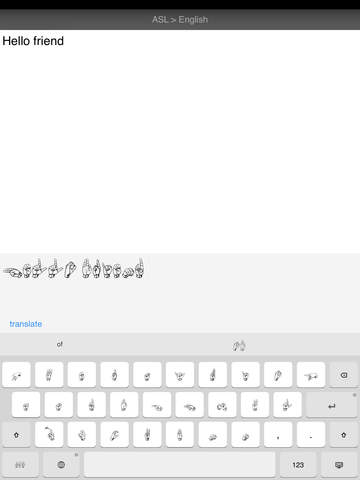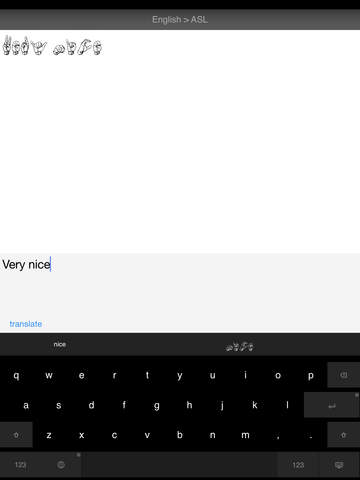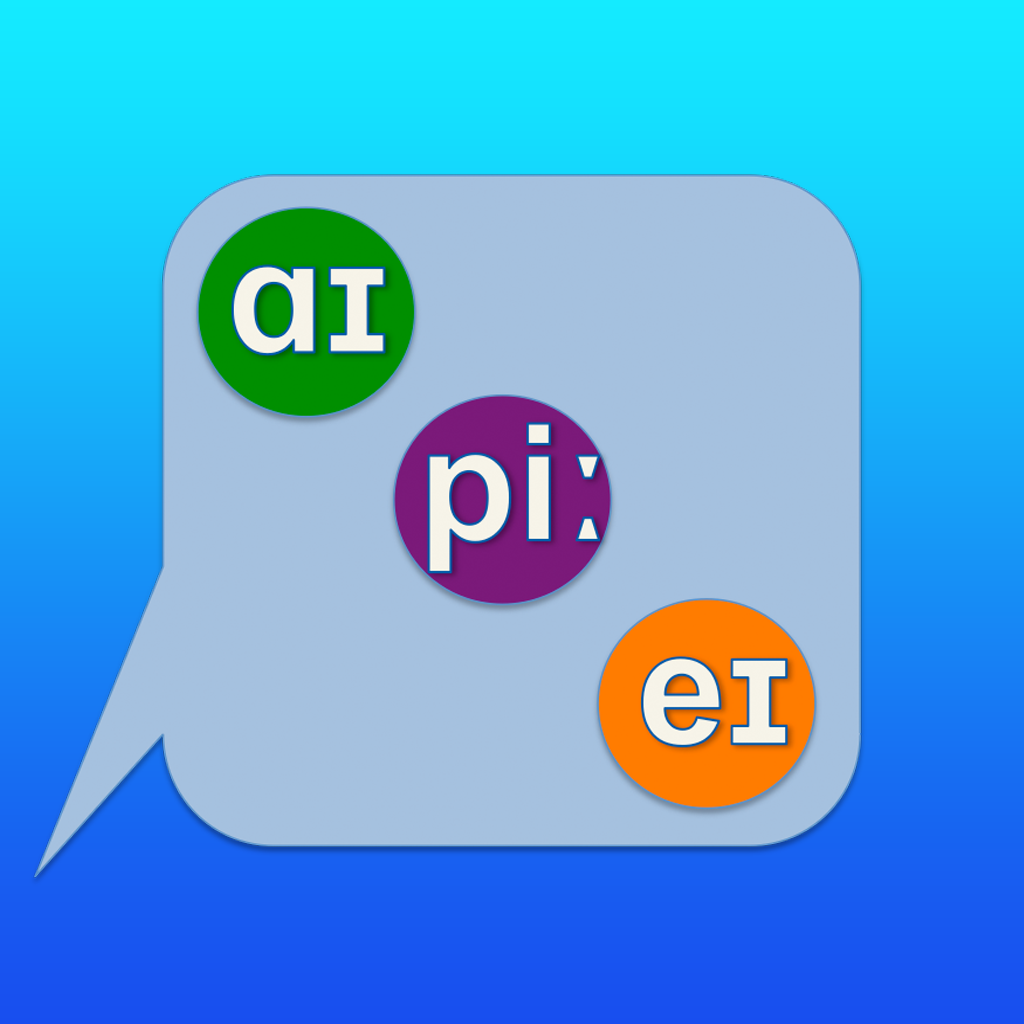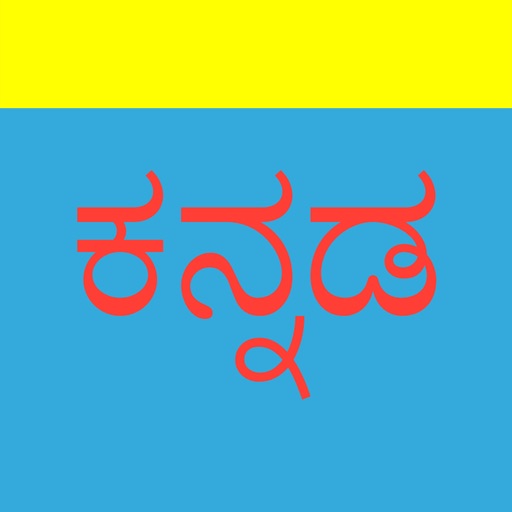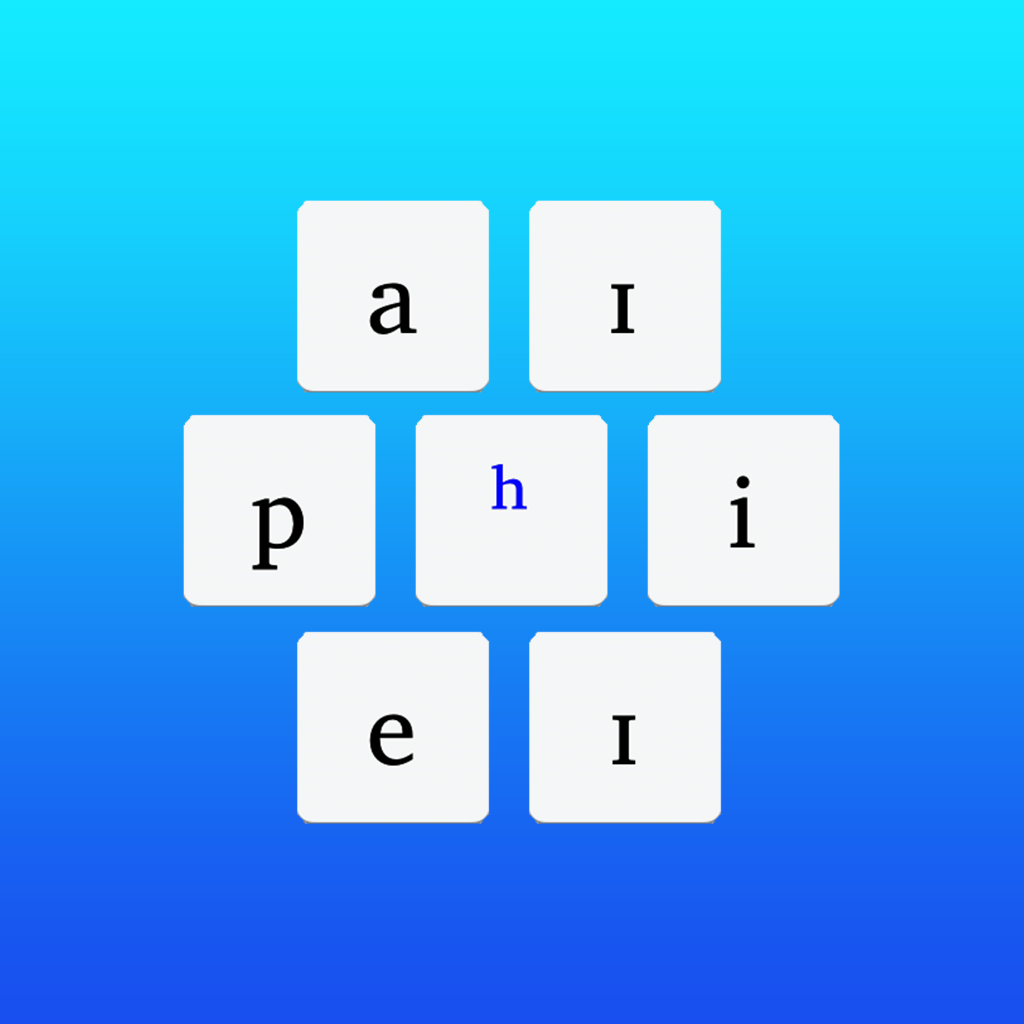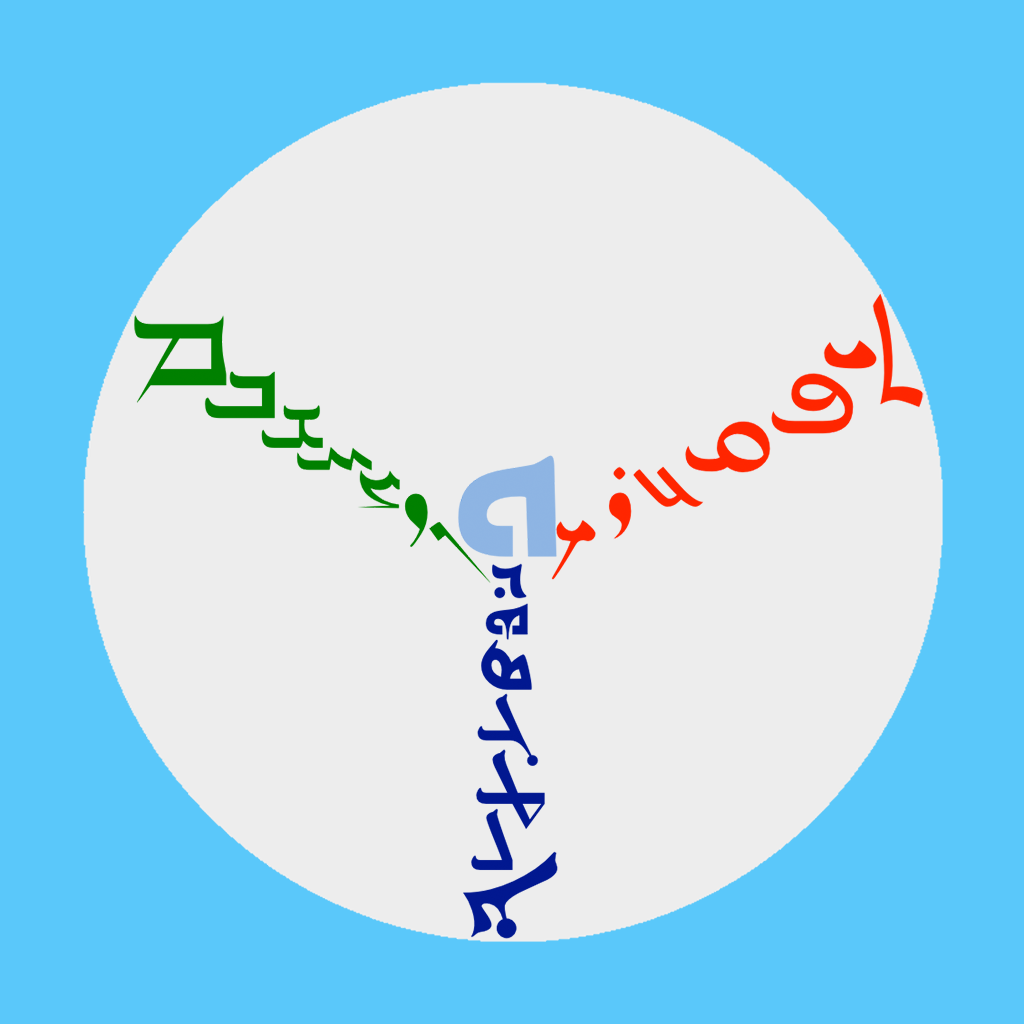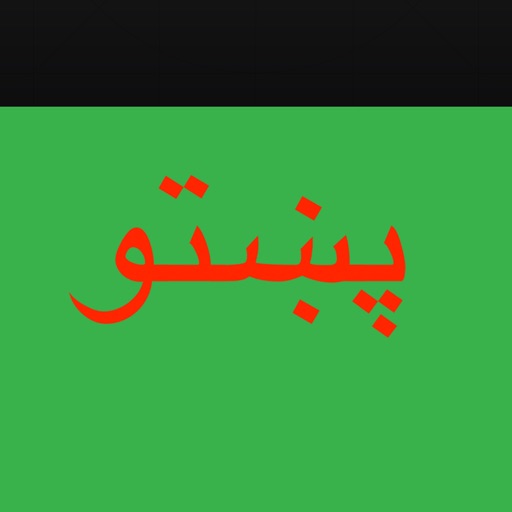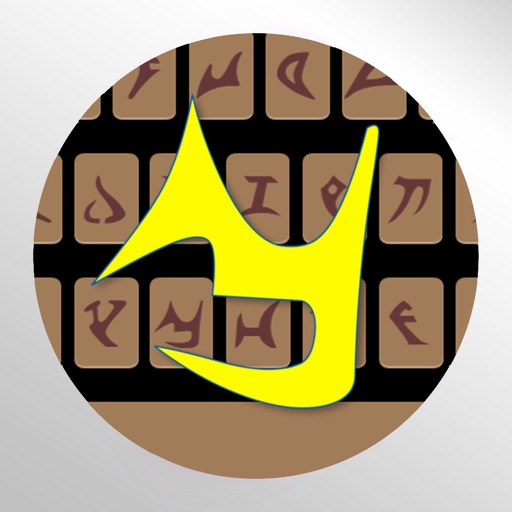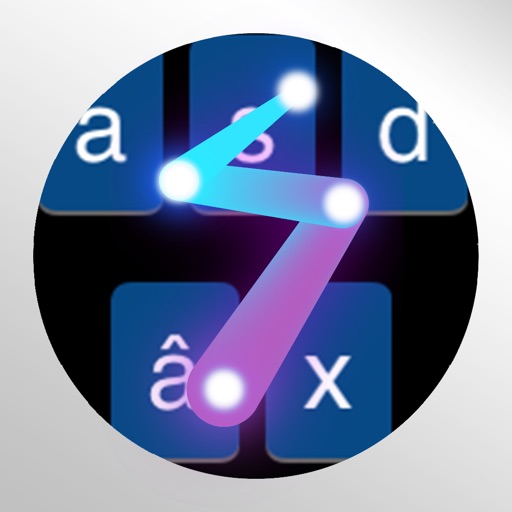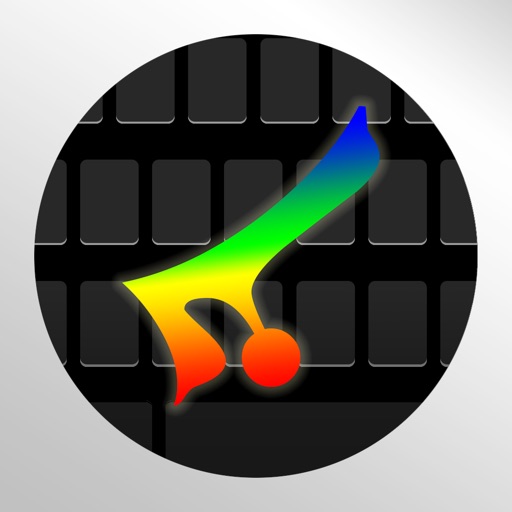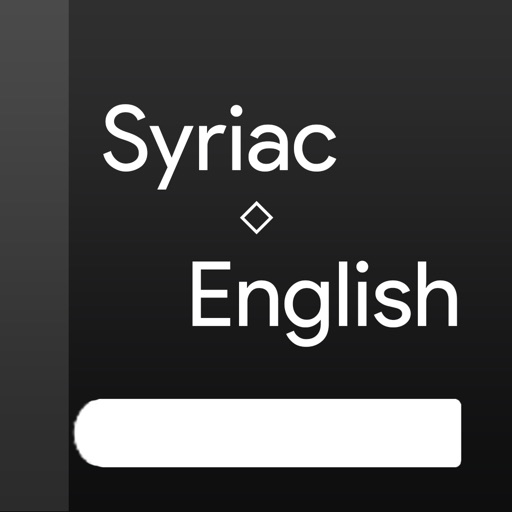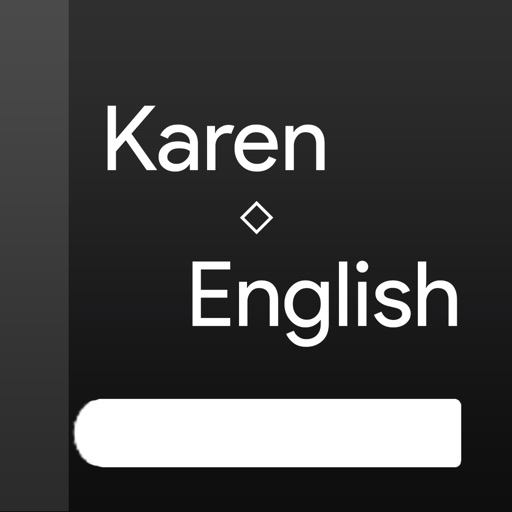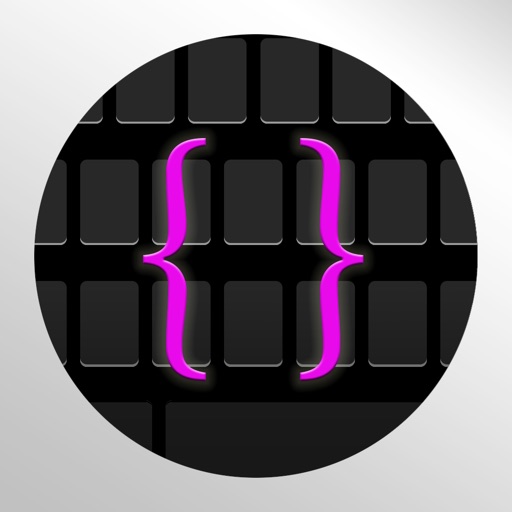What's New
This app has been updated by Apple to display the Apple Watch app icon.
Bugs fixed
App Description
ASL SwipeKeys is great keyboard help you learn and communicate in fingerspelling American Sign Alphabet. The keyboard also help you type type faster and easier by swipe typing and predicts suggestion.
NOTES: Watch video tutorial before type, install custom font before type.
-If you're Deaf and only know fingerspelling, just type in fingerspelling and send in normal English.
-If you want to communicate with deaf people and don't know fingerspelling, just type in English and send in fingerspelling.
-If you receive fingerspelling message and don't understand it, just copy and paste in ASL SwipeKeys and translate.
-If you're Deaf and want to understand normal English, just copy the text and paste it into ASL SwipeKeys then translate.
App Changes
- May 08, 2015 Initial release
- June 24, 2015 New version 2.0