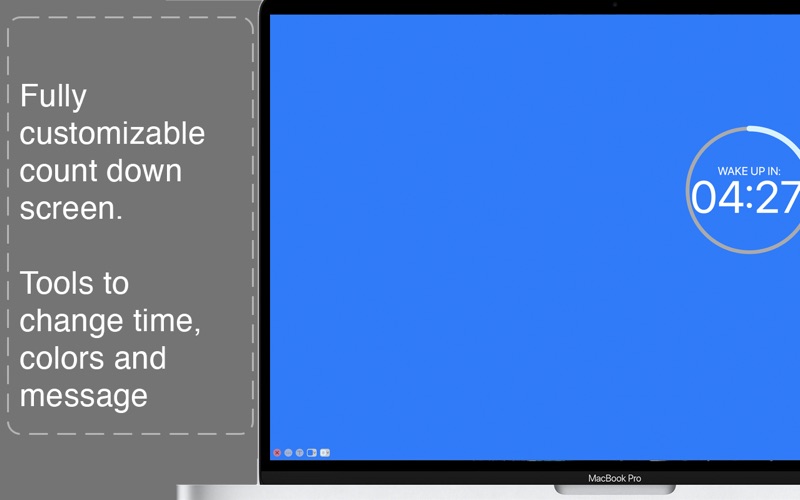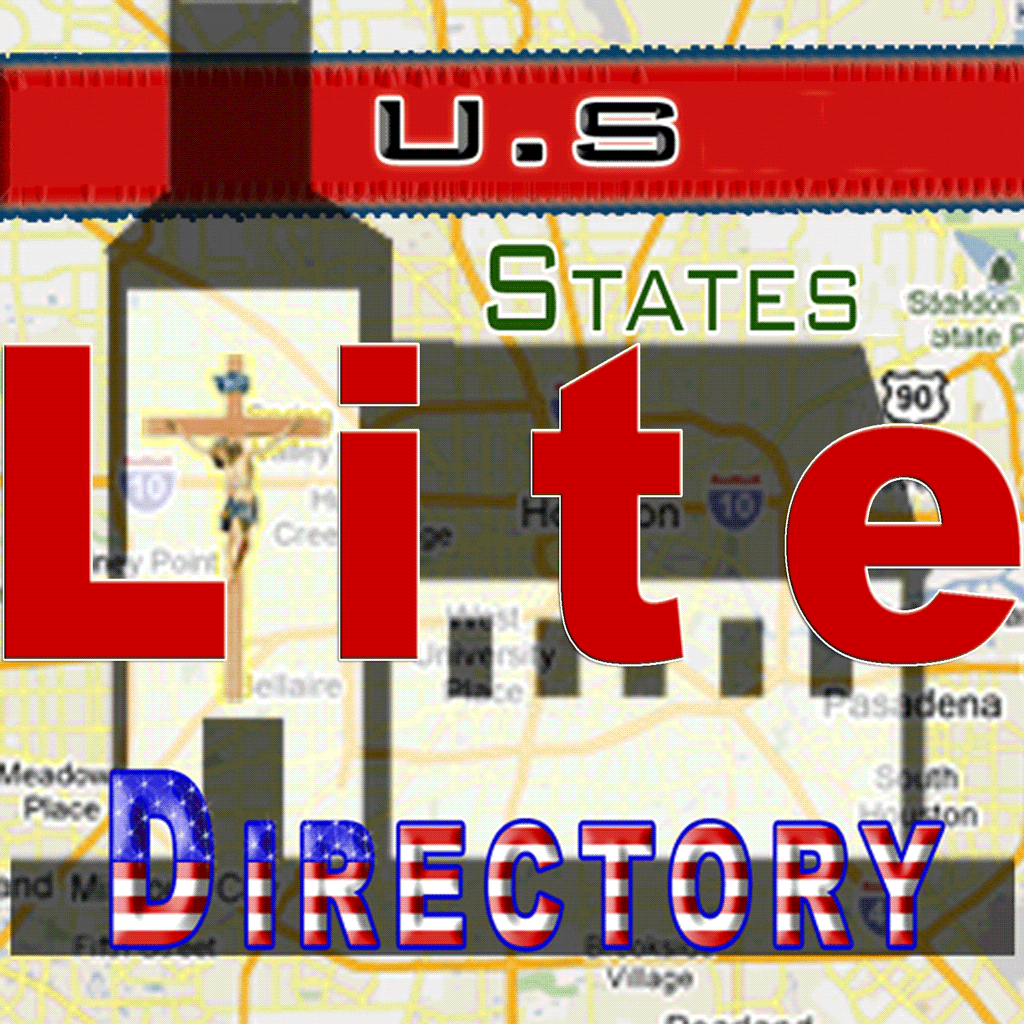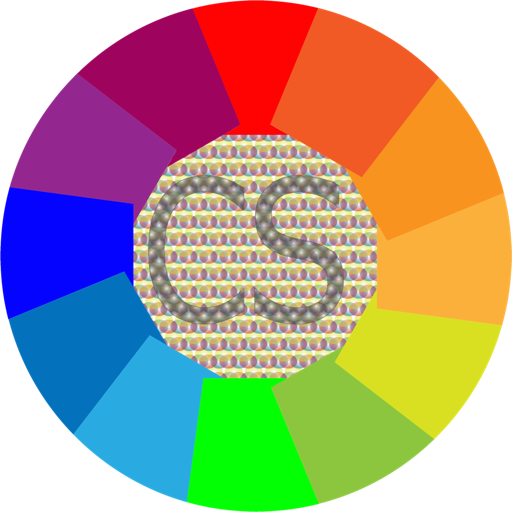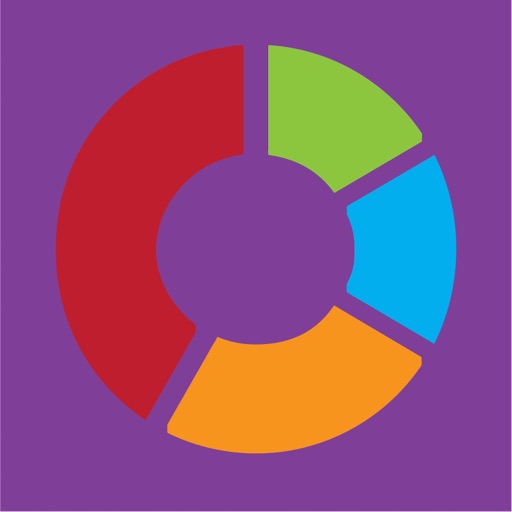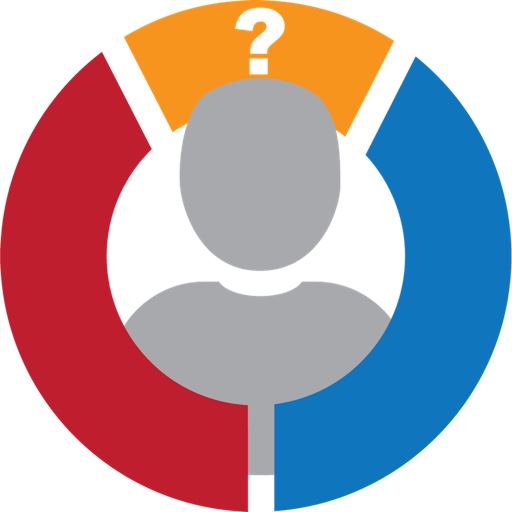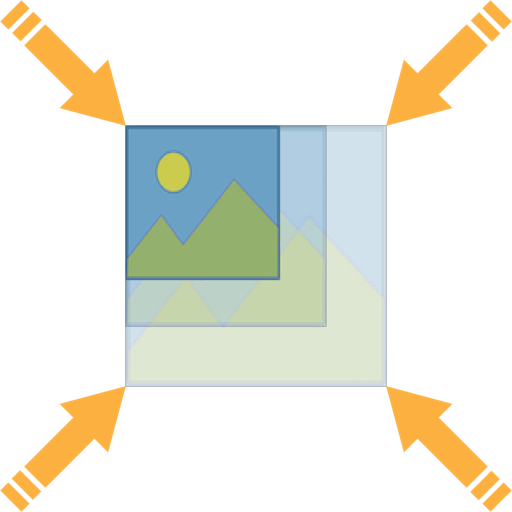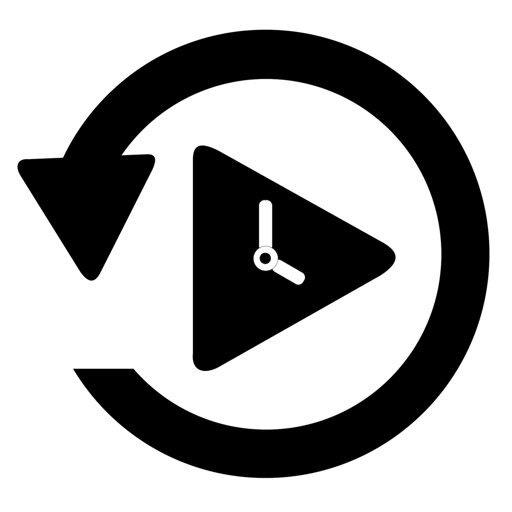What's New
This version we made the following changes:
Added option to report issues found in this app.
Countdown Timer View:
New text controls to personalized message.
New color picker that provides different background colors.
New color picker that provides different animation border colors.
Screen Annotation/Whiteboard:
New highlighter control to mark using semi-transparent colors.
New eraser control to clear out drew shapes/marks.
New color picker that provides different semitransparent fill colors for closed geometric shapes.
New color picker that provides different border colors all shapes.
App Description
Screen Annotation provides a set of tools and interface views to enhance on-screen presentations. App provides a toolbar that lets you draw and write text on screen. It contains a Whiteboard view that enables you to focus attention onto a white canvas to express ideas or clarify content. In addition, a fully customizable countdown timer view is available.
Screen Annotations is a status bar application that when launched, its icon will be shown at the top right corner of the screen (next to date and time). It creates an overlay that lets you draw and write over most software, including web browsers, playing videos, presentations, etc.
Hotkey support: common hotkeys are used to easily use user's knowledge of standard hotkeys, e.g., command + z for undo, command + shift + z to redo or esc to close drawing overlay.
Please visit supporting website for more details on how to use it: http://csymas.com/ScreenAnnotations
App Changes
- September 29, 2021 Initial release