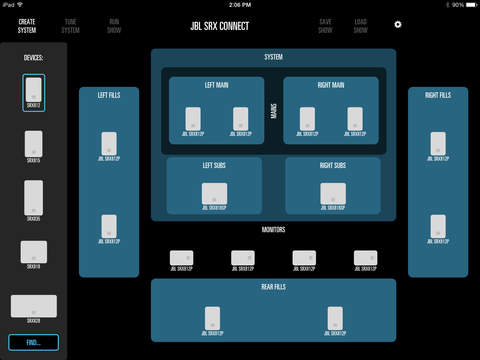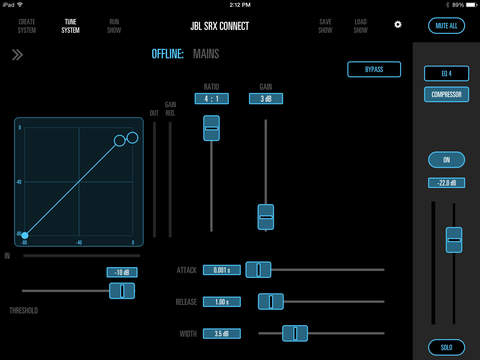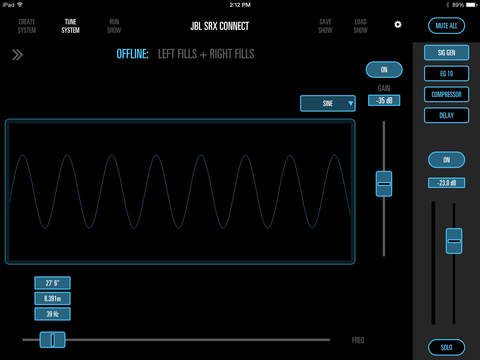What's New
This app has been updated by Apple to display the Apple Watch app icon.
Fixed some offline mode related issues.
App Description
JBL SRX Connect provides a simple and familiar template-driven interface to control the user-configurable DSP in up to 36 JBL SRX800 Series loudspeakers.
For ease of use, SRX Connect simplifies the grouping and linking of loudspeakers, and seamlessly transitions from a system design interface to a system control interface within the same environment. SRX Connect provides a framework to configure loudspeakers for many use cases in a way that the system can be designed and be up and running quickly and easily.
Each loudspeaker offers 20 bands of parametric EQ, compression, up to 1 second of delay, a signal generator, input mixing, amplifier monitoring, and 50 User Presets.
Despite the comprehensive processing capabilities of each loudspeaker, SRX Connect intelligently divides, combines and distributes control across the system, putting the processing right where it's needed in a very uncluttered interface.
App Changes
- March 28, 2015 Initial release
- June 18, 2015 New version 1.1.0
- August 11, 2015 New version 1.2.0
- September 09, 2015 New version 1.3.0
- October 15, 2015 New version 1.4.0