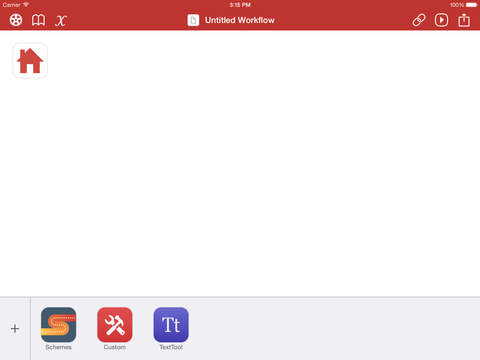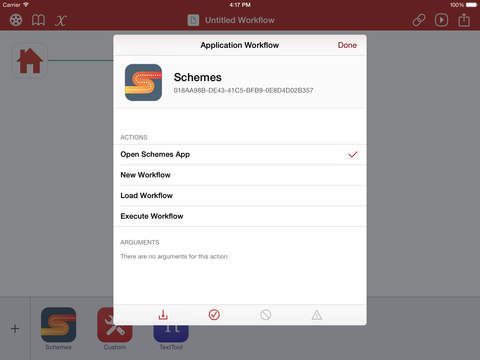What's New
[ENHANCEMENTS]
- Changed the icon messages from graphical characters to "no action set" and "unreachable" to be clearer what those mean.
[BUG FIXES]
- Corrected an issue where {#foo} was not properly recognized as an escaped macro.
- If expanded macro text includes {clipboard} this is now escaped to prevent infinite recursion if the clipboard contains text with a clipboard macro in it.
- Additional protections were added when attempting to parse a malformed app configuration.
- All grid cells are now reset during a redraw to prevent strange behavior when a cell is dragged during a redraw cycle.
- Additional clean up and minor fixes.
If you find Schemes useful, App Store reviews are helpful and contribute to the success of future versions.
App Description
Schemes is the drag-and-drop URL workflow builder for iPad. Whether you're new to iOS automation or a URL-slinging expert, Schemes can take the pain out of building URL-based workflows. Drag the icons for the apps you want to integrate to the workspace, link them, and you're good to go—no complex URL encoding! Let Schemes manage your library of actions and you can run them from the app or export them to your favorite productivity app. For power users, workflows can even contain macros, functions, and variables.
- Build URL-based workflows/actions via drag-and-drop. Schemes does the hard work for you.
- Manage and edit your library of workflows.
- Your library can be organized into folders with unlimited subfolders.
- Choose to run the workflow directly or simply copy the generated URL.
- Export a workflow to other productivity apps (with import capability).
- Preview a workflow without needing to edit it.
- Share your workflows with others via mail, messaging, the Workflows Directory, and social services.
- Support for many third-party apps with more added all the time.
- Create personalized icons for workflows.
- Powerful macros can make workflows interactive or add advanced functionality.
- Ask: Prompt for text input (with full TextExpander support).
- Choose: Present a pick-list of options.
- Clipboard: Insert text from the clipboard.
- Contacts: Insert contact information from your Address Book.
- Date: Insert a date/time stamp.
- Date Picker: Prompt to choose a date/time.
- Snippet: Insert the results of a TextExpander snippet.
- Full support for nested macros.
- Create variables in your workflows and use them throughout.
- Assign variable values from macro output.
- Convenient encoding tokens for fine-grained control of URL encoding.
- Change workflow functionality through if/then and switch functions.
- Convenient keyboard accessory to insert common characters, macros, functions, tags, and variables.
- All workflows save automatically, no need to save manually.
- Security Token functionality to prevent unauthorized execution of your library.
- Convenient swipe and tap gestures.
- Full support for x-callback-url.
- TextExpander touch shared snippet support and support for fill-ins.
- Interactive in-app walkthrough to show you around.
- Fully 64-bit compliant for the iPad Air and iPad mini with Retina Display.
- An iPhone companion app (and backup/sync) is coming soon.
If you're enjoying Schemes, app reviews are greatly appreciated and help future app development.
App Changes
- March 14, 2015 Initial release
- March 28, 2015 Price decrease: $9.99 -> $7.99
- April 16, 2015 New version 1.0.1
- April 16, 2015 Price decrease: $7.99 -> $4.99
- May 23, 2015 New version 1.0.2