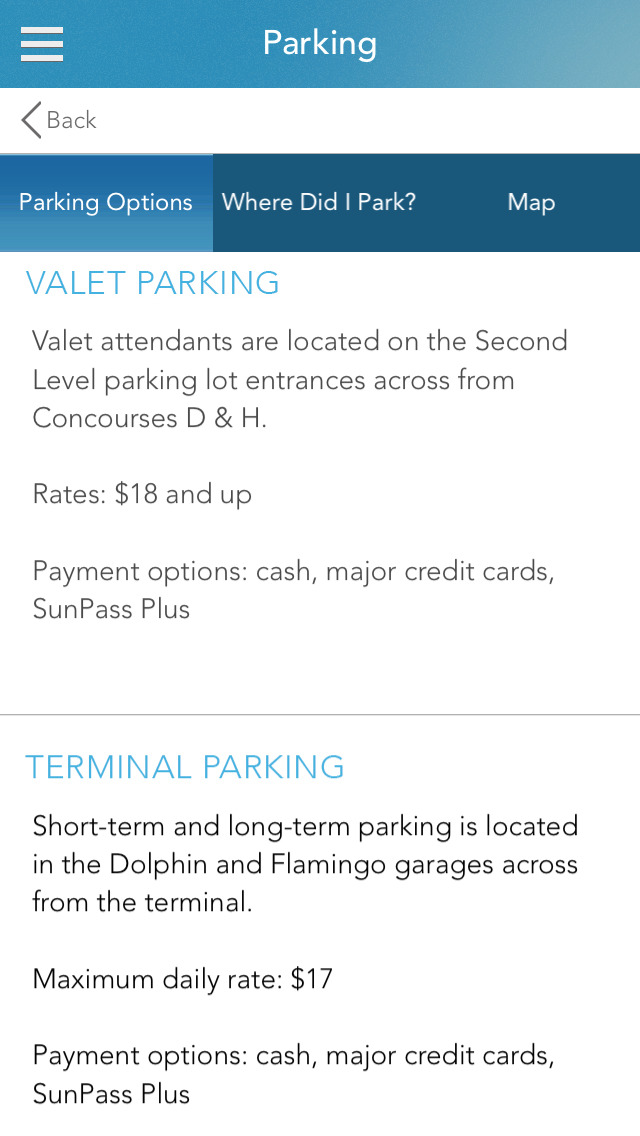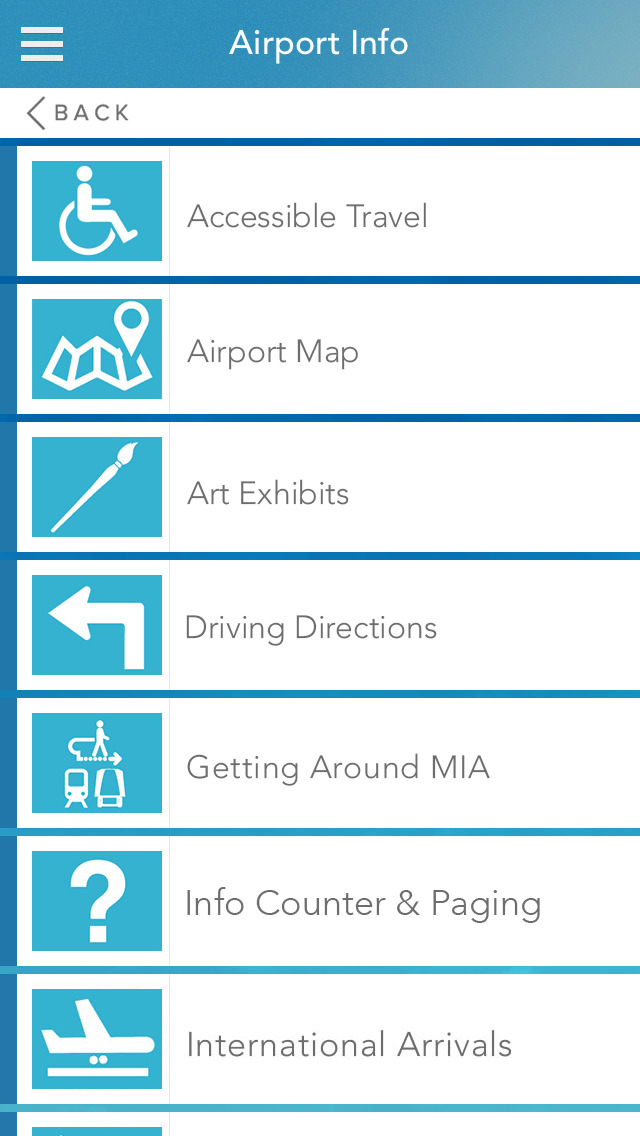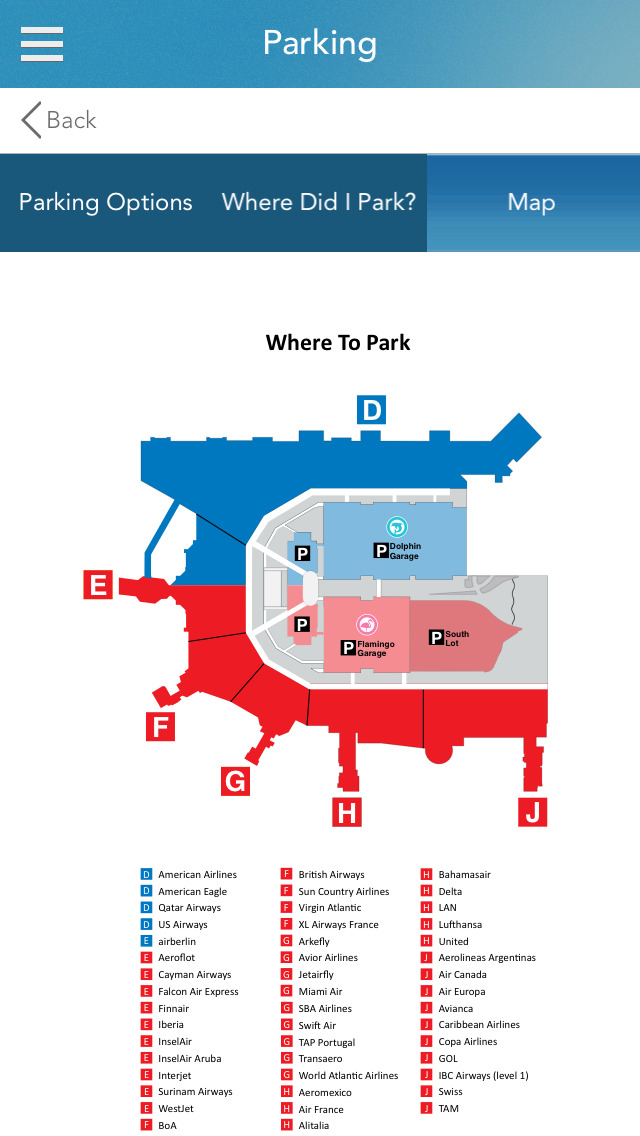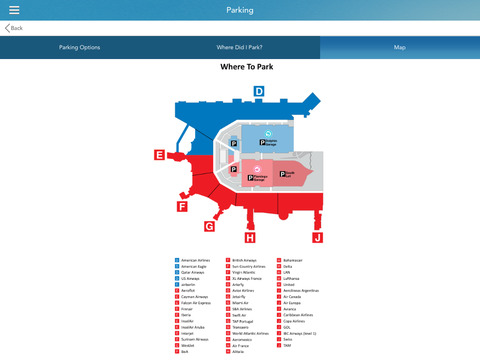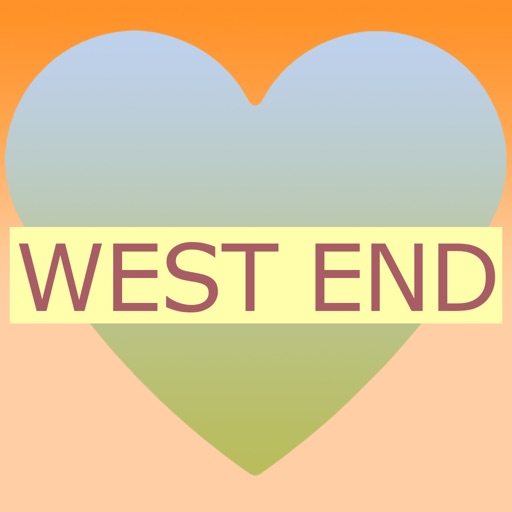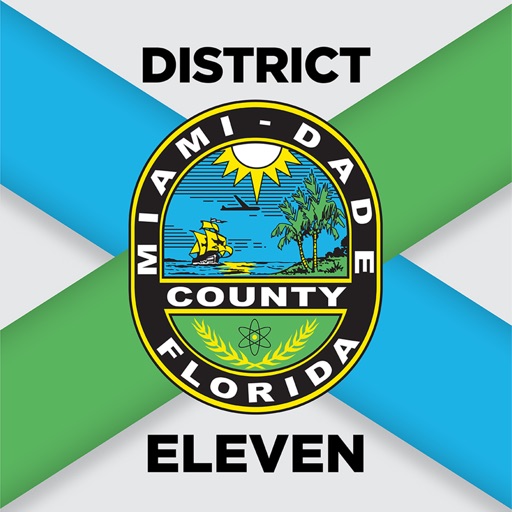What's New
Minor fixes & UI/UX enhancements
App Description
Miami International Airport returns with a new and improved app, MIA Airport Official – Your Personal Travel Assistant. Get everything you need and more to reduce stress while traveling.
Whether you are on the way to, from or through the airport, MIA Airport Official offers all you need – from scanning your boarding pass for flight information to airport wide turn-by-turn directions. Download the app and experience your new personal travel assistant.
Features:
• The Miami Airport voice chatbot is here - ask it anything and see how it responds. It's an excellent tool to track flights, and find anything around the airport you need to know. Permissions: Please extend microphone permission to this app to use the chatbot.
• Scan your boarding pass or search for flights by destination, airline and flight number.
• Subscribe to flight notifications and receive updates for flight, gate and baggage carousels changes, as well as option to share your flight info.
• Easy to navigate maps that use blue dot beacon technology for an accurate and detailed experience.
• Powerful search engine with robust database.
• Visual directions with walk times to find your gate, restaurants and more.
• Uses location-aware technology to predict your location and anticipate your needs.
• Recognizes and welcomes you via geo-fence technology, whether you’re driving or flying to MIA.
• Customizable personal profile with option to save your favorite shops and restaurants.
• Weather information in Miami or throughout the world.
• Real-time flight information and tracking.
• “Near me” feature that provides the closest dining and shopping options.
What’s Next:
Future enhancements include push notifications that provide special offers from MIA’s retailers within the airport; the ability to reserve parking and access to updated security wait times.
Notes & disclaimers:
- Some app features require location services and a Wi-Fi network in order to offer the best app experience.
- Continued use of GPS running in the background can dramatically decrease battery life. MIA doesn’t run GPS in the background unless you give us permission by turning on features that require this.
App Changes
- November 28, 2014 Initial release
- December 12, 2014 New version 1.1
- January 27, 2015 New version 1.2
- March 01, 2015 New version 1.3
- May 02, 2015 New version 1.4
- February 14, 2016 New version 2.0
- March 09, 2016 New version 2.1
- July 14, 2016 New version 2.2
- June 13, 2019 New version 2.16
- August 16, 2019 New version 2.17
- September 24, 2019 New version 2.18
- December 10, 2019 New version 2.19
- July 14, 2020 New version 2.20
- October 27, 2020 New version 2.21
- November 11, 2020 New version 2.22
- December 09, 2020 New version 2.23
- August 05, 2021 New version 2.24
- September 16, 2023 New version 3.0.5
- October 04, 2023 New version 3.0.6
- November 15, 2023 New version 3.0.7
- April 25, 2024 New version 3.0.9