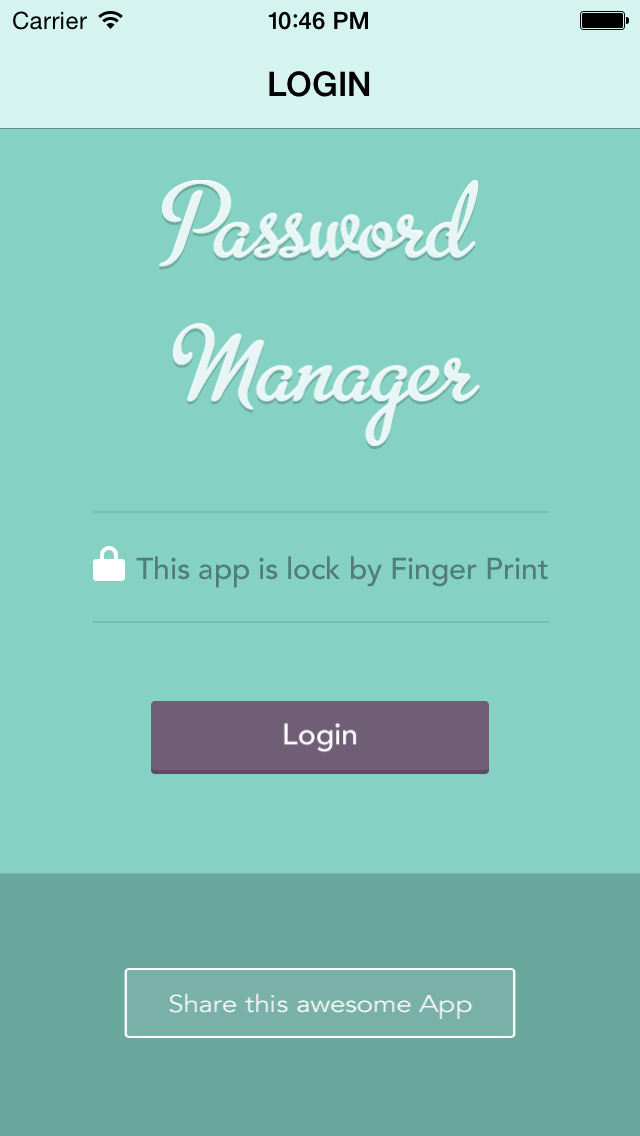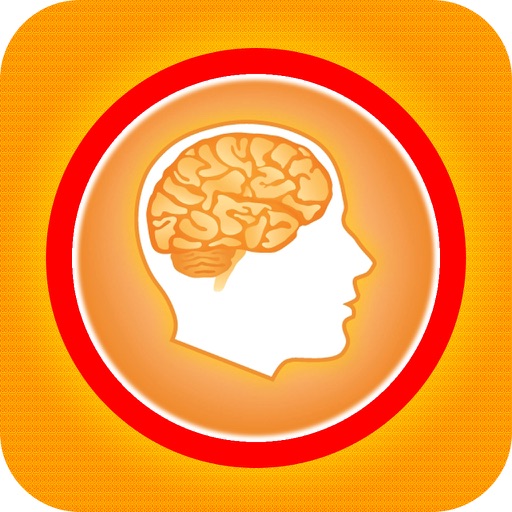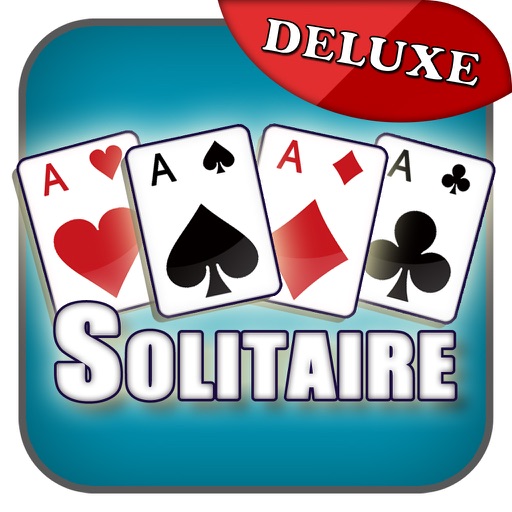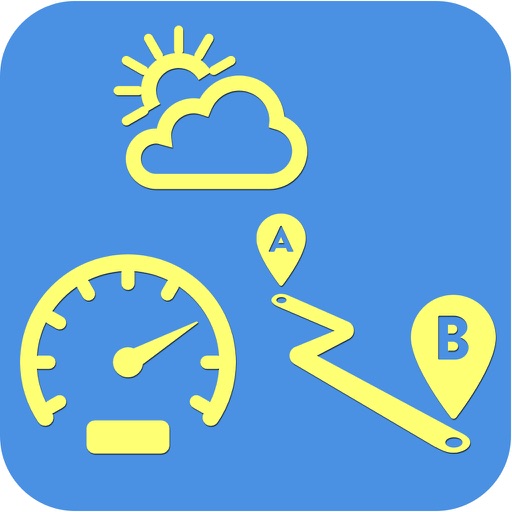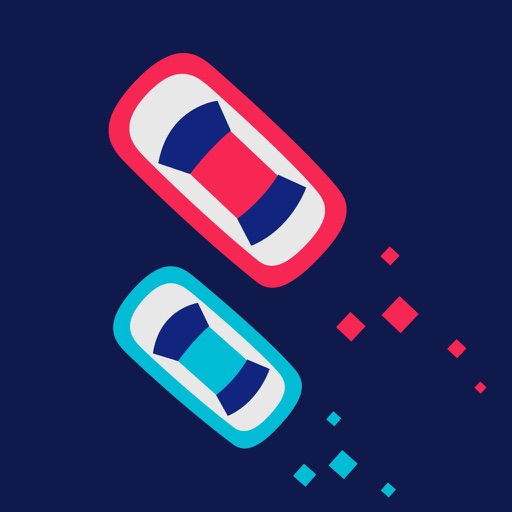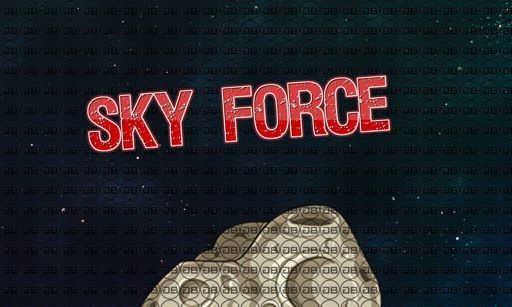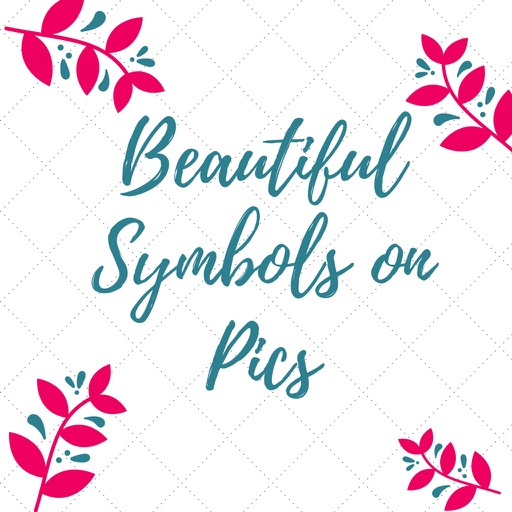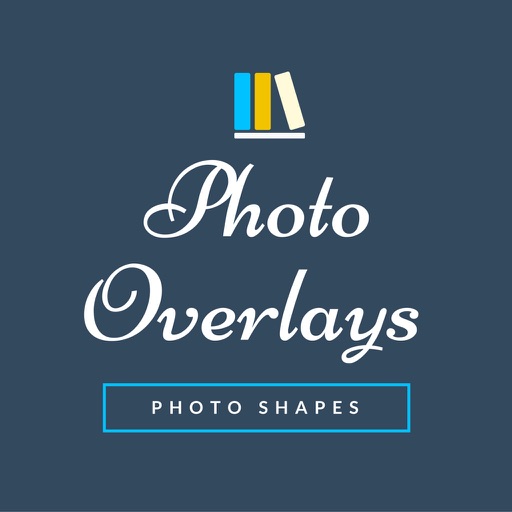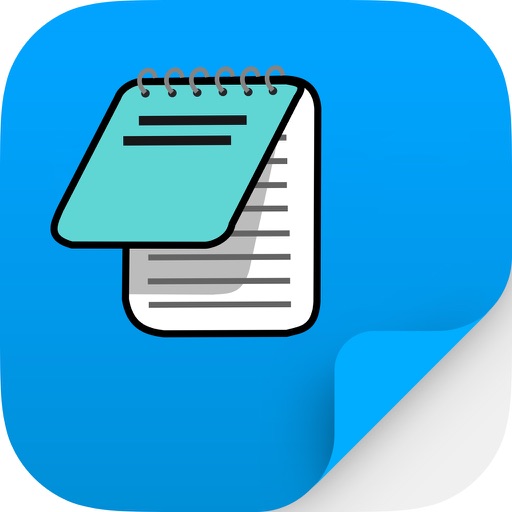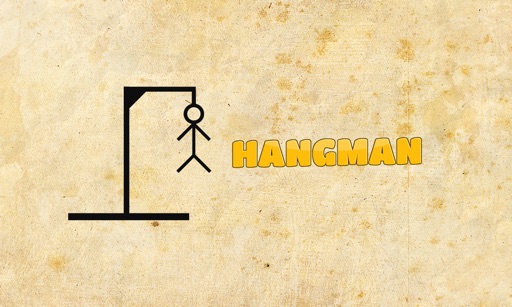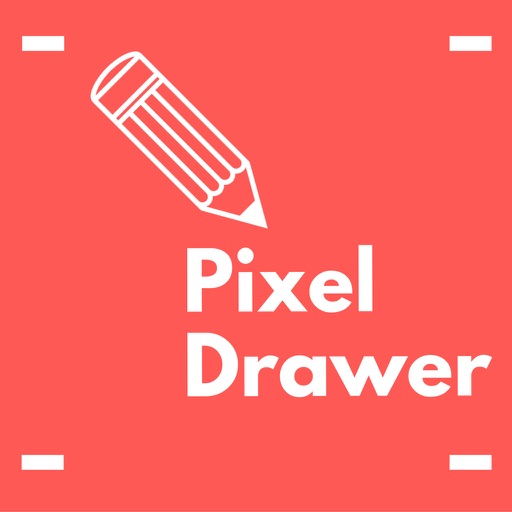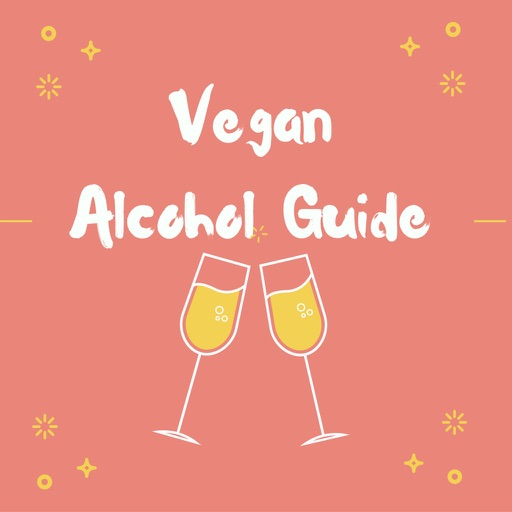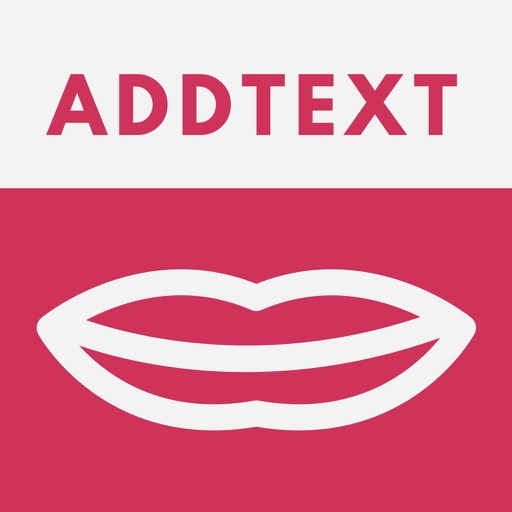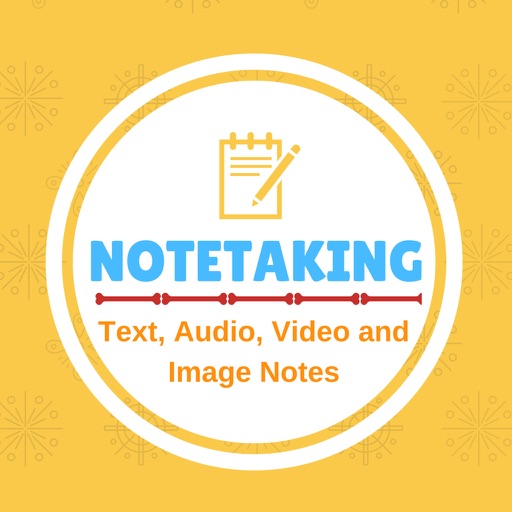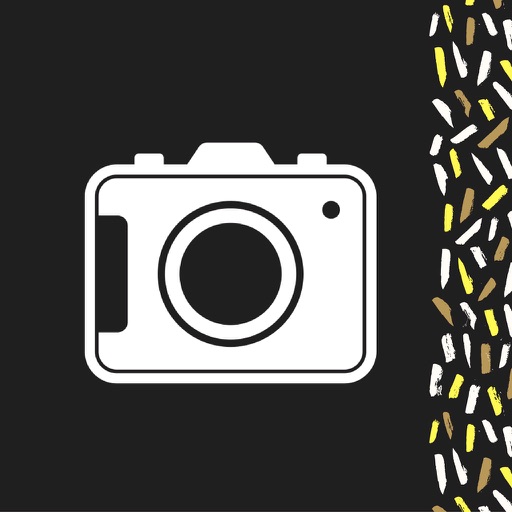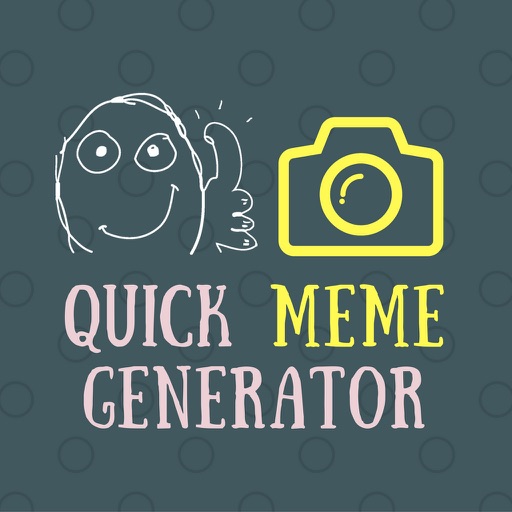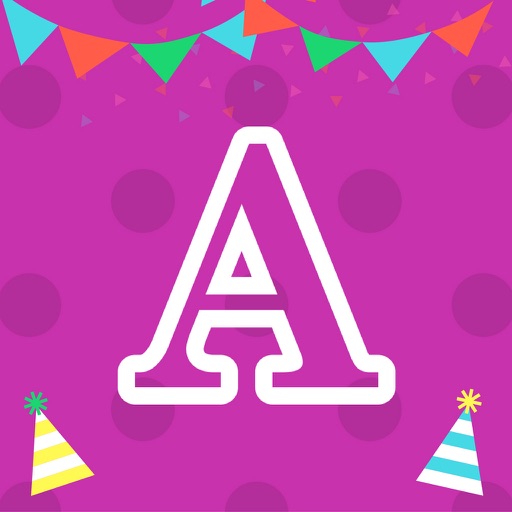App Description
The Best Password Manager
------------------------------------------------
The Best Password Manager makes it easy to keep track of passwords and personal info that you use across the web. Eliminate typing on tiny keyboards with auto-login and form autofill. Generate strong passwords. Access your data at home, at work, or anywhere in between.
OUR SECURITY
- Protect your data with AES-256 encryption - the industry’s leading standard
- Only you have access to your data – there is no record of your Master Password anywhere
- Choose where your data is stored: local-only, or synced and backed up to the cloud with Dashlane Premium (available via in-app purchase)
- Use Touch ID to log in to Dashlane with your fingerprint
PASSWORD MANAGER
- Automatically create and save new passwords as you browse
- Auto-login to your accounts using our Safari extension
- Auto-login and fill forms in our partner apps
- Easily copy/paste passwords to all your apps
- Encrypted secure notes for other private information
- Get security breach alerts for your logins and passwords
AUTOFILL: STOP FUMBLING WITH TINY KEYBOARDS!
- Fill every field on every form with one tap
- Express checkouts on any site
SECURE DIGITAL WALLET
- Keep your sensitive information locked up
- Store credit cards, bank accounts, IDs, passports and more!
- Save itemized receipts with screenshots of your purchases on iPad
WHAT IF I LOSE MY DEVICE
- No one can access your data without your Master Password
- Auto-locks and PIN locks after inactivity
- Compatible with Authenticator and Touch ID
- Go Premium to keep a secure backup of your account to restore from anytime (available via in-app purchase)
TAKE DASHLANE EVERYWHERE
- It’s free to download and use on your device
- Go Premium to get automatic sync between devices and backup for your account (available via in-app purchase)
- Dashlane works in English, Spanish, or French
App Changes
- November 04, 2014 Initial release
- November 06, 2014 Price decrease: $0.99 -> FREE!
- November 09, 2014 Price increase: FREE! -> $0.99