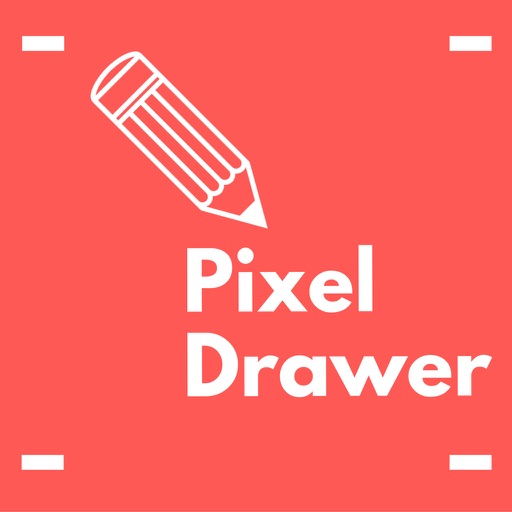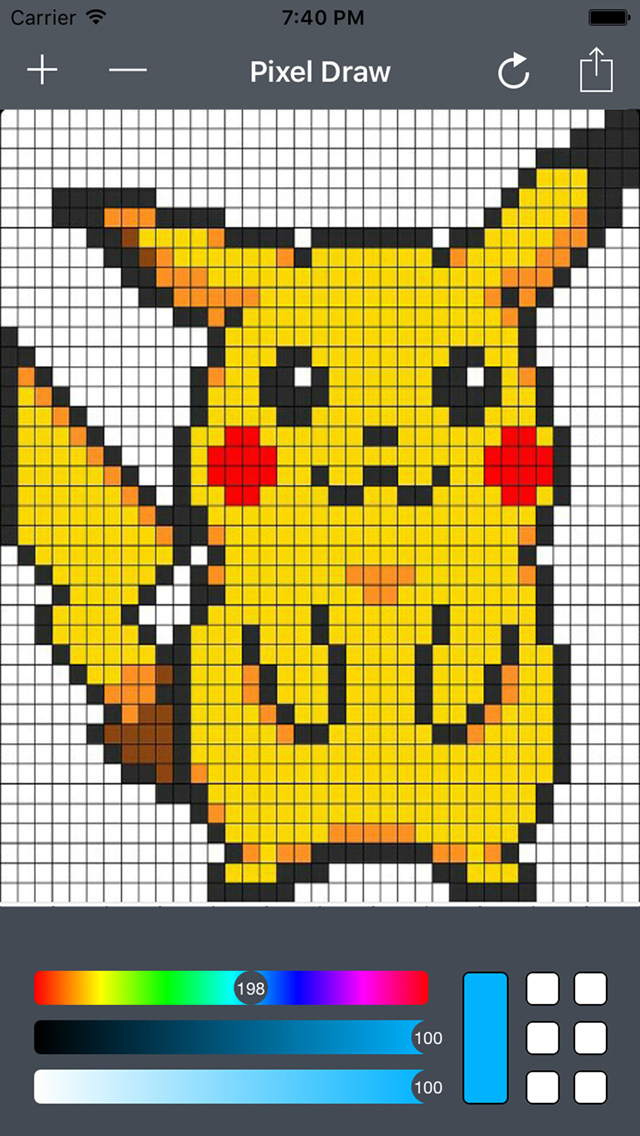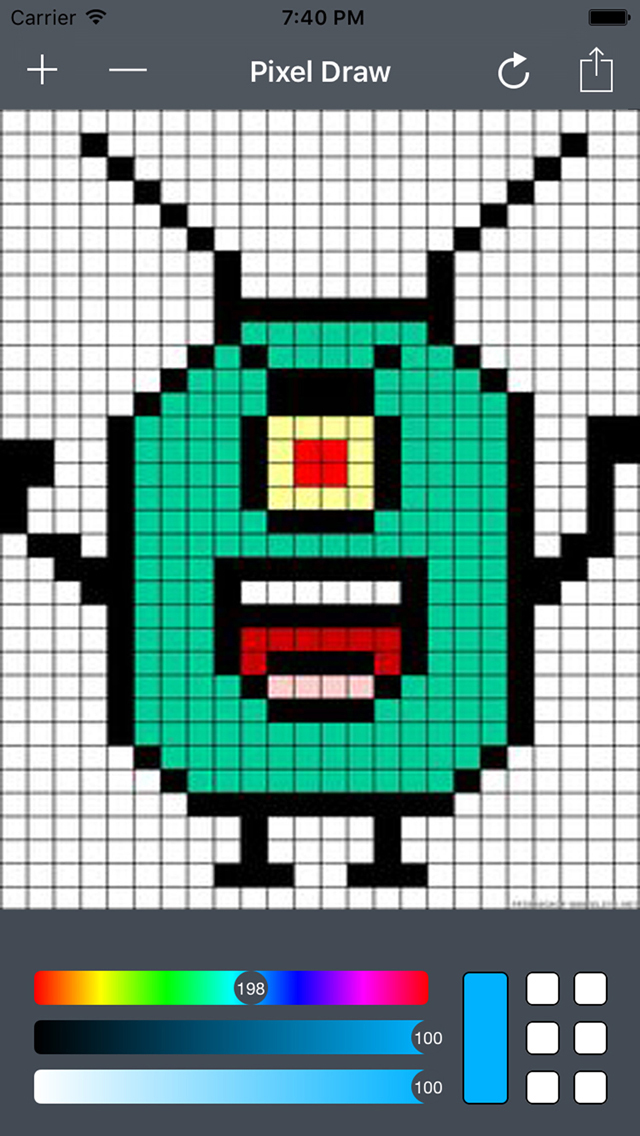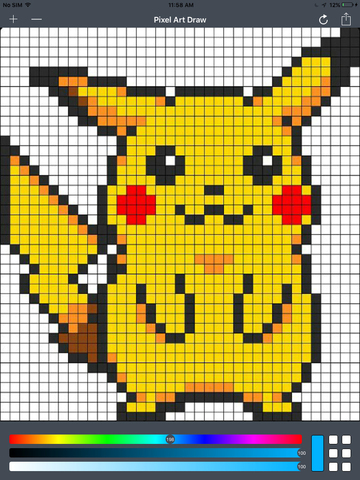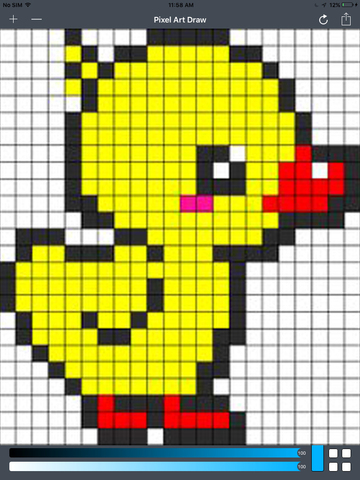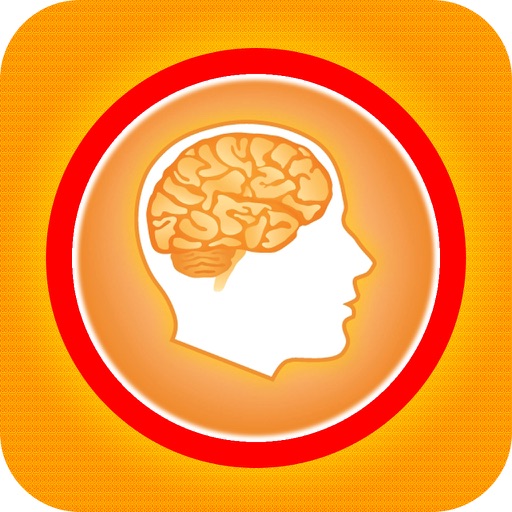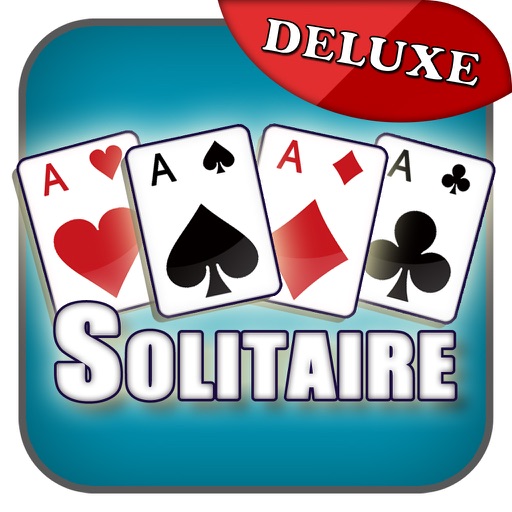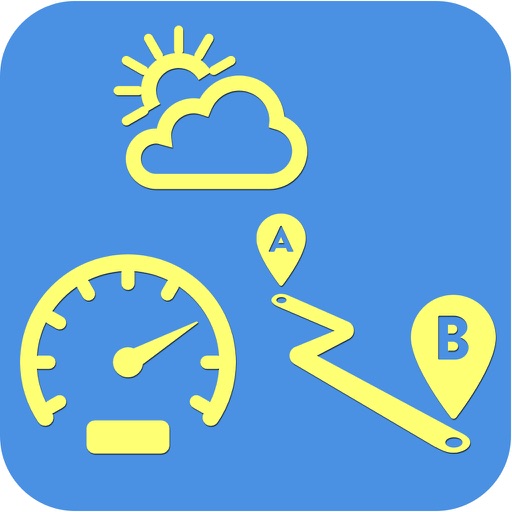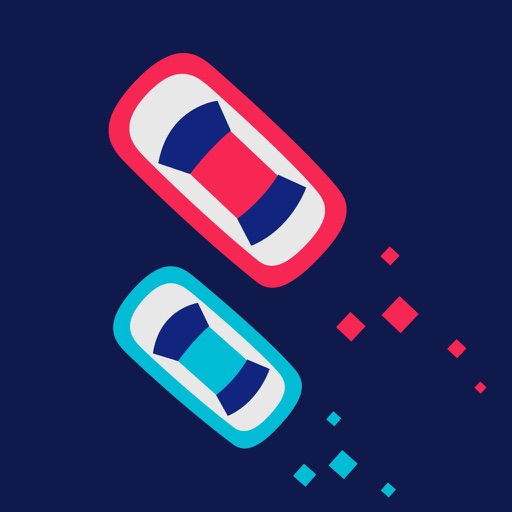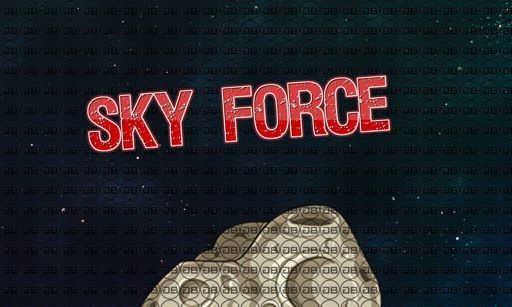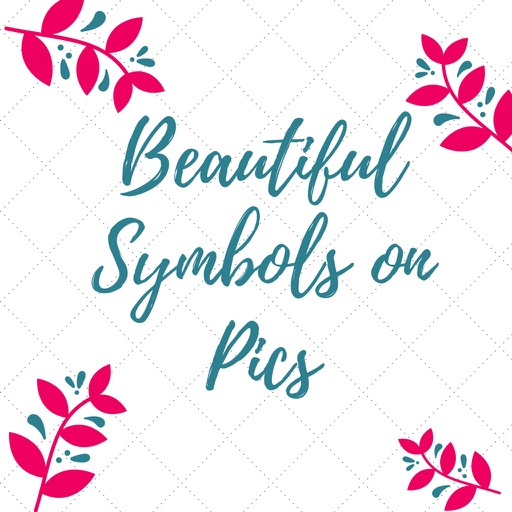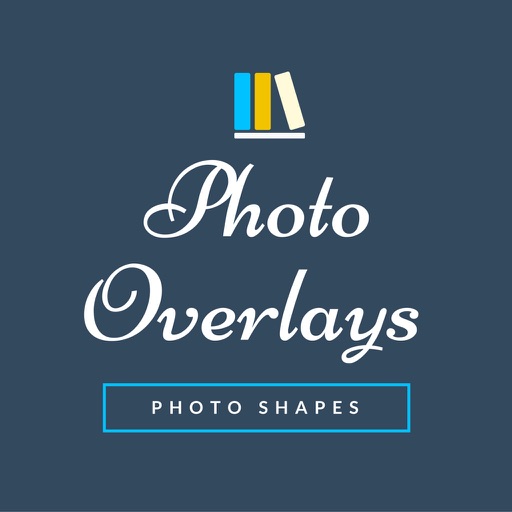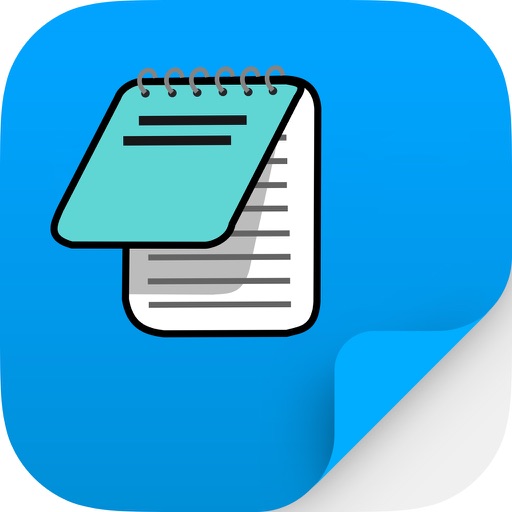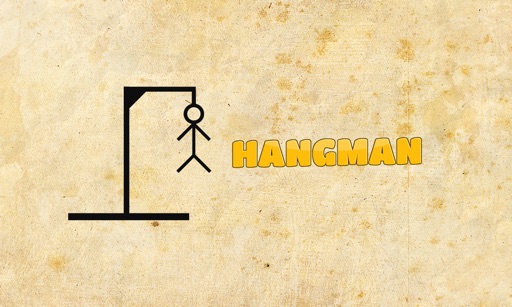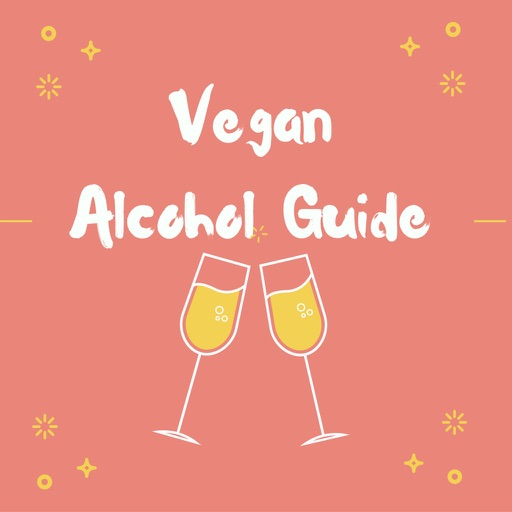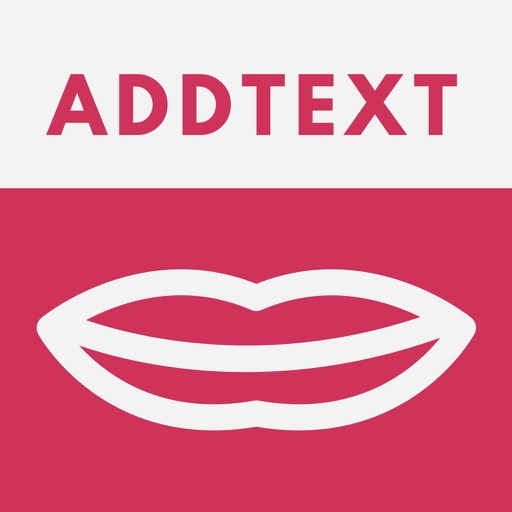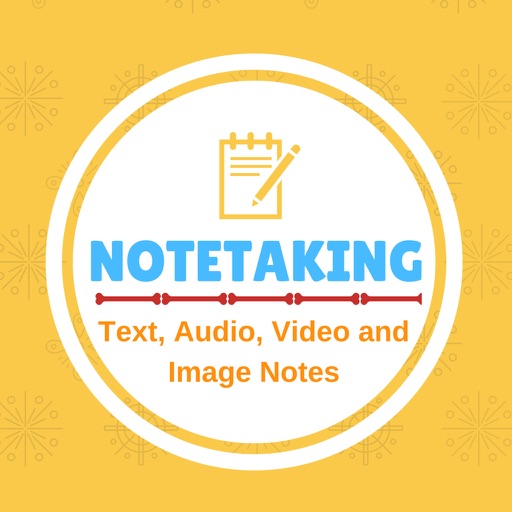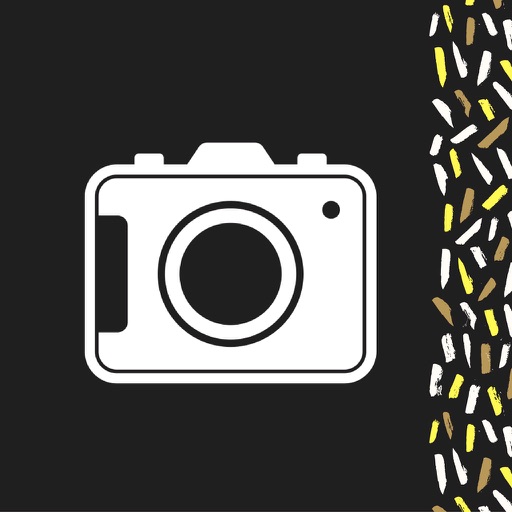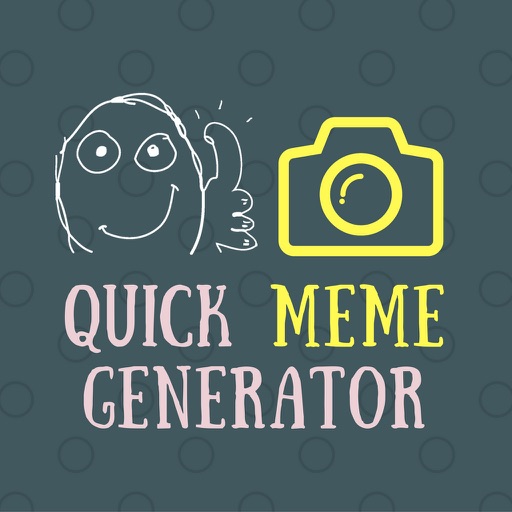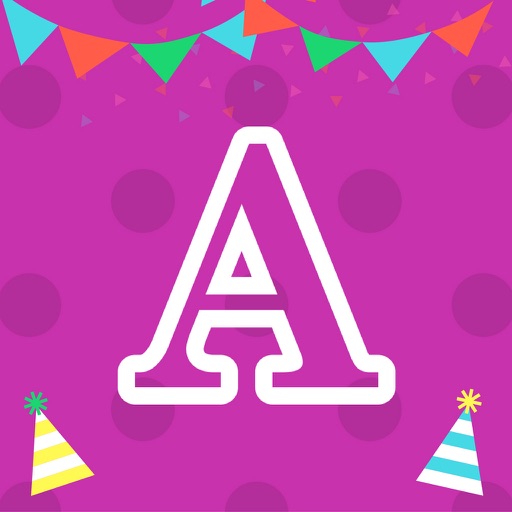App Description
It's easy enough for kids to use, but fully featured enough for designers and game developers! Perfect for making avatars, Minecraft skins, sprite sheets, cross-stitch patterns, icons, and retro doodles.
Use drawing tools specifically designed for the creation of pixel art to create low resolution masterpieces. With multiple layers, advanced copy and paste tools, a magical outliner, and a unique color picker, making pixel art has never been easier. New features include 5 isometric tools to create 3-D landscapes and "save to camera roll," to export your pictures.
Pixel Drawer also includes a unique inventory system that allows you to create and collect an inventory of pixel art components. The built in Pixel Shop contains hundreds of free pixel art pieces for you to use, with pixel art collections from professional pixel artists, and new pieces added daily.
App Changes
- May 13, 2016 Initial release