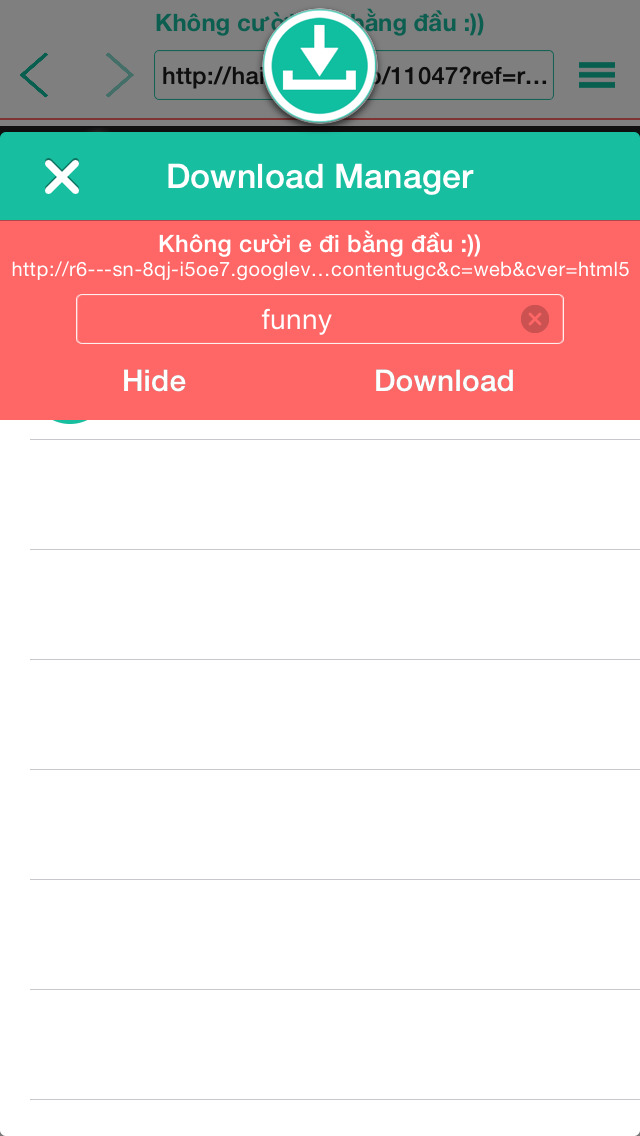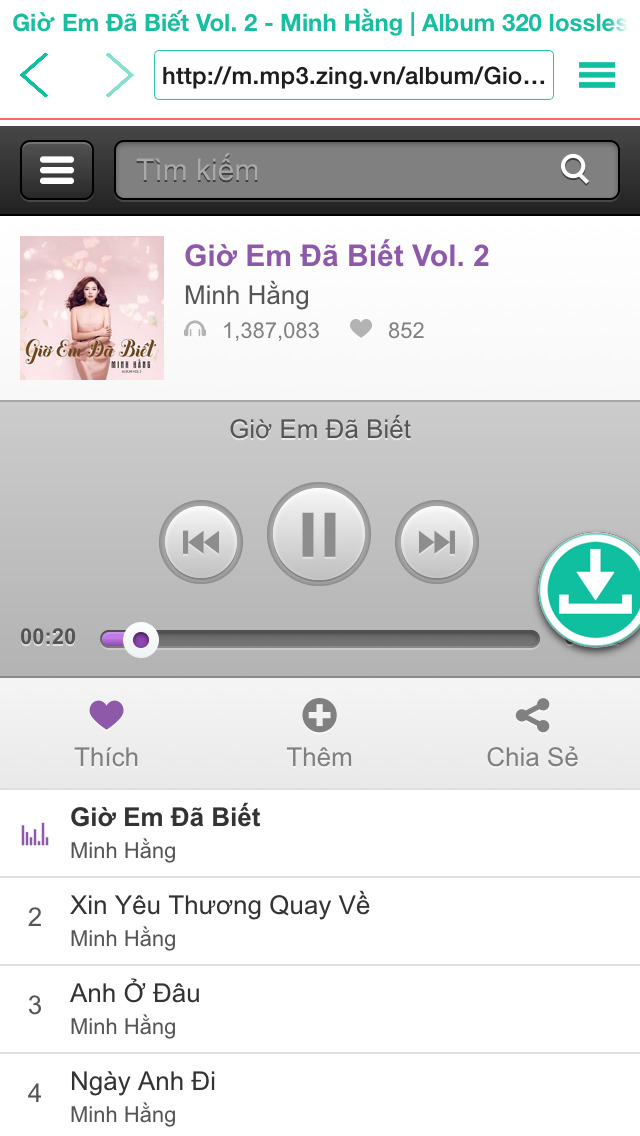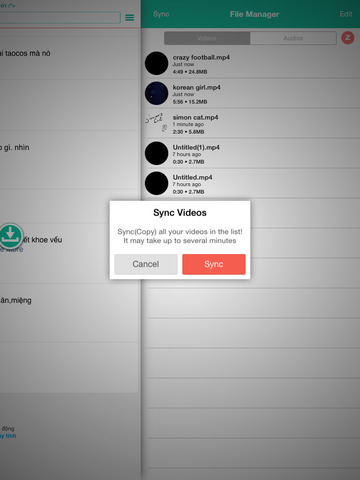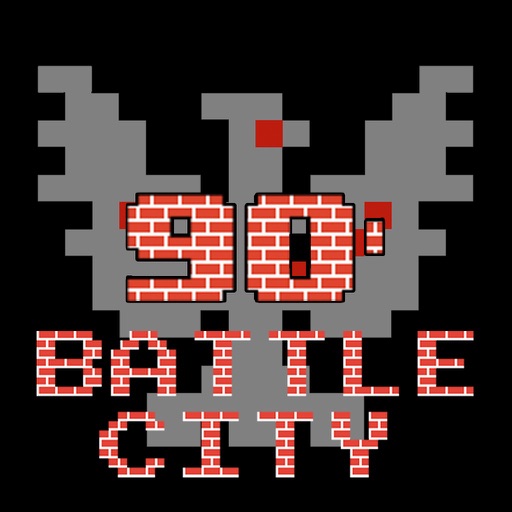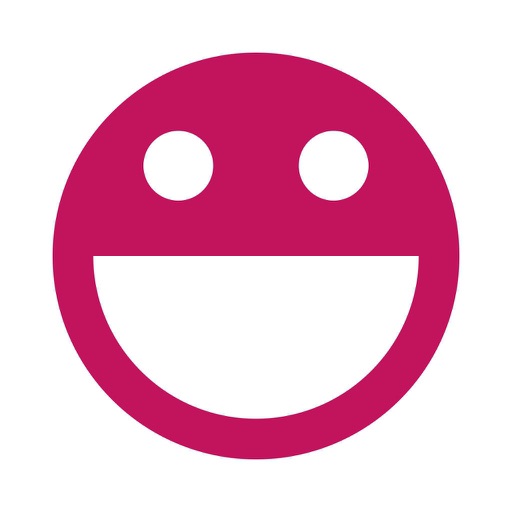App Description
See full Tutorial Video from here: https://www.youtube.com/watch?v=hxSXwIlSqQU
AV Downloader can download every audio/video from internet to your IOS devices.
*Note: This application support iphone4, 4S, iphone 5, 5S, iPhone 6, 6Plus, iPad, iPad2, iPad air, iPad retina and later, IOS 7.1 and above.
AV Downloader work perfect and similar to Internet Download Manager(IDM) on PC and really easy to use. It contain a web browser, where you can search/browse for your media you want. When playing media, AVDownloader smart enough to catch them and ready download for you. It can download from about 99% website in the world very smoothly and quickly. Just open media then you can bring it to your device:
1. Enter your url or search to open your media
2. Play/open media until this app show a popup notify you it captured the link
3. Tap [Download] icon to download. You can enter new name or leave it as default or even leave it blank. This app take care the rest
Downloading media from internet is the main and very basic function of this application. Beside, it support and added cool features:
- Multiple download. You can download as many file as you want in parrallel. But we offer the number is less than 10 (Mobile devices is not strong enough to handle)
- Pause/resume. This is really cool feature because you can pause/resume download, that help you manage download task more effective. Please note that this feature only support what website support resume data
- Bookmark/history
- AutoSync. Copy video automatically to Photo album so you can access them from there
- File manager. You can rename, delete, sync,.. your file with very light and handy manager
- All in one. Download, manager, Notifier... in one scene. Our UI optimize to minimum actions.
- Download head help you access downloader in a click
- Itune sharing. You can copy your data from this app to your computer using itune sharing.
And so many others cool features
**This application was made to help user download audio/video from internet, for which website like: youtube.com, we block user from downloading due to their policy. If you have a website and your policy do not allow that action, please contact us.
**This application is a tool that help user download media. We do not own any of them.
App Changes
- November 13, 2014 Initial release