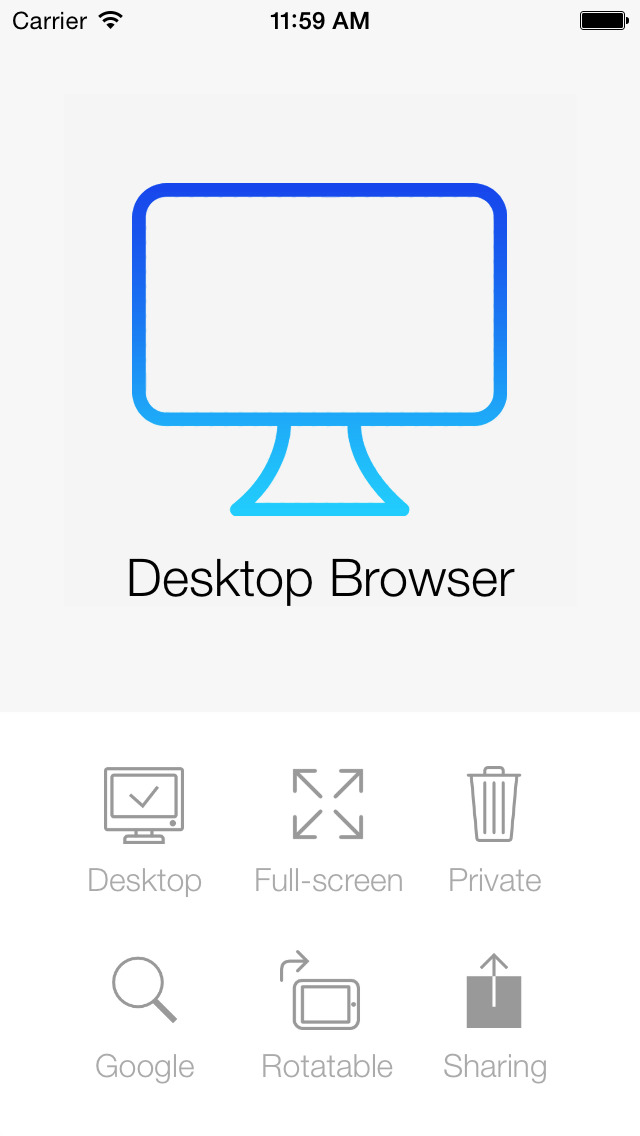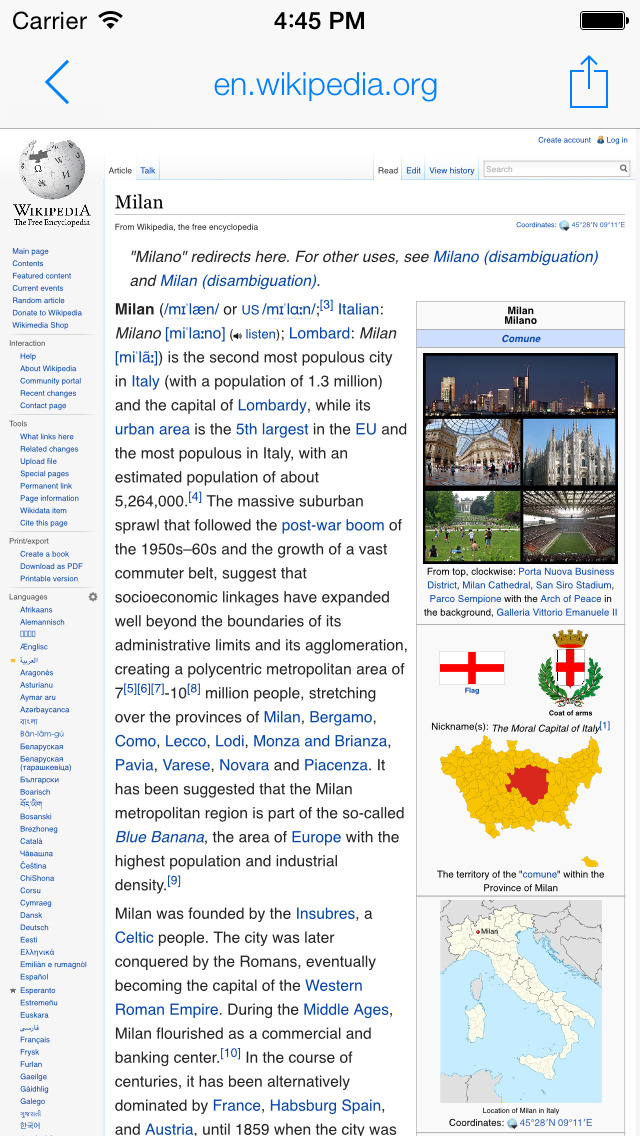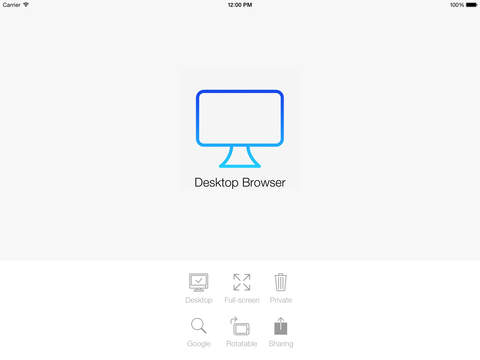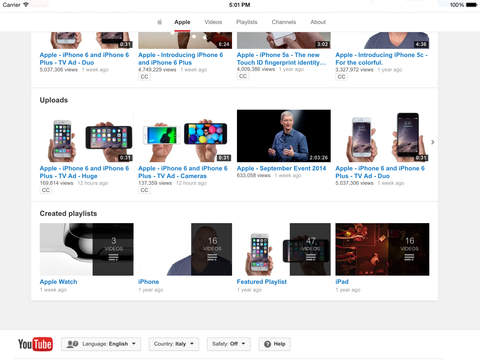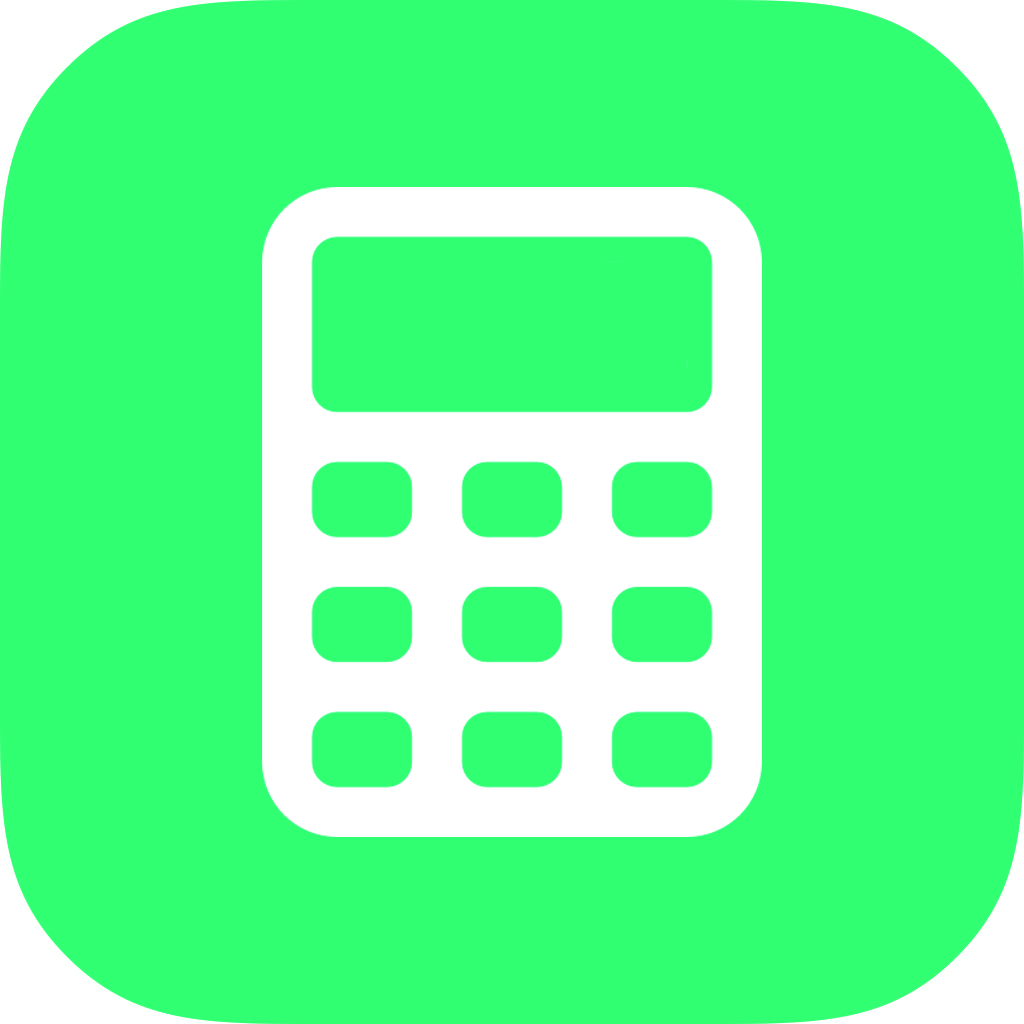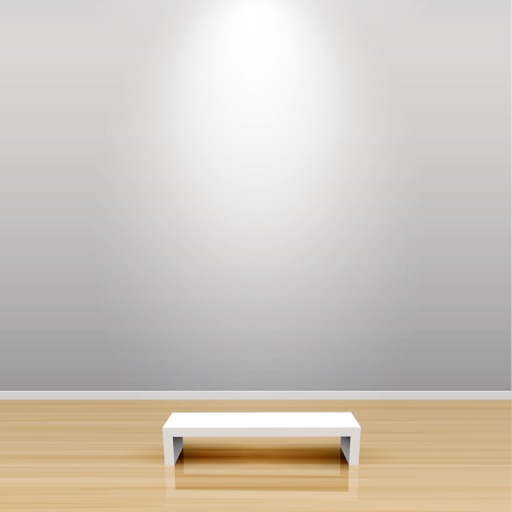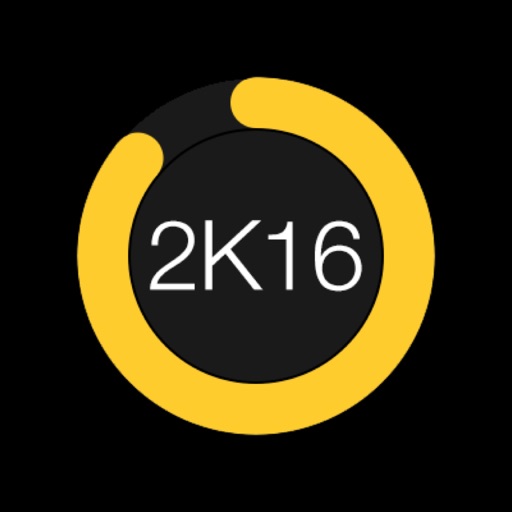What's New
+ Fix download images
+ Remove private browsing mode
+ Small improvements
If you like, leave a good review to the AppStore! Thanks!
App Description
Minimal interface for a desktop navigation experience
FEATURES
+ Desktop view mode
+ Fast: Nitro JavaScript engine like Safari
+ Gesture: swipe left and right to move undo and next
+ Interactions: displays interactive web content options
+ Downloads: download your favorite pictures in your camera roll
+ Full-screen: browse totally in full-screen mode
+ Settings: user-agent, home-page, search-engine selector
+ SplitView on iPad and iPad Pro
TIPS
+ One-tap with two fingers to REFRESH the page;
NOTES
This is a Premium App (one-time payment) without Ads or In-App purchases. iOS 9 required.
Preview icons courtesy of icons8.com
SUPPORT
If you like, leave a good review to the AppStore! Thanks!
For critics, advice and support:
gabrielecarmina.it
App Changes
- October 03, 2014 Initial release
- July 11, 2016 New version 1.1
- July 14, 2016 New version 2.0
- November 08, 2016 Price decrease: $1.99 -> FREE!
- November 09, 2016 Price increase: FREE! -> $1.99
- June 15, 2019 New version 2.0.1