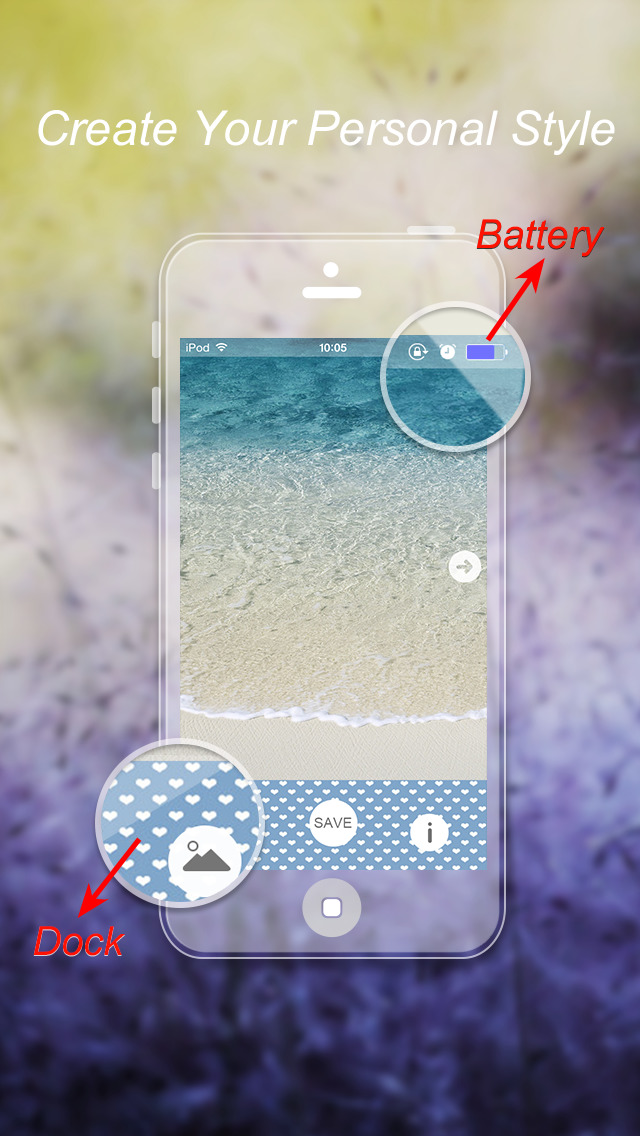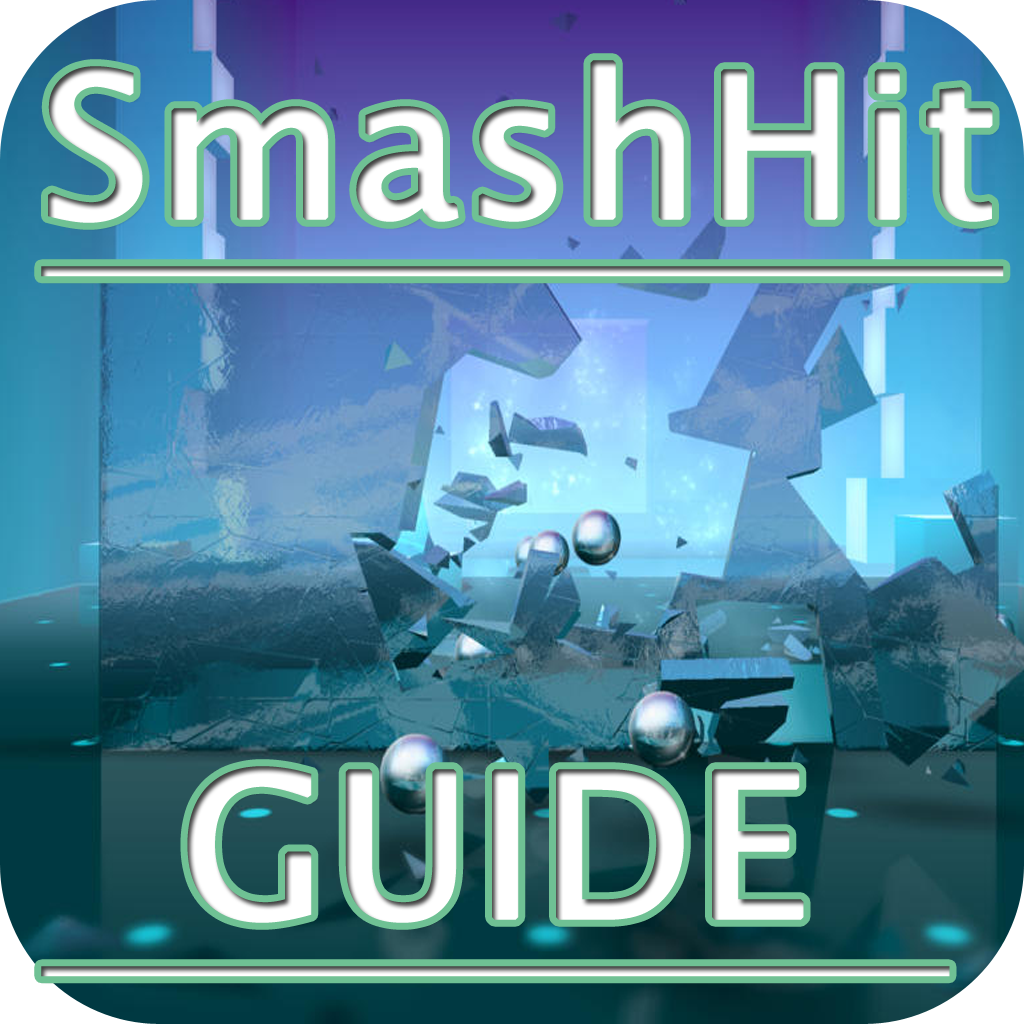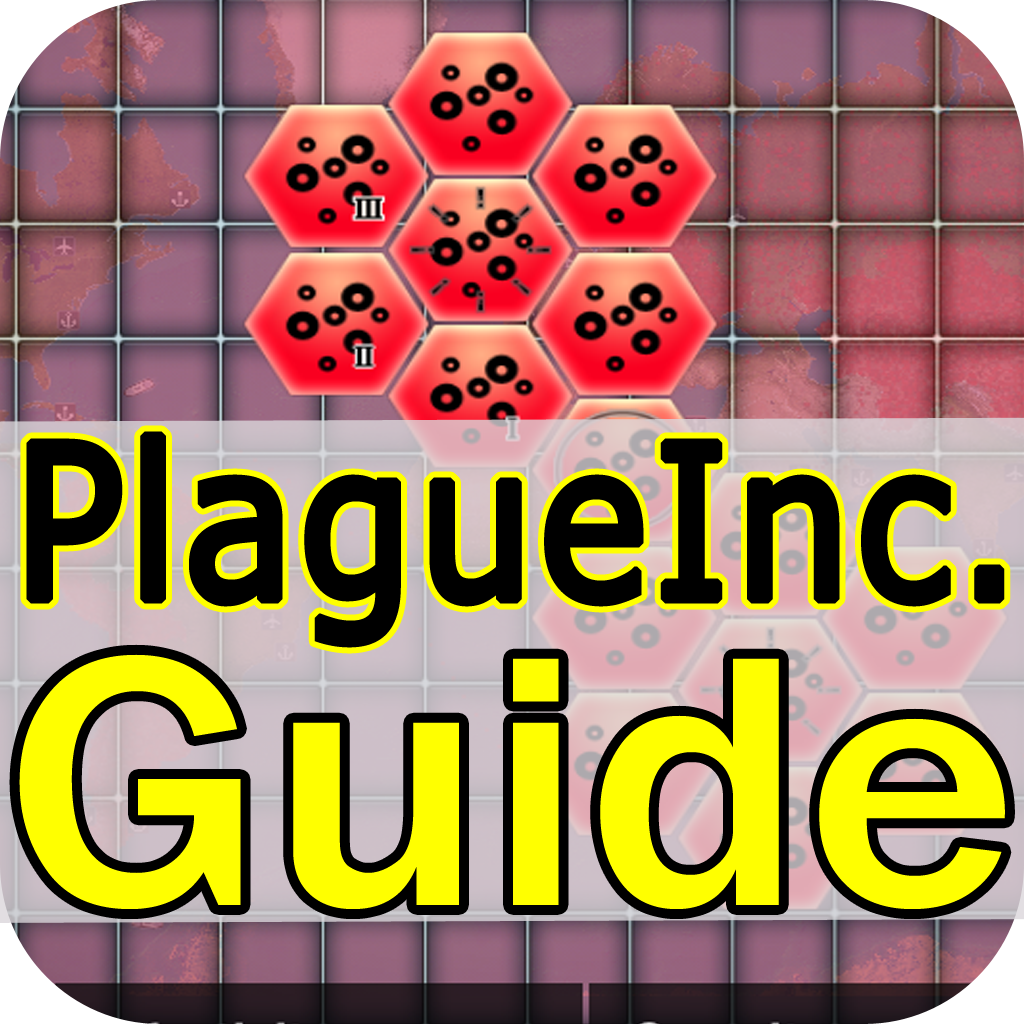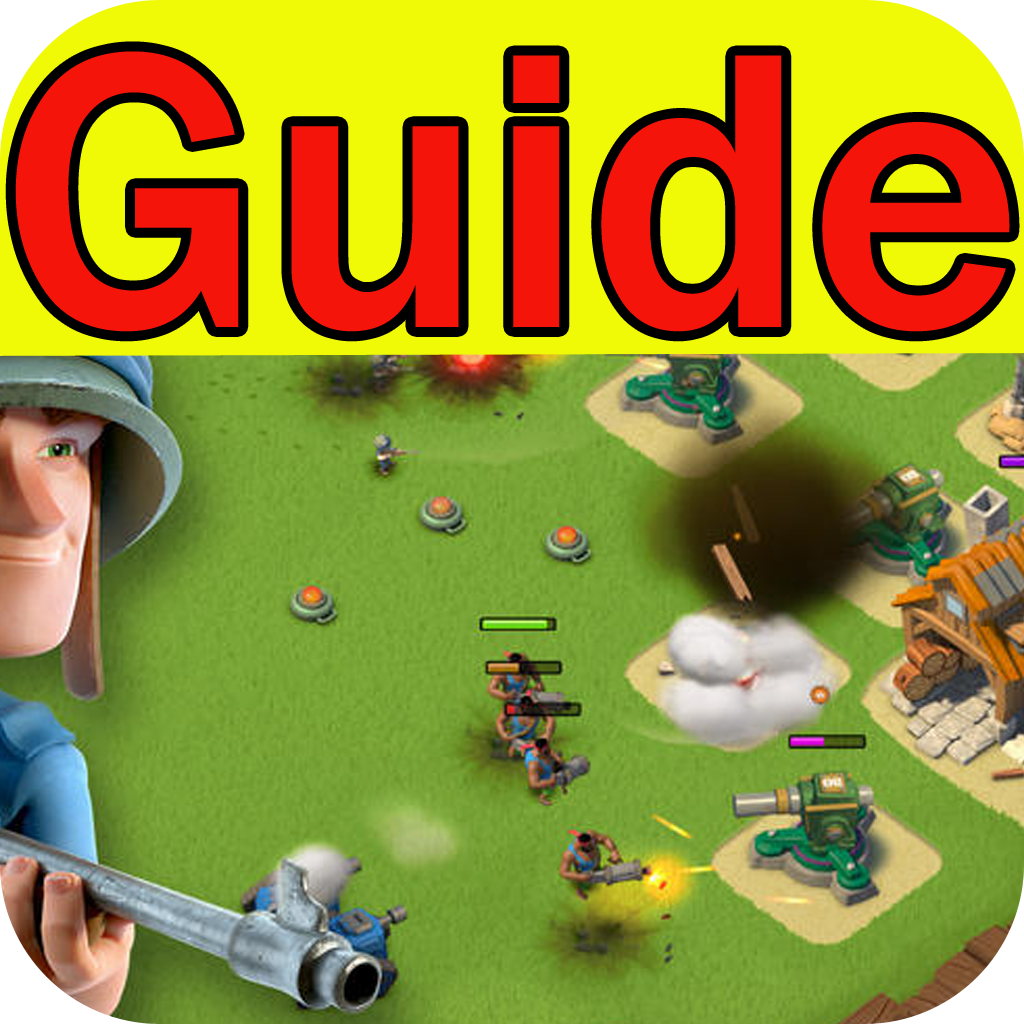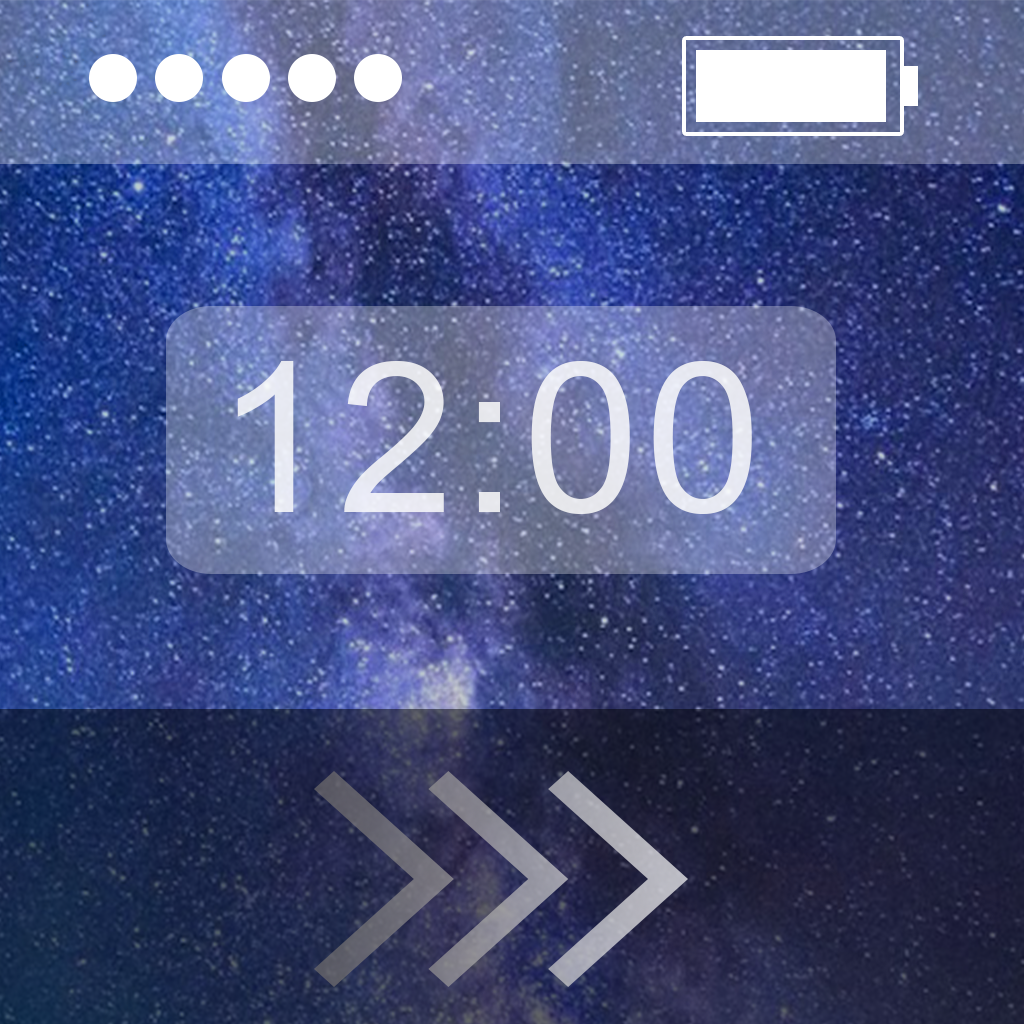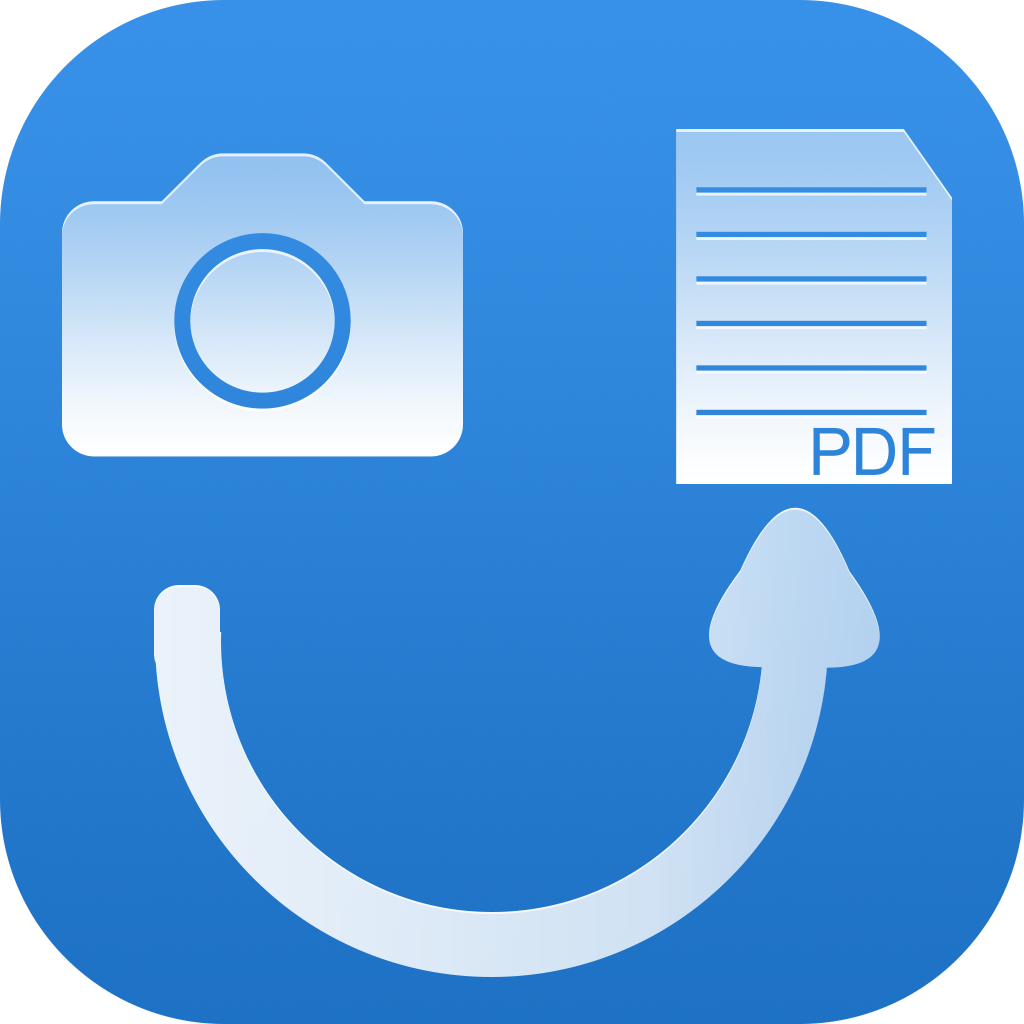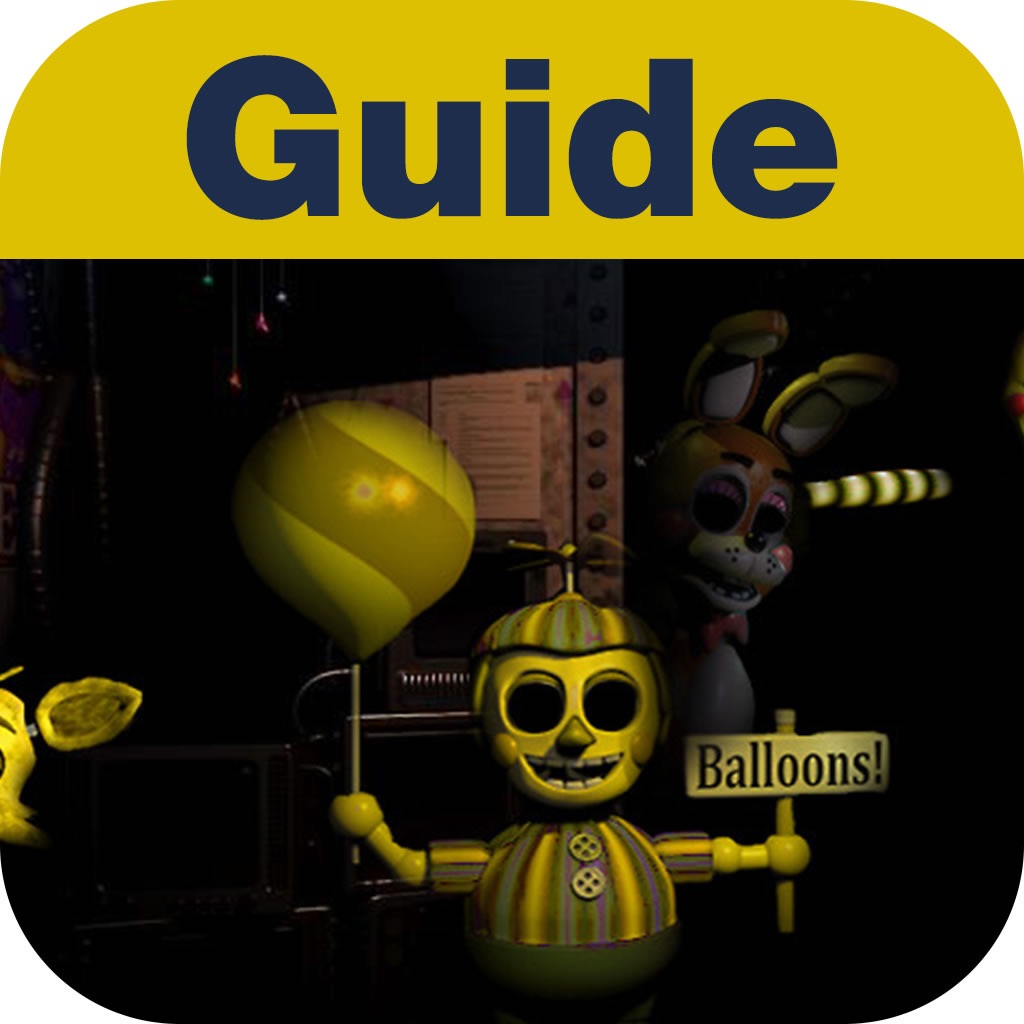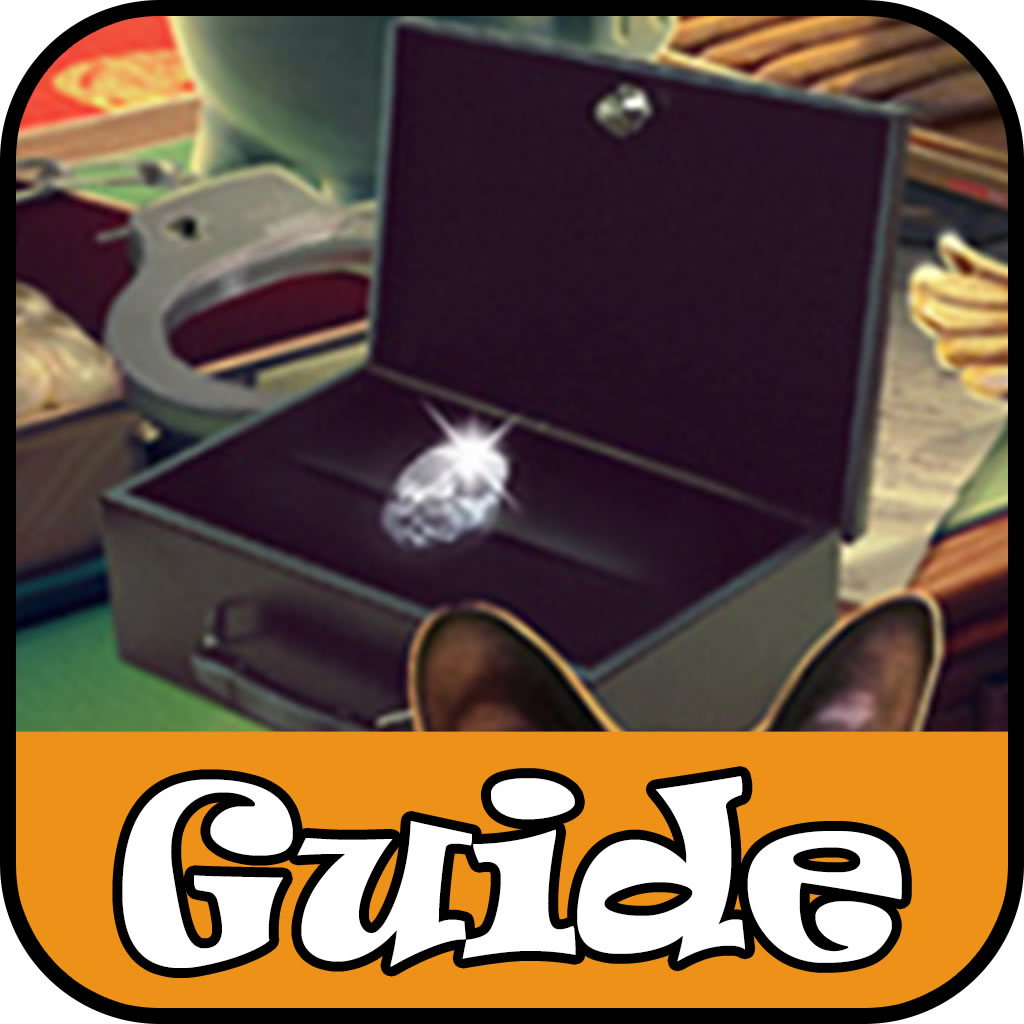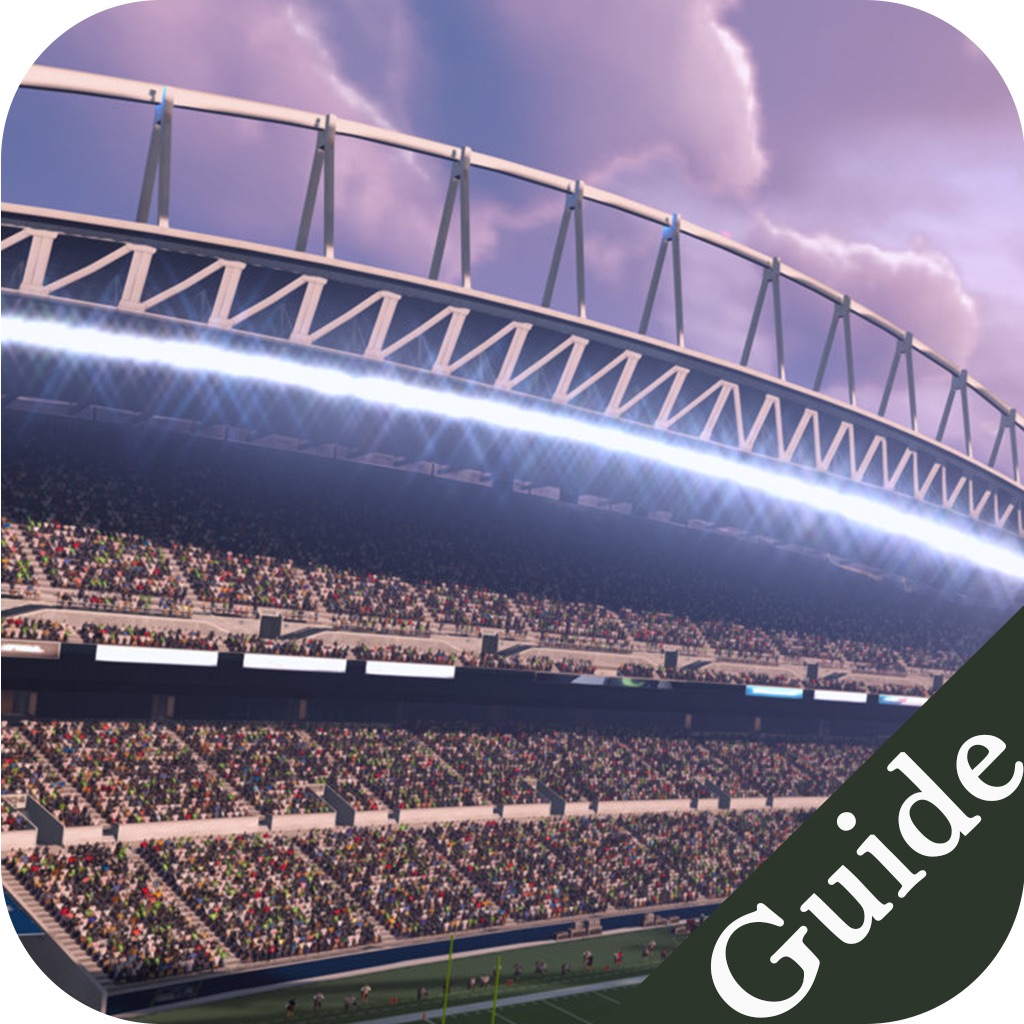App Description
Do you like to have unique colors and styles for Status Bar for your iPhone/iPad screen?
Customize your Lock Screen and Home Screen with Color Status Bar, you can achieve a stunning wallpaper for your iPhone or iPod Touch.
Easy Steps:
1. Choose a wallpaper or take a photo
or just download from our Online Wallpaper Collection
2. Adjust color for status bar & battery & dock
3. Save! and use it as home screen /lock screen wallpaper!
Really simple!!
App does not support the Parallax Effect.
How to turn off the Parallax Effect?
iPhone-> Settings-> General-> Accessibility-> Reduce Motion-> turn it ON.
NOTE: App does not change the status bar or dock color. It's simple add color to your wallpaper and combine it with transparent effect in iOS 7.
App Changes
- August 29, 2014 Initial release