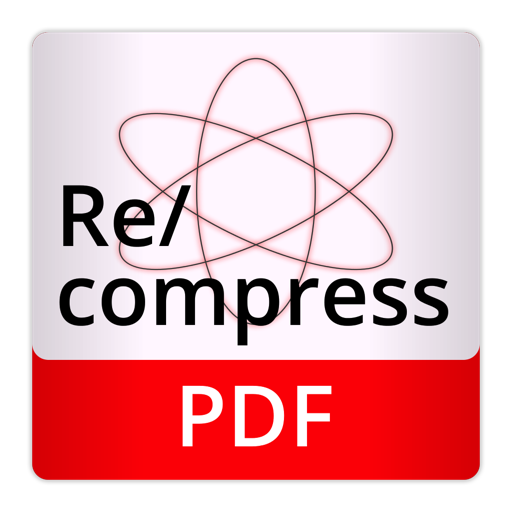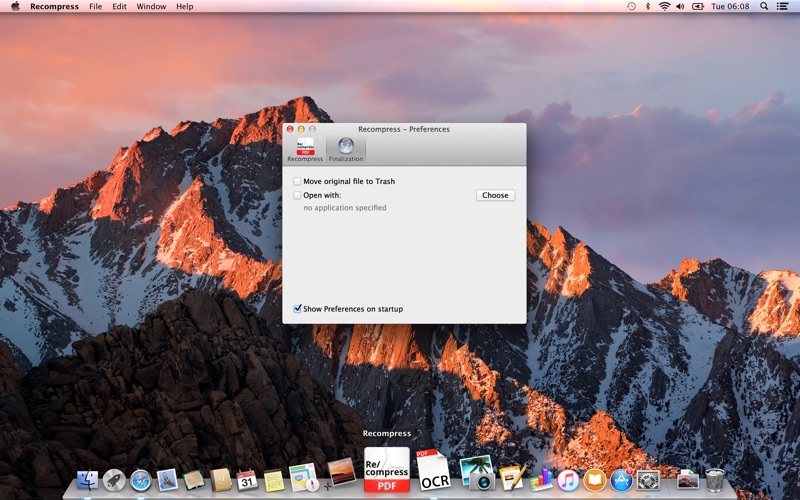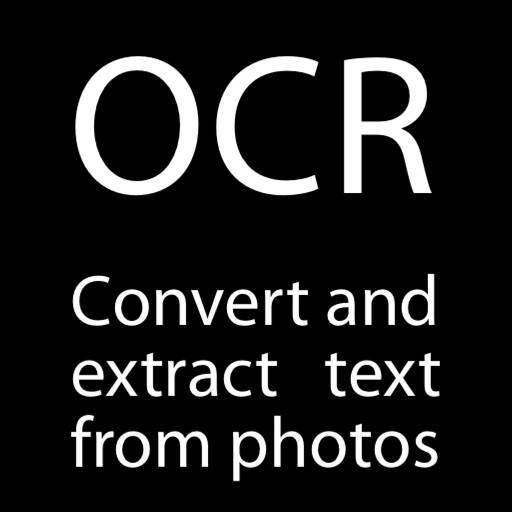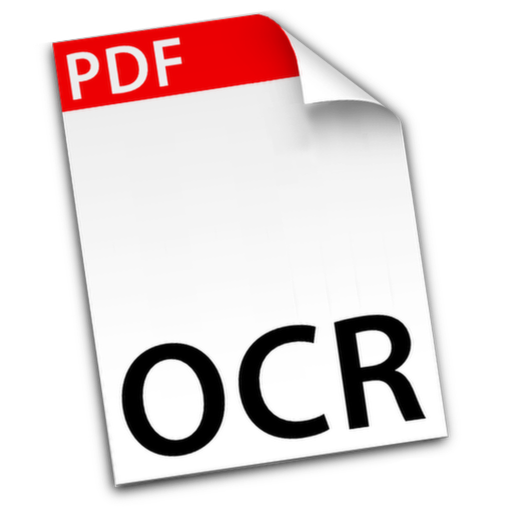What's New
• compatibility with macOS 10.15 "Catalina" bugs
• various other improvements
App Description
Recompress PDF for smaller files
re/compress is a powerful PDF re-compression utility, which can decrease the size of your existing PDF files for archiving or sharing them on the web or email.
Many PDF creator applications, for example multi function printers, or other simple applications often do not use the most advanced forms of compression when creating your PDF documents (or even none at all!). re/compress analyzes the PDF file and determines which objects can be further compressed to save storage space.
Recover broken PDF files
PDF viewers and consumer applications are to a varying degree tolerant to non-standard conforming or outright broken files. However, there are some applications producing files with so many errors in regard to the PDF standard conformance, that some applications may simply refuse to open and process such files.
By the various analyzation and recovery steps performed by re/compress it is often possible to recover many common types of issues, errors or otherwise corrupted files. By saving files with re/compress with these issues corrected allows for improved compatibility for more strict applications without such error recovery measures.
Create low resolution copies
For sharing documents, artificially degrading the image quality may be a simple, easy, yet useful way to mark the files as copy. With a lower quality copy the receiver cant not easily reproduce a sharp, high resolution copy of the original.
Breaking thru upload limits
Online services –such as e-governance or online banking sites– often have strict upload size limits. Uploading files produced by entry-level devices and software can often be an error prone and time consuming task. re/compress can be a great help to shrink the size of your scanner's or MFP's files and with improved compatibility reliably upload your documents to the relevant services.
App Changes
- June 16, 2019 Initial release
- June 19, 2019 New version 19.6
- June 22, 2019 Price decrease: $18.99 -> $9.99
- June 24, 2019 Price increase: $9.99 -> $18.99
- June 29, 2019 Price decrease: $18.99 -> $9.99
- July 02, 2019 Price increase: $9.99 -> $18.99
- September 28, 2019 Price decrease: $18.99 -> $9.99
- September 30, 2019 Price increase: $9.99 -> $18.99
- October 07, 2019 Price decrease: $18.99 -> $9.99
- October 09, 2019 Price increase: $9.99 -> $18.99
- December 03, 2019 New version 19.11
- December 24, 2019 Price decrease: $18.99 -> $11.99
- January 07, 2020 Price increase: $11.99 -> $18.99