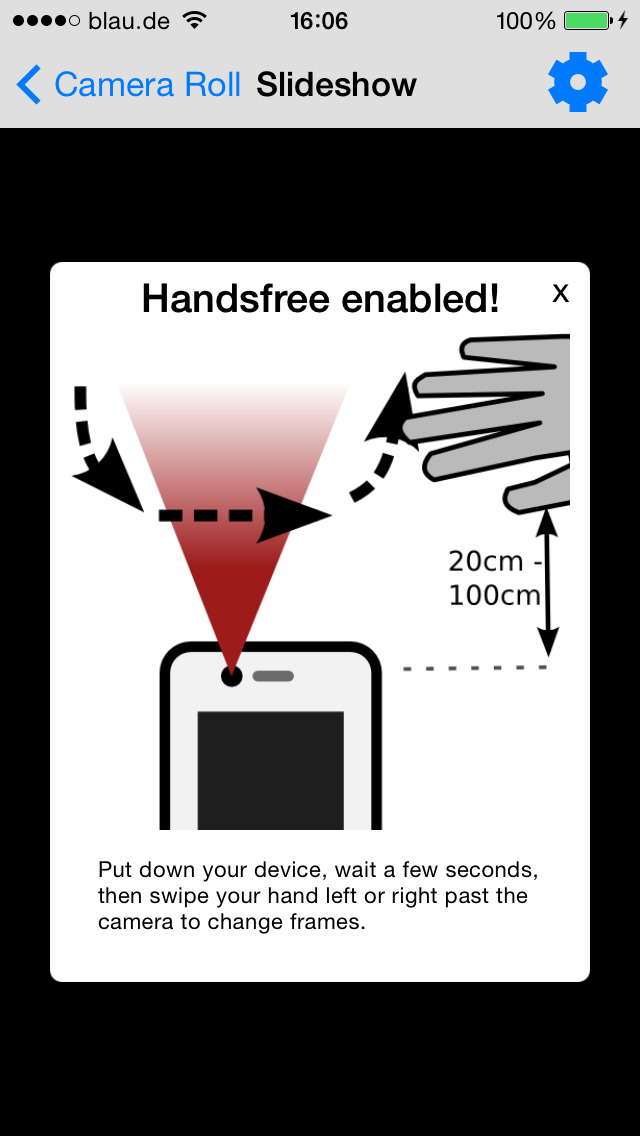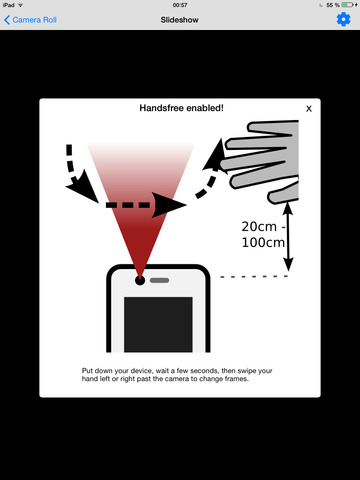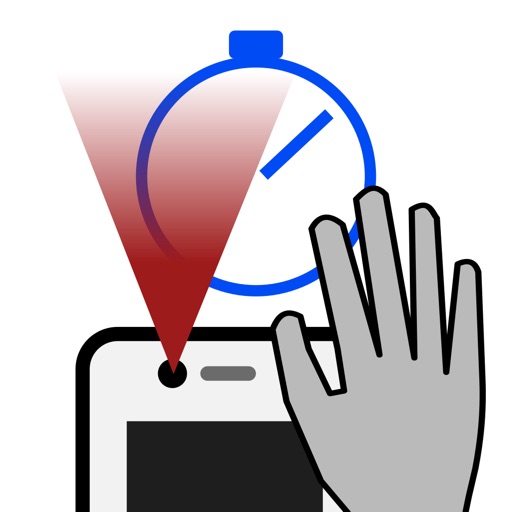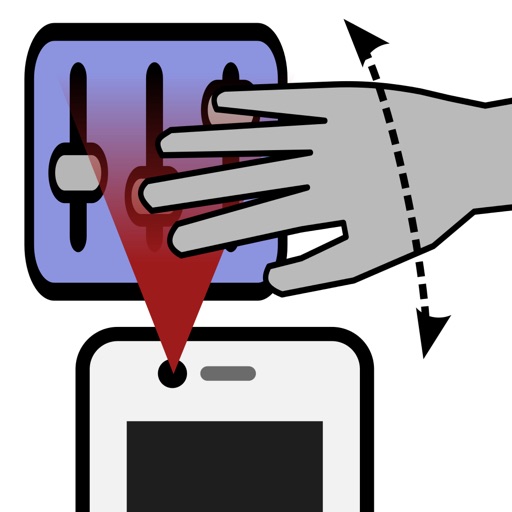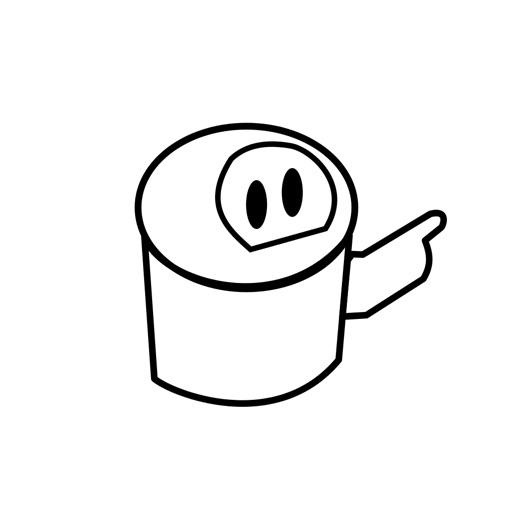What's New
Thank you for your support! Here's a maintenance update to keep the app looking fresh and working smoothly.
• updated for latest iPhones
• bugfixes with missing camera permissions
App Description
Use hand gestures in the air to control your device! Impress everyone with photo slideshows which you control without touching the screen - it's great for doing presentations to groups of people, without needing to put your hands all over the screen. Get the future's technology right now.
This app has also proven useful to people with arthritis, or when fine movement is difficult or painful.
Browse your pictures with dirty or full hands. It's also useful for looking at illustrations and instructions while you are working.
You use similar gestures to those you normally use on the touch screen, so it will feel natural right away. Watch the video here to see how it works: http://www.youtube.com/watch?v=vWI7b9NzQPc
Simply select the album you want, then put down or dock your device. You can now use left and right "swipe" sideways to move between your pictures.
Features
• Apps using the same Hands-free technology have been in the top utility 10 apps in many major countries worldwide.
• Over 170 000 downloads of this and other Hands-free apps in this series!
• Universal app: buy once and use it on all your iPads and iPhones!
• Get similar gesture features on your iPhone/iPad to those found on some other latest brands of phones, right now!
• Integrated help and feedback tips to show you how the gestures work right away.
• Turn off the on-screen help, for advanced users.
• Prompt support from the developer, accessible from within the app.
• Slick transitions between photos.
• Instantly switch back to touch control: just pick up your phone to pan and zoom the photos.
• Access your iCloud photos (optional).
This app uses the front-facing camera and computer vision algorithms. It works reliably under normal lighting conditions, from distances of 20cm up to 1 metre.
App Changes
- June 11, 2014 Initial release
- June 16, 2014 New version 1.0.1
- August 30, 2014 New version 1.1.0
- September 27, 2014 New version 1.1.1
- October 14, 2014 New version 1.1.3
- October 17, 2014 Price increase: FREE! -> $0.99
- October 21, 2014 Price decrease: $0.99 -> FREE!
- November 22, 2014 Price increase: FREE! -> $1.99
- December 01, 2014 Price decrease: $1.99 -> $0.99
- December 08, 2014 Price decrease: $0.99 -> FREE!
- April 27, 2015 Price increase: FREE! -> $1.99
- April 30, 2015 Price decrease: $1.99 -> FREE!
- May 05, 2015 New version 1.2.0
- May 08, 2015 Price increase: FREE! -> $0.99
- May 11, 2015 Price decrease: $0.99 -> FREE!
- May 29, 2015 Price increase: FREE! -> $0.99
- June 04, 2015 Price decrease: $0.99 -> FREE!
- July 07, 2015 Price increase: FREE! -> $0.99
- July 09, 2015 Price decrease: $0.99 -> FREE!
- June 23, 2016 New version 1.2.2
- June 14, 2019 New version 1.2.3