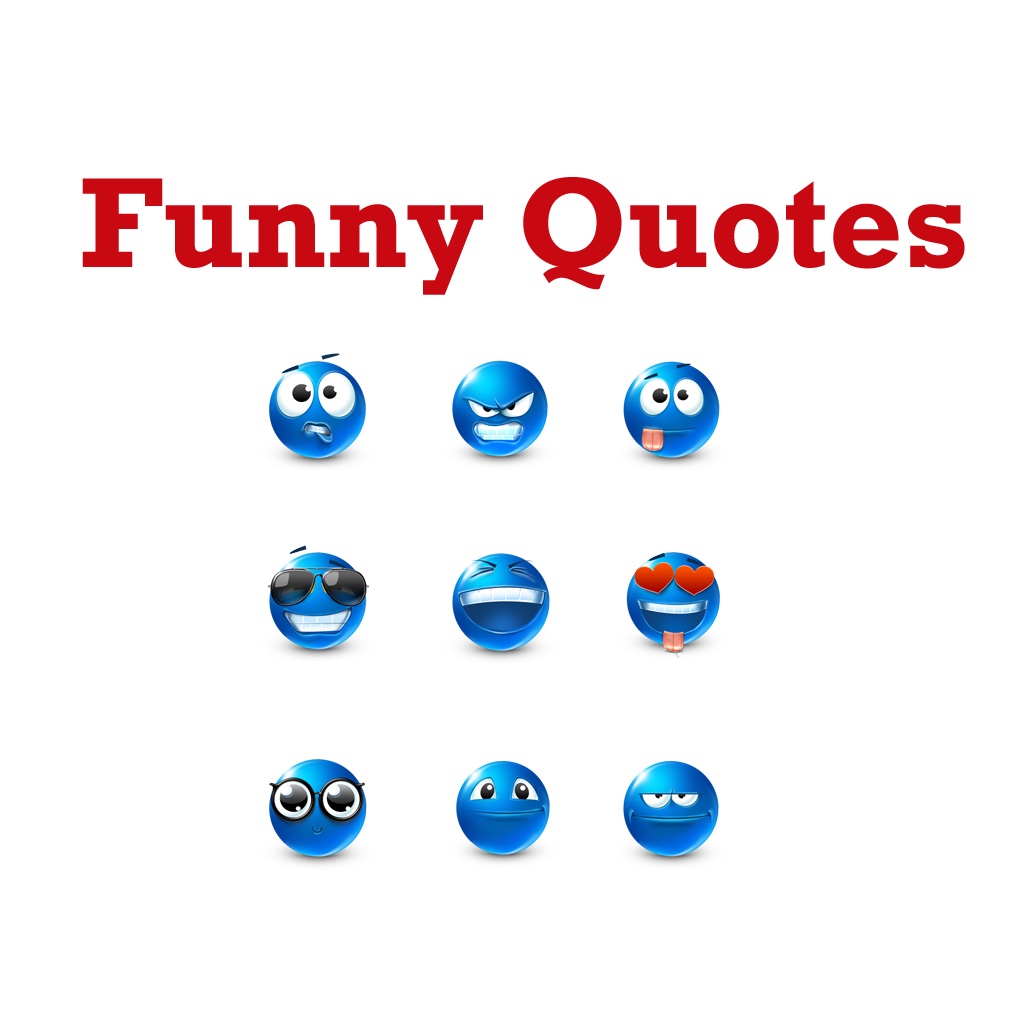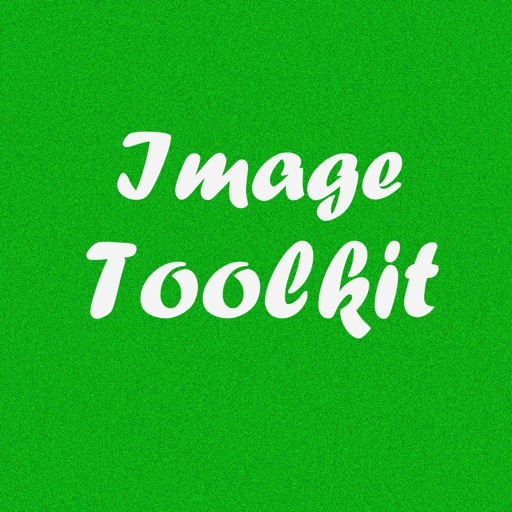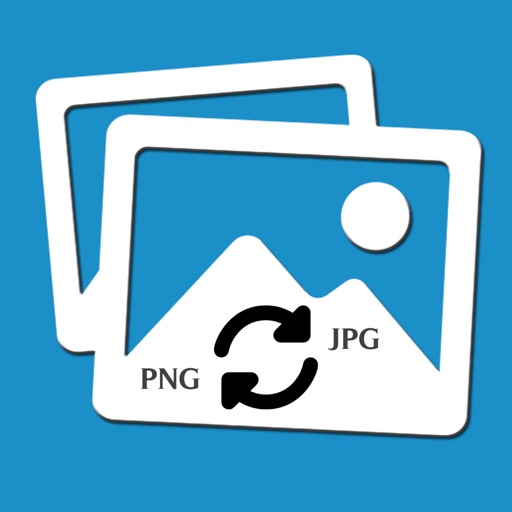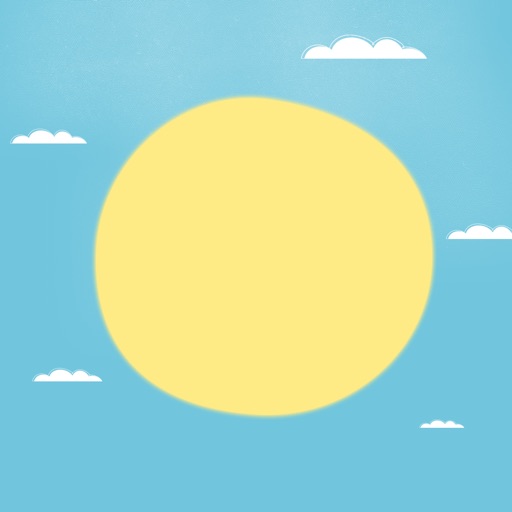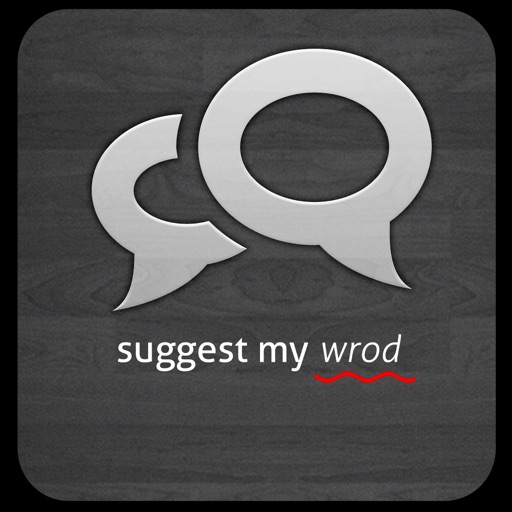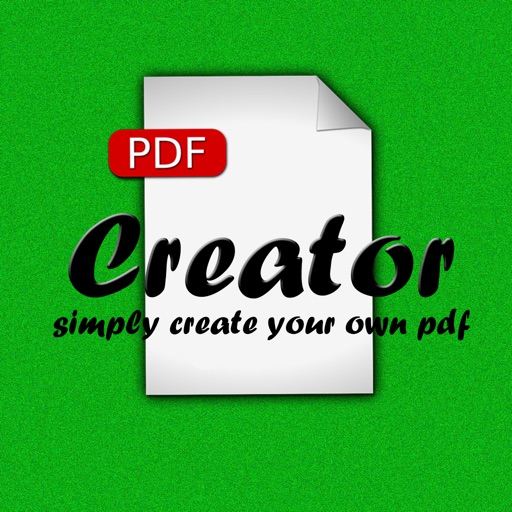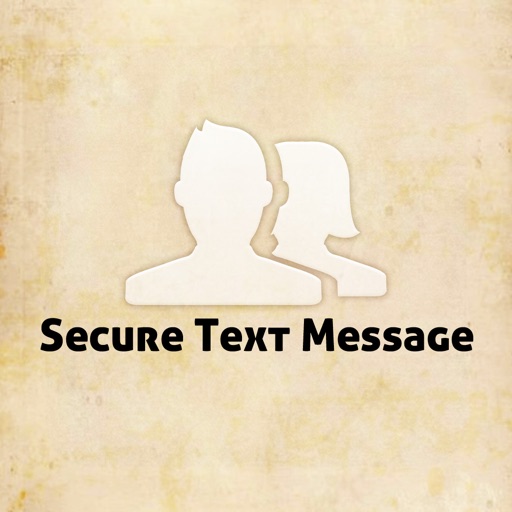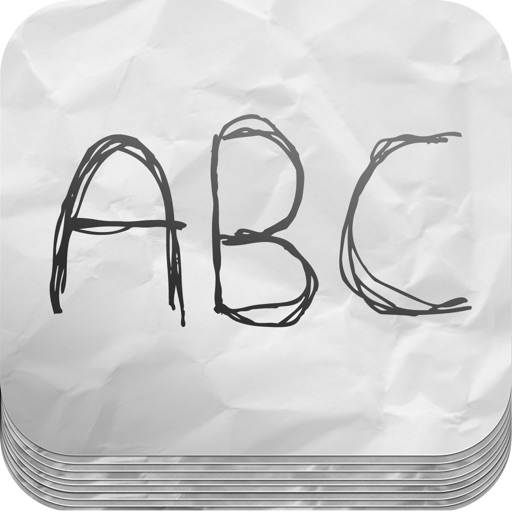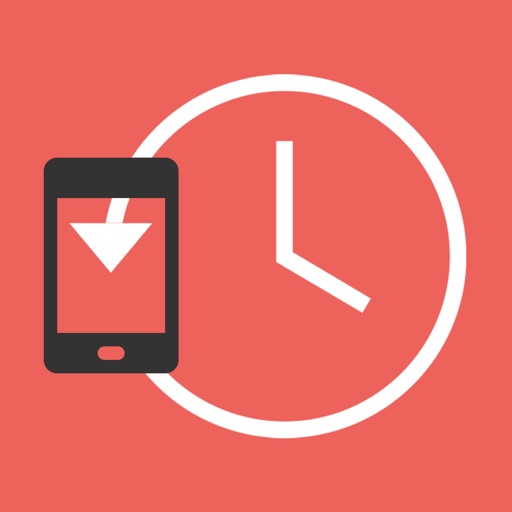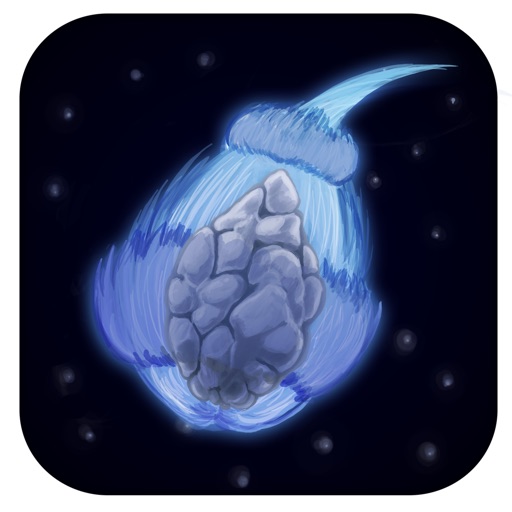What's New
Bugfix
App Description
Simply generate PDFs from your images.
:: All formats
No matter if you want to convert a JPEG, PNG, GIF, BMP or SVG. Just choose an image or make a new one and convert images with quick and simple steps into PDF.
:: Several images
You are able to convert as many images as you want at the same time. This feature is available over an In-App Purchase.
:: Web
Download an image from the internet directly in the app and convert it to PDF.
:: Options
Determine the quality of the generated PDF.
:: Overview
All your converted images are being saved in the app. You get a great overview of every PDF and can continue to use those.
:: Merge
Simply merge all selected images into one PDF.
:: E-Mail
Send your PDF images via e-mail.
:: Offline
The conversion is made offline. Even if you don't have an internet connection, you are able to use the app entirely.
App Changes
- June 06, 2014 Initial release
- October 28, 2015 New version 2.0.0
- October 28, 2015 Price decrease: $0.99 -> FREE!
- November 05, 2016 New version 2.2.0