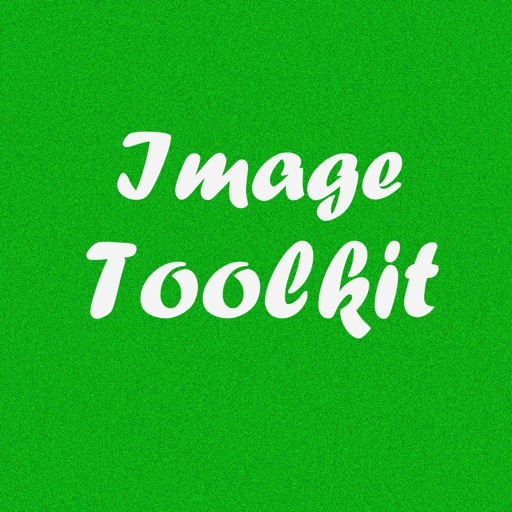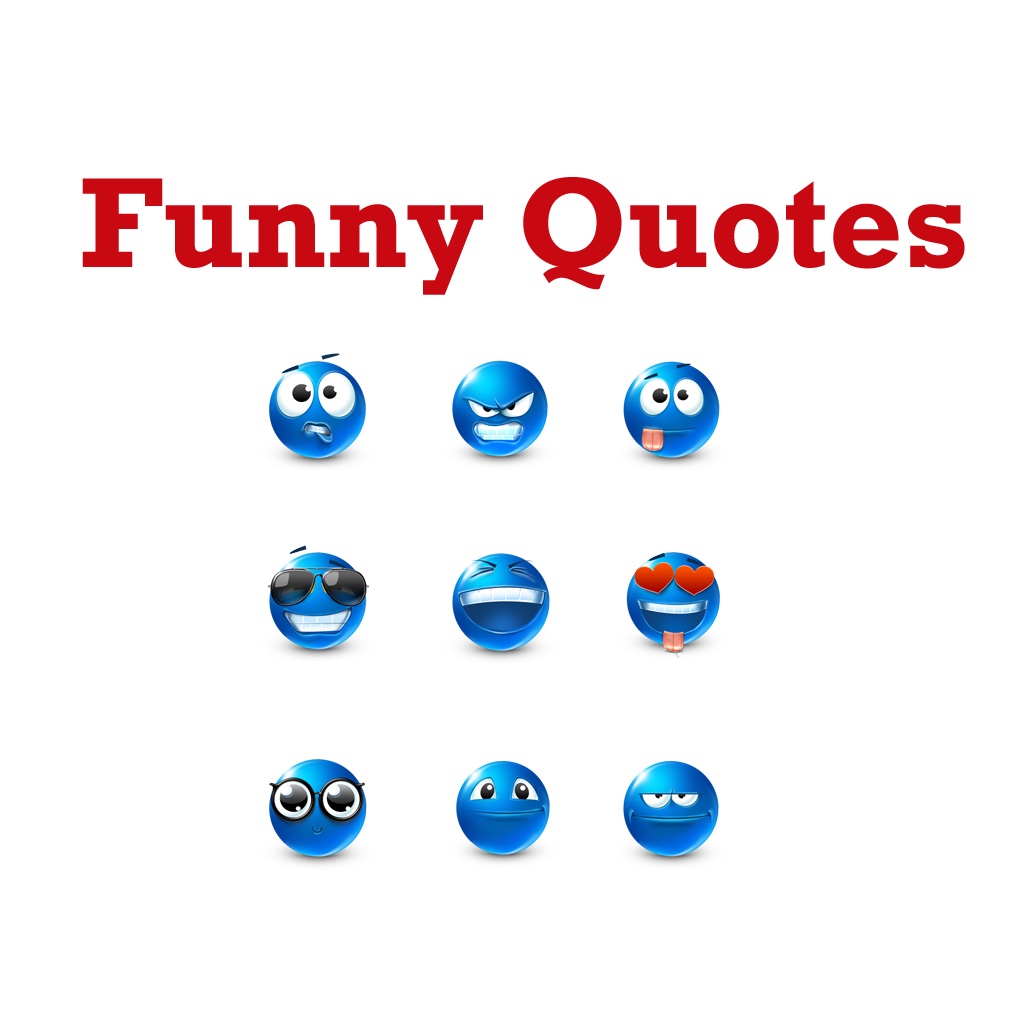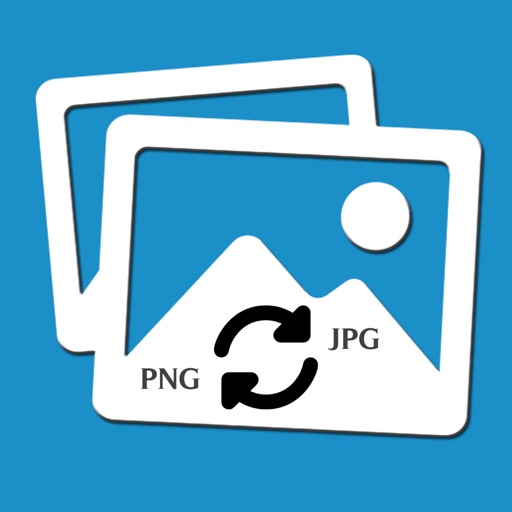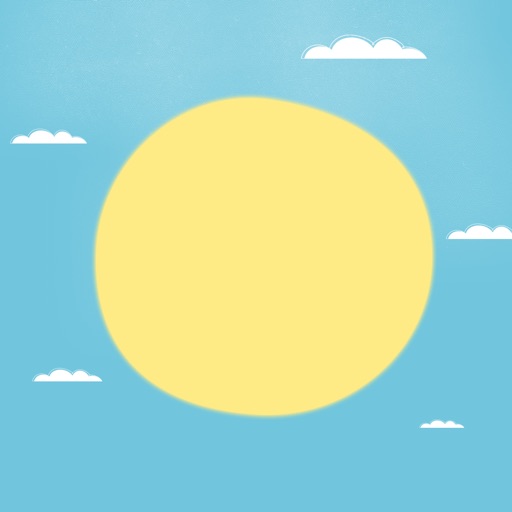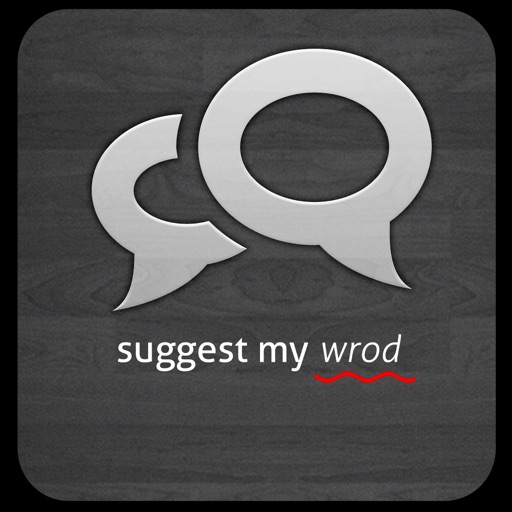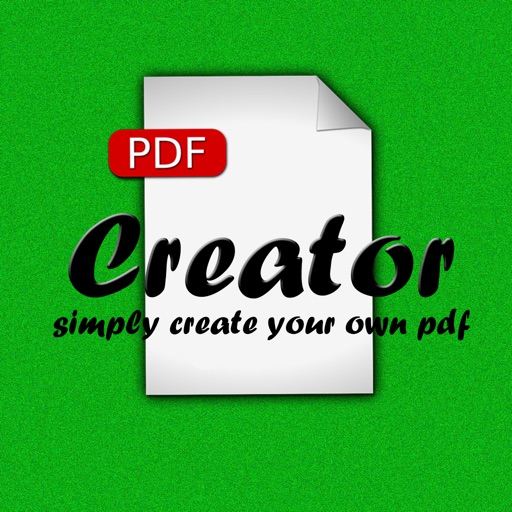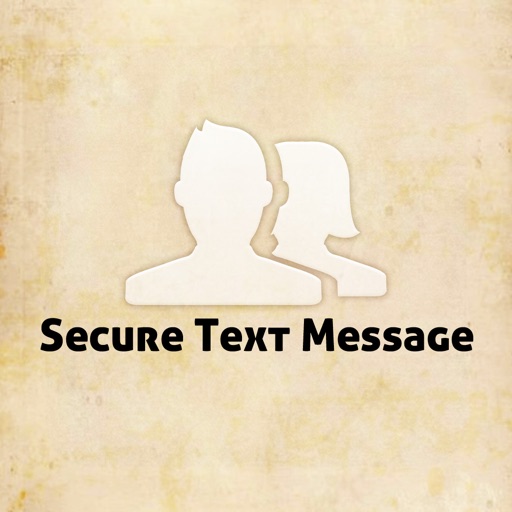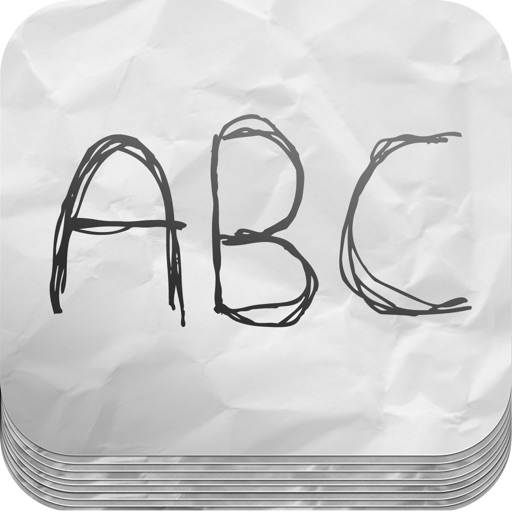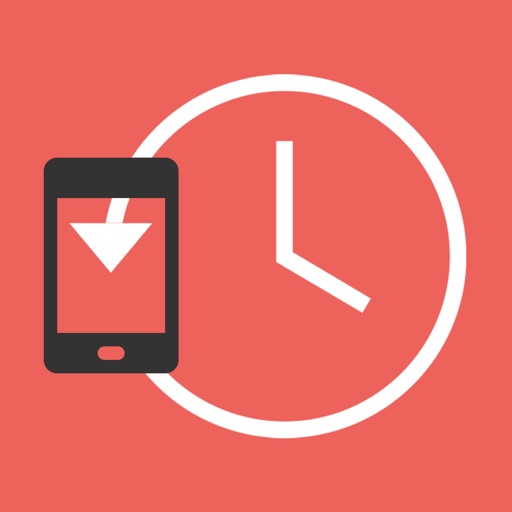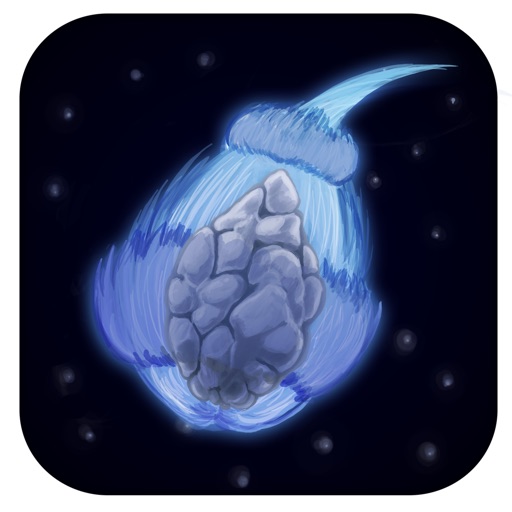What's New
Ready for iOS9
App Description
Our Image Tookit is an easy and great tool which allows you in many ways to edit your picture perfectly.
:: Resize
Define the size individually or zoom crop. Can be used offline
:: Convert
Define the new image format individually (PNG, JPG or GIF)
:: Image to PDF
Convert any image to PDF
:: Remote
With the remote web link function, you are able to save an image directly from the internet into your iPhone or iPad and use it in there.
:: All images supported
No matter which file you want to use (JPEG, PNG or GIF), all types of images will be supported
:: Album images
Choose your images directly from your album. The original image won't be changed.
:: Take new picture
It's also possible, to take a new photo and use it
:: Overview
All of your images will be stored in the app. So, you've got a great overview over your edited images and you are able to use these furthermore.
:: Save photo album
Your adapted pictures will be saved in the App. But with one click, you are able to save your image into your photo gallery.
:: Send as an e-mail
You are able to send your created images directly from our app via email to you or any other person.
:: Delete
With one swipe you can delete the files in your summary list
App Changes
- July 02, 2013 Initial release
- October 10, 2015 New version 2.0.0