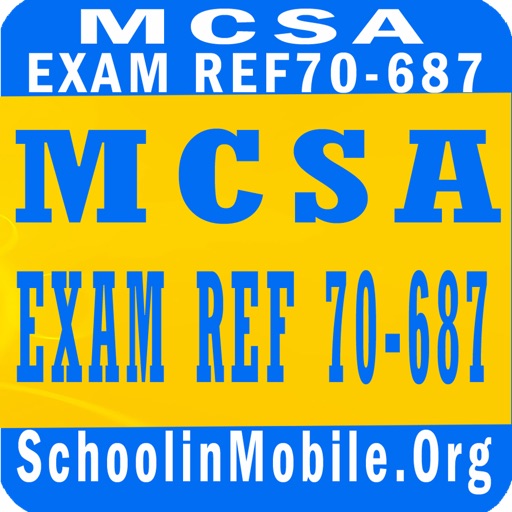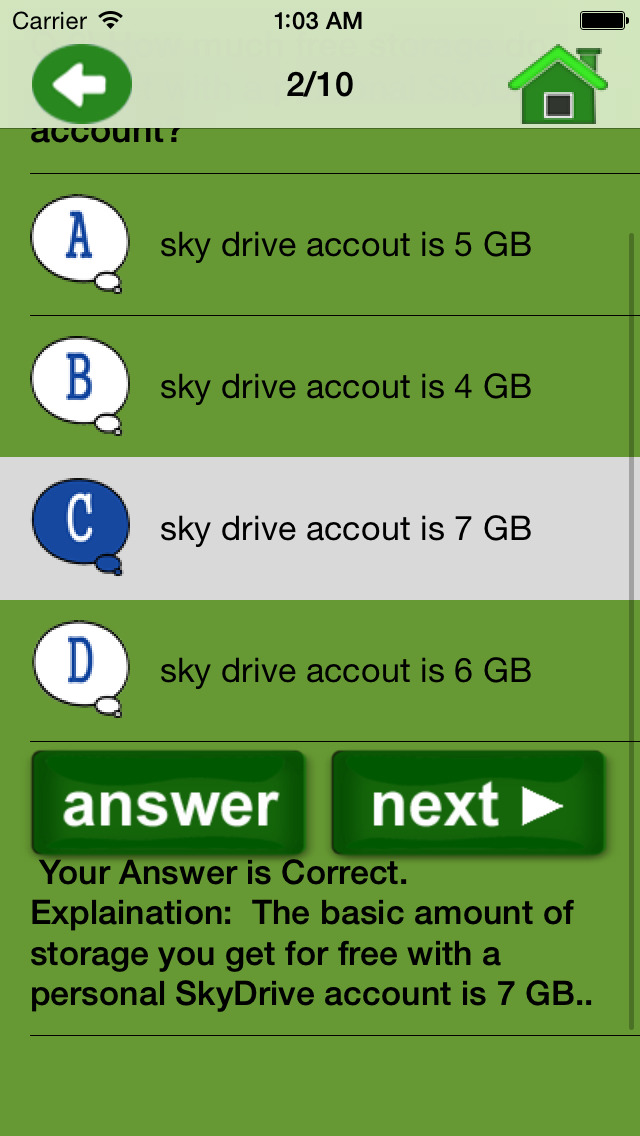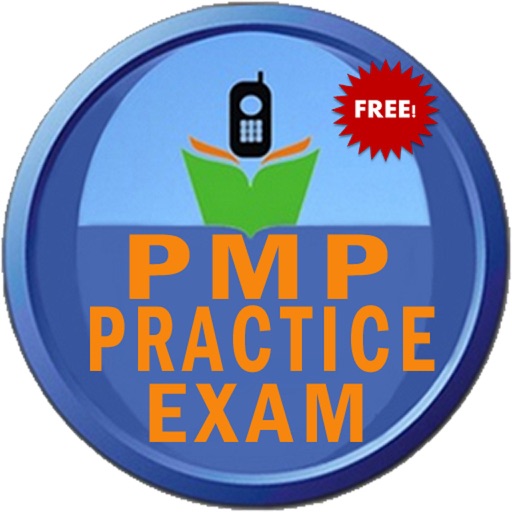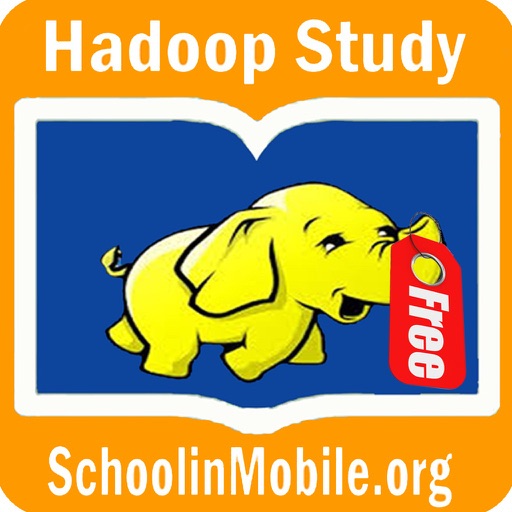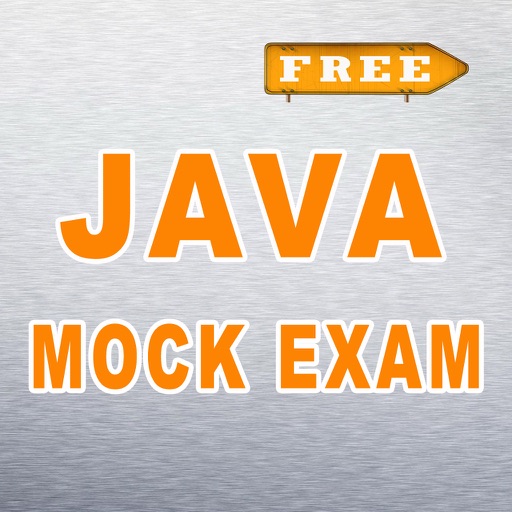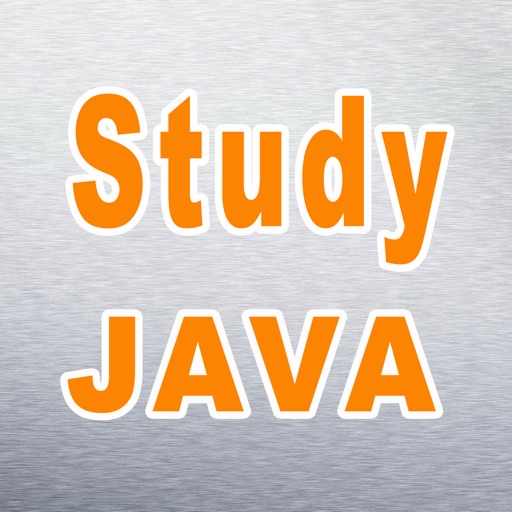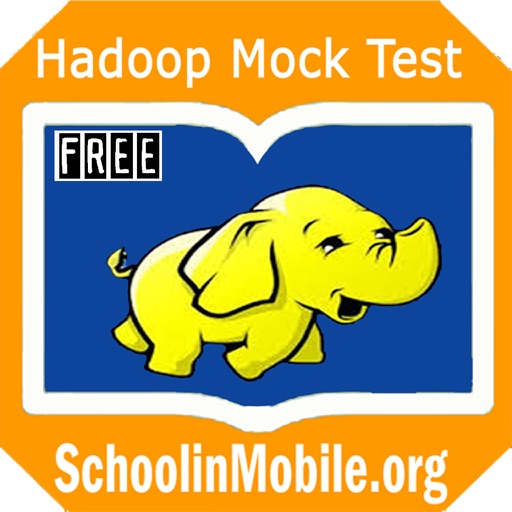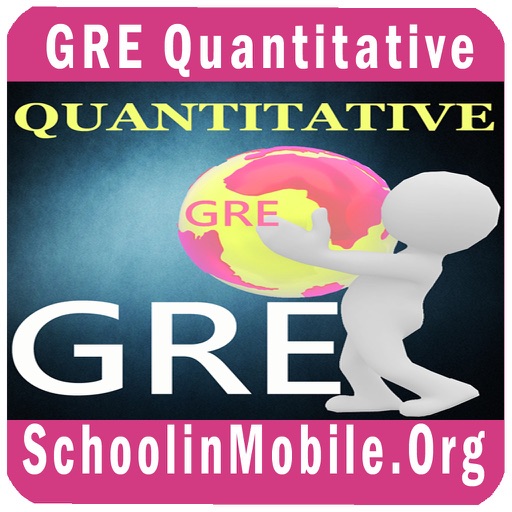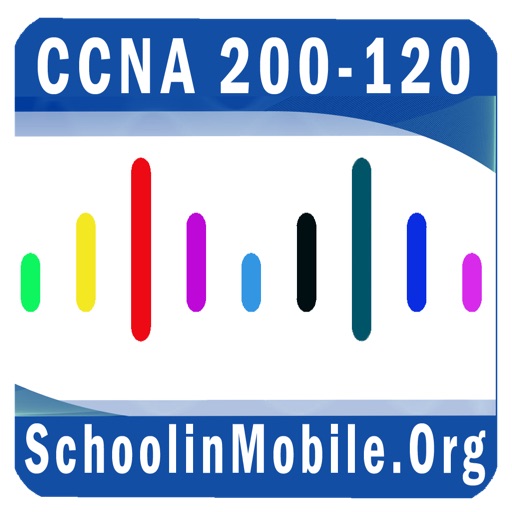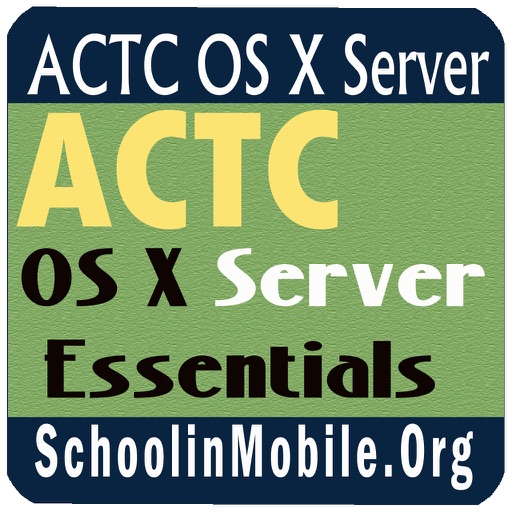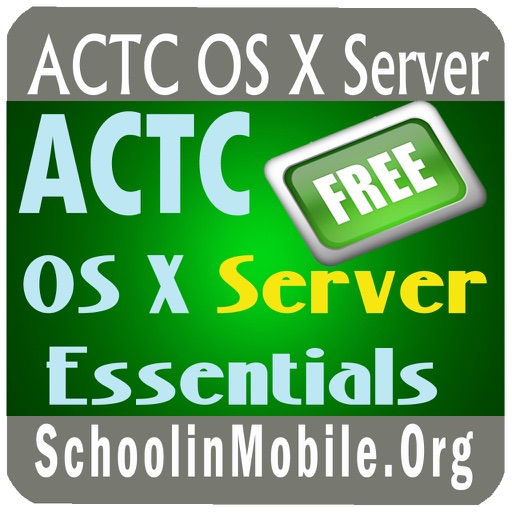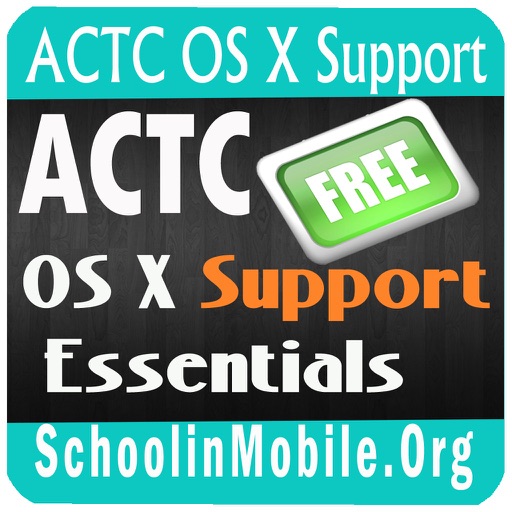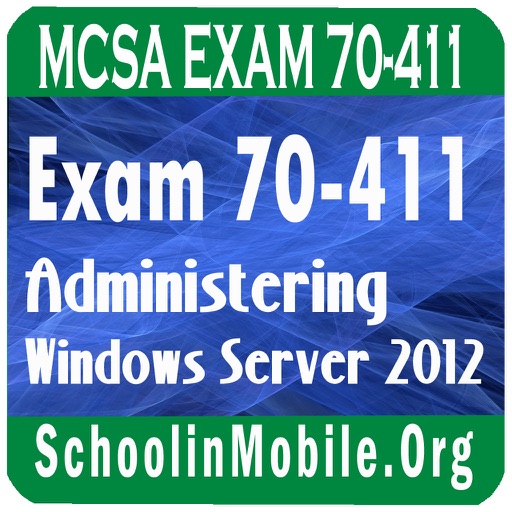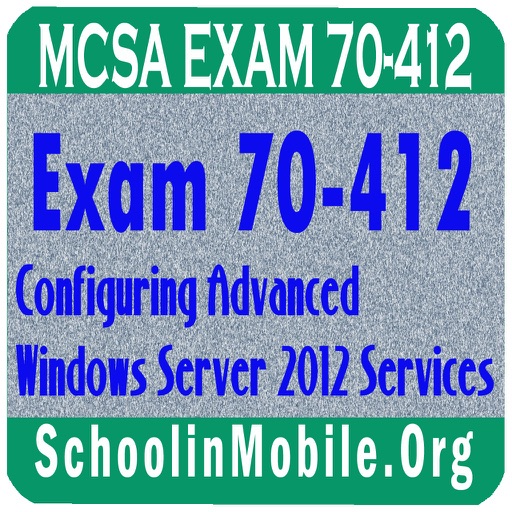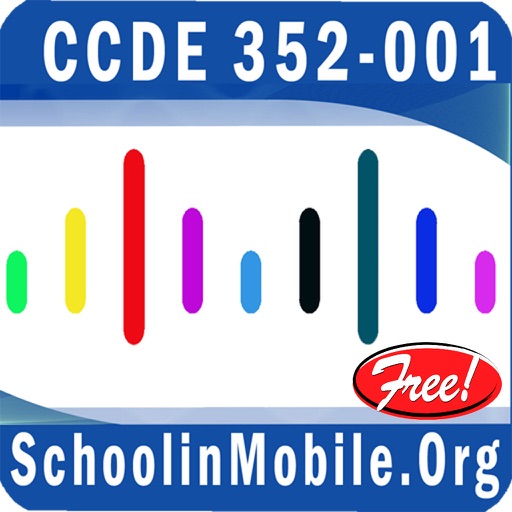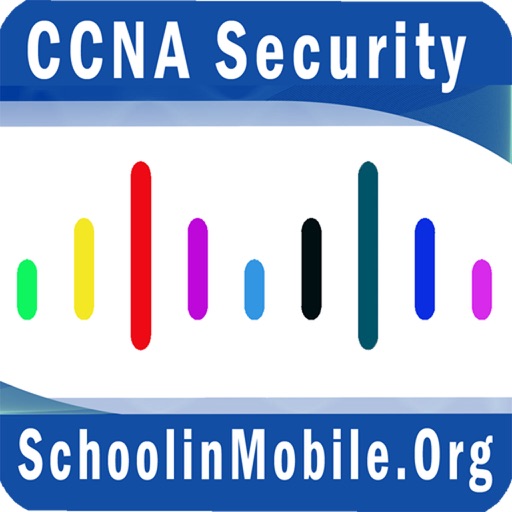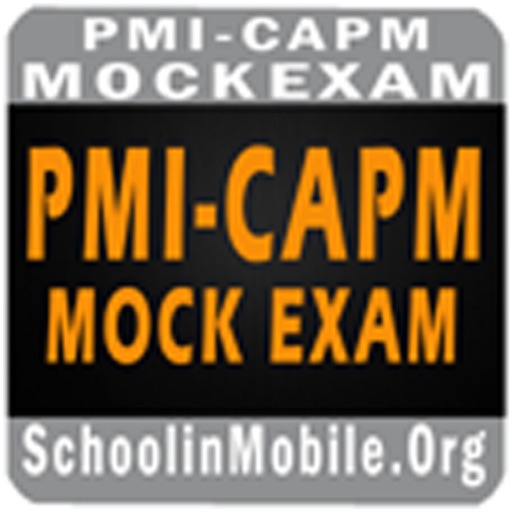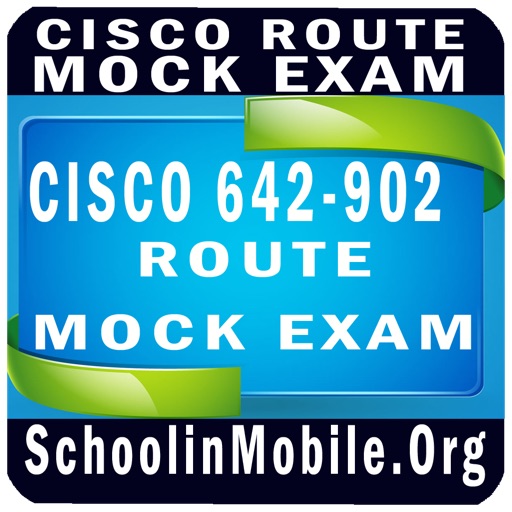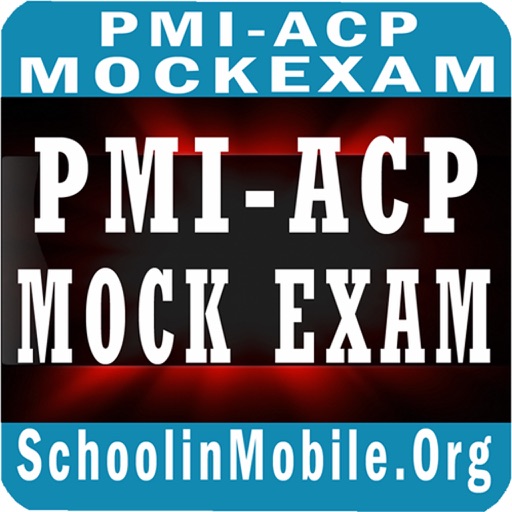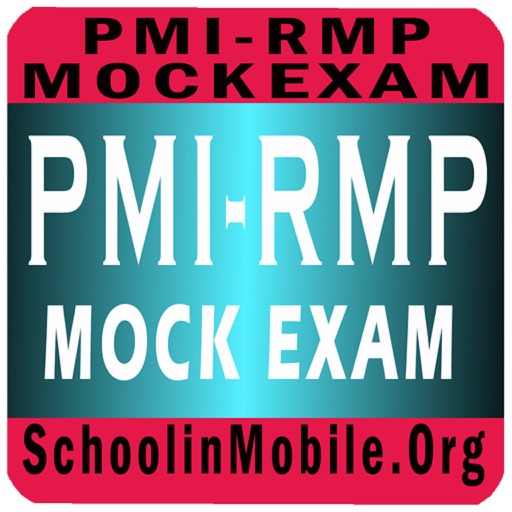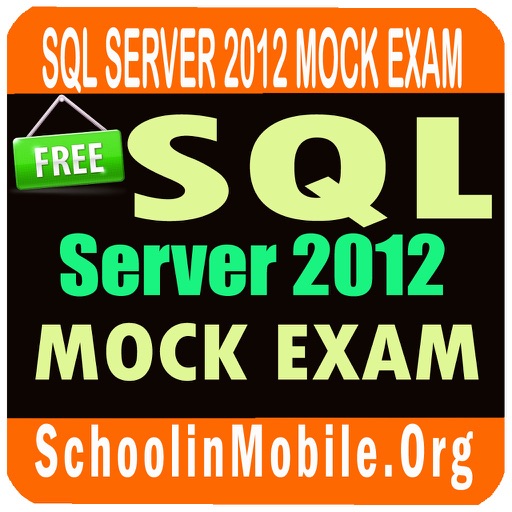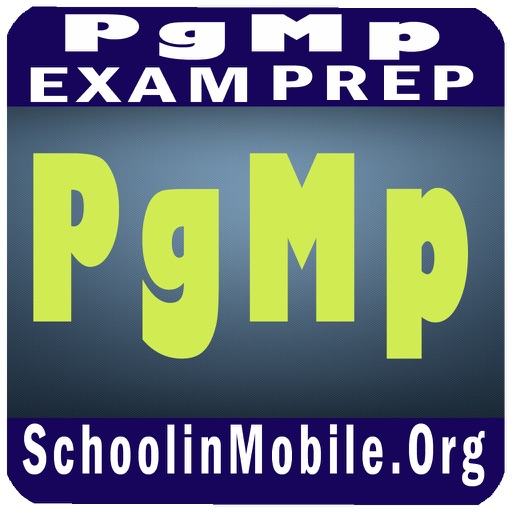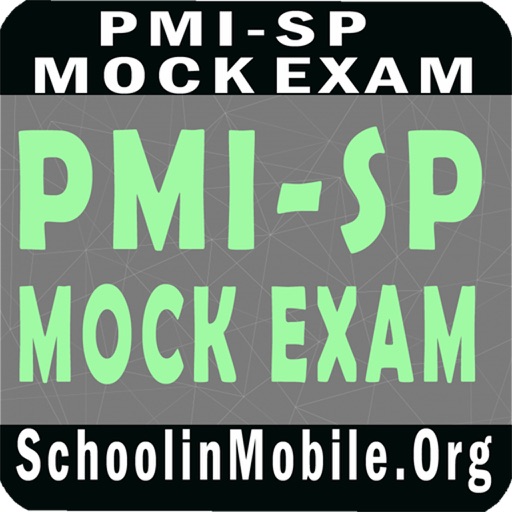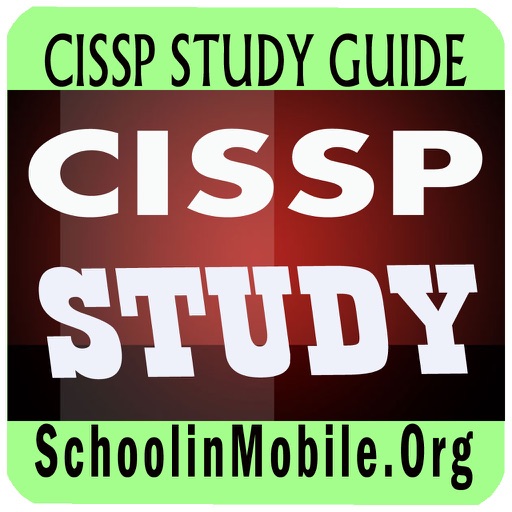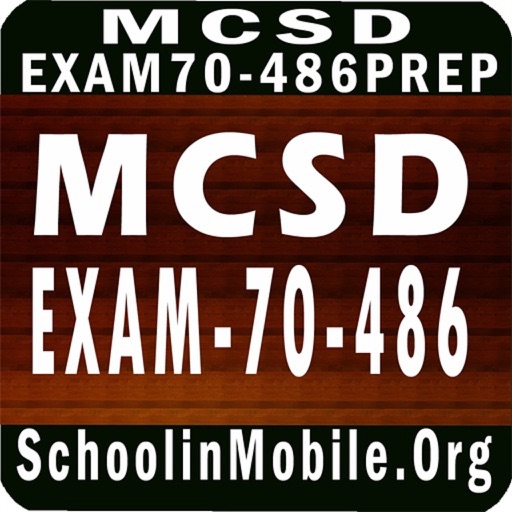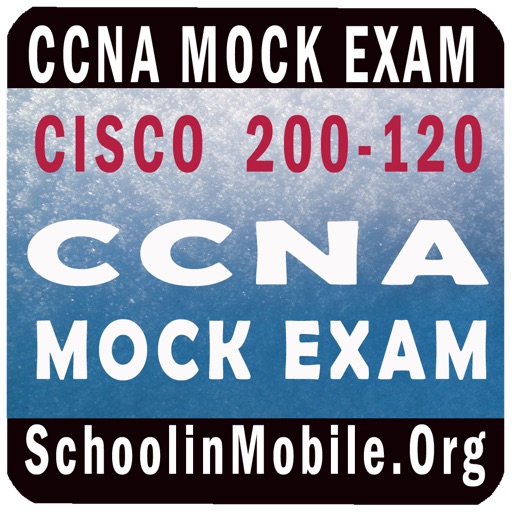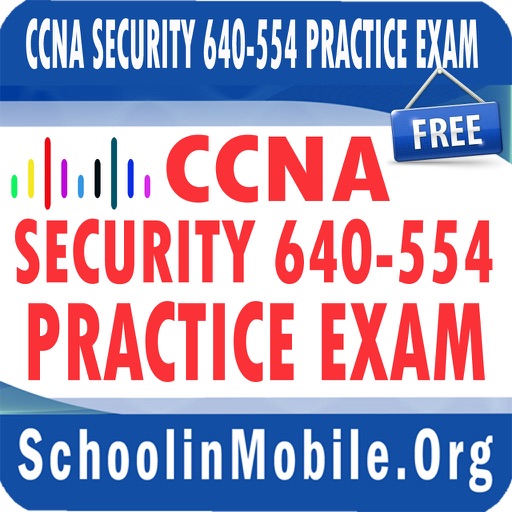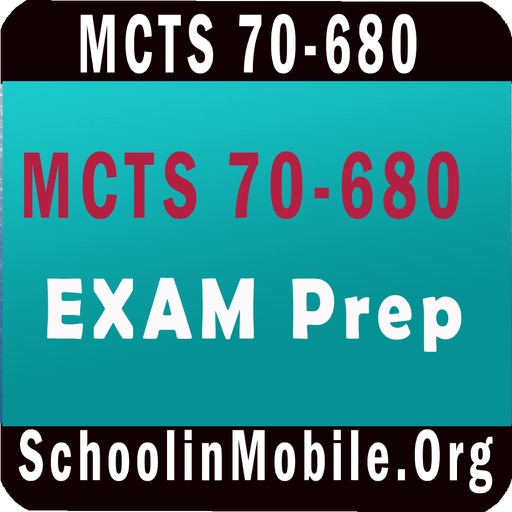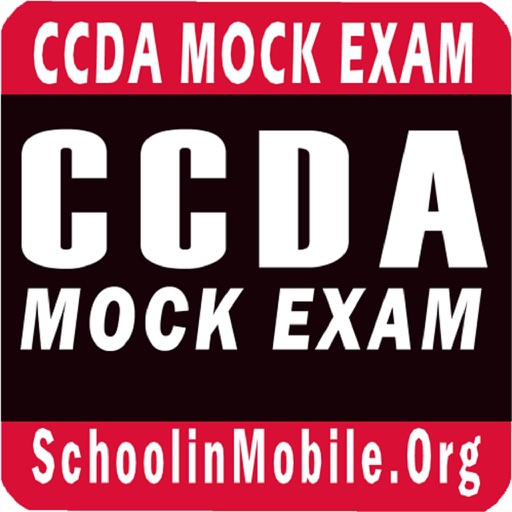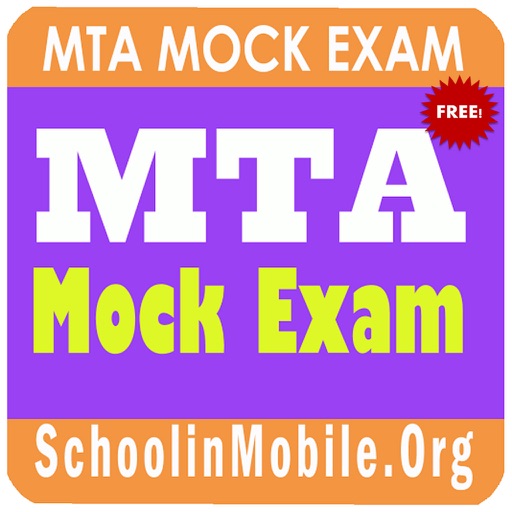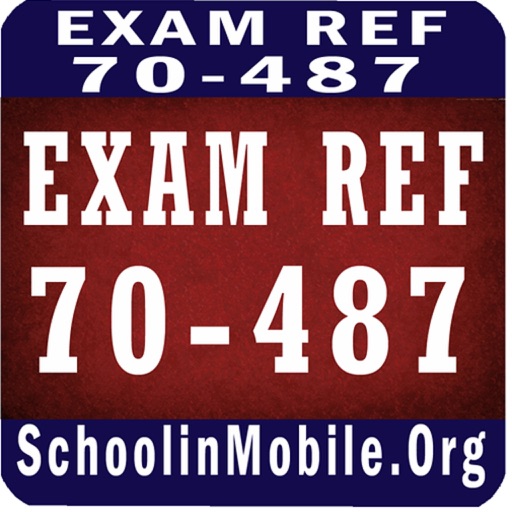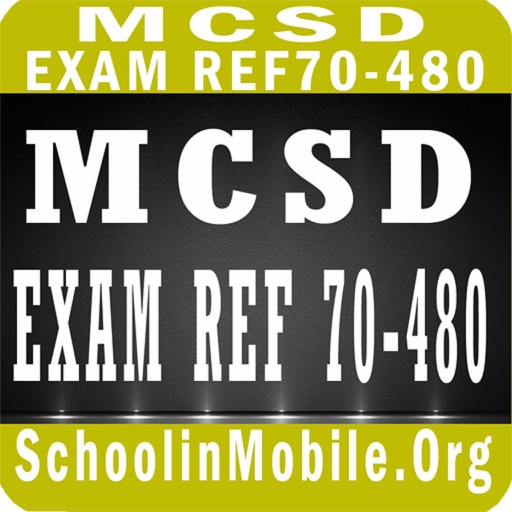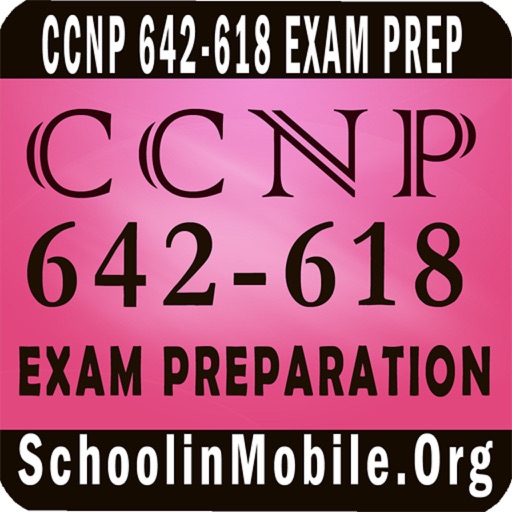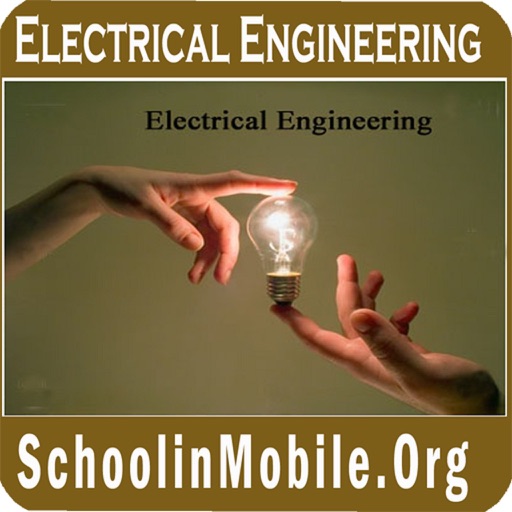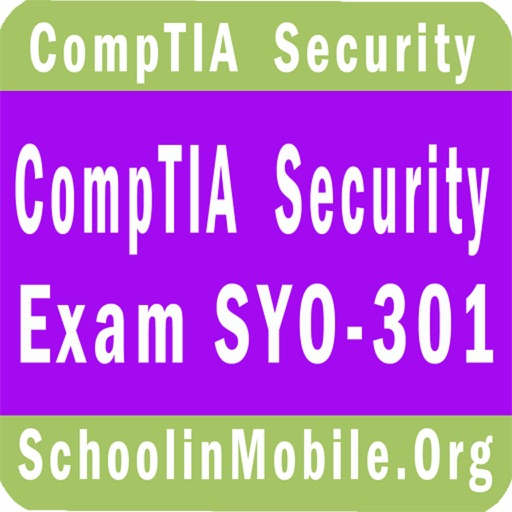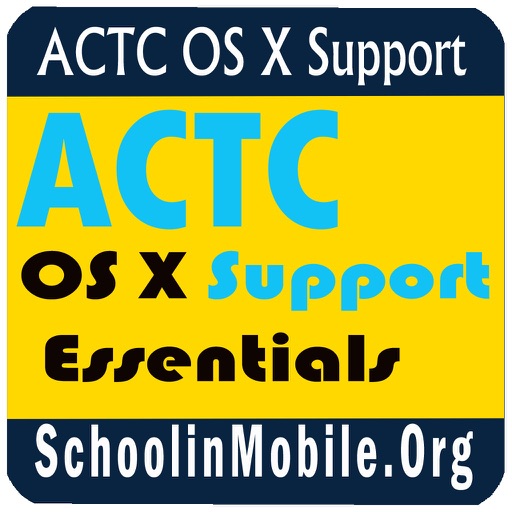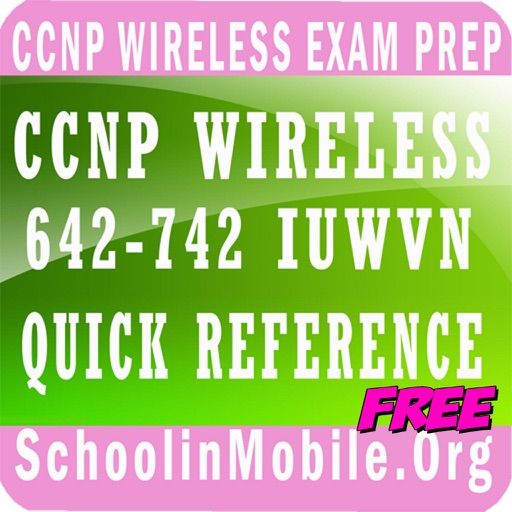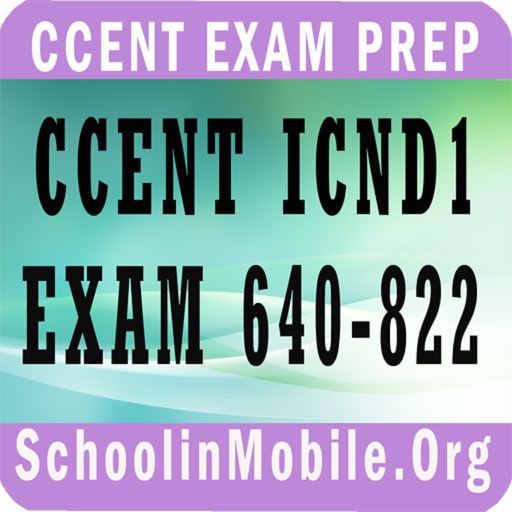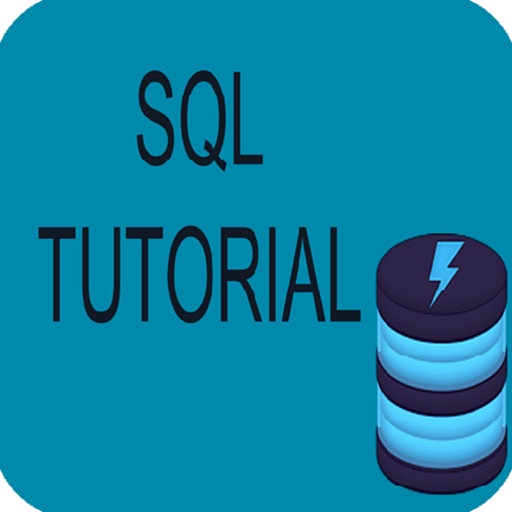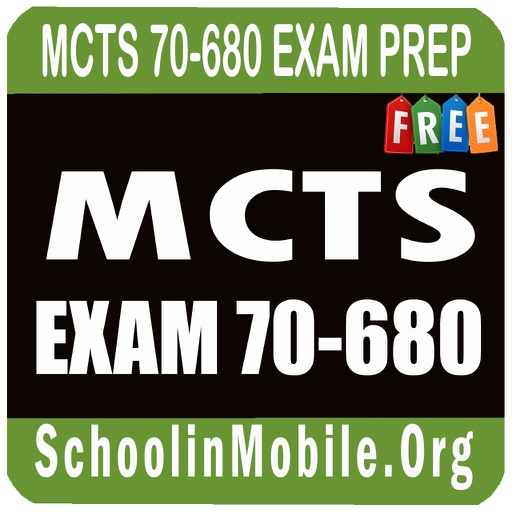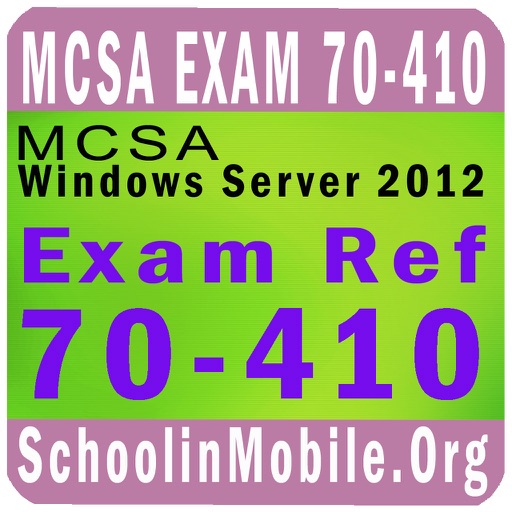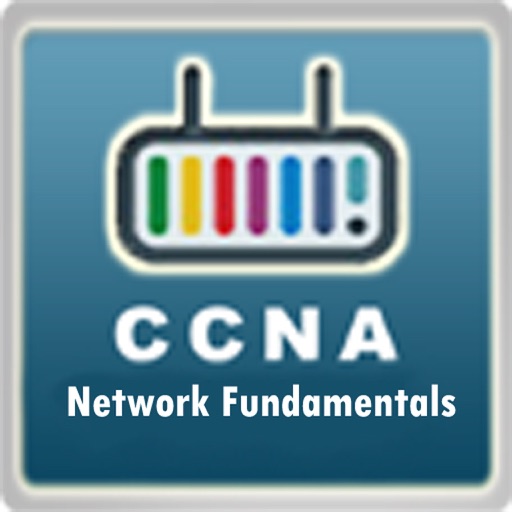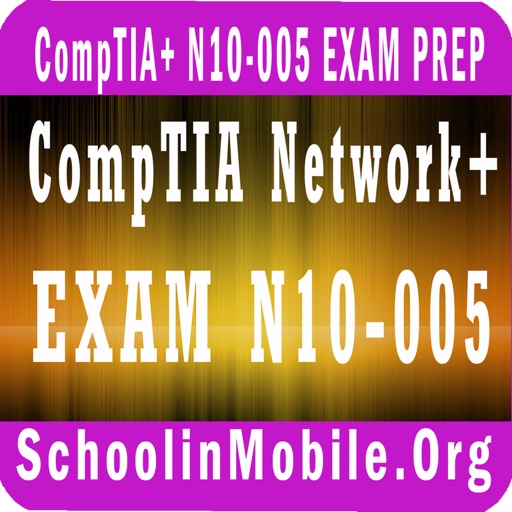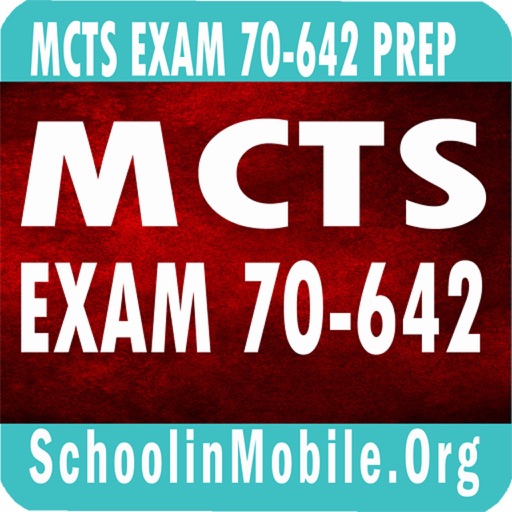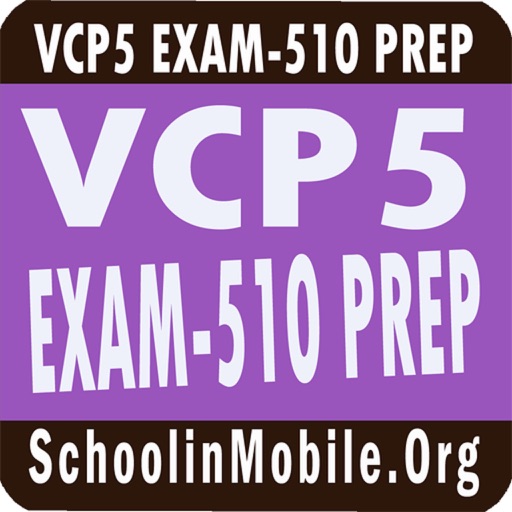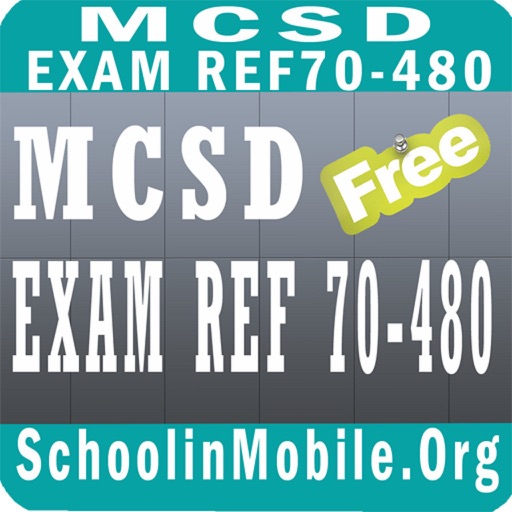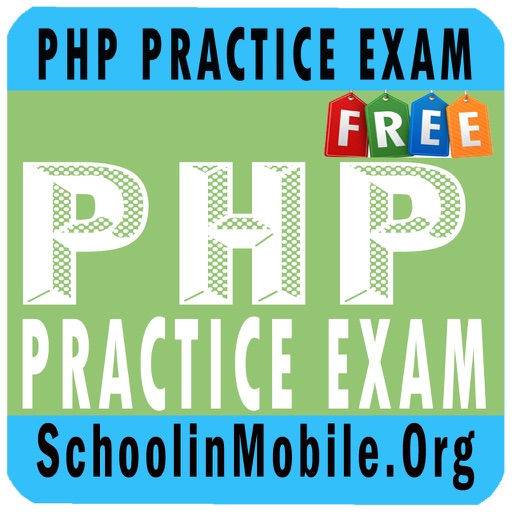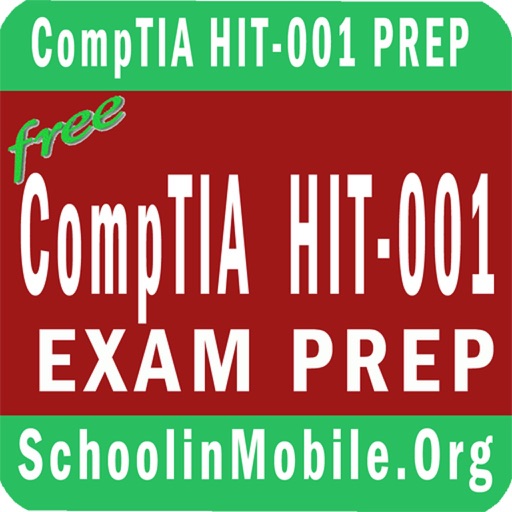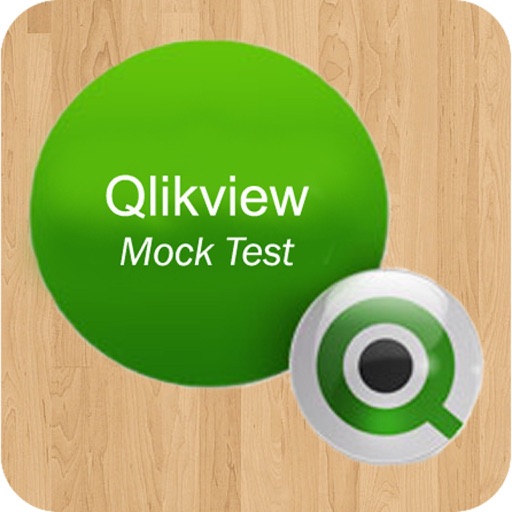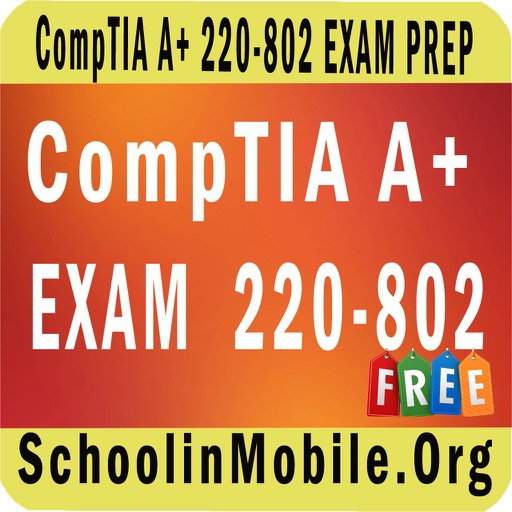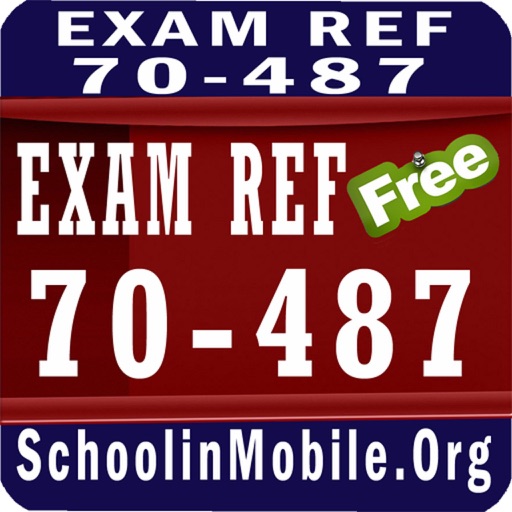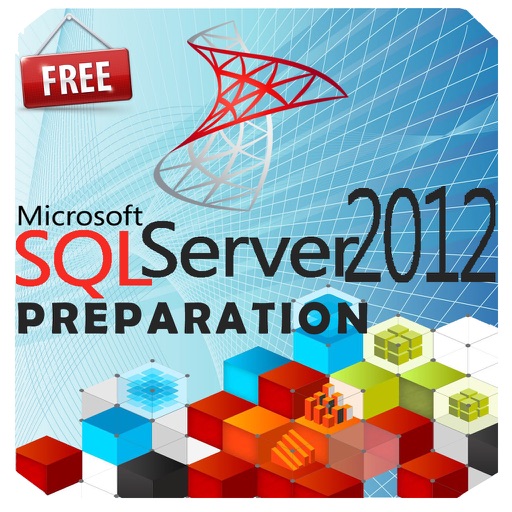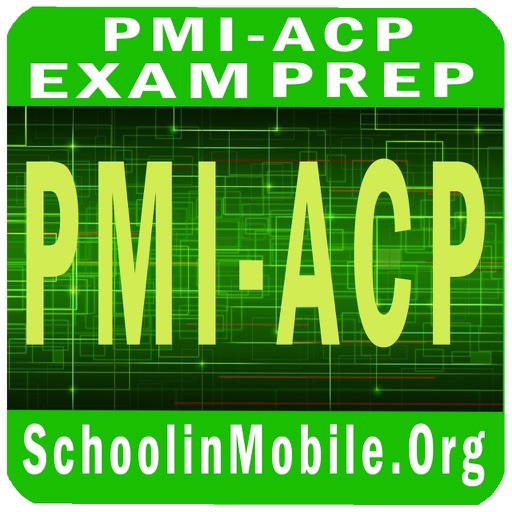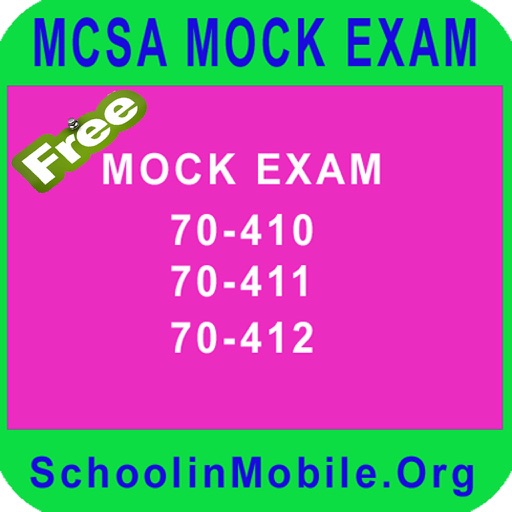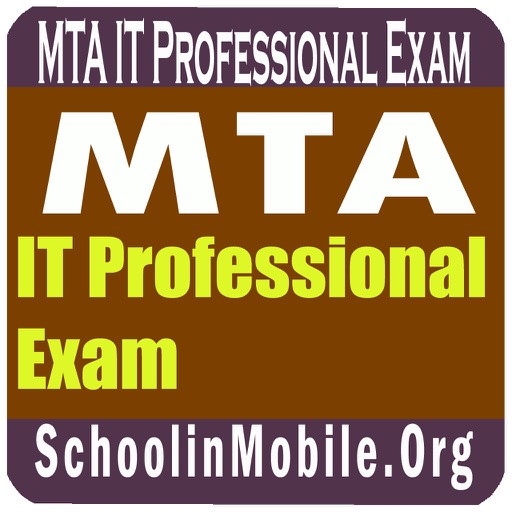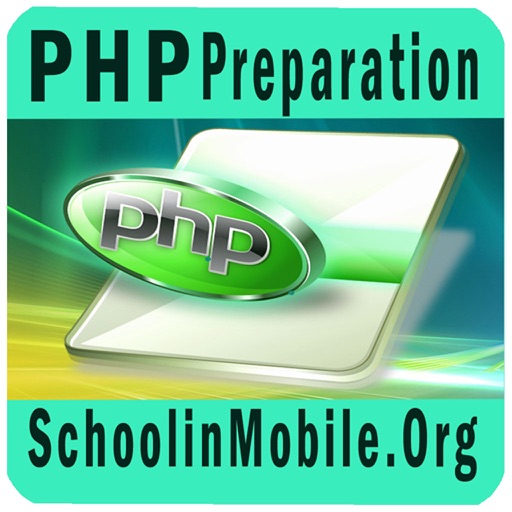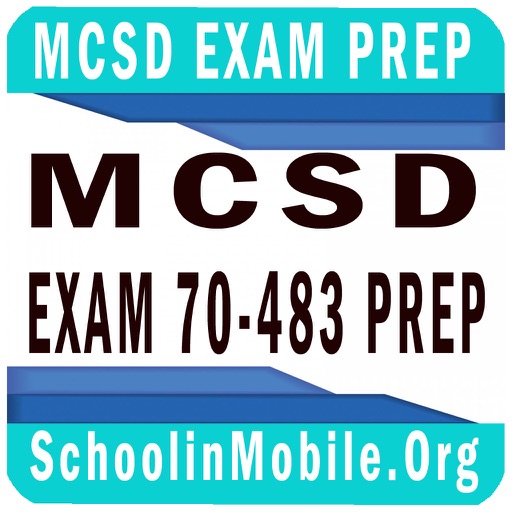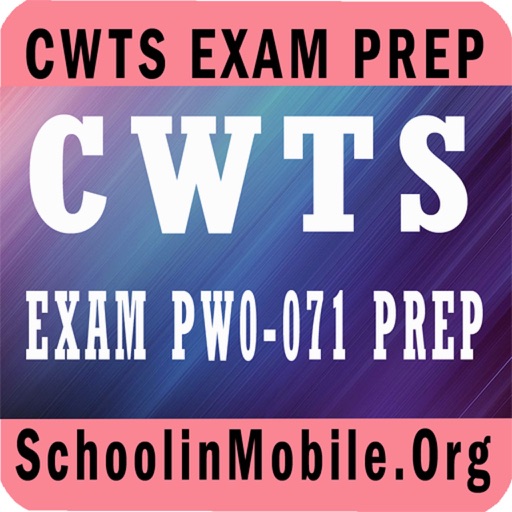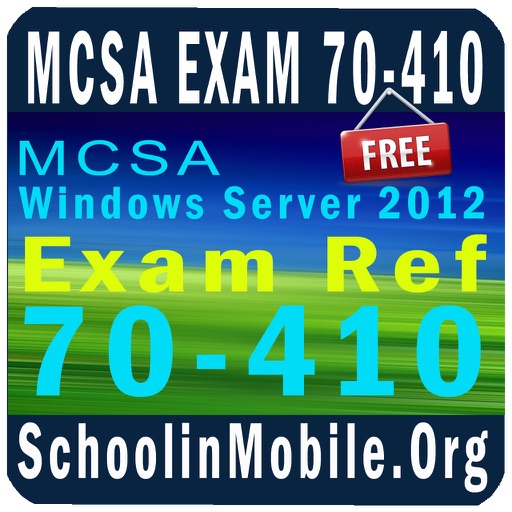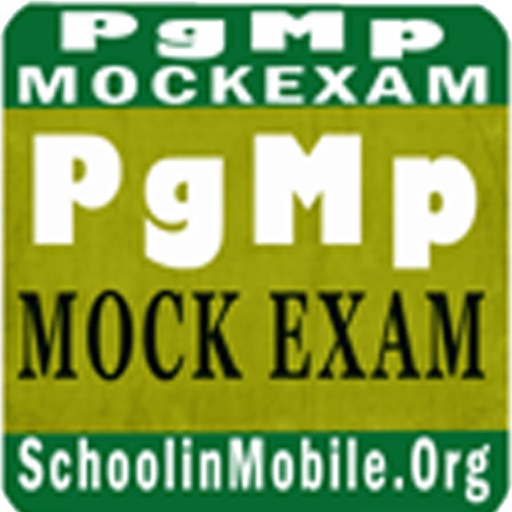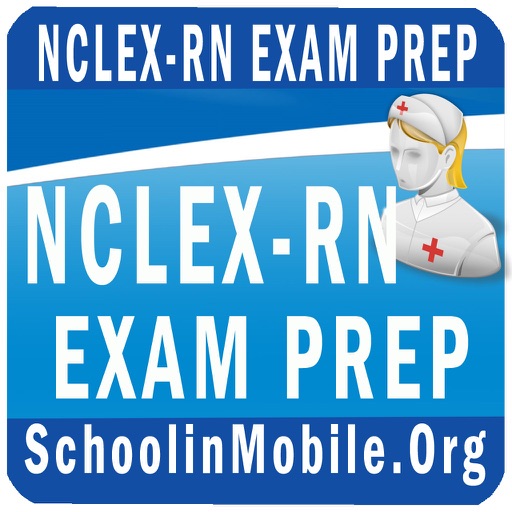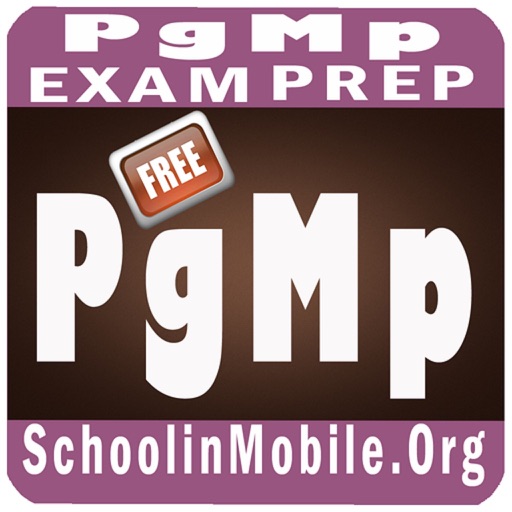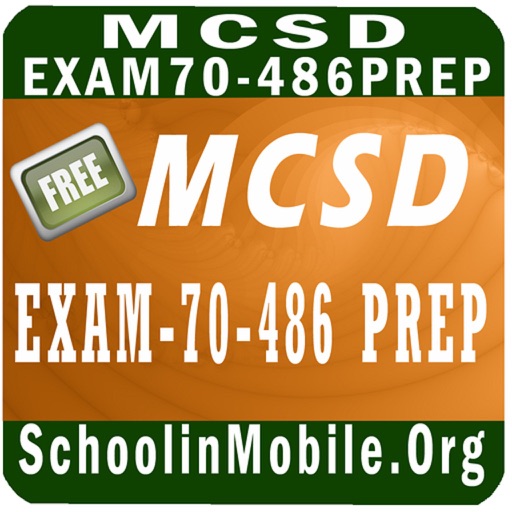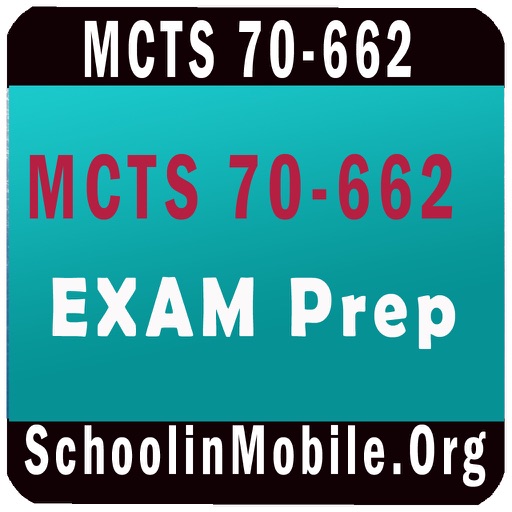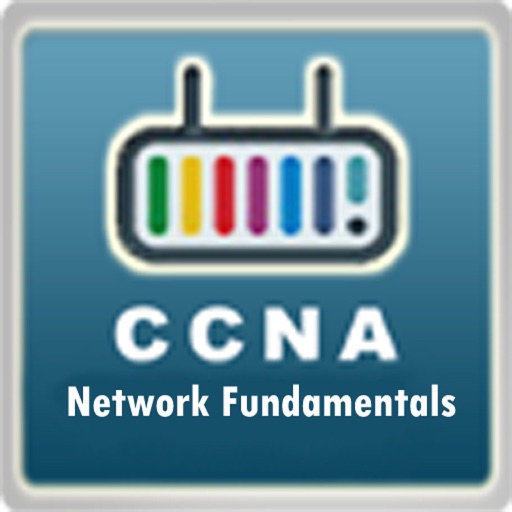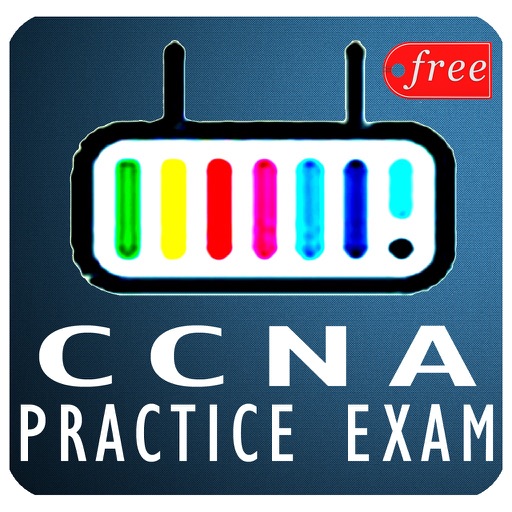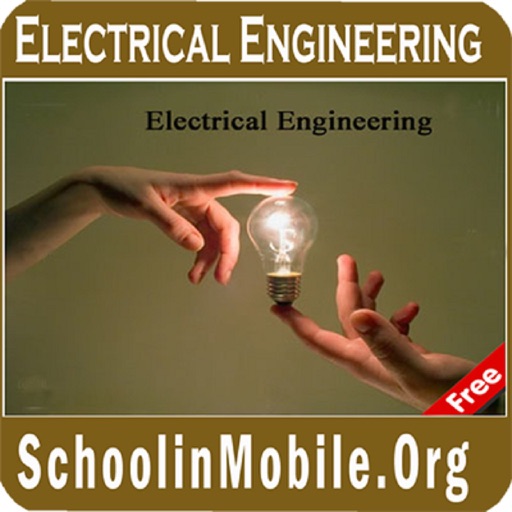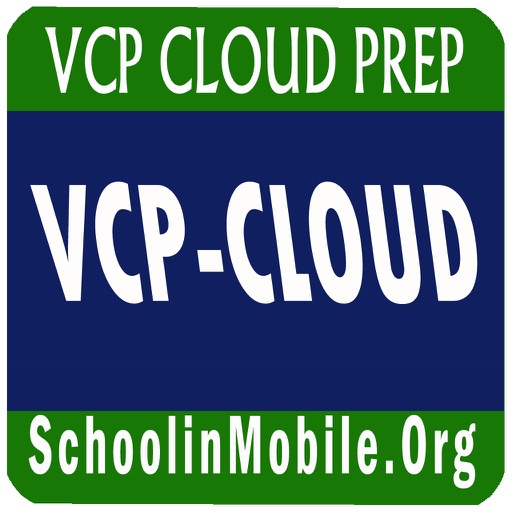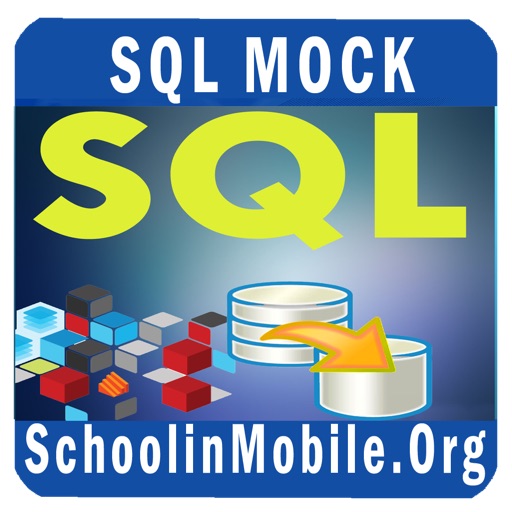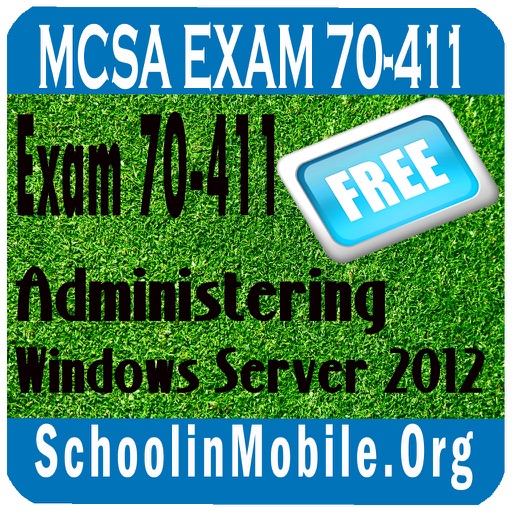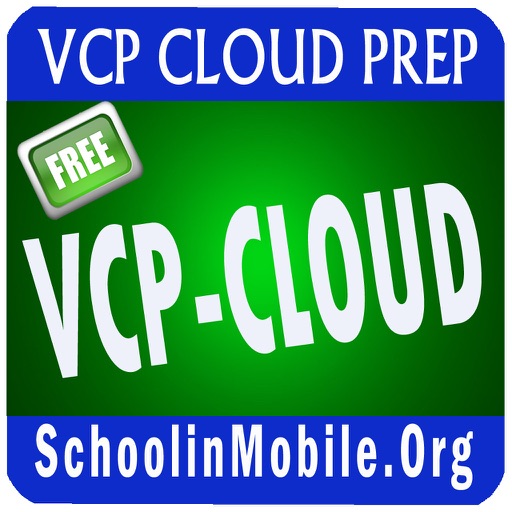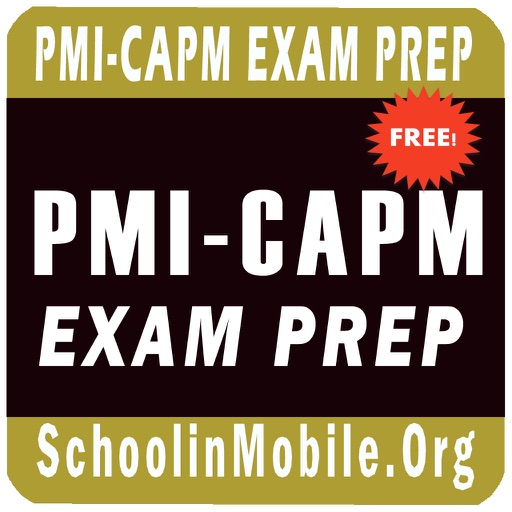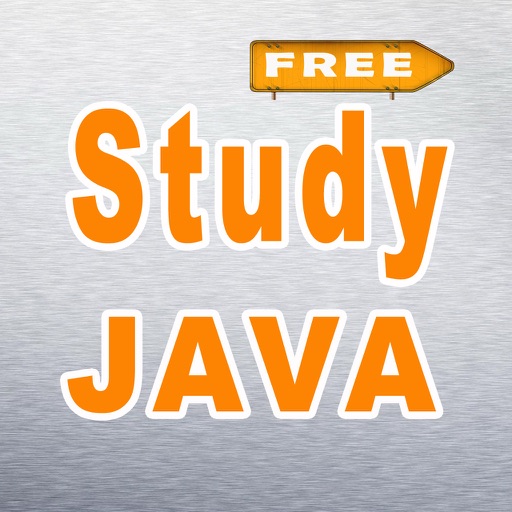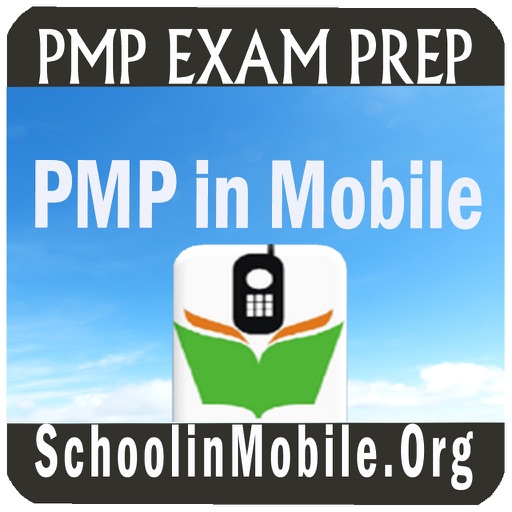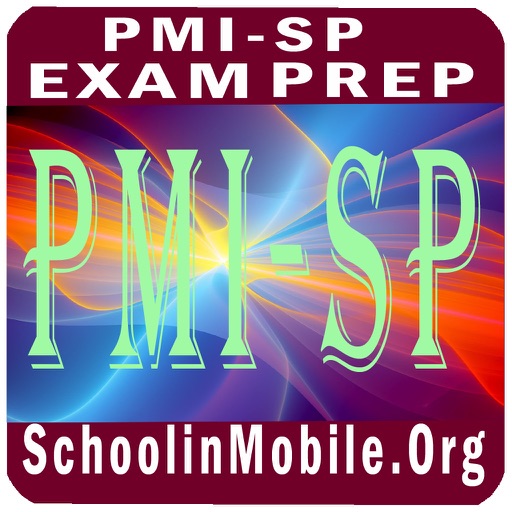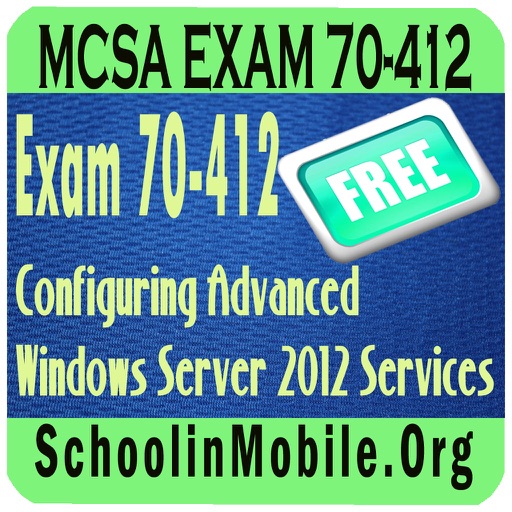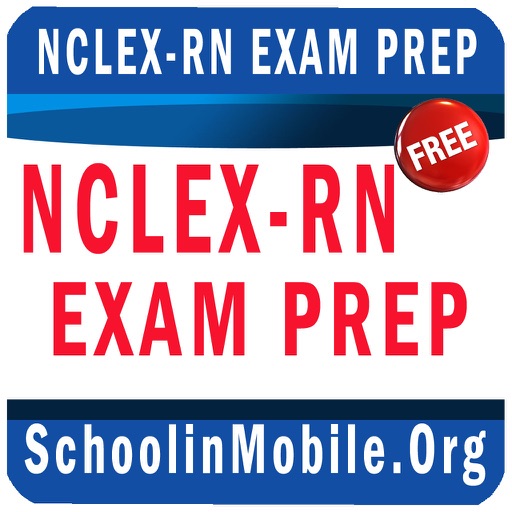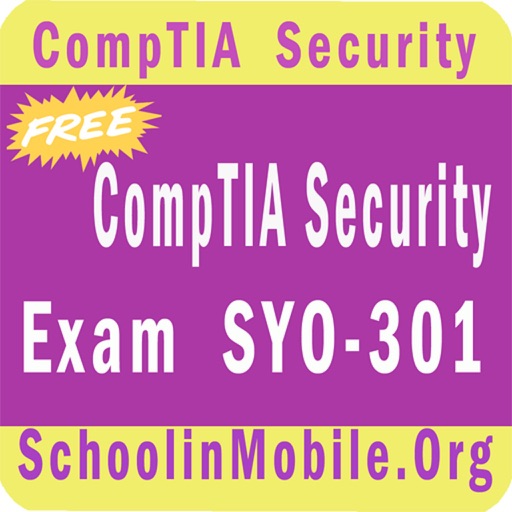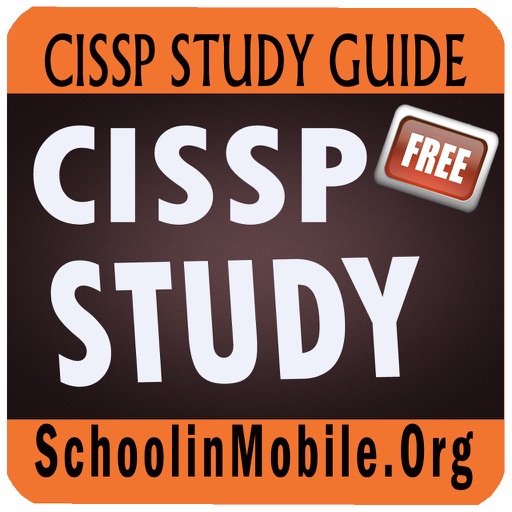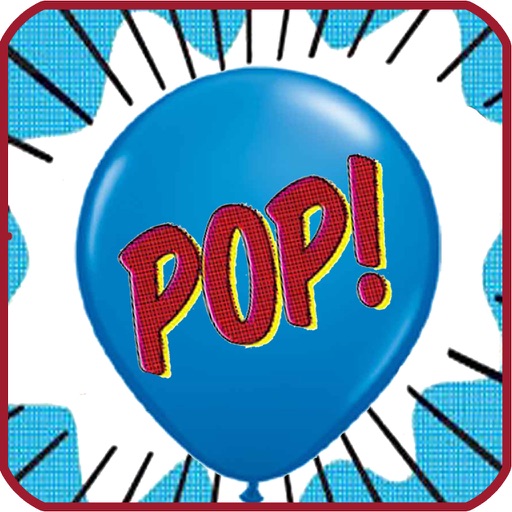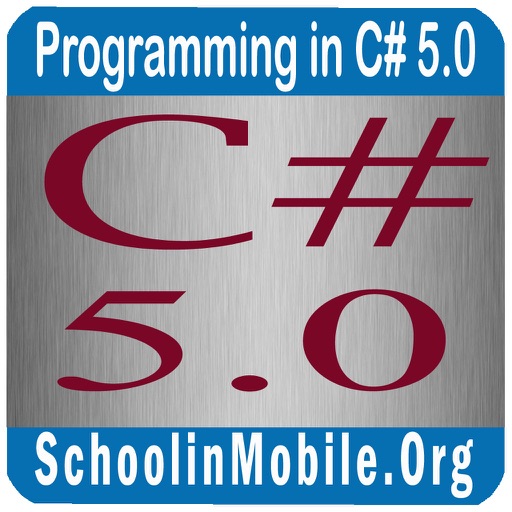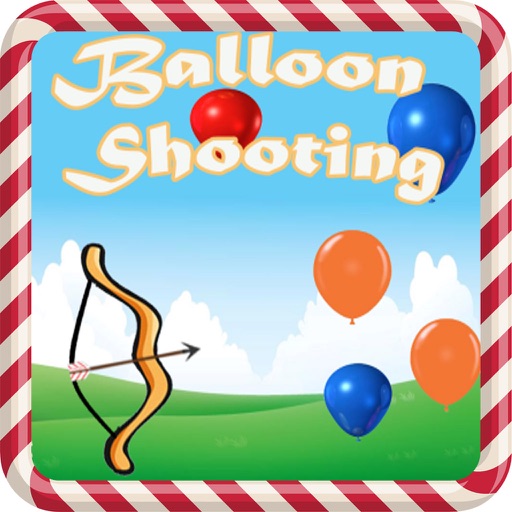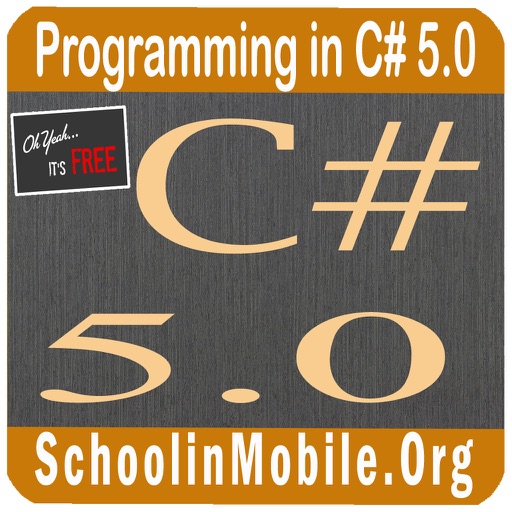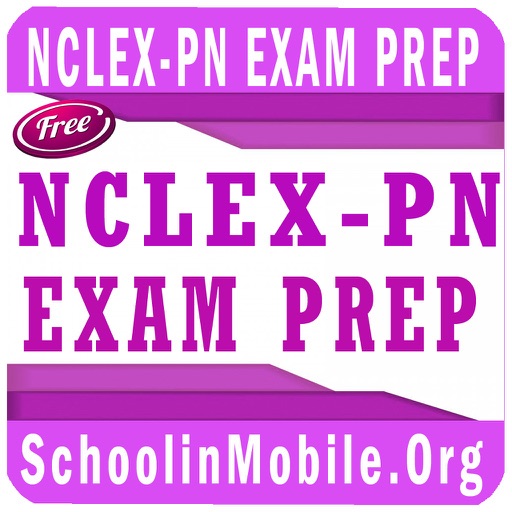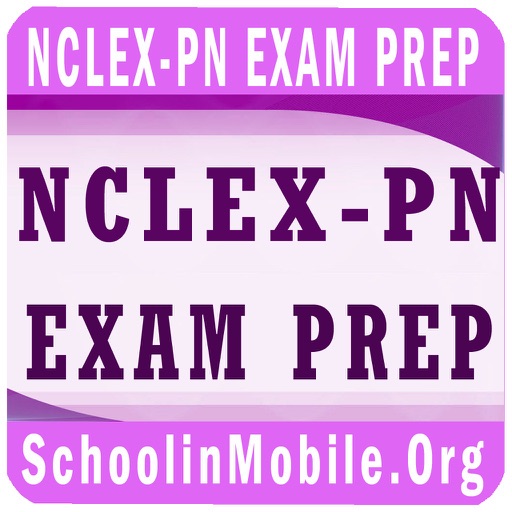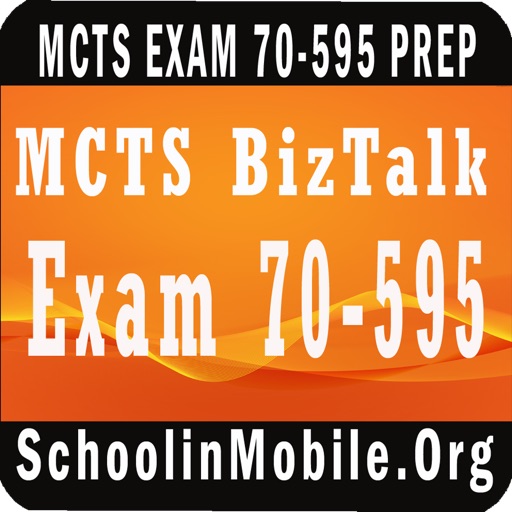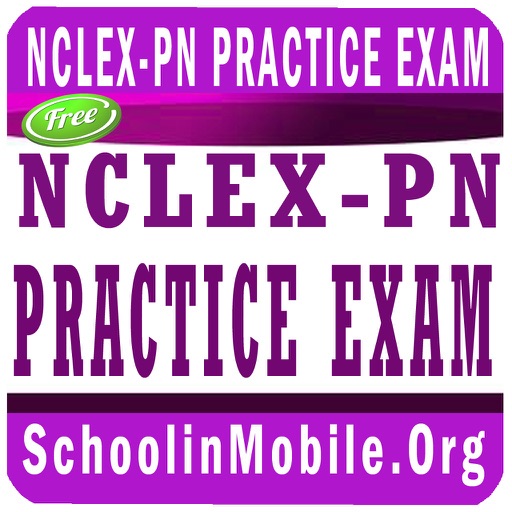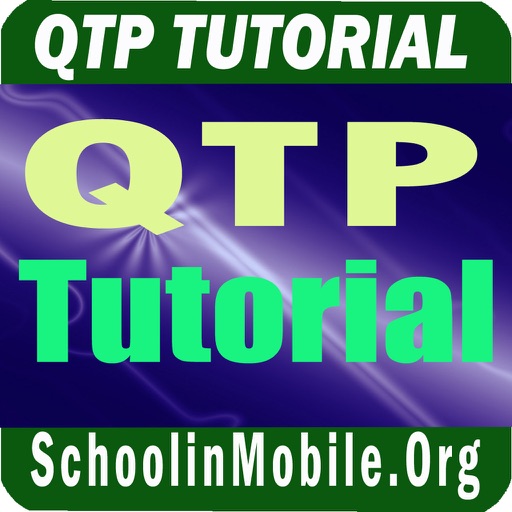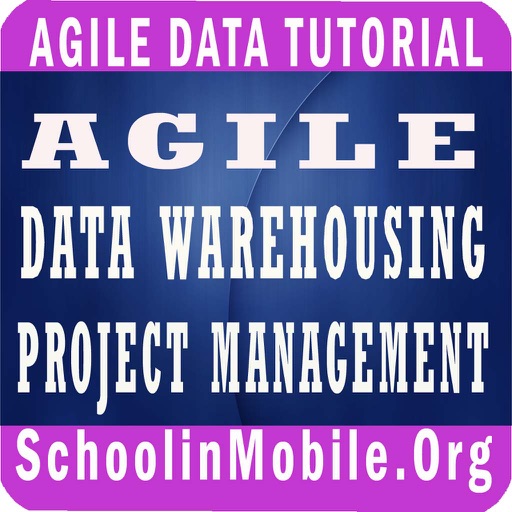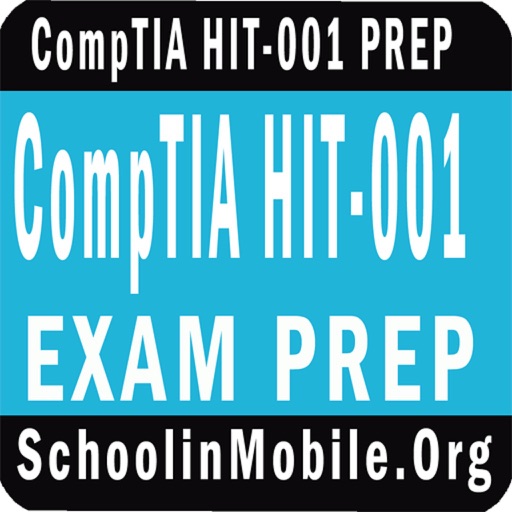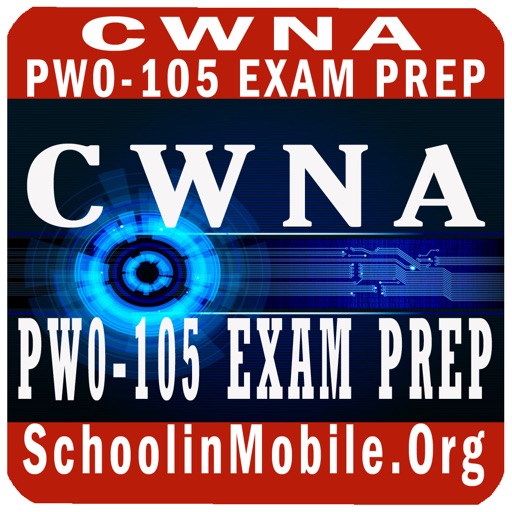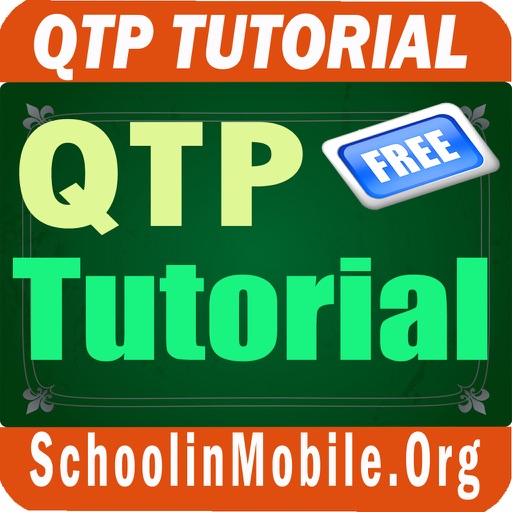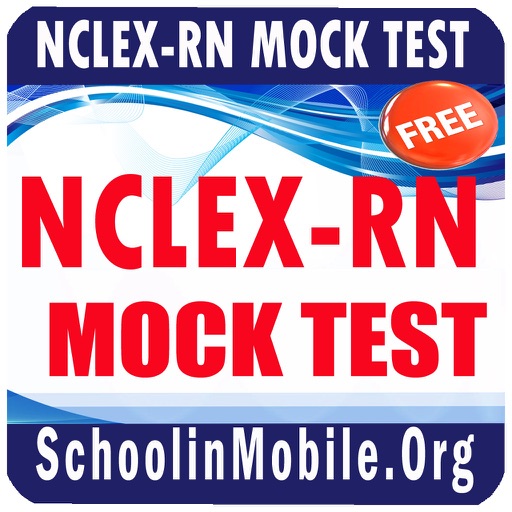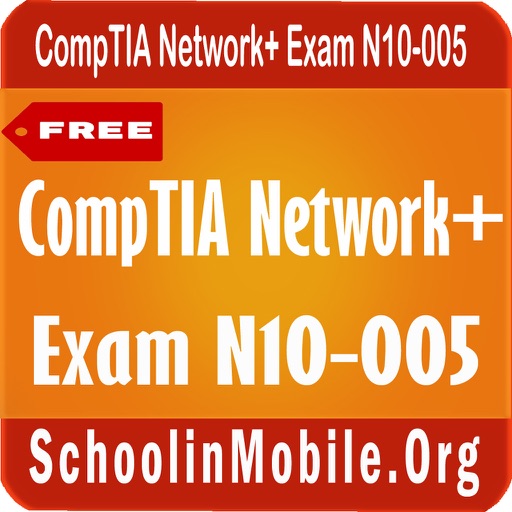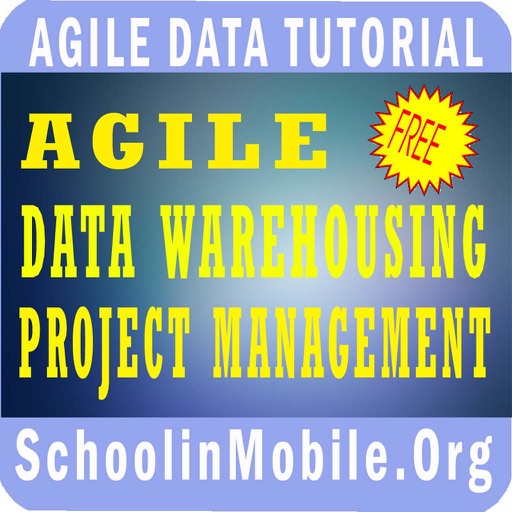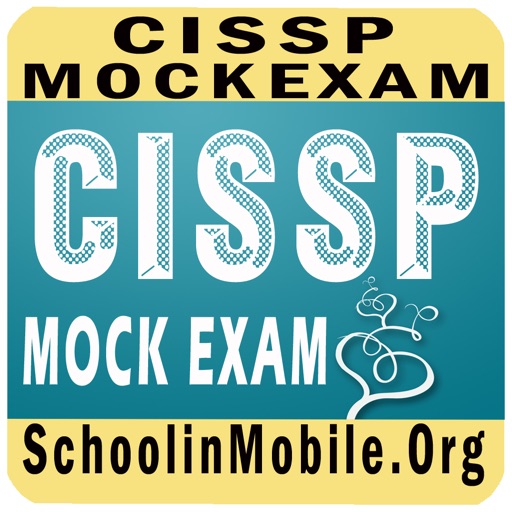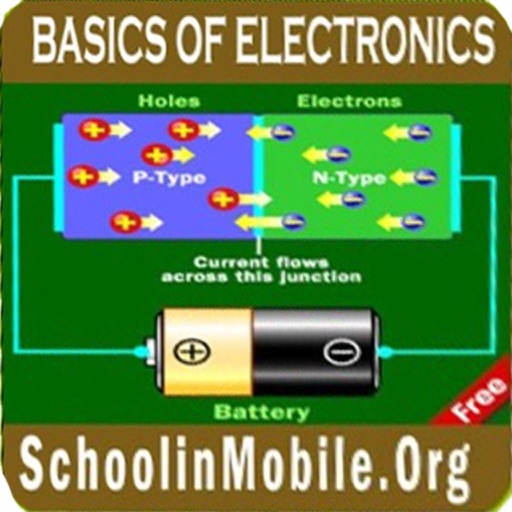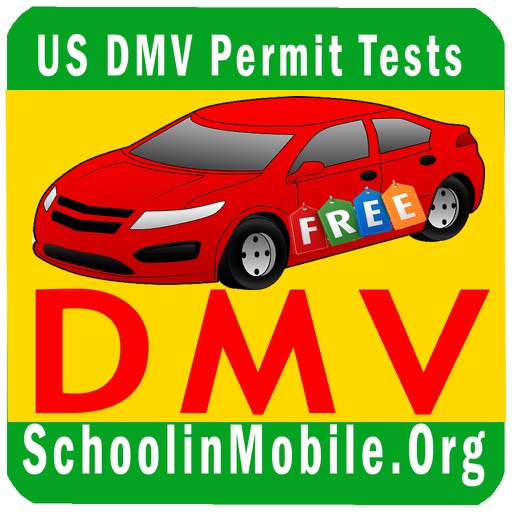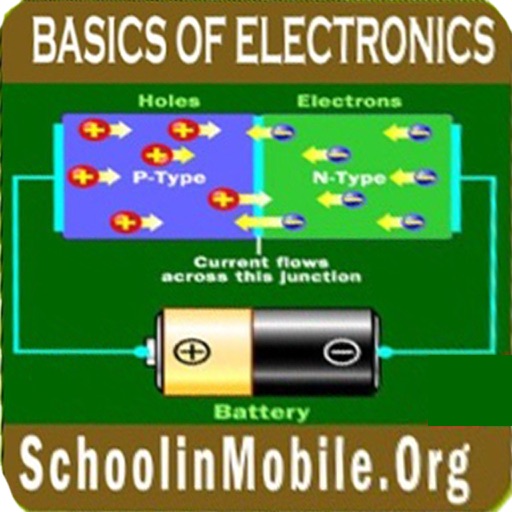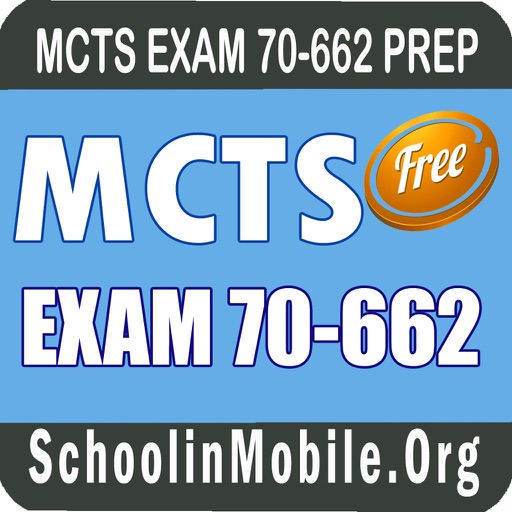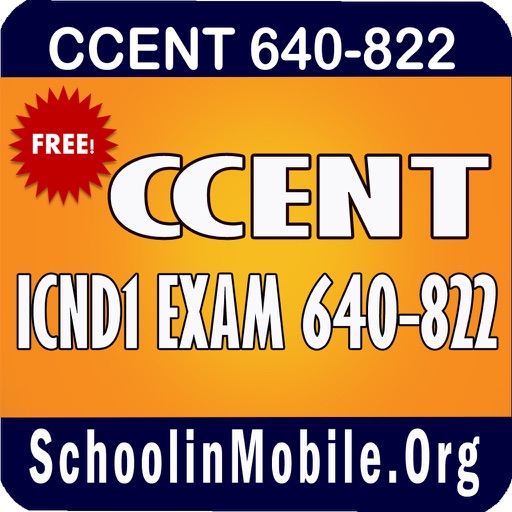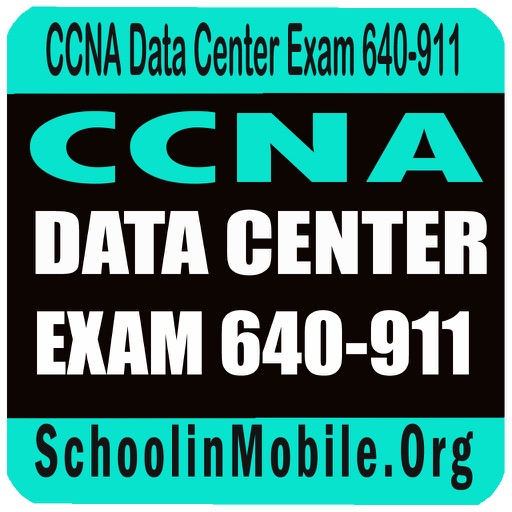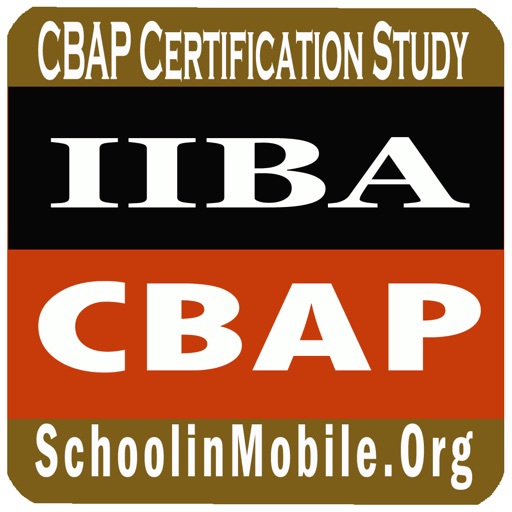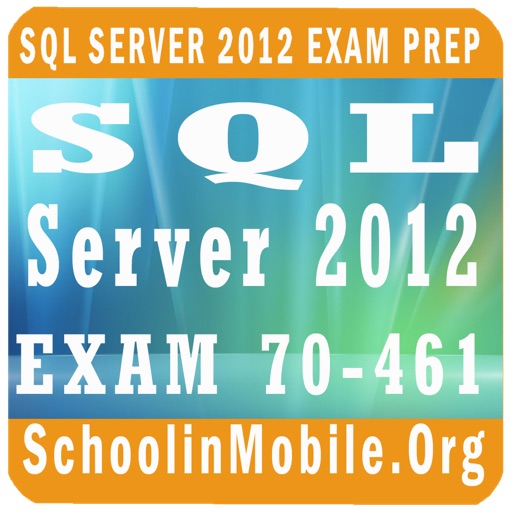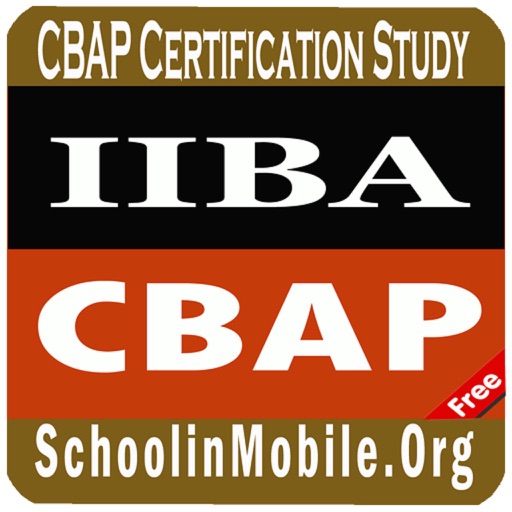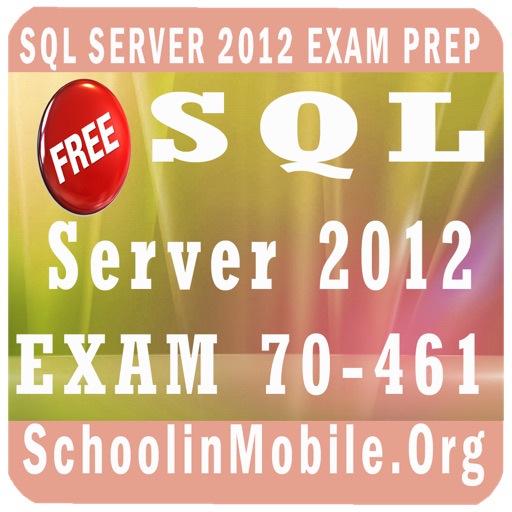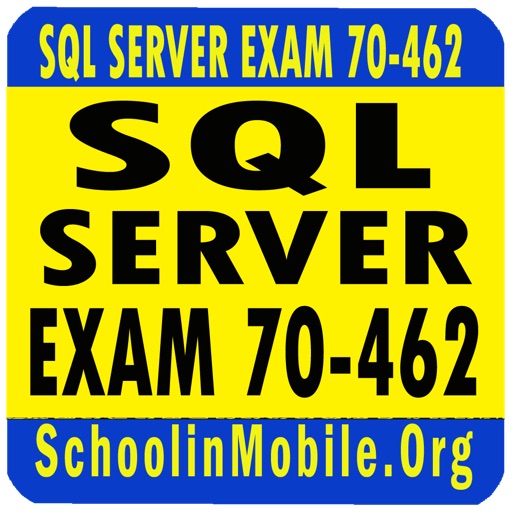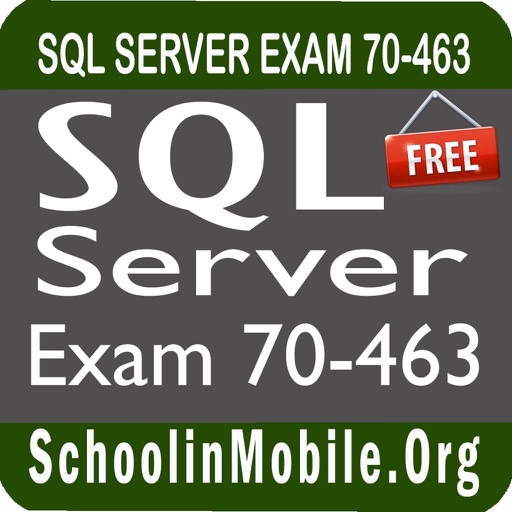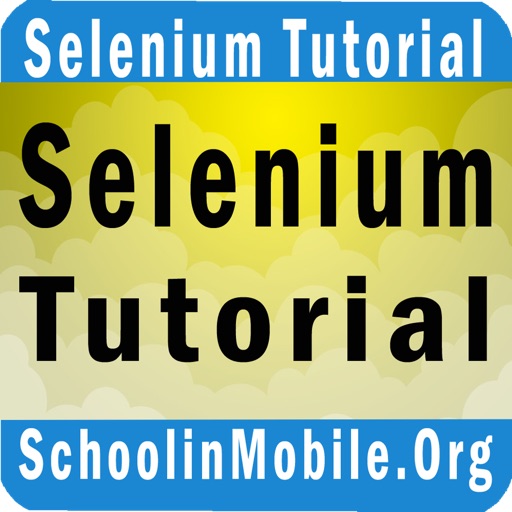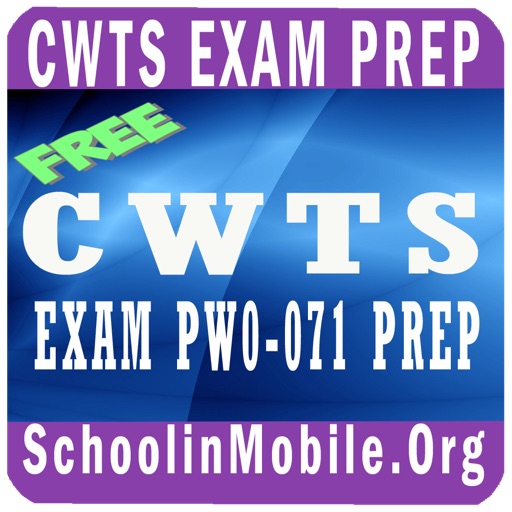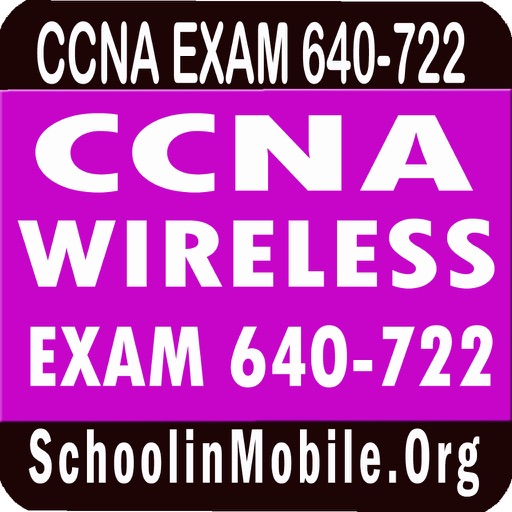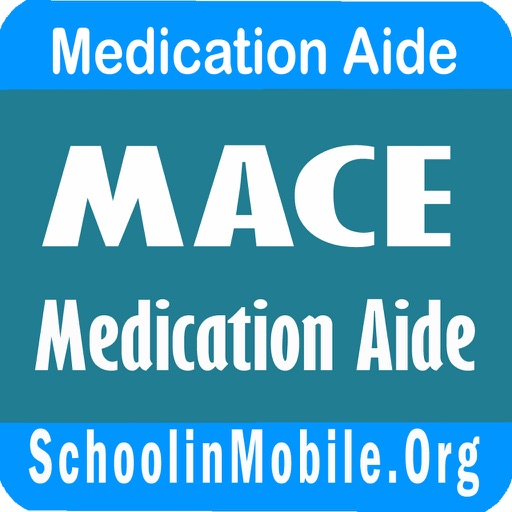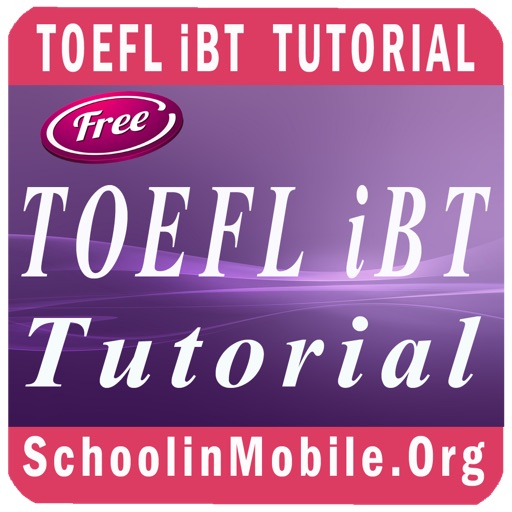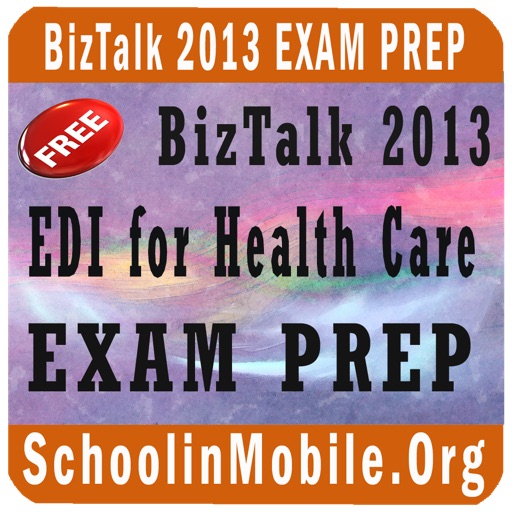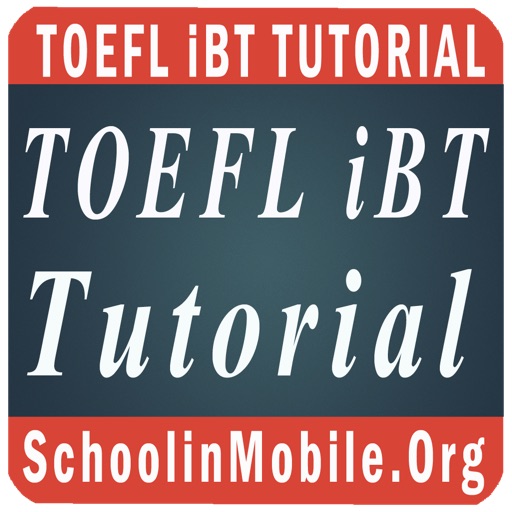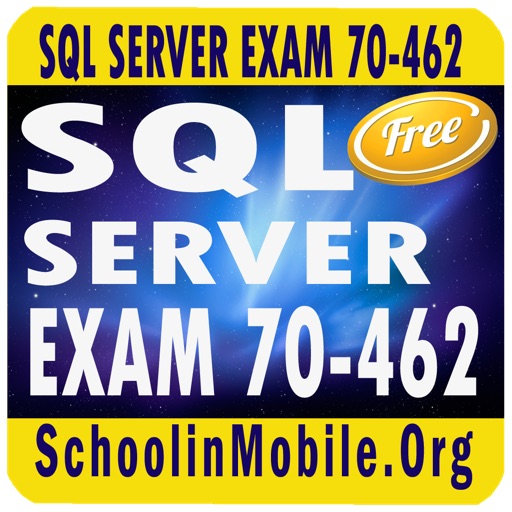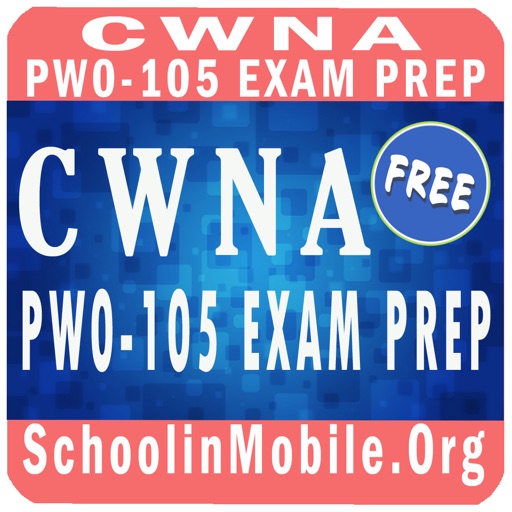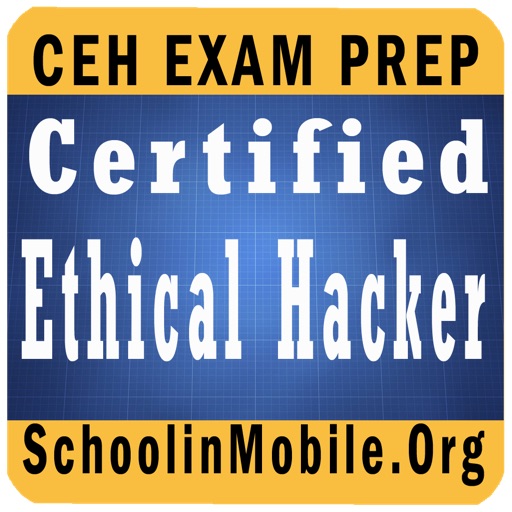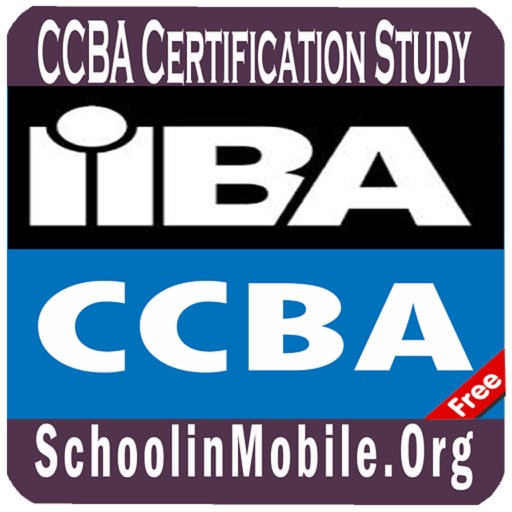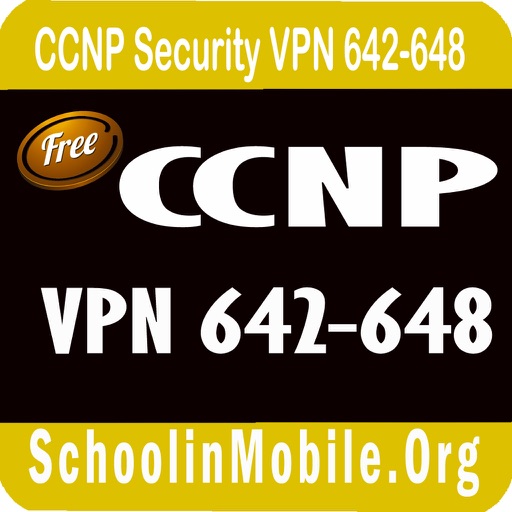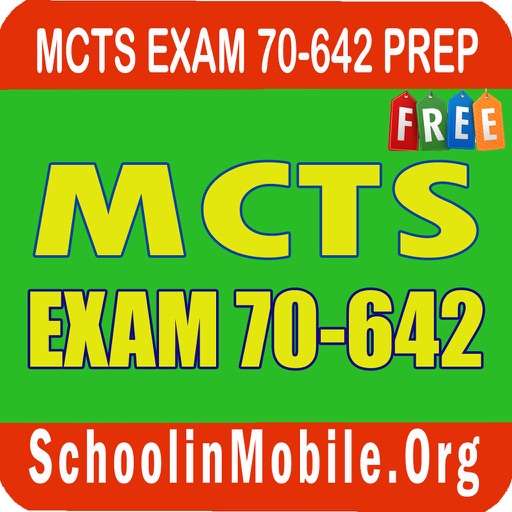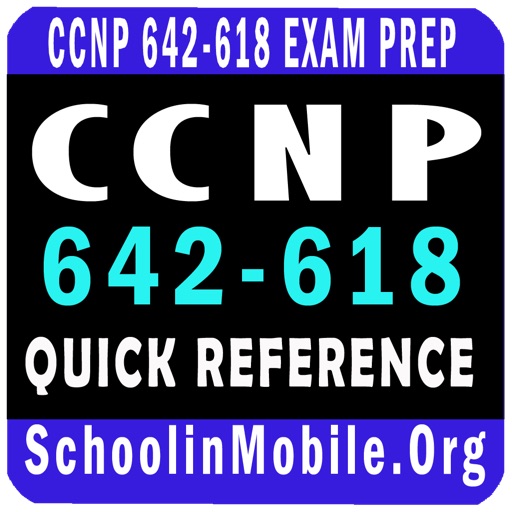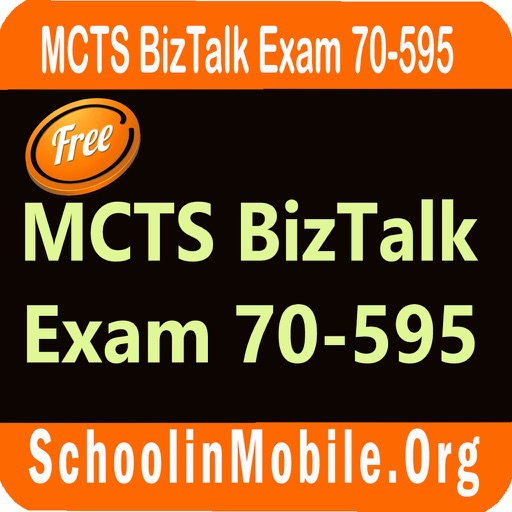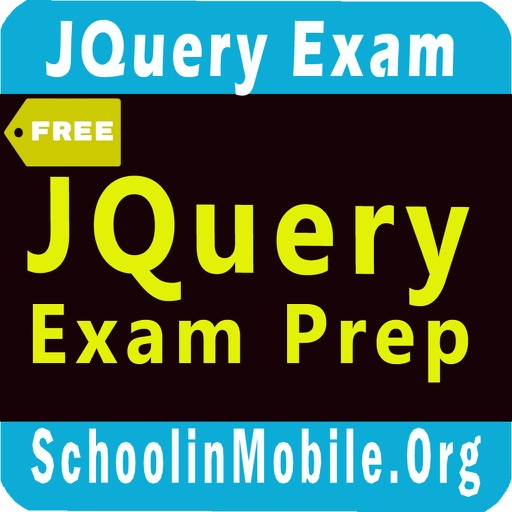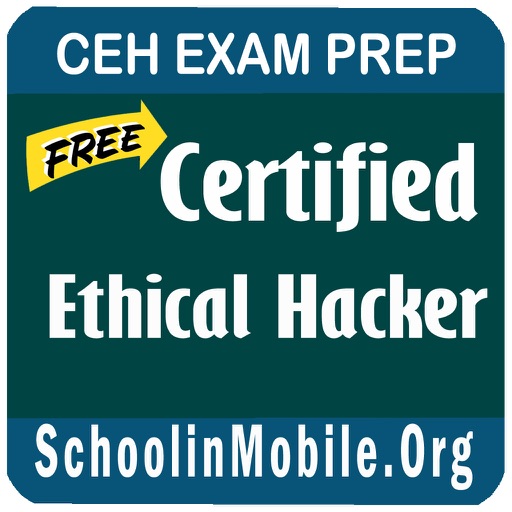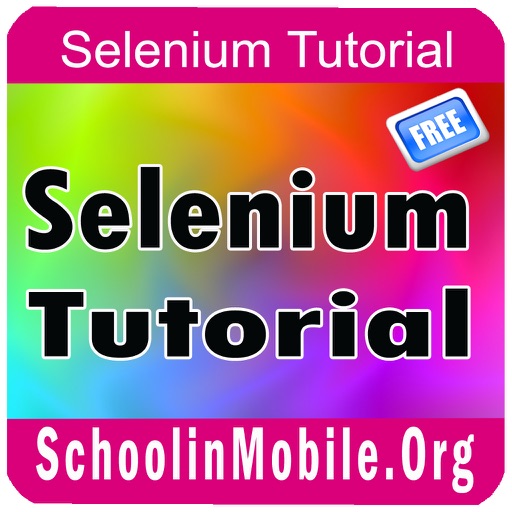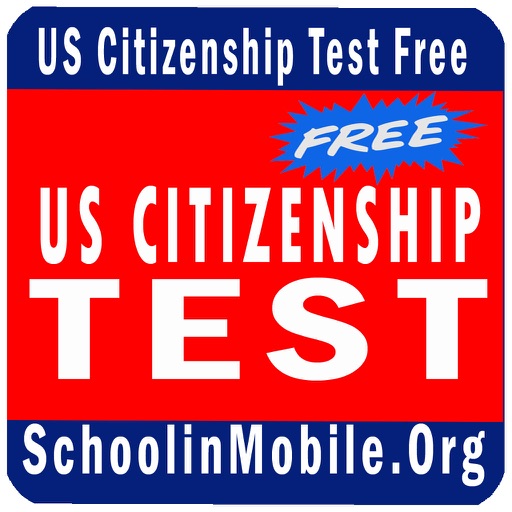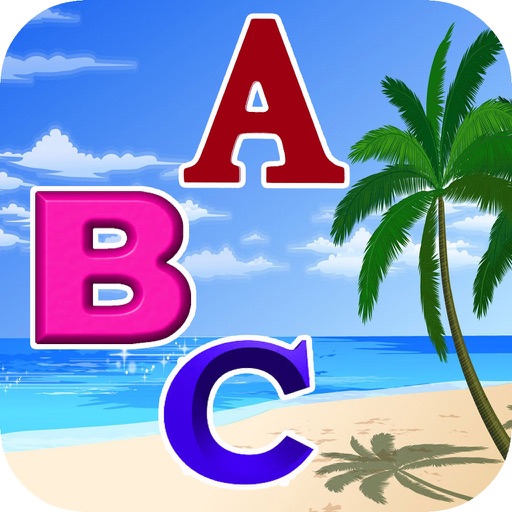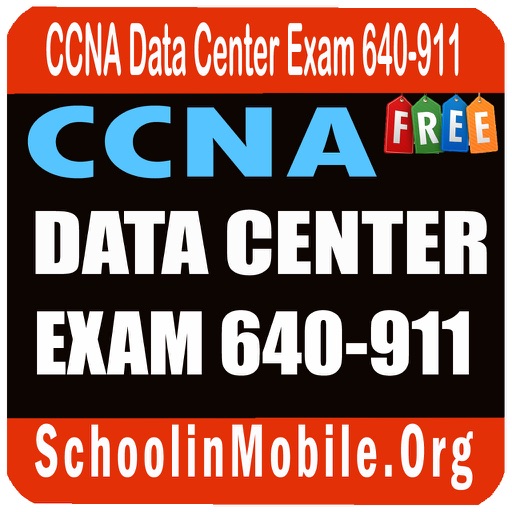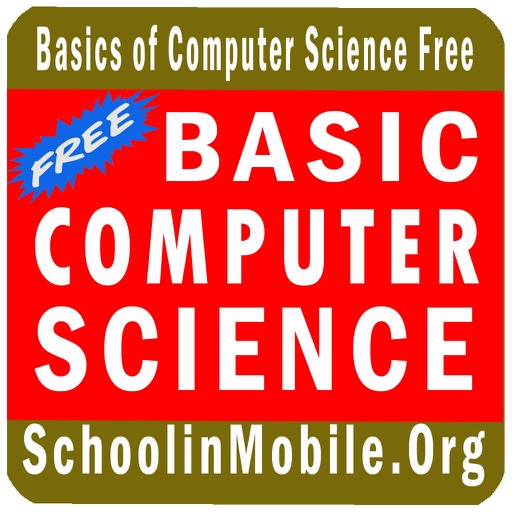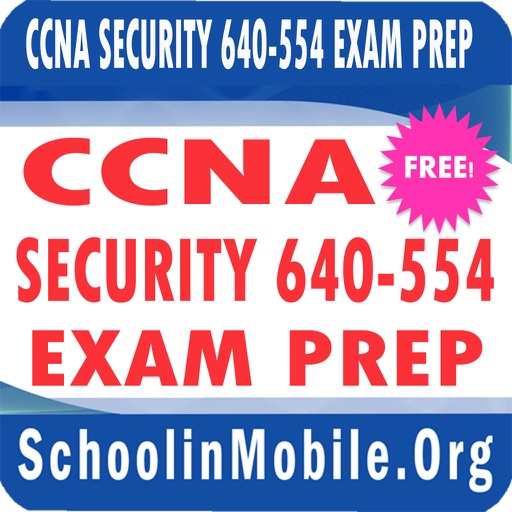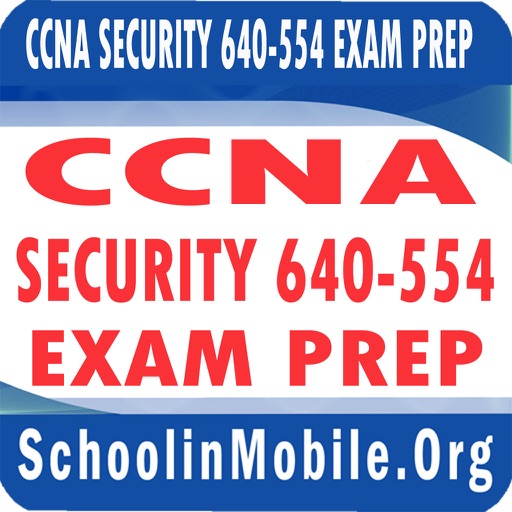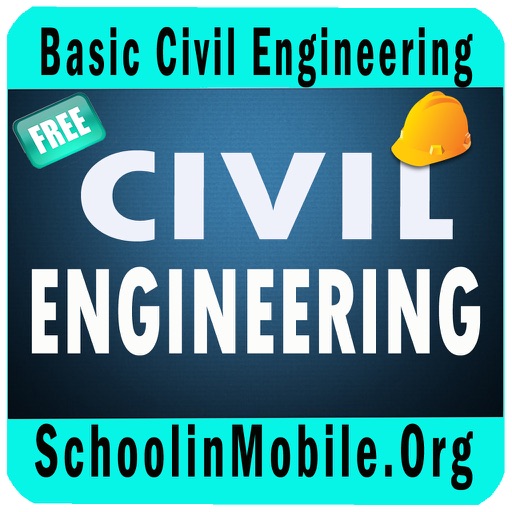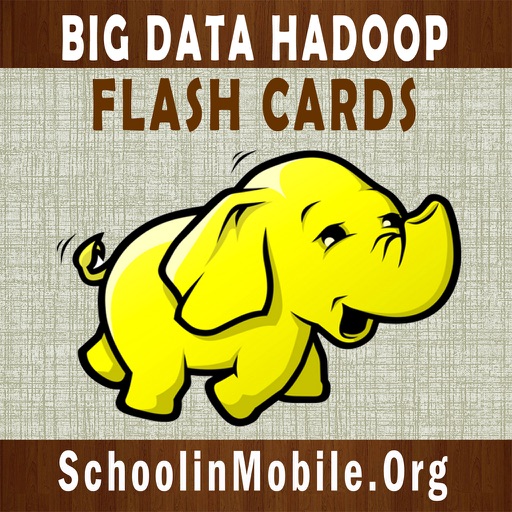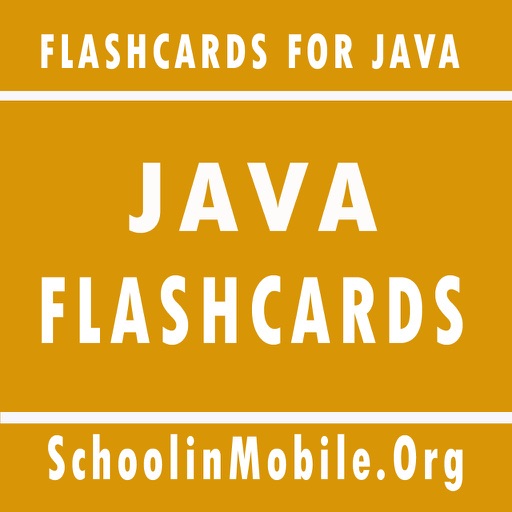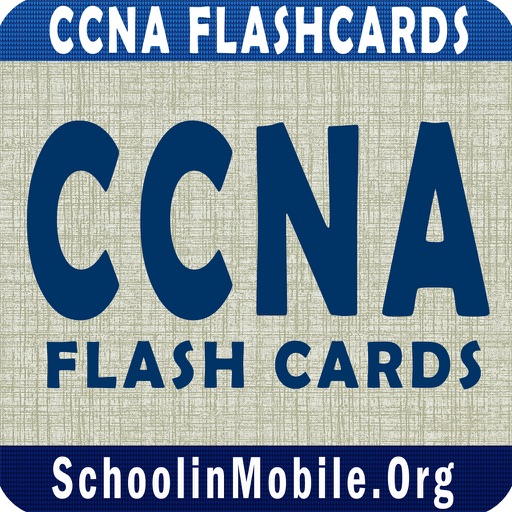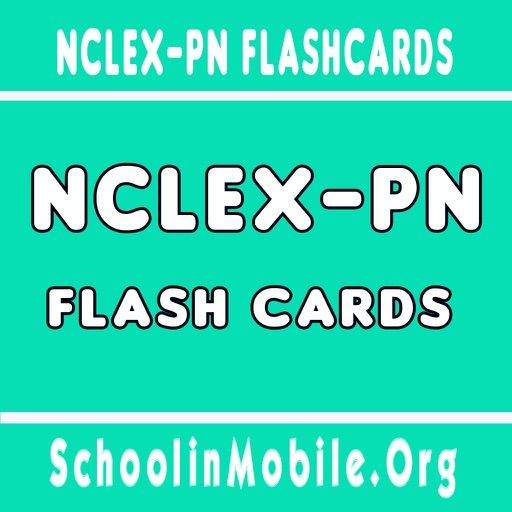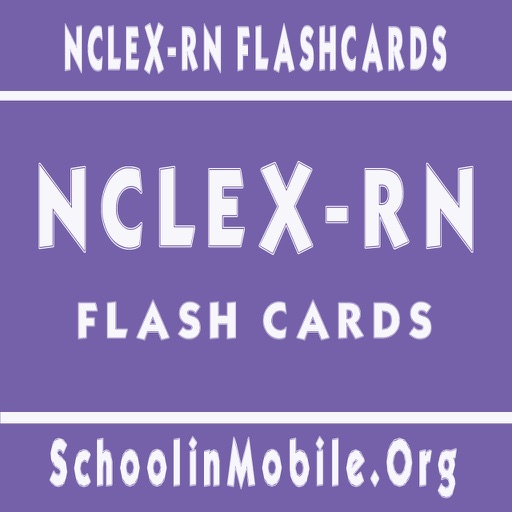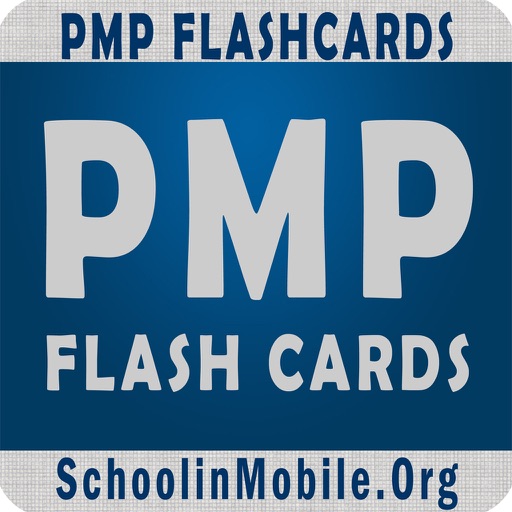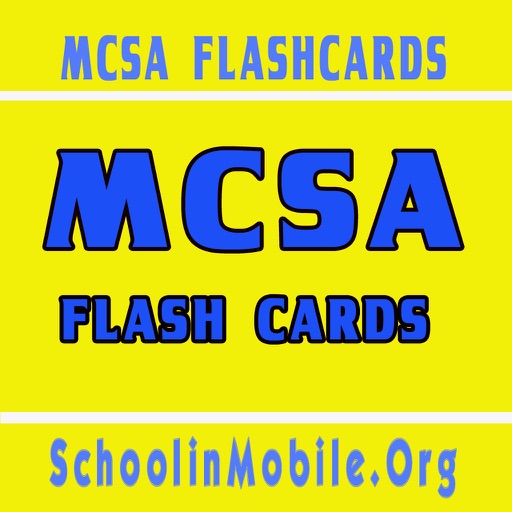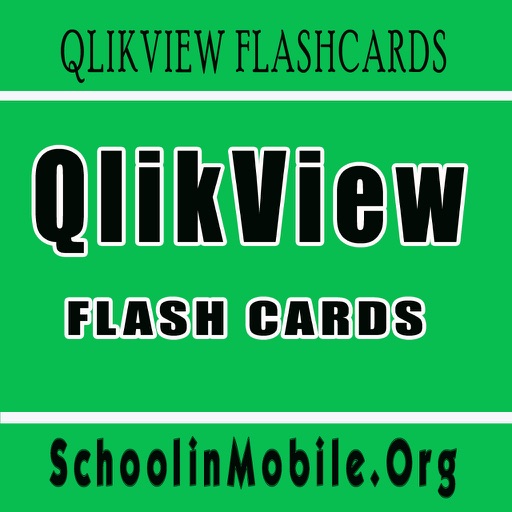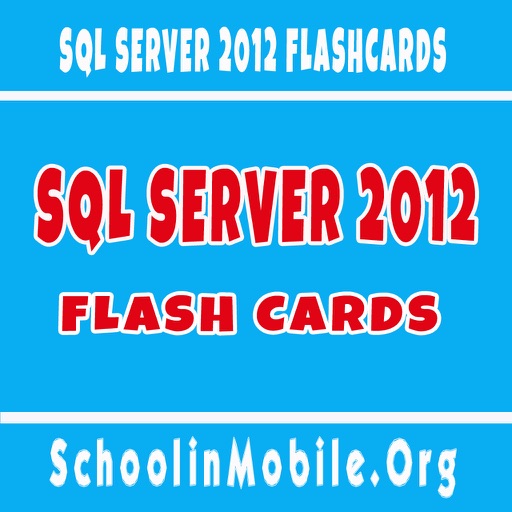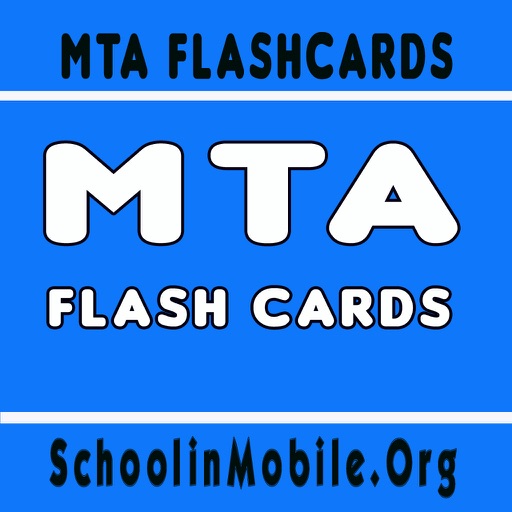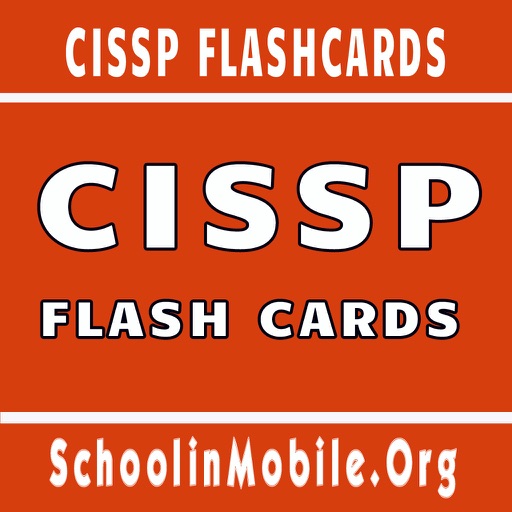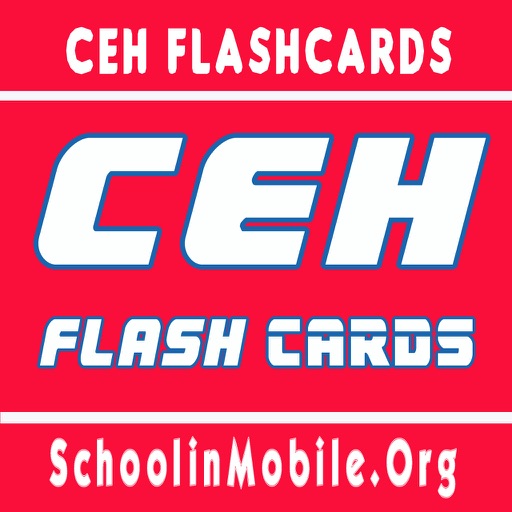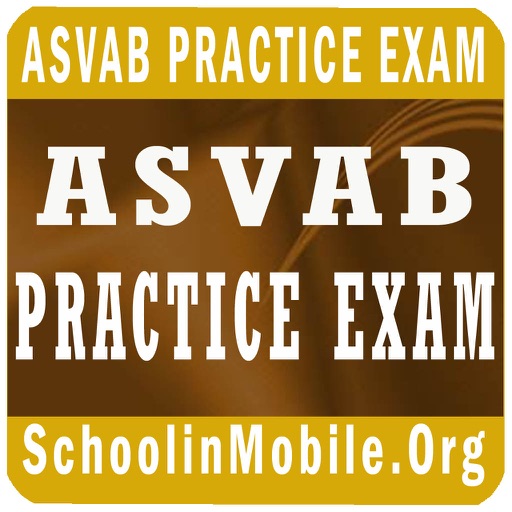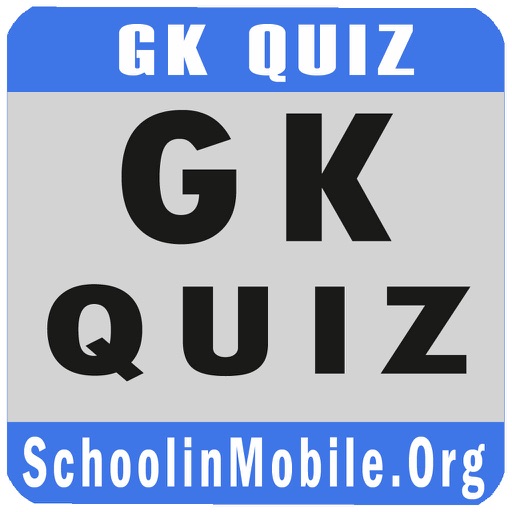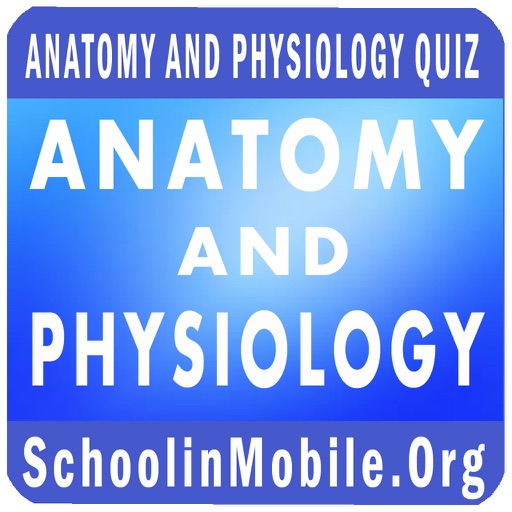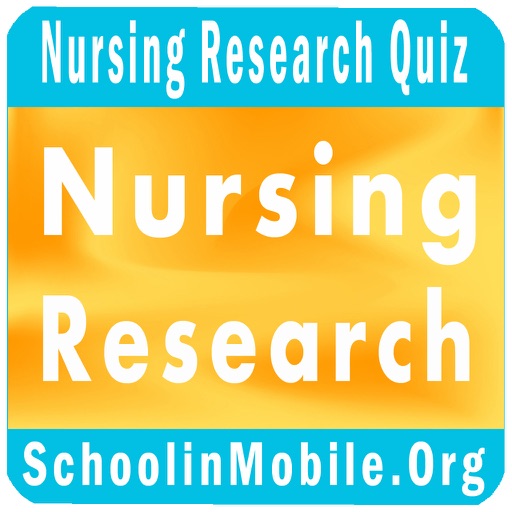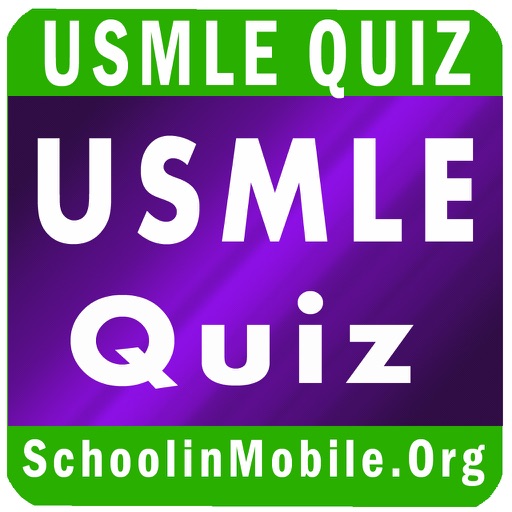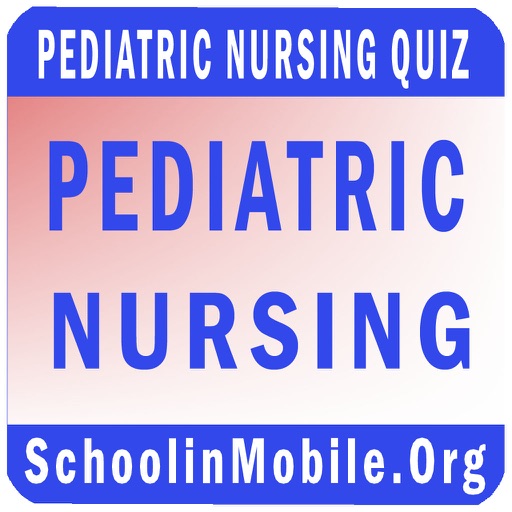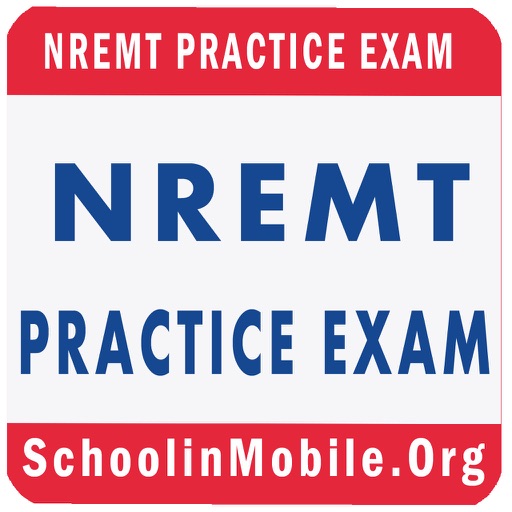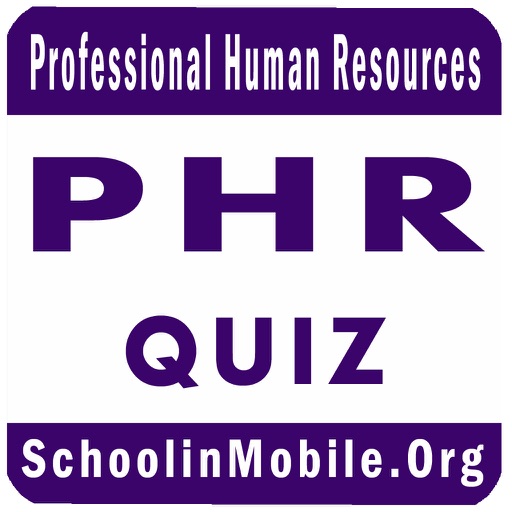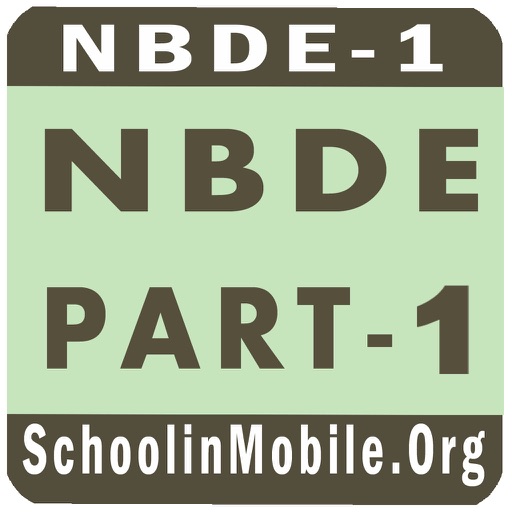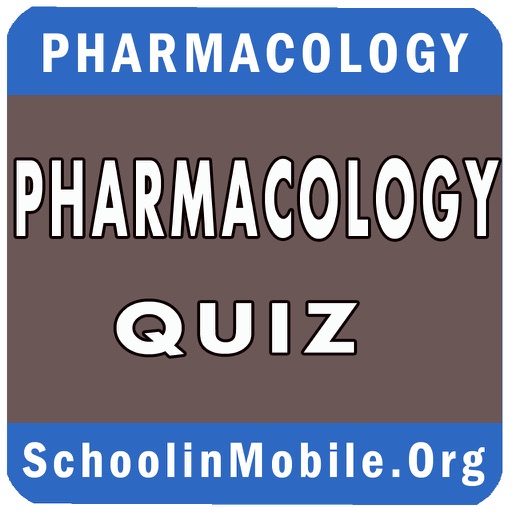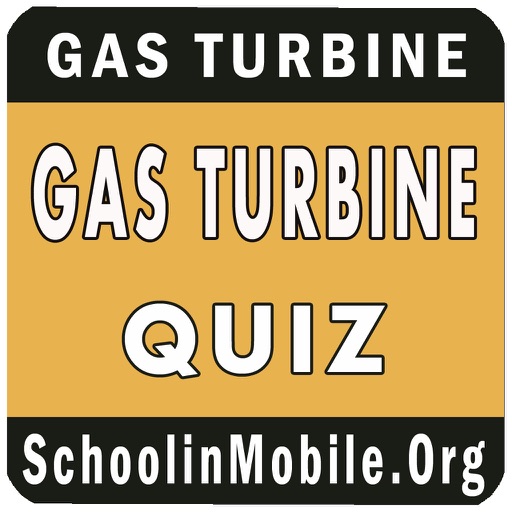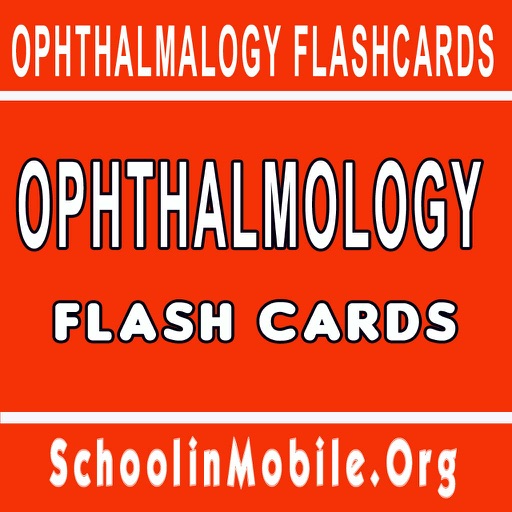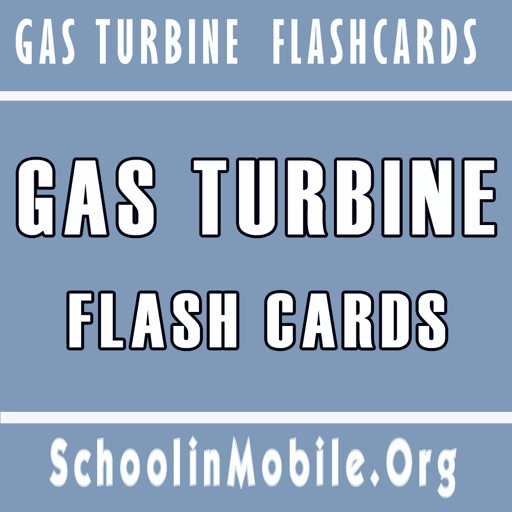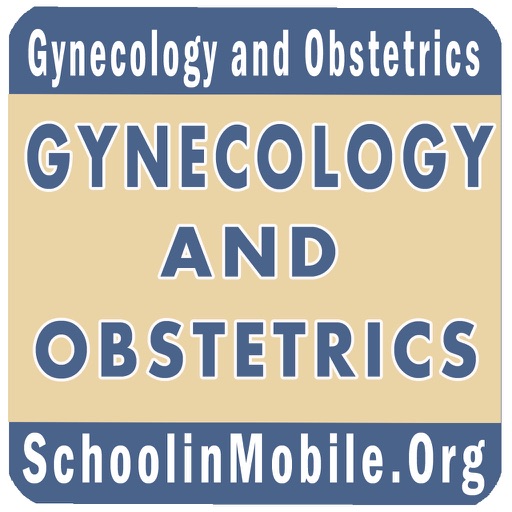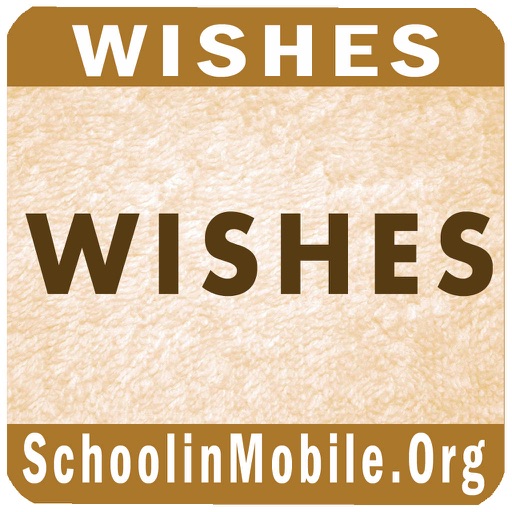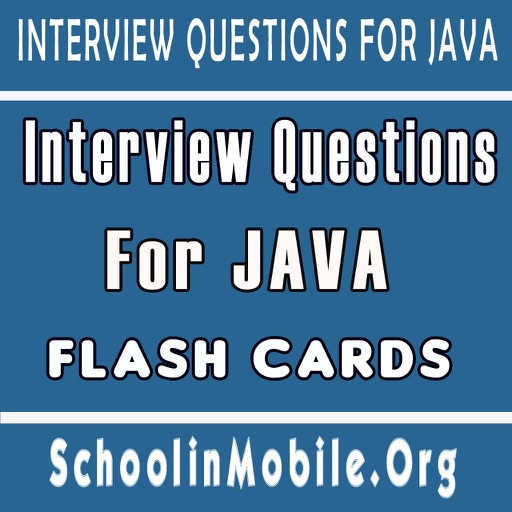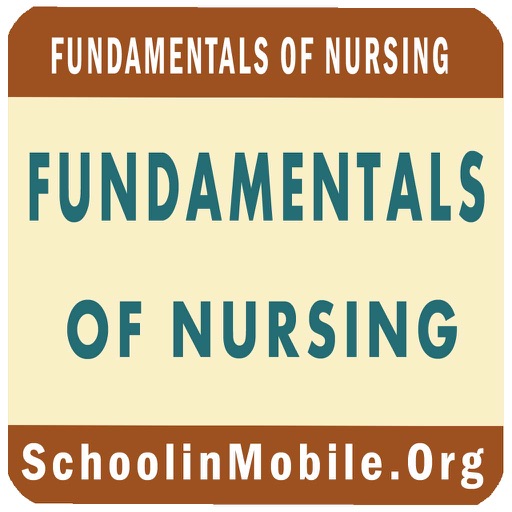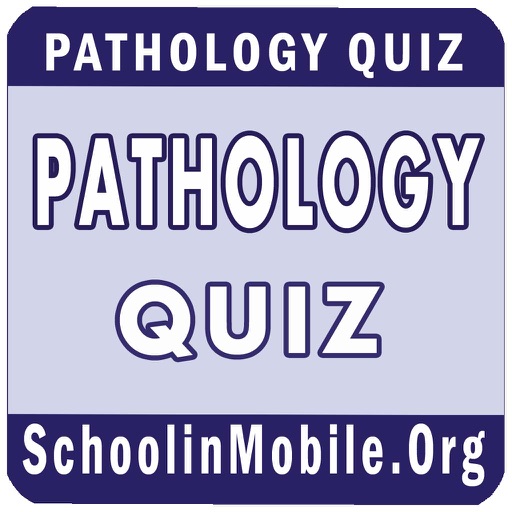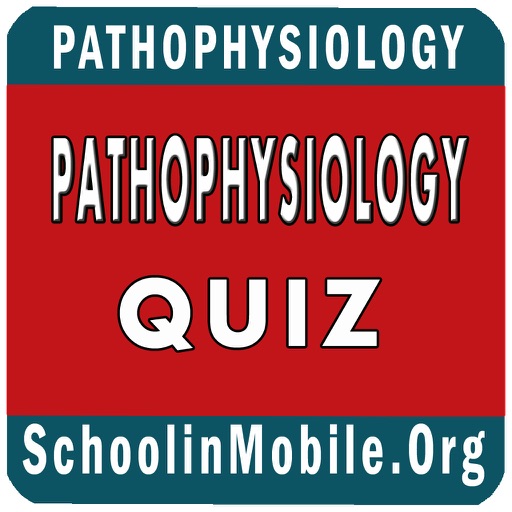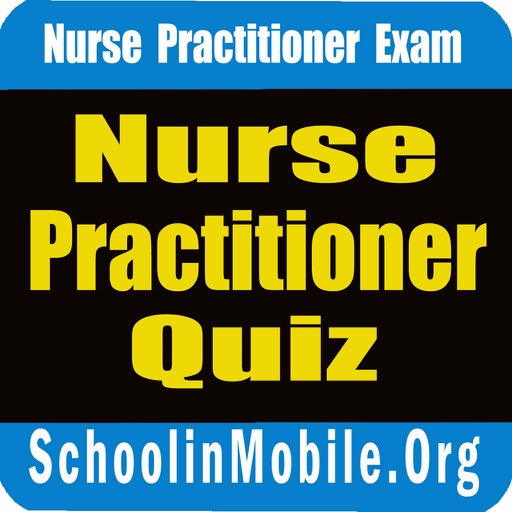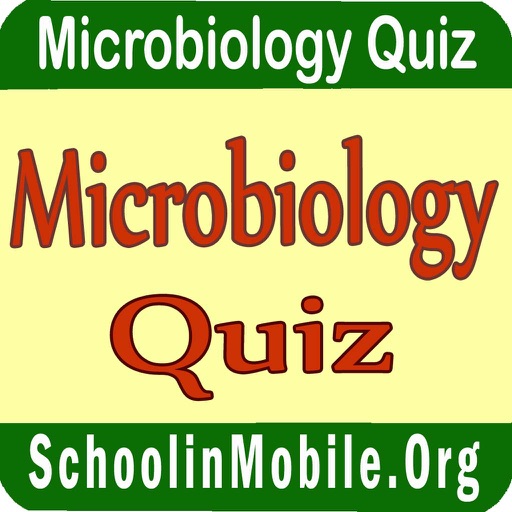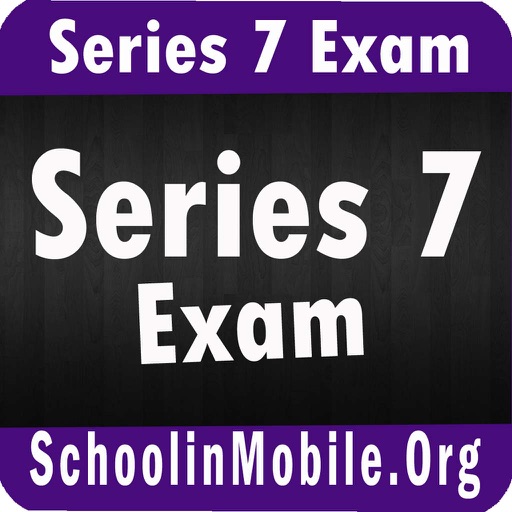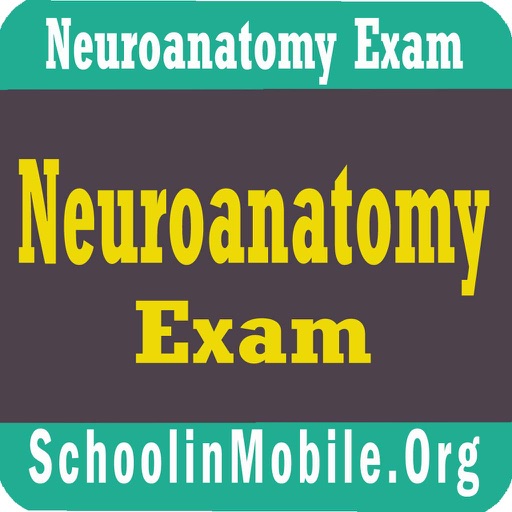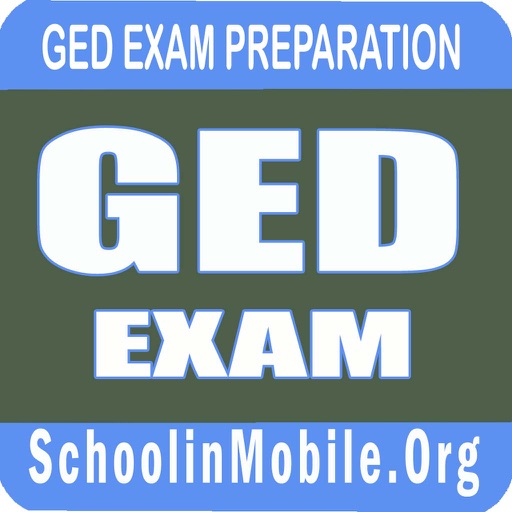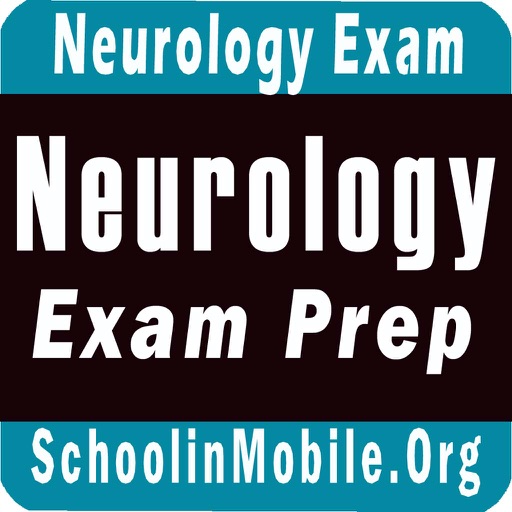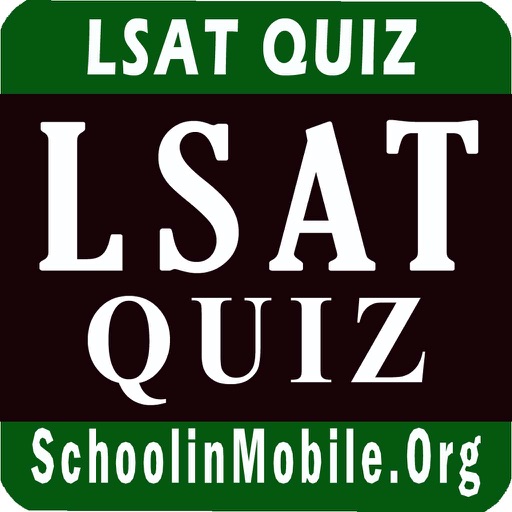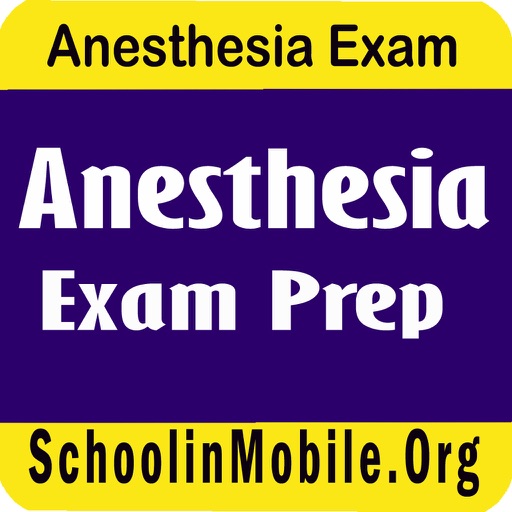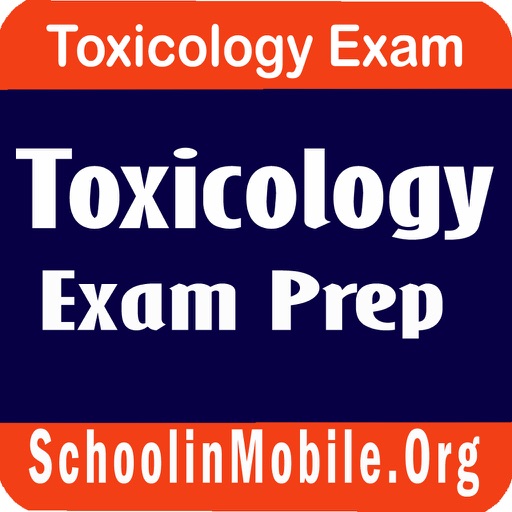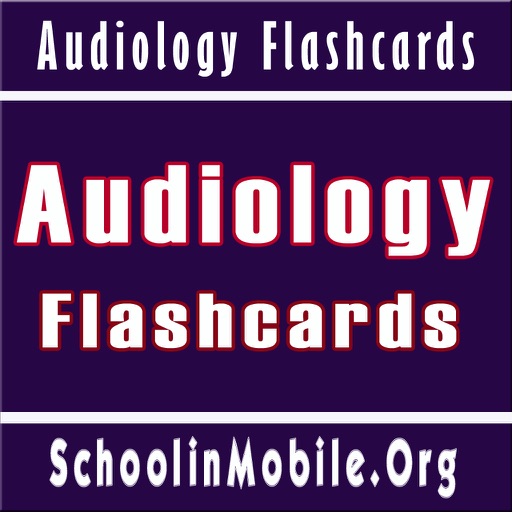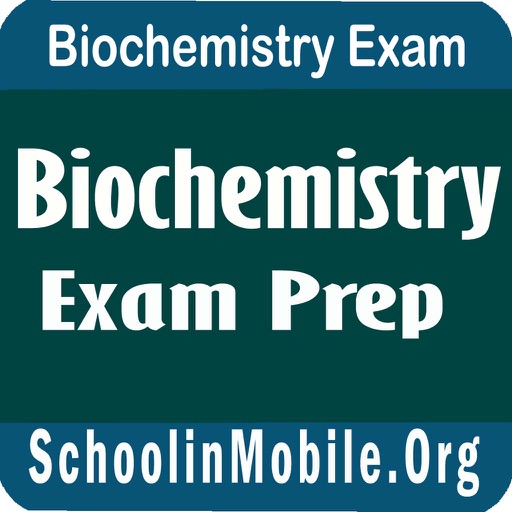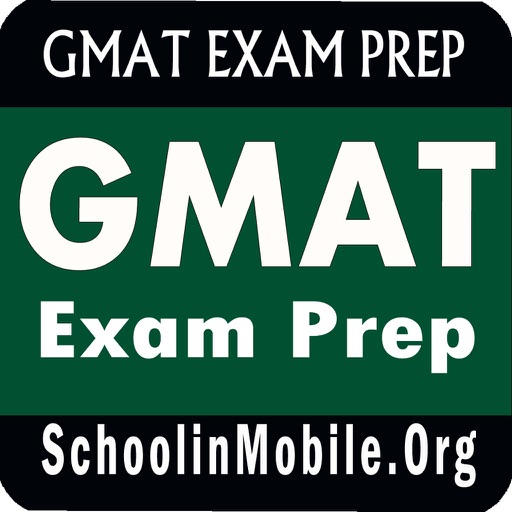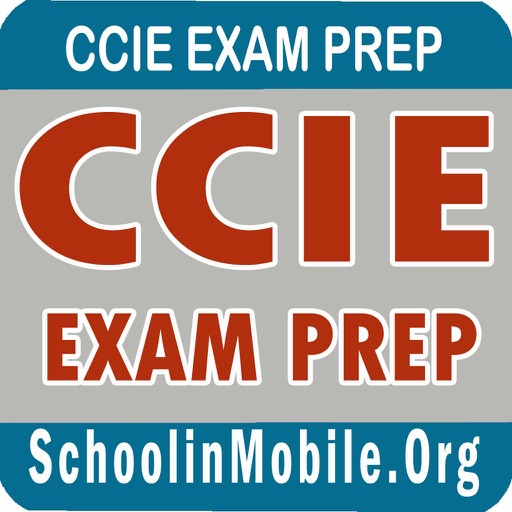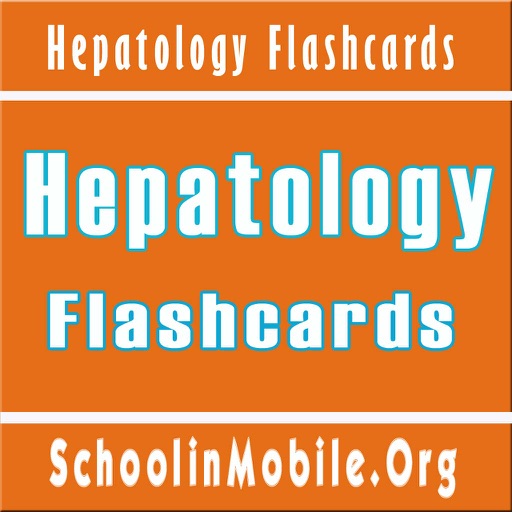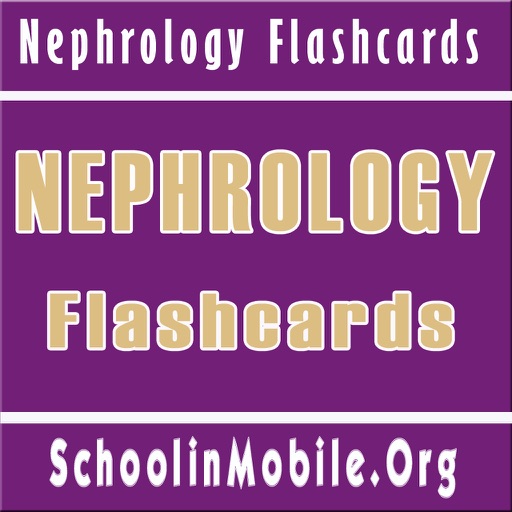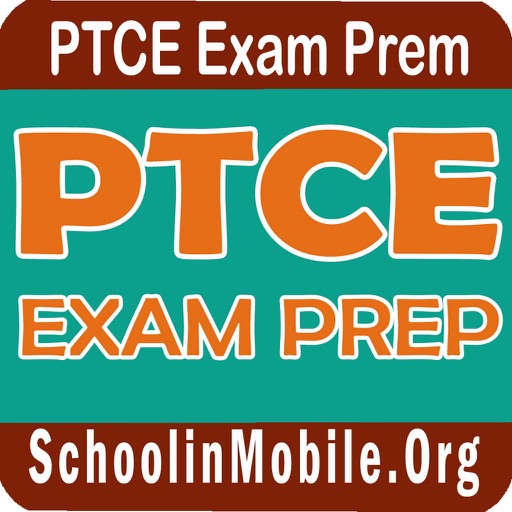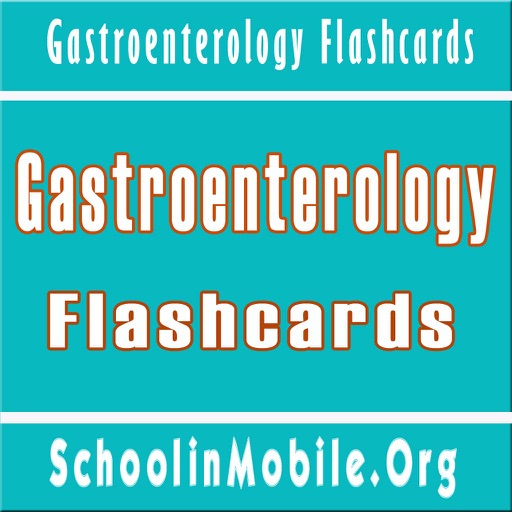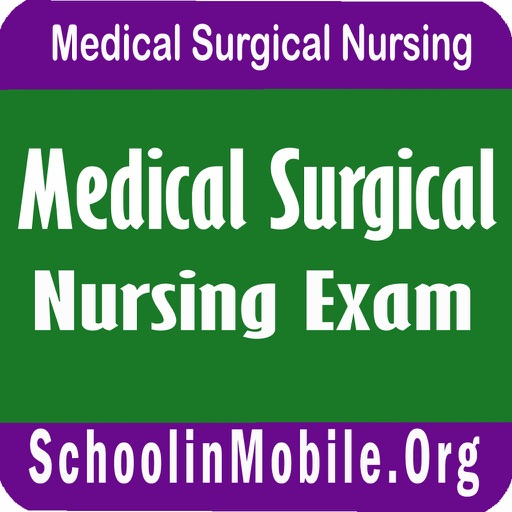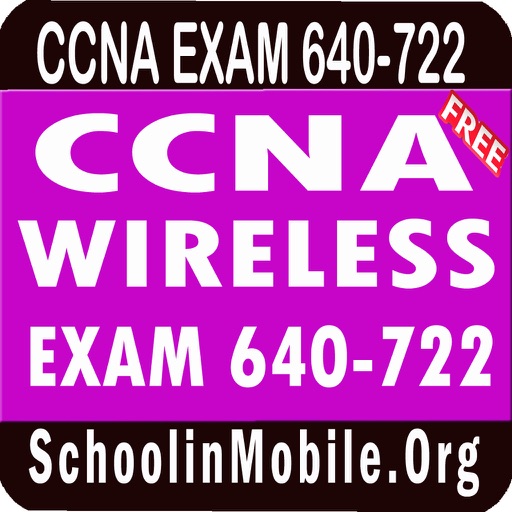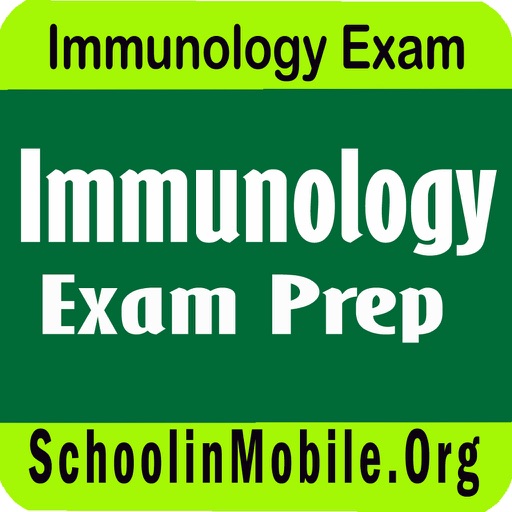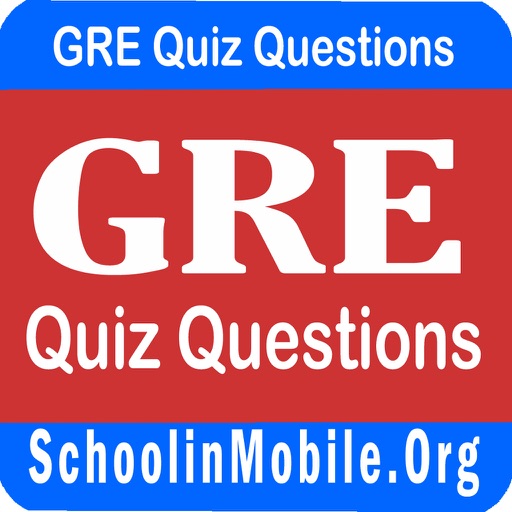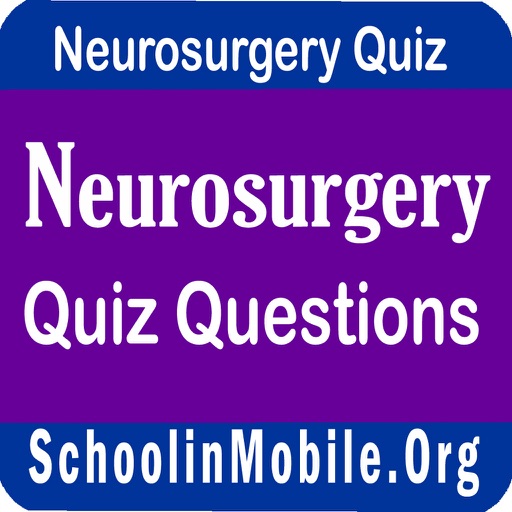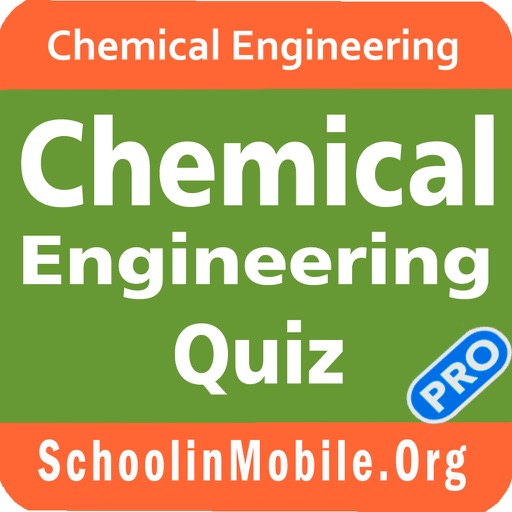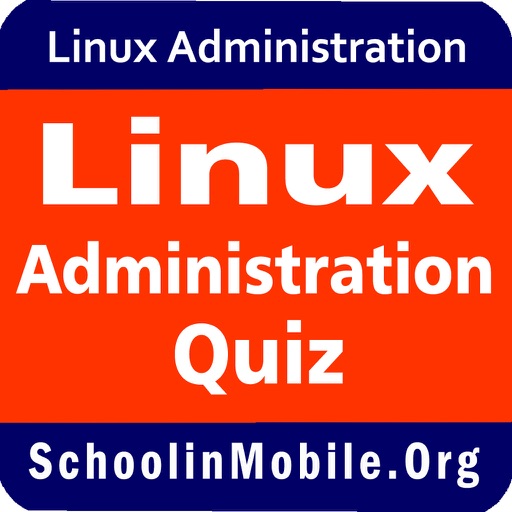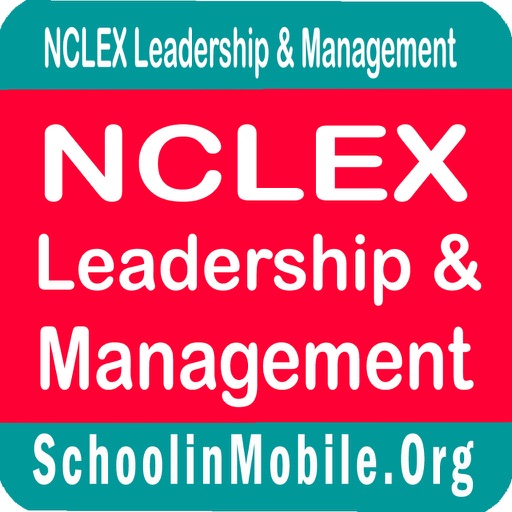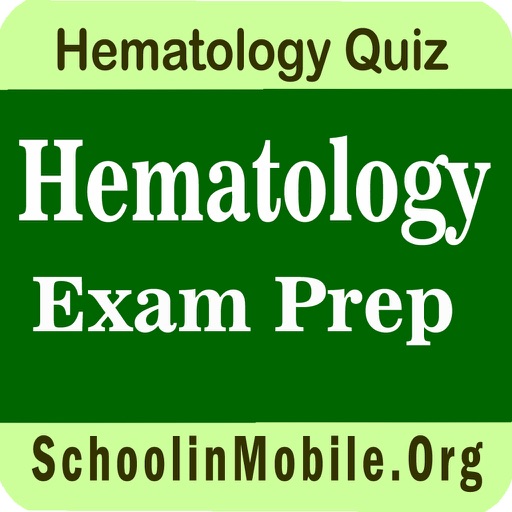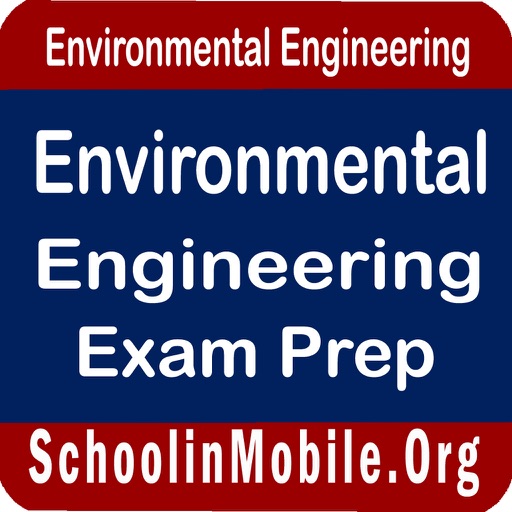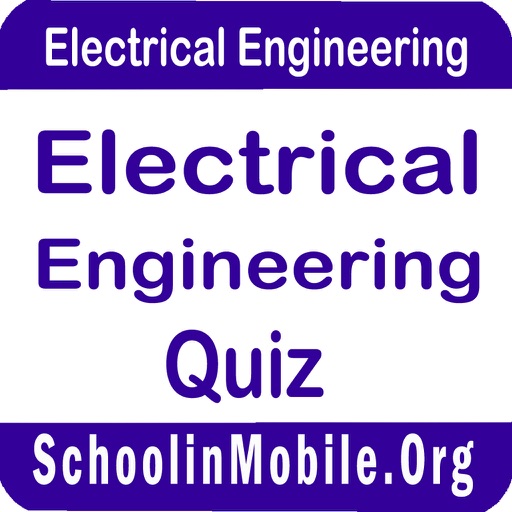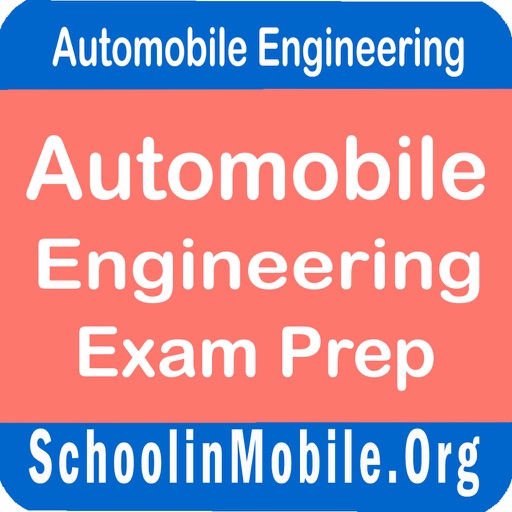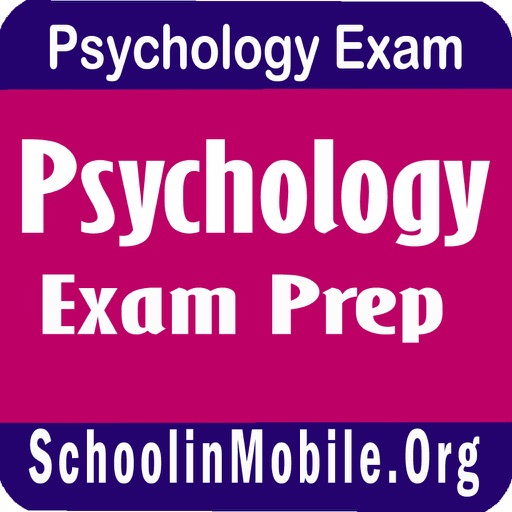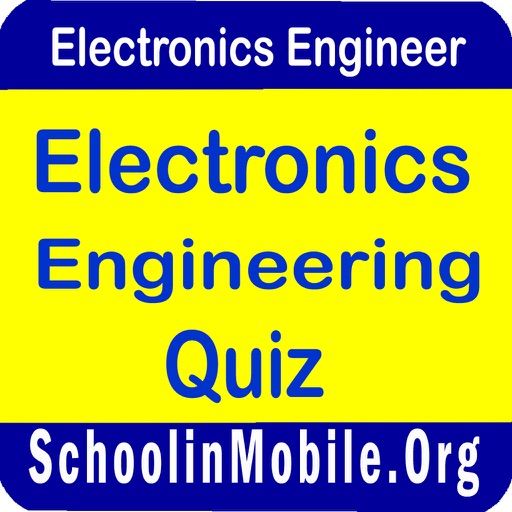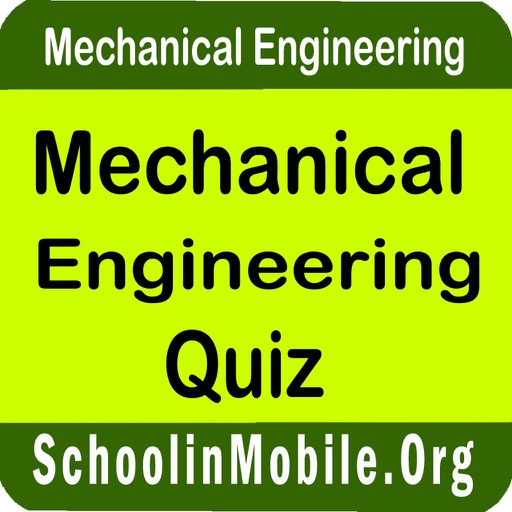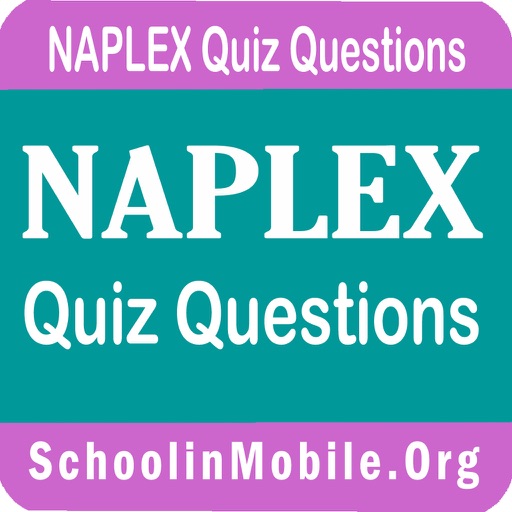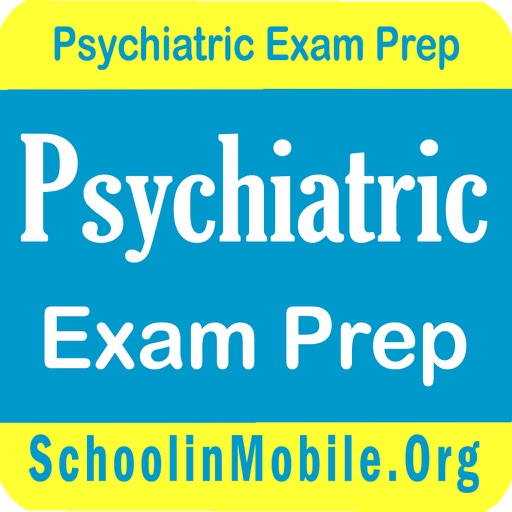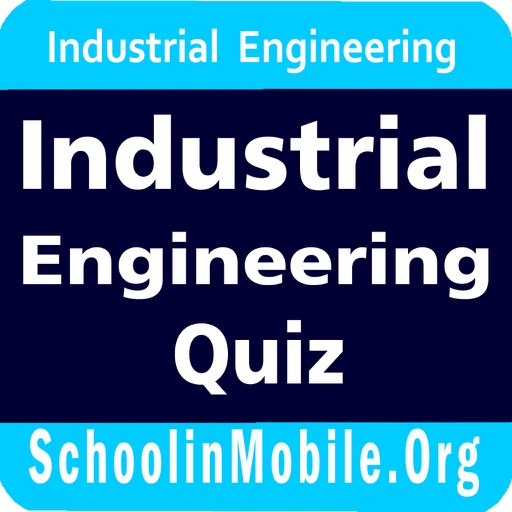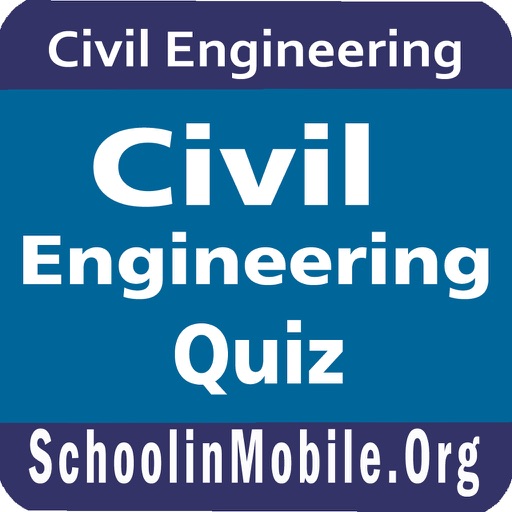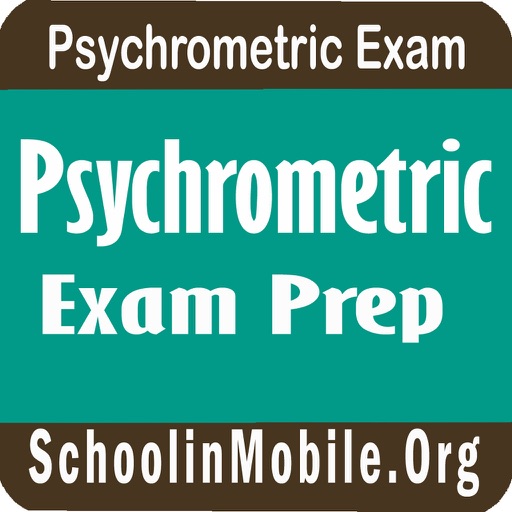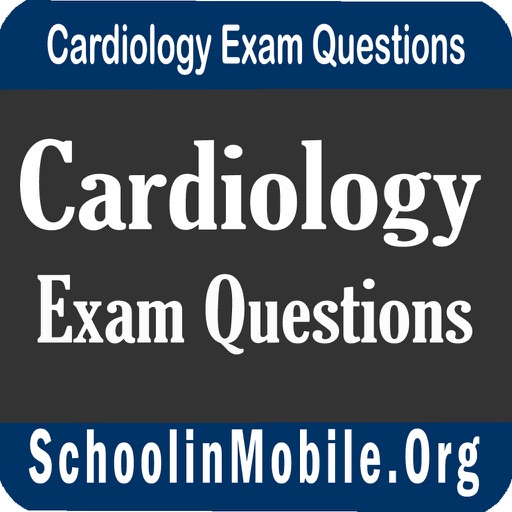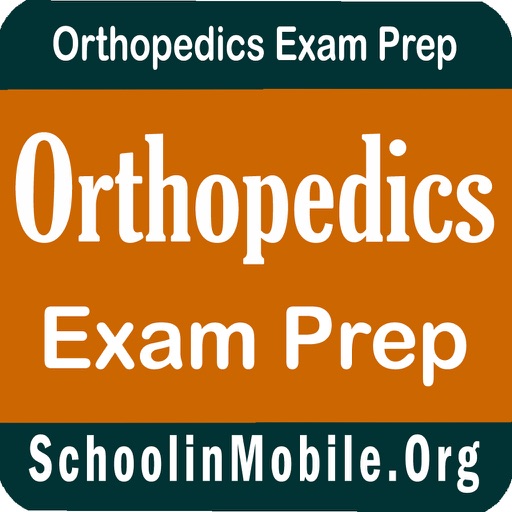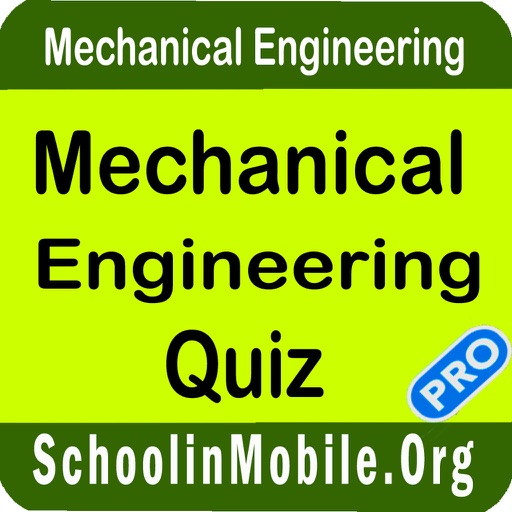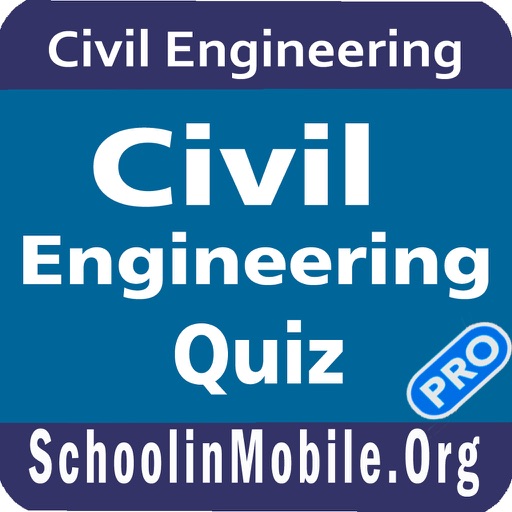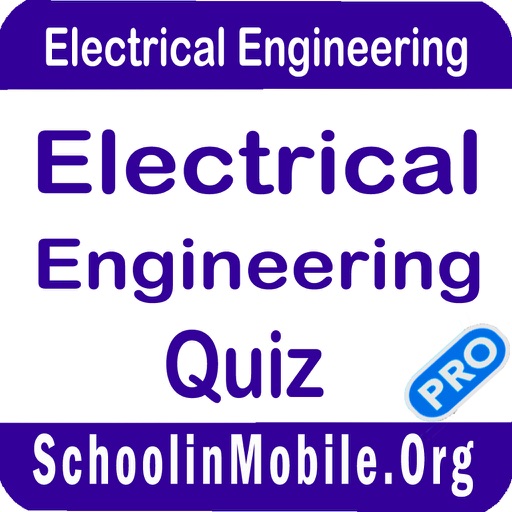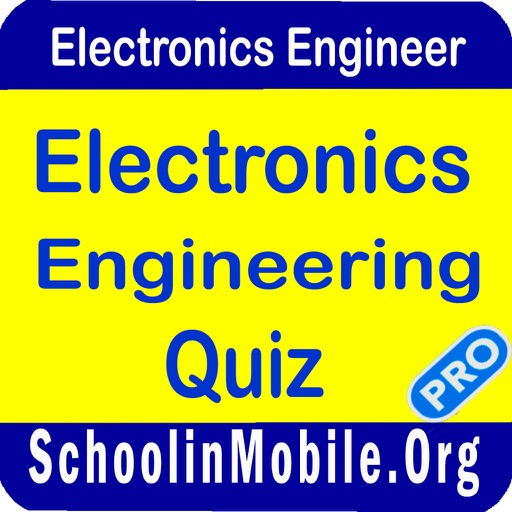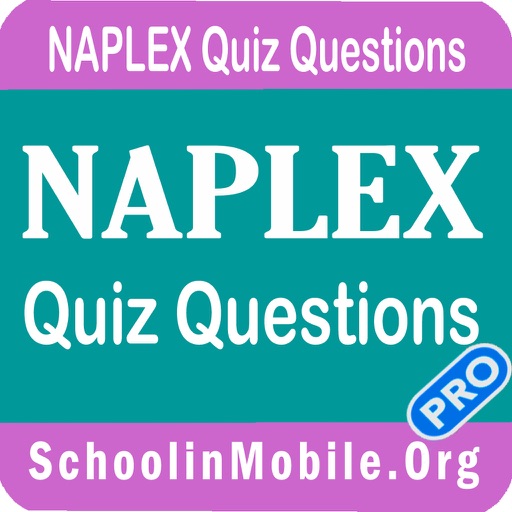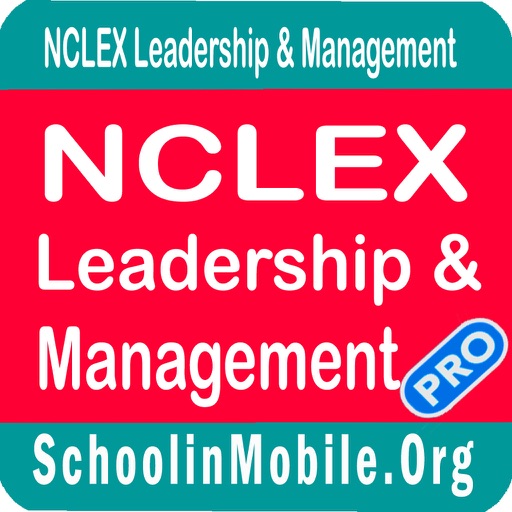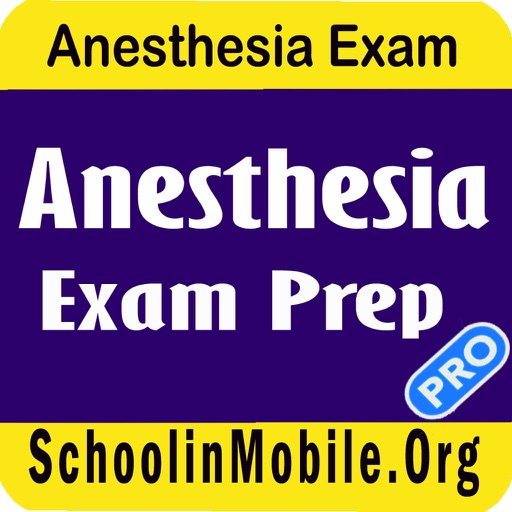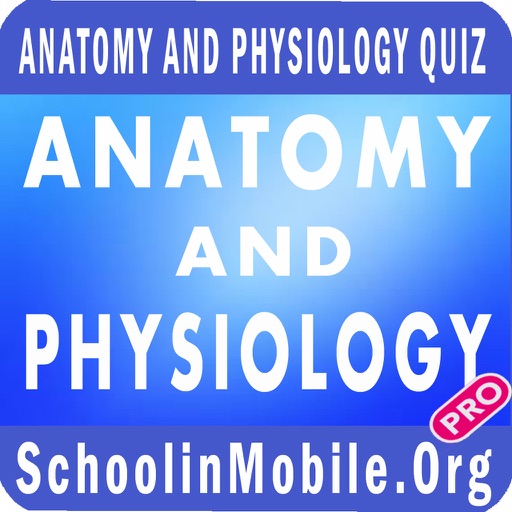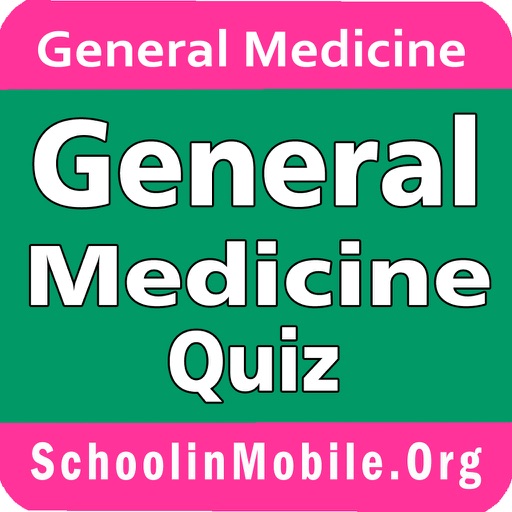App Description
MCSA Exam Ref 70-687 app is intended for IT professionals who want to achieve certification on the Windows 8 operating system. Specifically, this App prepares readers to take and pass exam 70-687: Configuring Windows 8.
Chapters List:
1 Install and upgrade Windows 8
2 Configure hardware and applications
3 Configure network connectivity
4 Configure access to resources
5 Configure remote access and mobility
6 Monitor and maintain Windows clients
7 Configure backup and recovery options
You are welcome to share any suggestions or improvements for the app at [email protected]
Microsoft certification exams are a great way to build your resume and let the world know about your level of expertise. Certification exams validate your on-the-job experience and product knowledge.
Like us on Facebook
http://www.facebook.com/schoolinmobile
Follow us on Twitter
https://twitter.com/#!/SchoolinMobile
Check Youtube video
https://www.youtube.com/watch?v=_S-TZvk5pAo
Disclaimer : This app was not created or endorsed by MICROSOFT
App Changes
- May 04, 2015 Initial release