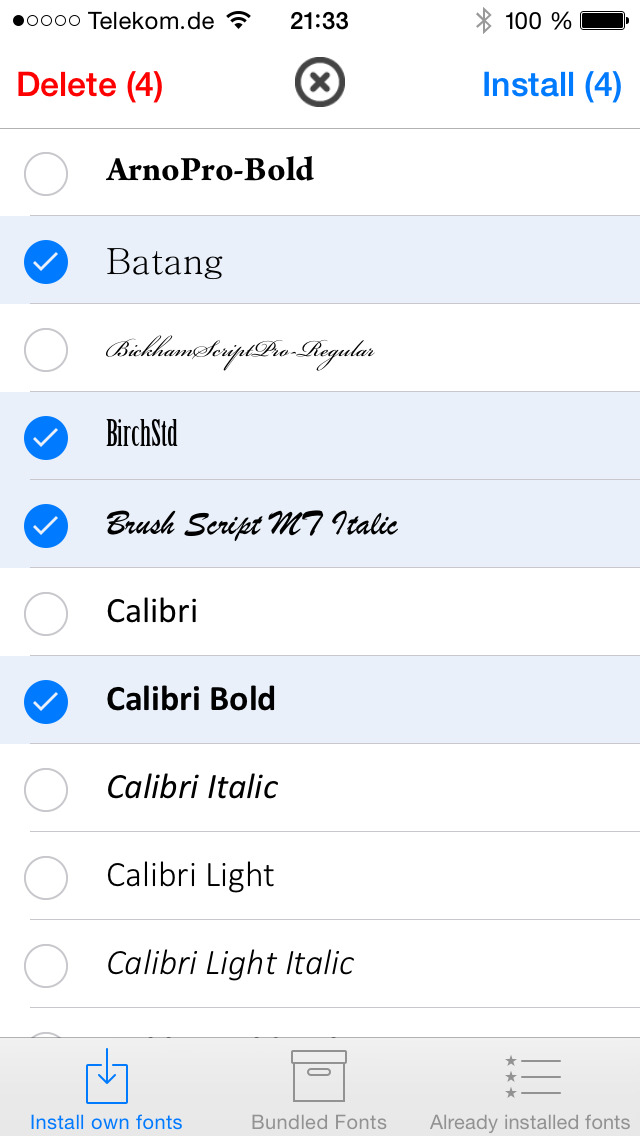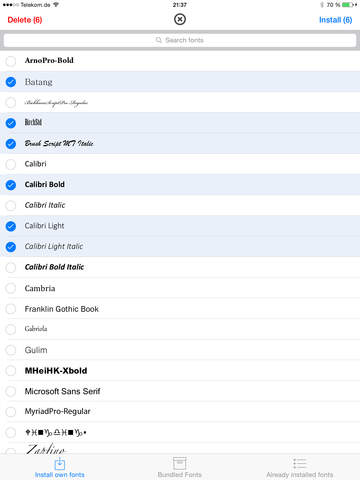What's New
- General bugfixes, improvements and optimizations
Thanks for using AnyFont! If you like this update, please leave a positive rating or review on the App Store.
App Description
*** COMPATIBLE WITH WORD, EXCEL AND POWERPOINT FOR IOS ***
With AnyFont it is finally possible to install any additional font in TrueTypeFont- (.ttf), OpenTypeFont- (.otf) or TrueType Collection- (.ttc) format on your iPhone or iPad. These fonts can then be used throughout the system in other apps like Word, PowerPoint, Pages, Keynote and many more.
No more unexpectedly replaced fonts in presentations because the iPhone or iPad does not know them. The perfect solution for everybody who creates presentations on a Mac or PC to show them on their iPad.
Extremely easy to use. An extensive FAQ and an introductory tutorial help you to understand the app.
Check out this video tutorial: http://flo.vc/AnyFont
Features:
- Add new fonts as .ttf, .ttc or .otf file using iTunes file sharing or the „Open in…“ dialog from other apps like Mail or Dropbox
- Add single fonts or multiple fonts as a ZIP- or TTC-file
- Install single fonts or multiple fonts at once
- Preview your fonts in AnyFont’s storage
- Access FontBundles.net from within AnyFont
- Optional bundle of 1,000+ fonts (In-App Purchase)
- Complete list of all installed fonts on the device
- Support for Dark Mode (requires iOS 13)
Working with:
- Word, Excel and PowerPoint
- Numbers, Keynote and Pages
- Cricut Design Space
- Office Suite Pro
- Office²HD
- and many other apps!
AnyFont website: https://www.anyfont.app
Tutorial Video: http://flo.vc/AnyFont
NOTE: It is not possible to change the system-font on your device with AnyFont. With AnyFont you can install additional fonts on your device which can then be used by other apps which make use of the device's font book.
NOTE II: Some fonts using Cyrillic or Asian characters may not be supported by this way of installing fonts due to their size. The maximum size of a configuration profile for a font is 20 MB.
NOTE III: You don't have to purchase the optional font bundle to use AnyFont. You can always add your own fonts to install them on your device.
App Changes
- February 21, 2014 Initial release
- March 21, 2014 New version 1.1
- April 06, 2014 New version 1.2
- April 15, 2014 New version 1.3
- May 16, 2014 New version 1.4
- May 16, 2014 Price decrease: $1.99 -> $0.99
- May 22, 2014 New version 1.5
- June 07, 2014 Price increase: $0.99 -> $1.99
- September 04, 2014 New version 1.6
- December 01, 2014 Price decrease: $1.99 -> $0.99
- December 02, 2014 Price increase: $0.99 -> $1.99
- January 25, 2015 New version 1.7
- February 16, 2015 New version 1.8
- May 31, 2015 New version 1.9
- August 19, 2015 New version 1.10
- September 22, 2015 New version 1.11
- October 22, 2015 New version 2.0
- November 14, 2015 New version 2.1
- January 11, 2016 New version 2.2
- June 23, 2016 New version 2.4
- July 10, 2016 New version 2.5
- November 06, 2016 New version 2.6
- January 25, 2017 New version 2.7
- September 13, 2017 New version 2.10
- October 06, 2017 New version 2.11
- November 04, 2017 New version 2.12
- June 22, 2018 Price decrease: $1.99 -> $0.99
- June 23, 2018 Price increase: $0.99 -> $1.99
- June 26, 2018 New version 2.13
- January 29, 2019 New version 2.14
- January 31, 2019 New version 2.15
- February 06, 2019 New version 2.16
- April 05, 2019 New version 2.17
- June 11, 2019 New version 3.0
- June 13, 2019 New version 3.0.1
- June 14, 2019 New version 3.0.2
- November 28, 2019 New version 3.1
- November 30, 2019 New version 3.1.1
- December 05, 2019 New version 3.1.2
- January 08, 2020 New version 3.1.3
- January 15, 2020 New version 3.1.4
- September 02, 2020 New version 3.1.5
- September 28, 2020 New version 3.1.6
- November 12, 2020 New version 3.1.7
- January 18, 2021 New version 3.1.8
- June 06, 2021 New version 3.1.9
- September 08, 2021 New version 3.1.10
- May 03, 2022 New version 3.1.11
- May 05, 2022 New version 3.1.12
- June 04, 2022 New version 3.1.13
- December 07, 2023 New version 3.2
- February 23, 2024 New version 3.3.2
- April 30, 2024 New version 3.3.3