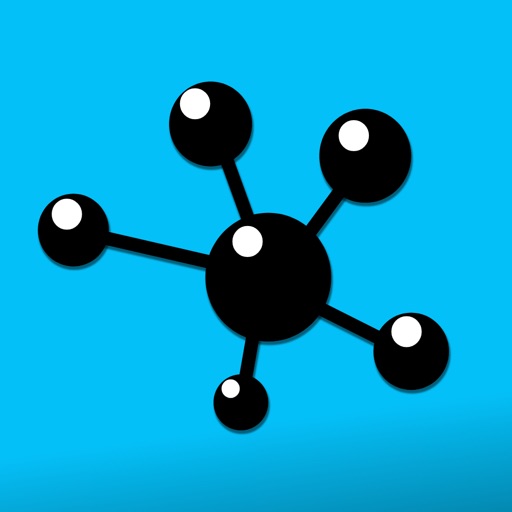What's New
We no longer accept new users registration in Blynk Legacy. Please check our new, enhanced app - Blynk IoT.
App Description
Control Arduino, Raspberry Pi, ESP8266, ESP32, Particle Photon and Electron, and many other microcomputers with an iPhone?
Building a smart home or robot? Just learning electronics? - Blynk works for everyone.
Blynk is the first and only drag-n-drop mobile app builder for the microcontrollers and Internet of Things (IoT)
Connect any sensors and control any actuators connected to your board.
Use a wide variety of widgets like buttons, sliders, graphs etc. to visualize sensor data and control any electronics from anywhere in the world with your own app.
Blynk is easy. You will start tinkering in 5 minutes!
All you need:
1. Set up widgets with a just a few clicks
2. Upload Blynk example sketch code to your hardware
3. Enjoy Blynking!
Check the examples in the library to get started and build Your Internet of Things. It doesn't matter if you are newbie or pro.
Blynk works with every hardware you can imagine, even with Bluetooth Low Energy(BLE)
Just look at this list of already supported boards and shields:
• Arduino: Uno, Nano, Mini, Pro Mini, Pro Micro, Mega, YÚN (Bridge), Due
• Raspberry Pi (all models)
• ESP8266
• ESP32
• Wemos D1
• Particle Core
• Particle Photon
• Intel Edison and Gallileo
• TinyDuino (CC3000)
• Wicked WildFire (CC3000)
• RedBearLab CC3200, WiFi Mini
• Energia
• LinkIt ONE
• Sparkfun ESP Thing
• Sparkfun Blynk Board
• WiPy
• Espruino
• Linux
• PC (Ubuntu, etc)
• Python (scripts only, library on the way!)
• JavaScript ( https://www.npmjs.com/package/blynk-library5 )
• Node.js (Linux, Windows, OSX, Raspberry, Edison, ...)
Shields and connections:
• USB, connected to your laptop or desktop computer (no shield required!)
• Ethernet shield (W5100)
• Adafruit CC3000 WiFi
• Official Arduino WiFi shield
• ENC28J60
...And this list is constantly updating. You can even write your own hardware library because it's Open Source.
You can use our Blynk Cloud for FREE. But if you want to be the boss - deploy your own Blynk Server with a single line of code and have full control in your hands. You can even run it on your Raspberry Pi ! Cool, yeah?
If you like Blynk - leave us a review. A good one of course :) Because bugs and crashes should go to forum - this is the best way to fix them.
Happy Blynking!
App Changes
- May 16, 2015 Initial release
- June 07, 2015 New version 1.1
- August 13, 2015 New version 1.2
- October 03, 2015 New version 1.3
- October 22, 2015 New version 1.4
- November 05, 2015 New version 1.5
- November 22, 2015 New version 1.6
- January 09, 2016 New version 1.7
- February 02, 2016 New version 1.8
- February 14, 2016 New version 1.8.1
- February 19, 2016 New version 1.8.2
- February 19, 2016 New version 1.8.2
- March 23, 2016 New version 1.9
- June 22, 2016 New version 2.4
- July 16, 2016 New version 2.5
- July 23, 2016 New version 2.5.1
- August 09, 2016 New version 2.5.2
- November 05, 2016 New version 2.5.6
- December 06, 2016 New version 2.5.7
- December 09, 2016 New version 2.5.8
- December 10, 2016 New version 2.5.9
- December 13, 2016 New version 2.5.10
- December 20, 2016 New version 2.6.0
- December 23, 2016 New version 2.6.1
- June 13, 2019 New version 2.26.0
- September 30, 2019 New version 2.26.1
- January 21, 2020 New version 2.26.2
- July 14, 2020 New version 2.26.5
- August 05, 2021 New version 2.26.7
- October 05, 2021 New version 2.26.8