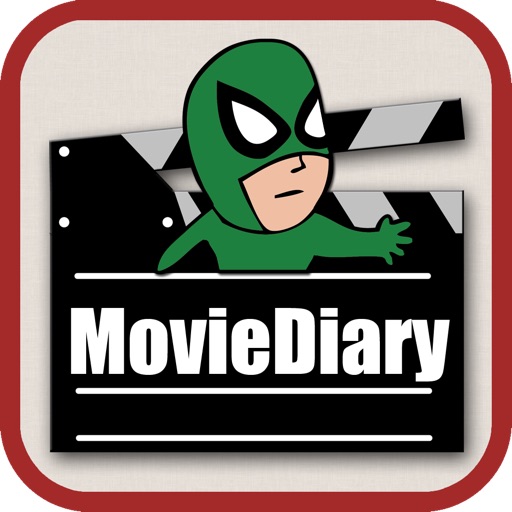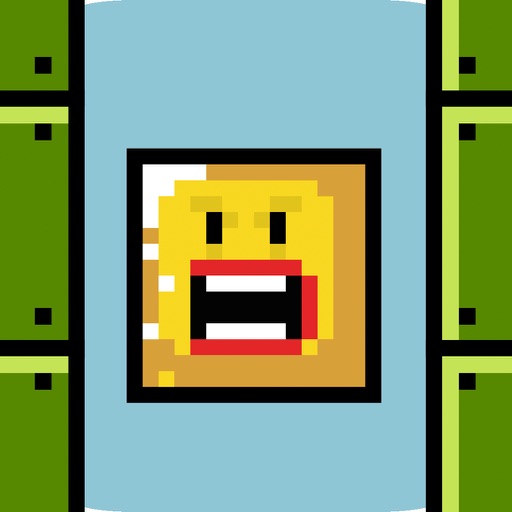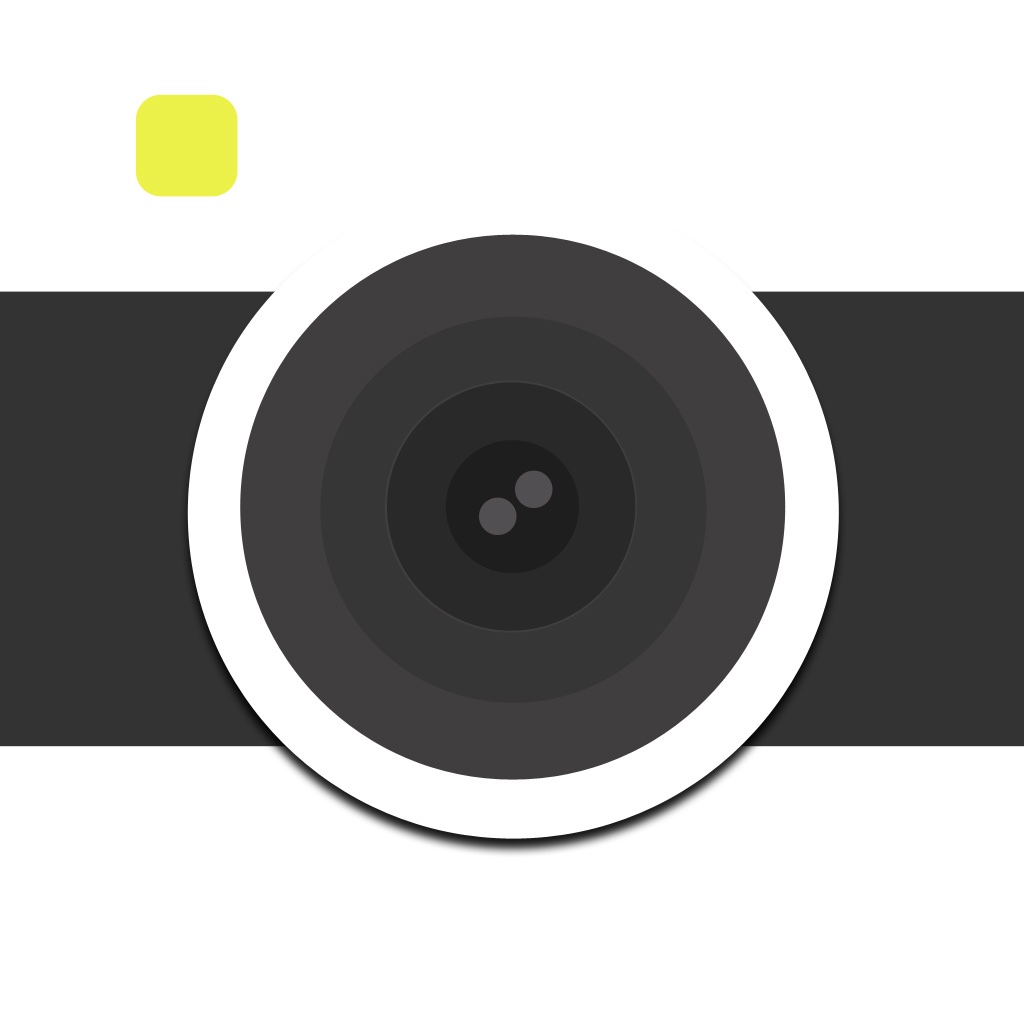App Description
Your picture will not be cropped and you will be able to use the whole frame of the picture for your profile picture.
Your picture will keep its original ratio and properly show the entire frame.
Simple instructions: After retrieving the picture, just press the save button. The picture will automatically adjust its size to be saved in the album.
App Changes
- June 12, 2014 Initial release