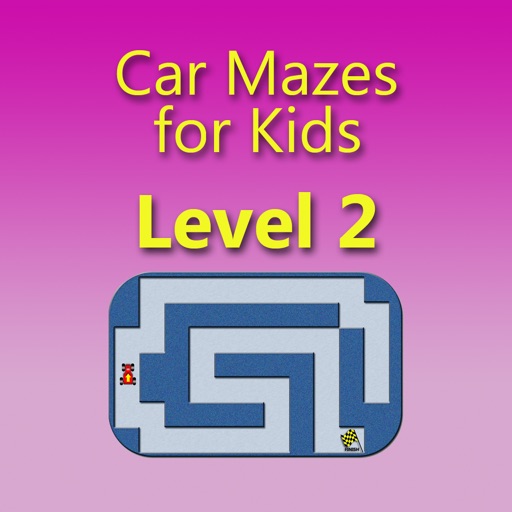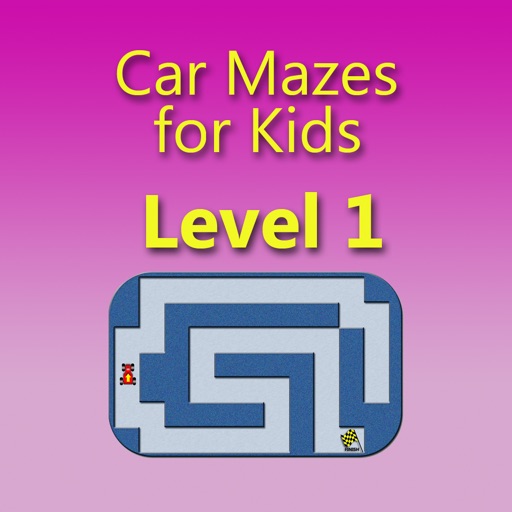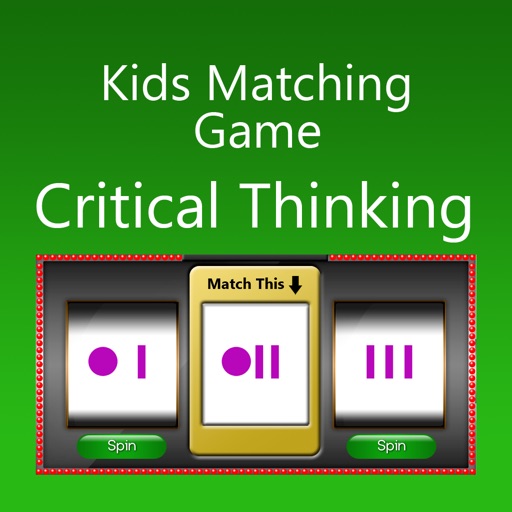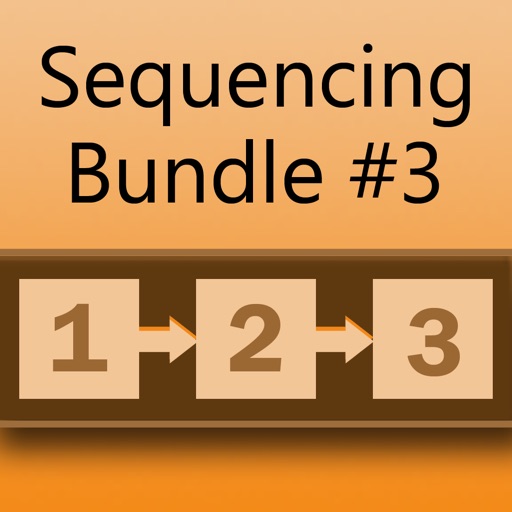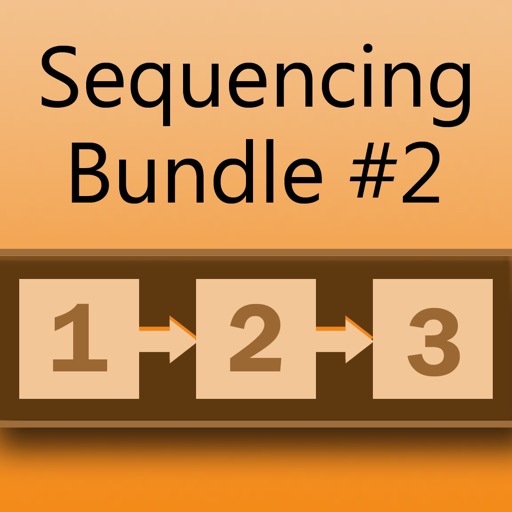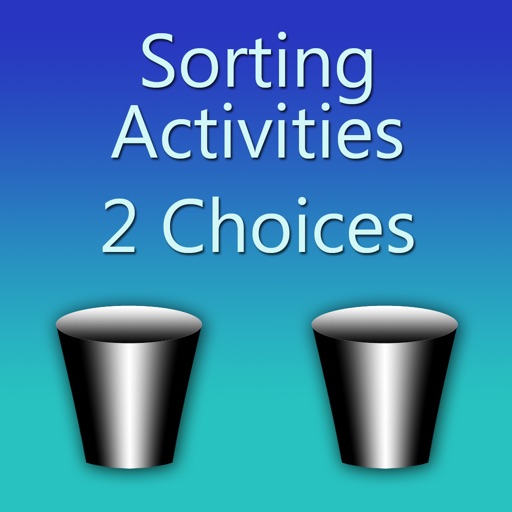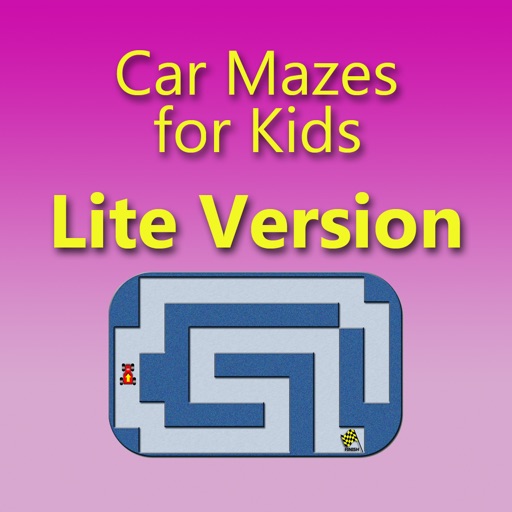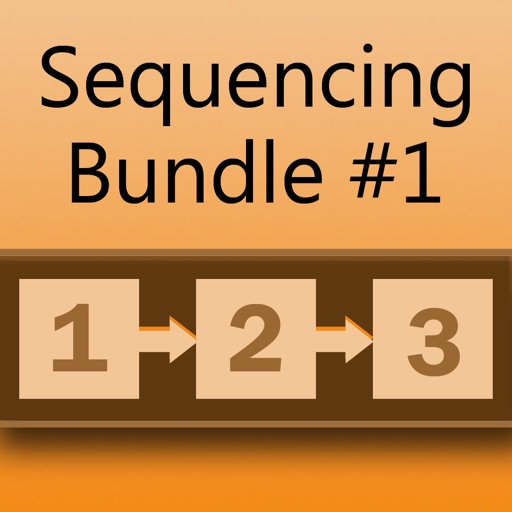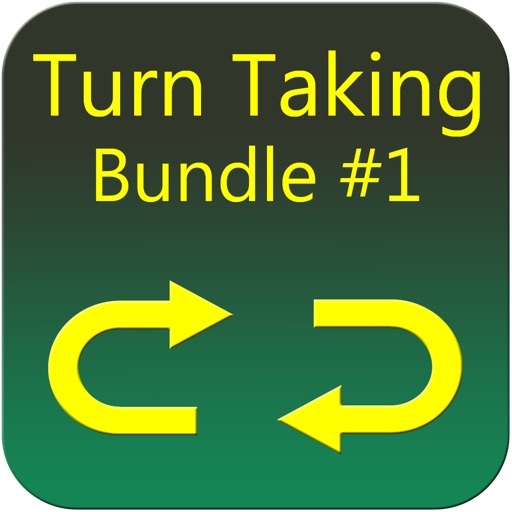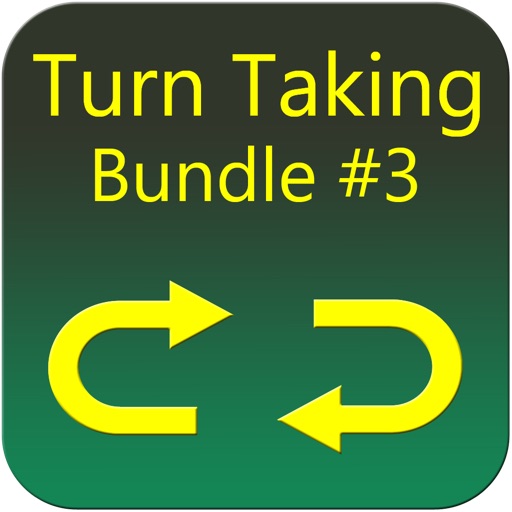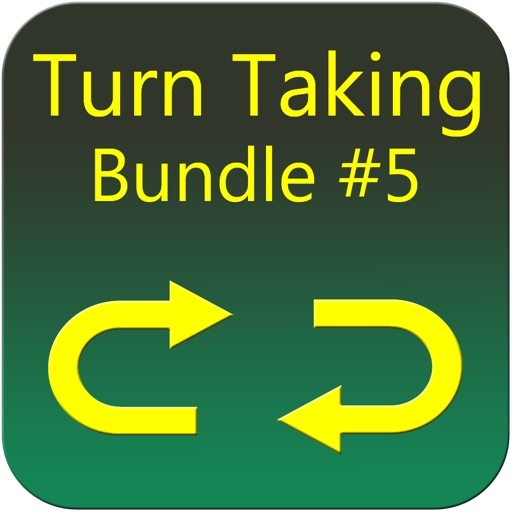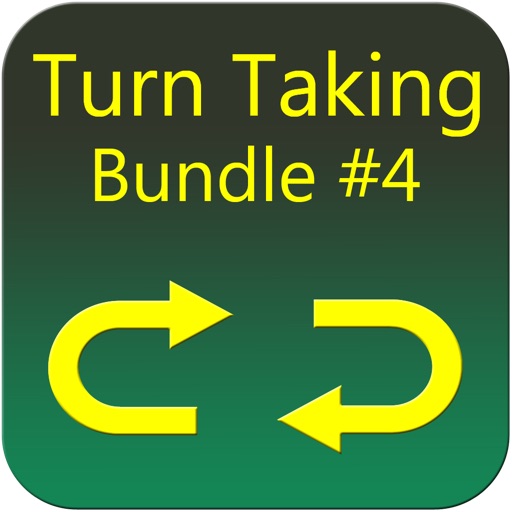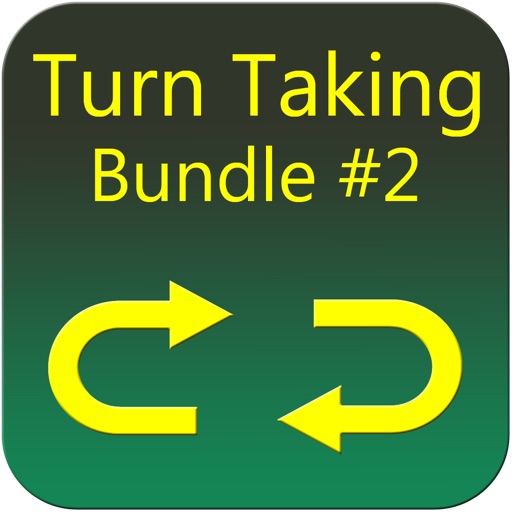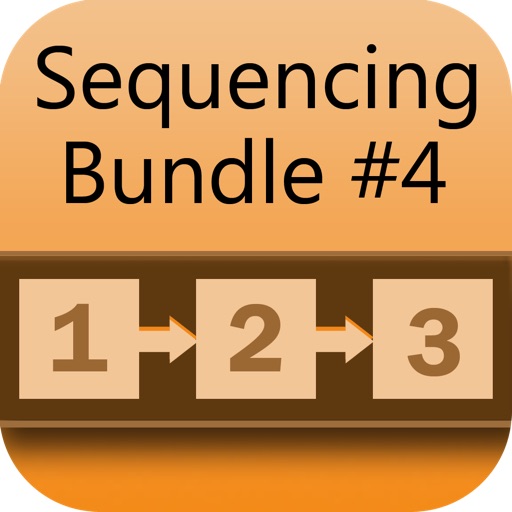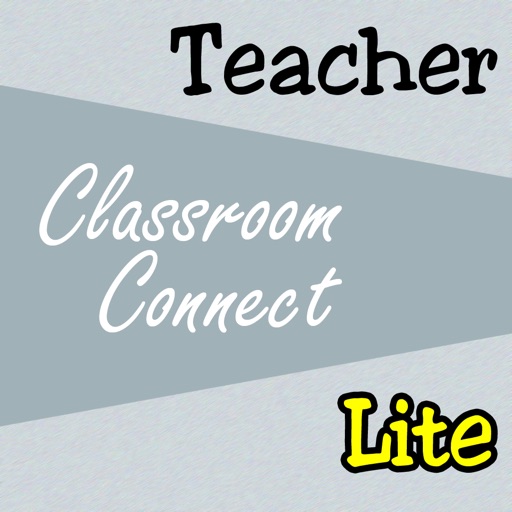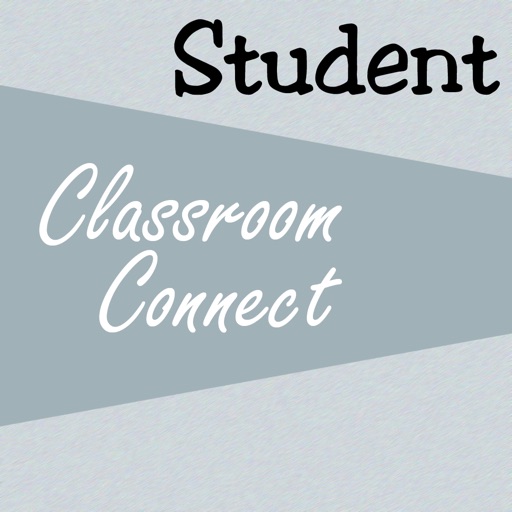What's New
iOS 10 Fix
App Description
"Switch Accessible Matching - Critical Thinking" concentrates on developing the skill of object differentiation by incorporating the concept in a fun arcade style matching game. In each activity, a graphic appears in the middle position of the game and it is up to the student to turn the wheels in the first and third position until the graphic matches the middle.
All of the Switch Accessible Matching apps in the series can be accessed with two switches using step-scanning, 1 switch with autoscan, or touching the screen directly with your finger. Data is automatically saved and can be viewed to monitor progress.
Switch Accessible Matching has been programmed to work with the AbleNet Blue2 Bluetooth Switch, Pretorian Technologies interfaces, and RJ Cooper Bluetooth Switch Interface. The App will also work with a Bluetooth wireless keyboard.
App Changes
- June 17, 2014 Initial release
- December 16, 2016 New version 2.0.0