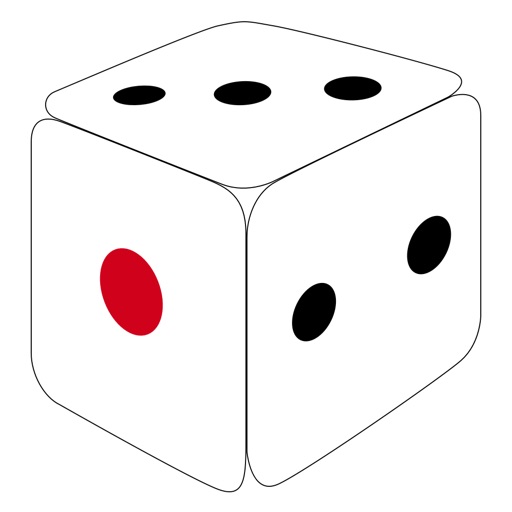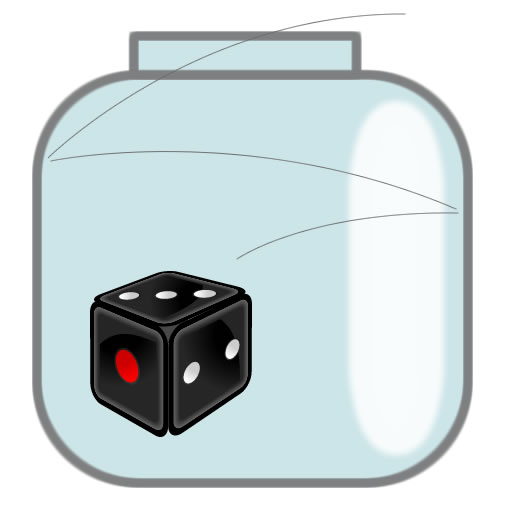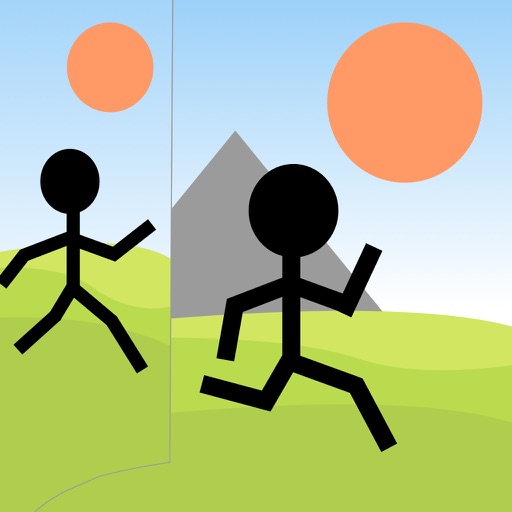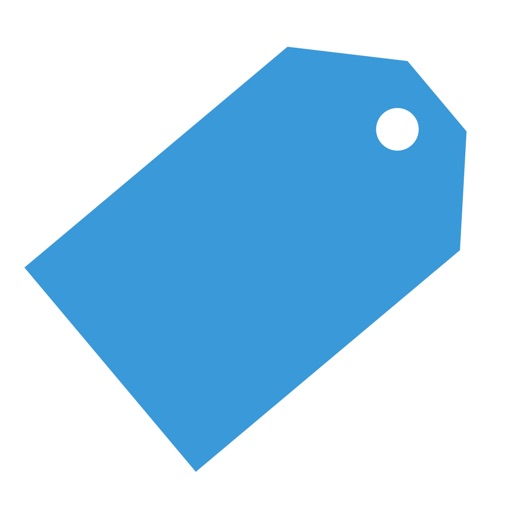App Description
Good design isn't only about talent. It's about how much you sweat the details.
In order to create a great icon, you ultimately have to test many versions of it – on the device, not simulator – to see which is the best.
Save time by quickly testing several versions of the icon on your device at the same time against different types of wall papers.
Either (A) load the icons from your photo library (B) copy your icons into Dropbox on your desktop and access them in Iconica+.
FEATURES
* Load icons from photo library
* Load icons from Dropbox
* Automatically handles different icon file sizes, so irrelevant image files are filtered and not shown for selection
* A wonderful range of wallpapers that allows the icons to be contrast against light, dark and different color backgrounds
* Icons are automatically rounded as the OS does it
* Icons are automatically laid out and positioned as the OS does it
* Support placing app icons on the dock
* Simulates native status bar with icons, timestamps and battery status
Are you an iOS app designer or a developer? Iconica is made for you.
App Changes
- December 15, 2015 Initial release