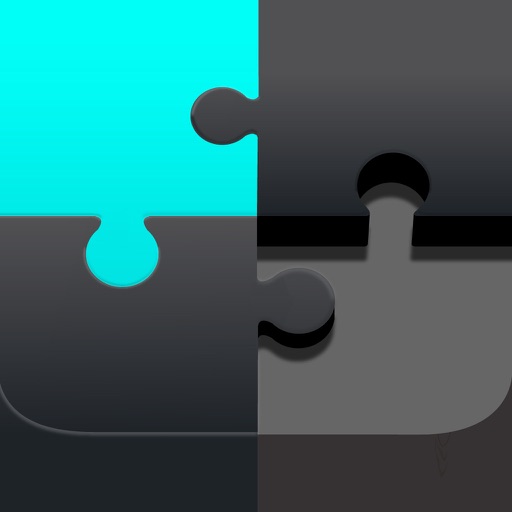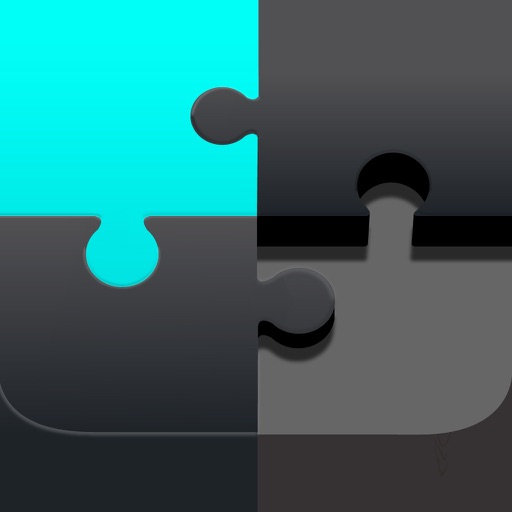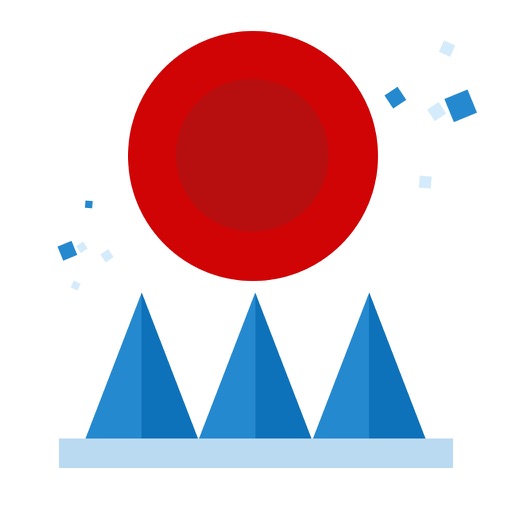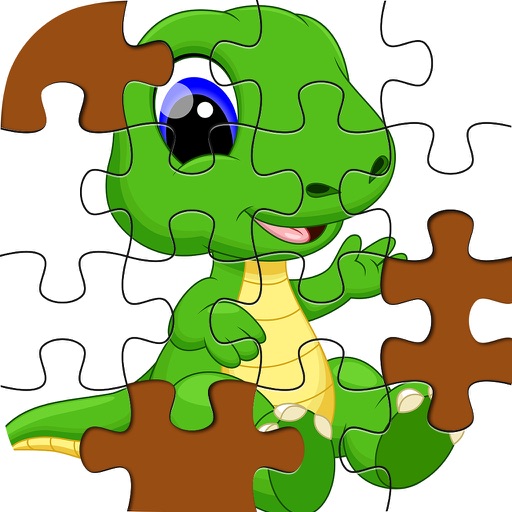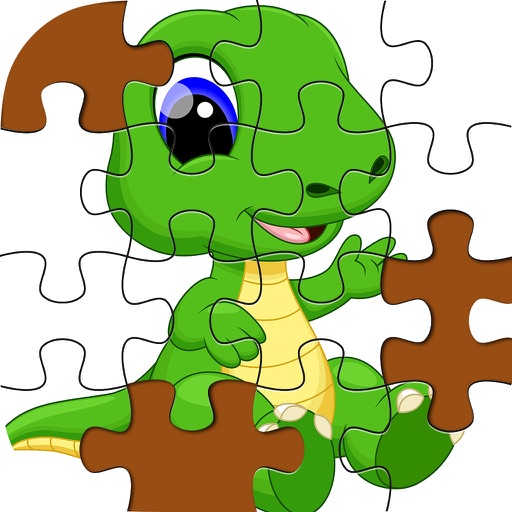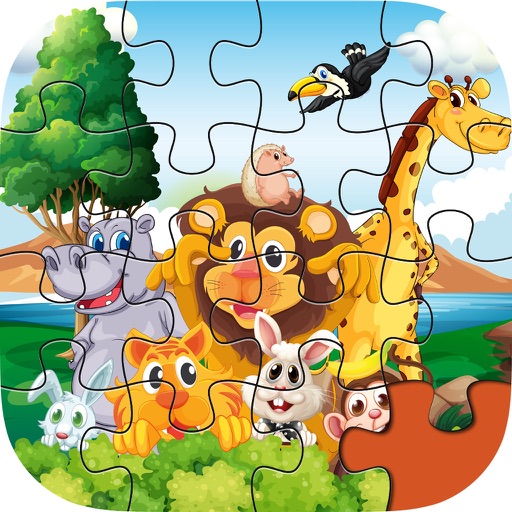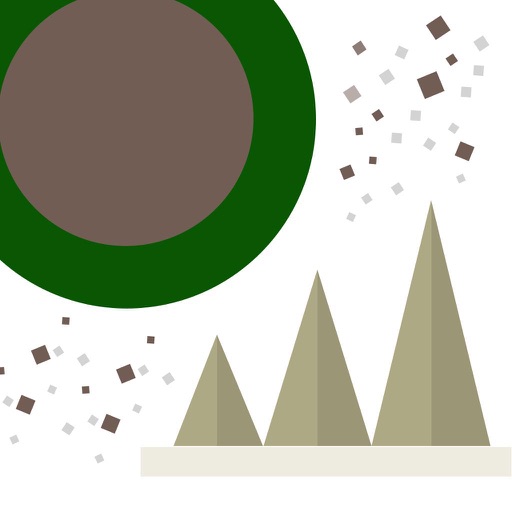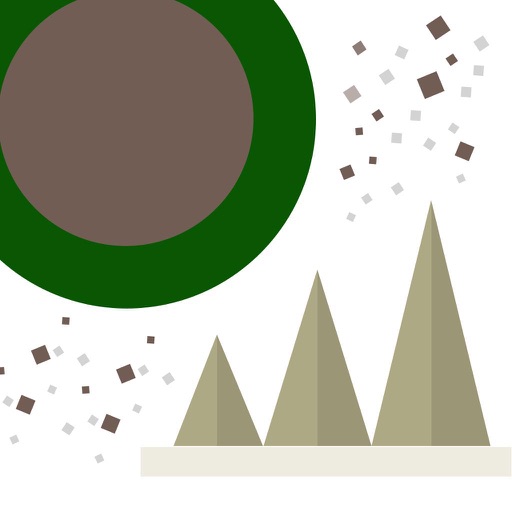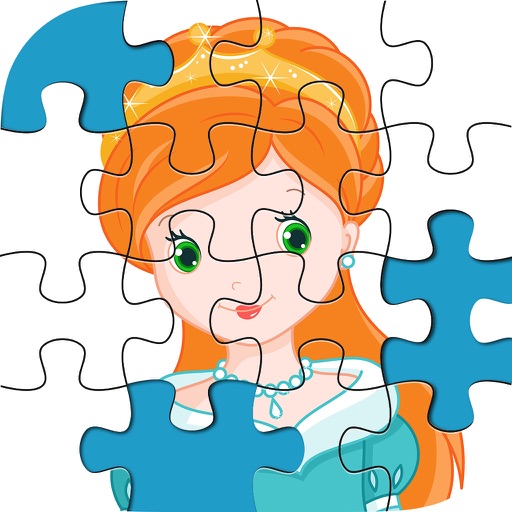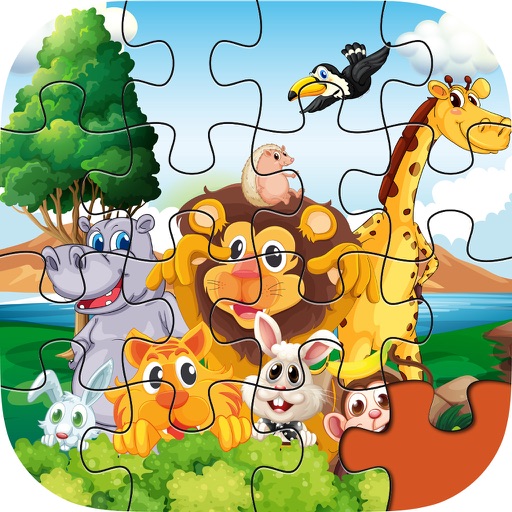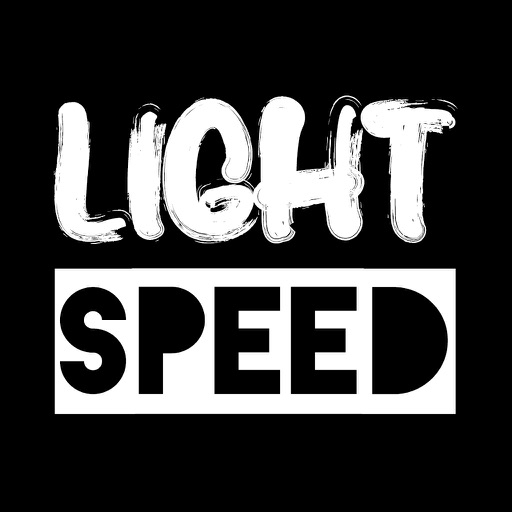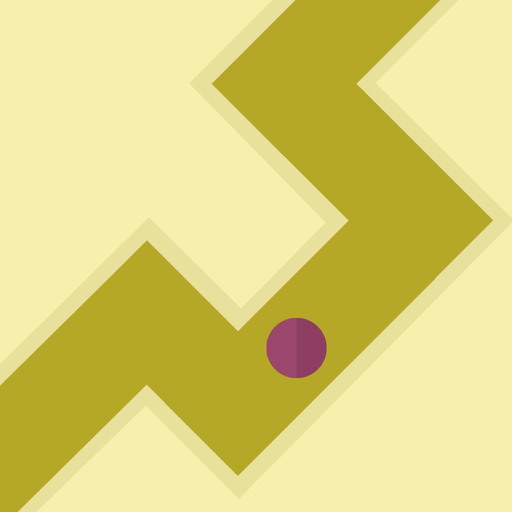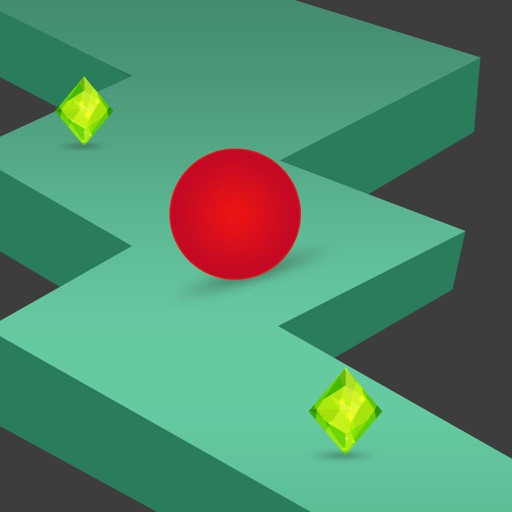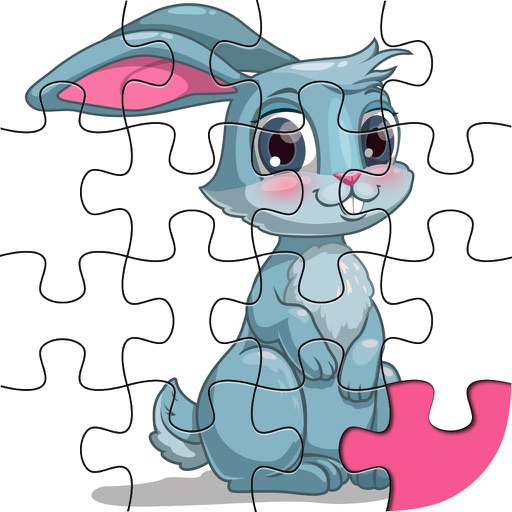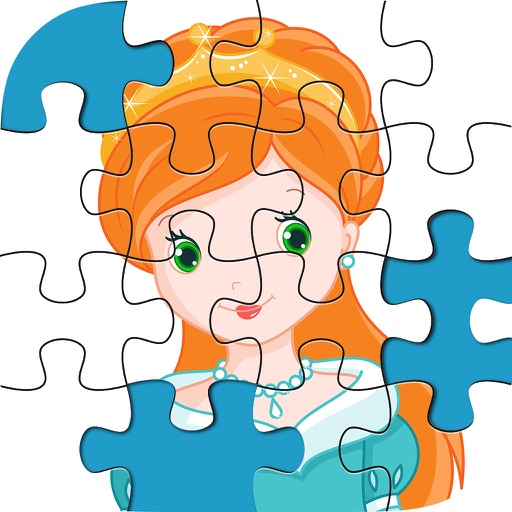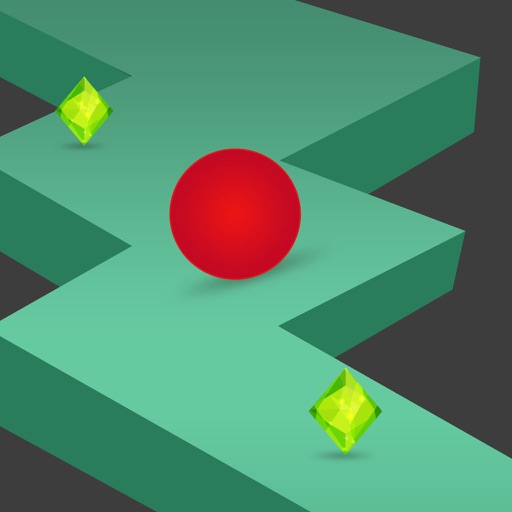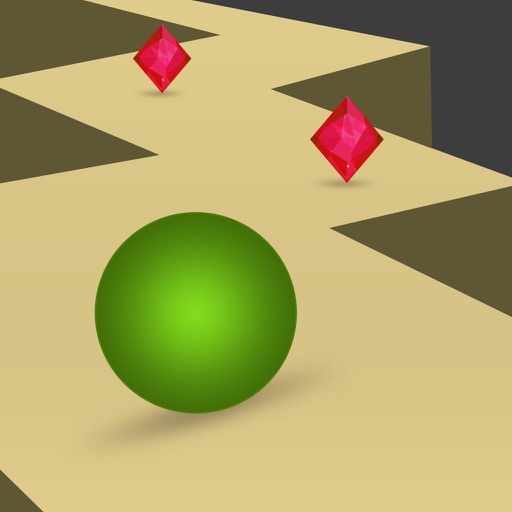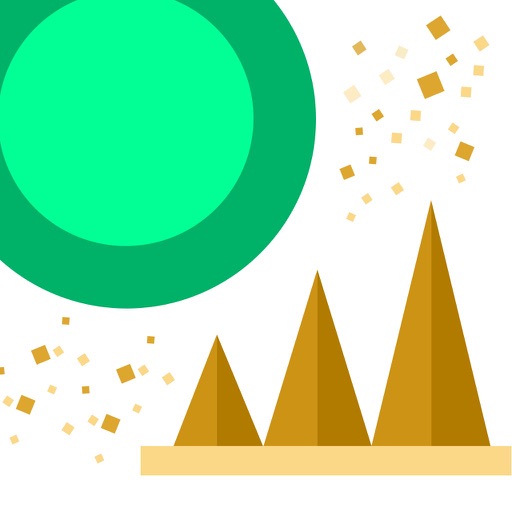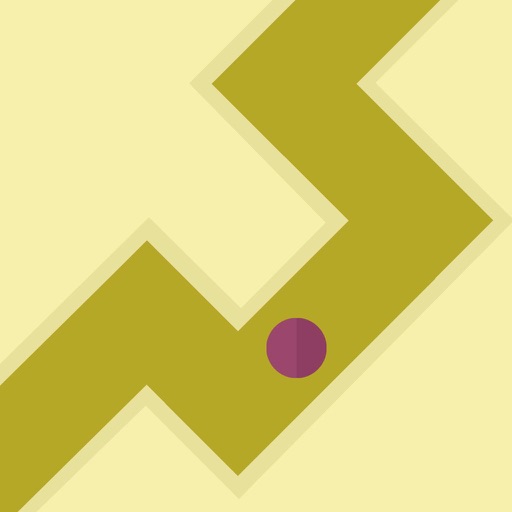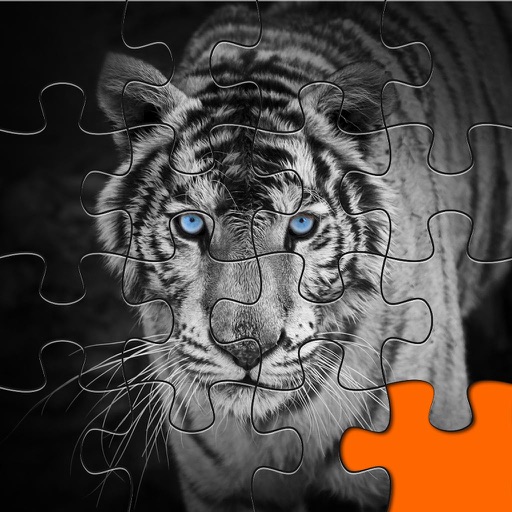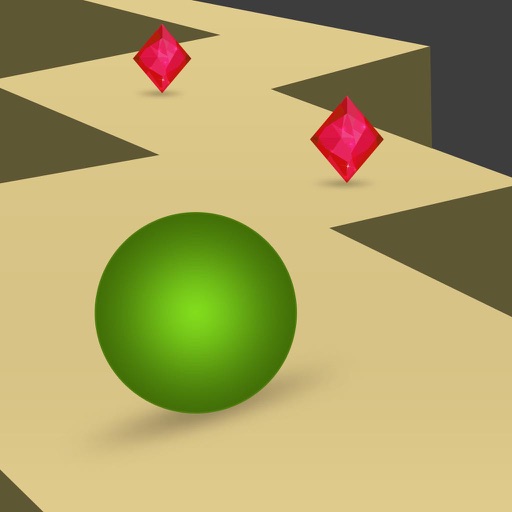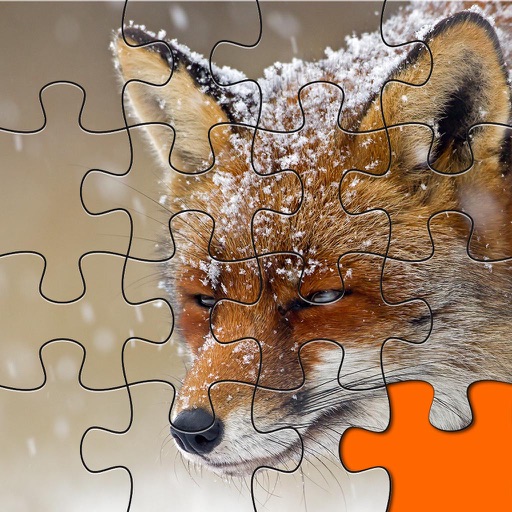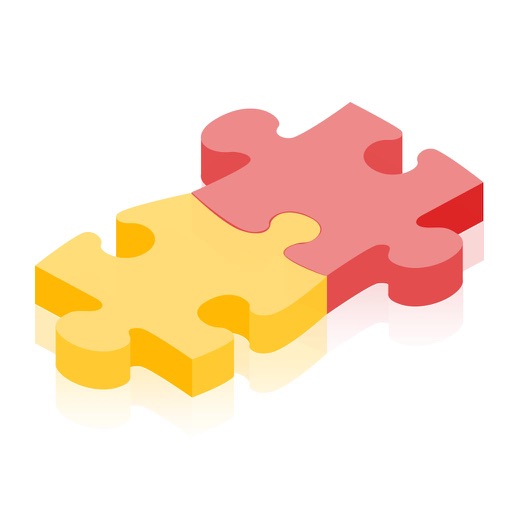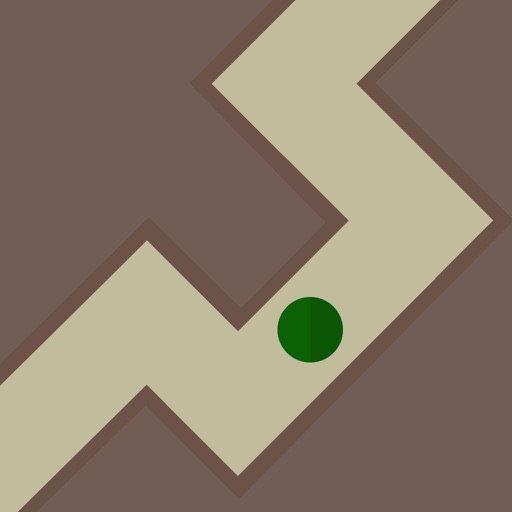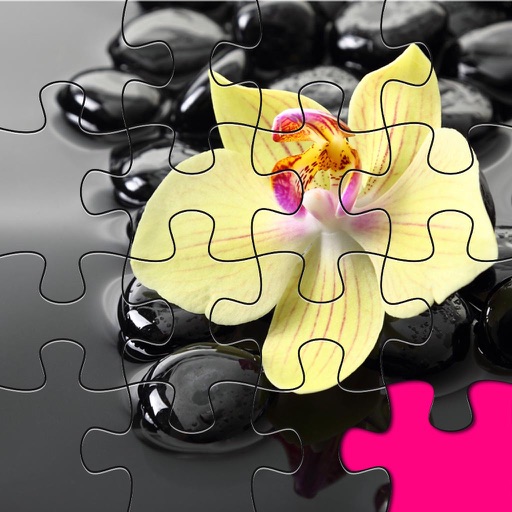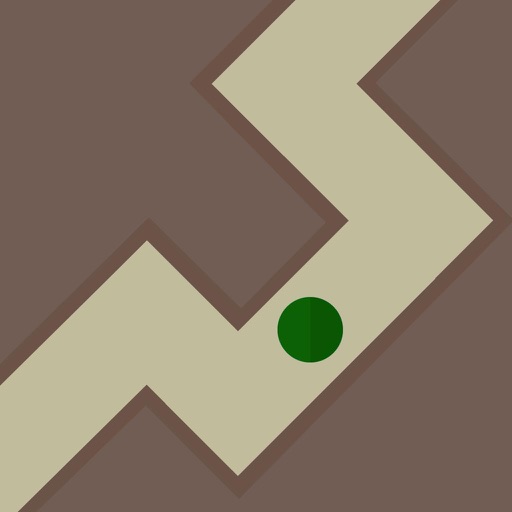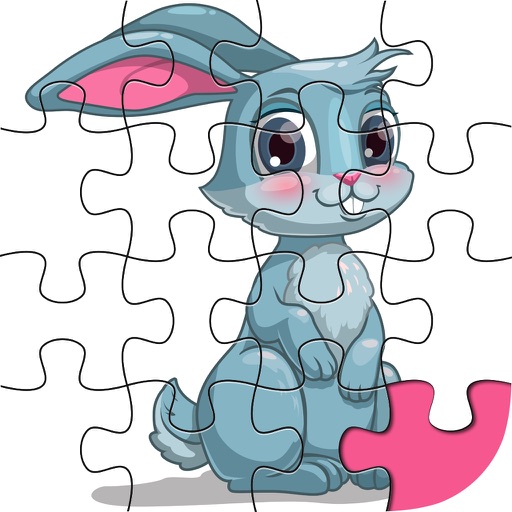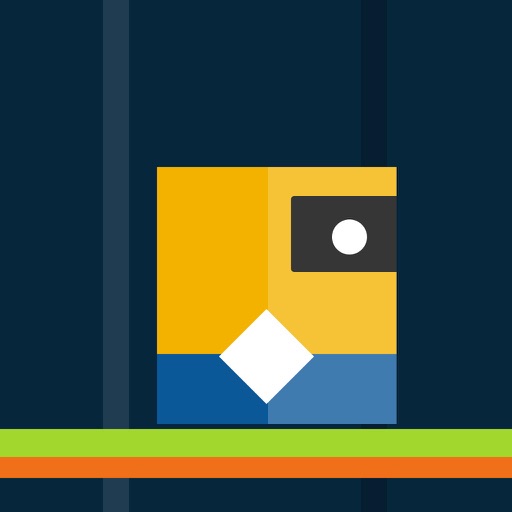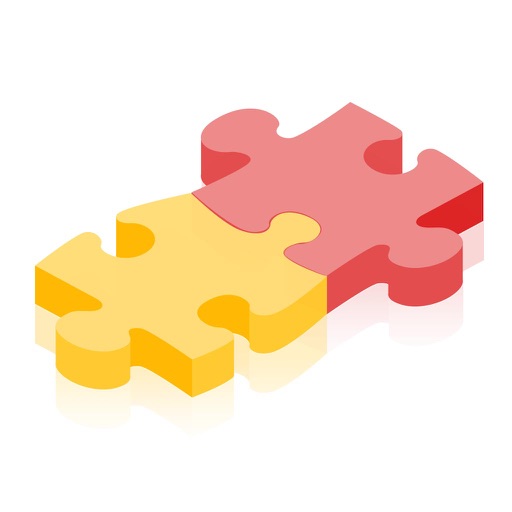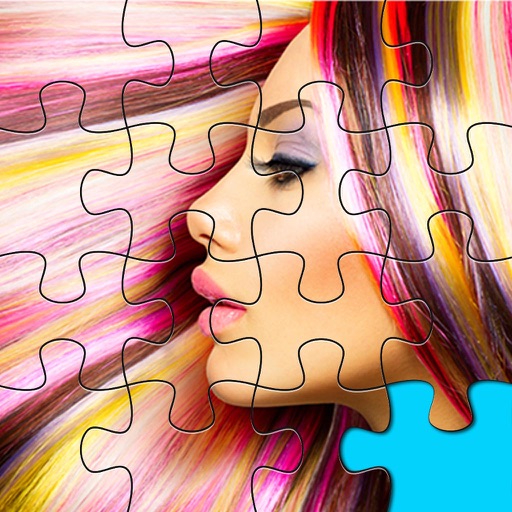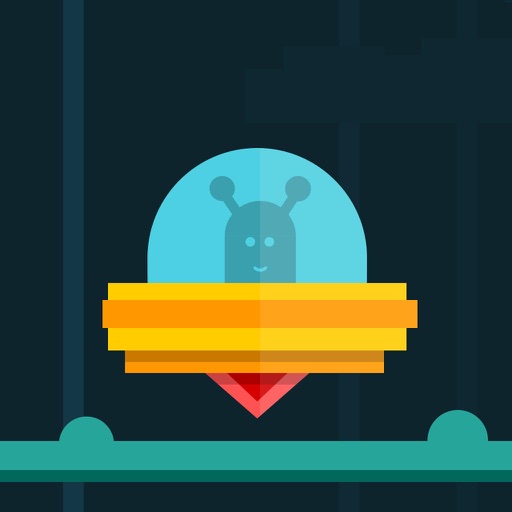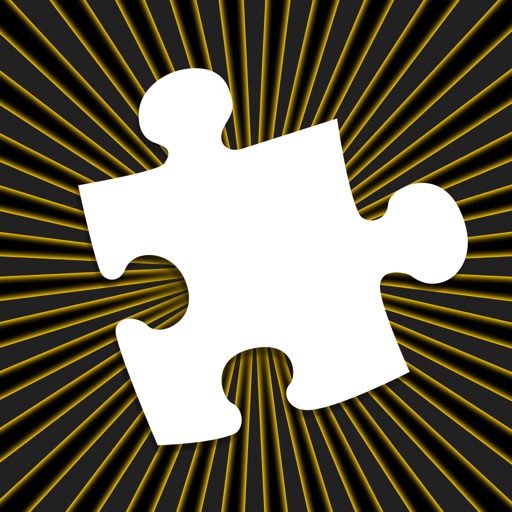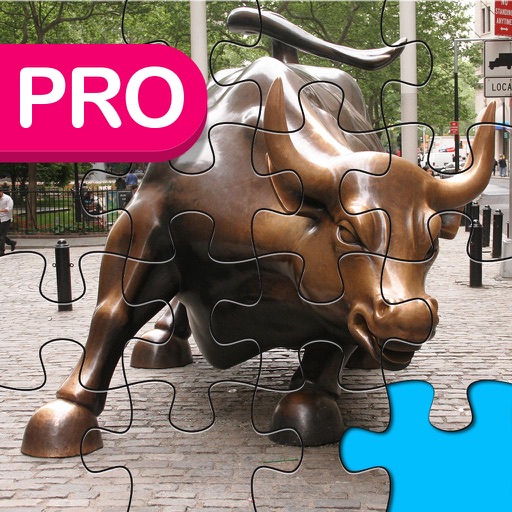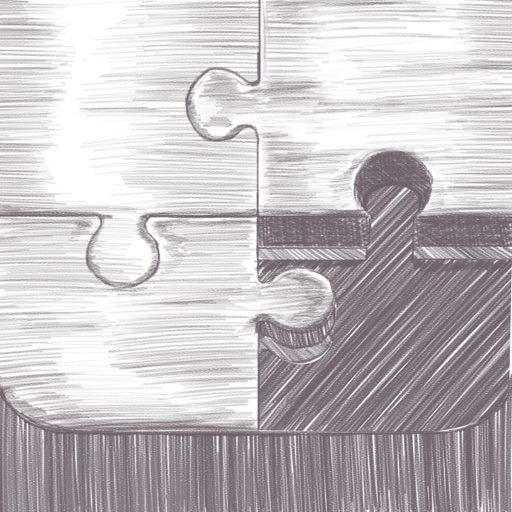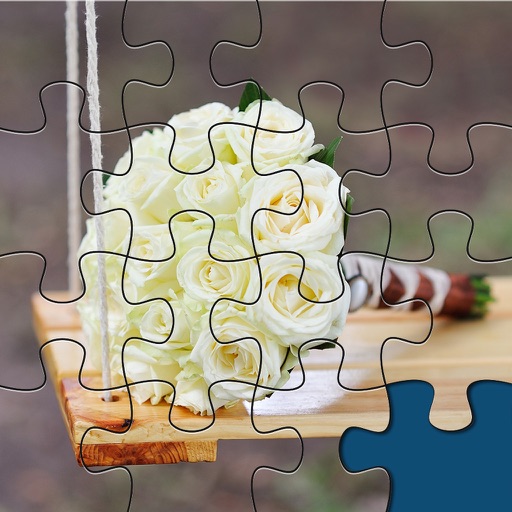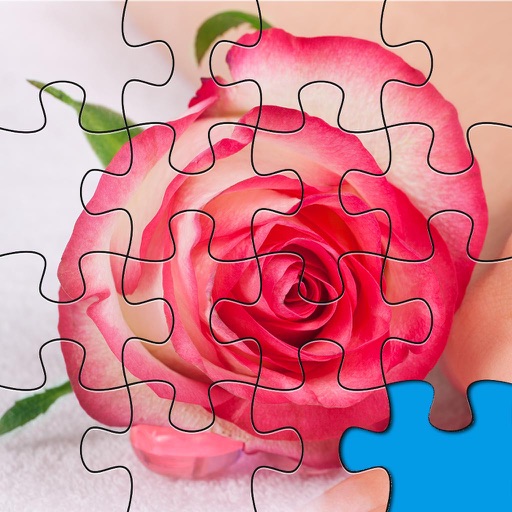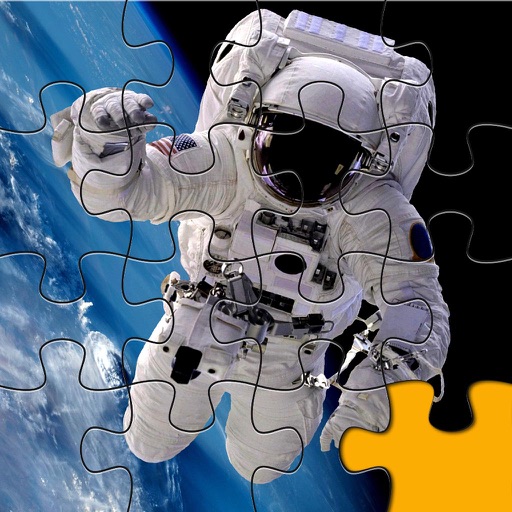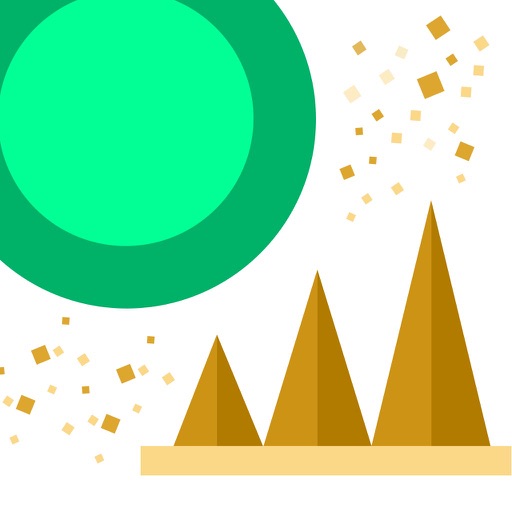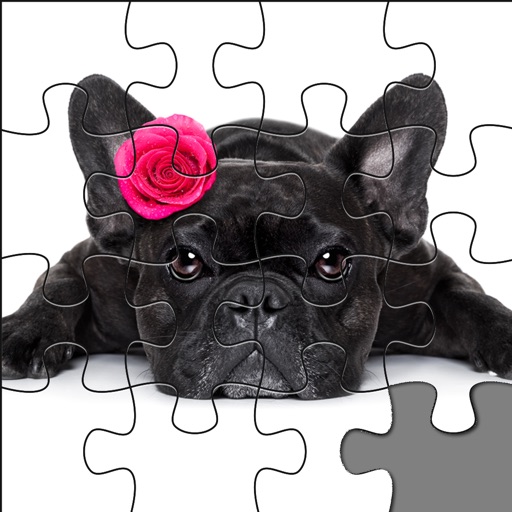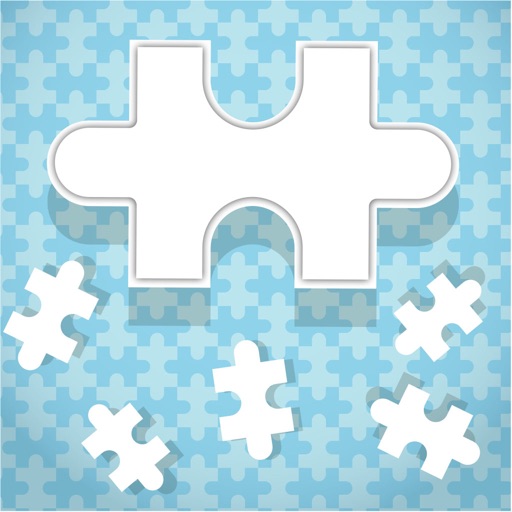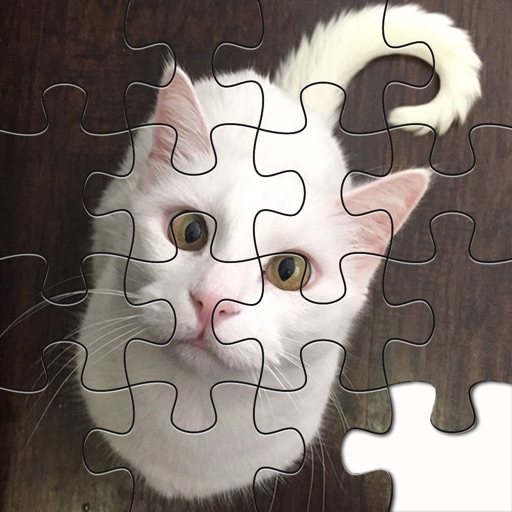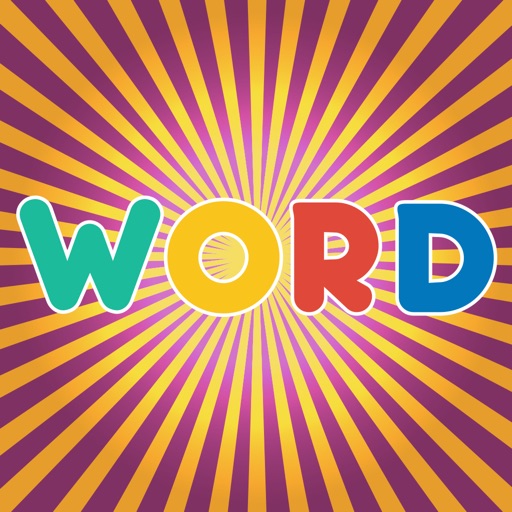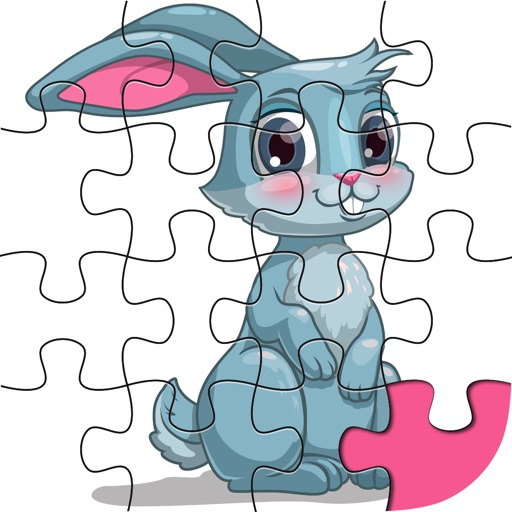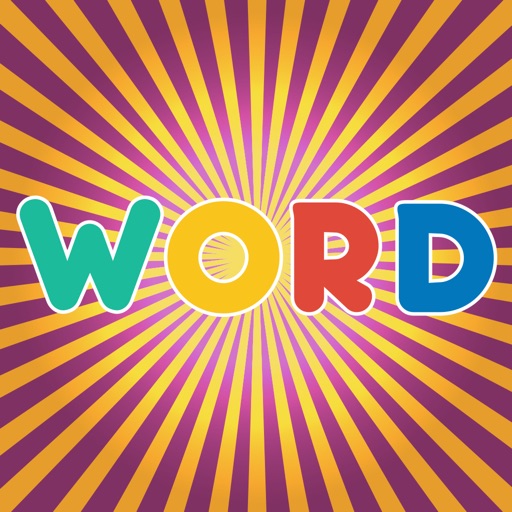What's New
Bug Fixes And Optimizations.
App Description
MASK INK not only captions photos, but provides the ability to use text and shapes as MASKING TOOLS. Arcadia Apps, the people who brought you Bend Custom Typography and PicturePhrase, have once again provided us with forward-thinking and intuitive interface with this impressive app.
You will love the simplicity of TOUCH SLIDE CONTROLS that offer Single-Screen options. Option1) Drag-and-drop Placement. Option 2) Increase or decrease image size, font size, or symbol size using a single gesture. Option 3) Choose from graduating color selections along the same-screen slide-bar. Option 4) MASKING can be accomplished via the same-screen opacity bar.
STEP 1:
*Grab a photo from your photo album
*Crop if you like
STEP 2:
*Embellish with text
>>Choose Font
>>Choose Color
>>Choose Shape & Size of Text
>>Choose Solid Letters - or - Use our SPECIAL MASK OPTIONS!
STEP 3:
*Add Symbols (aka Stickers). (Pro Version contains unlocked symbols)
*Position and Size Symbols
*Choose Solid Colors - or - use our SPECIAL MASK OPTIONS!
STEP 4:
*Choose an INSTANT method of delivery from within the app! Includes email, Instagram, Facebook, Twitter and MORE
*Save to your photo album if desired.
That's all there is to it! Professional looking images ready to share in less than a minute! [GREAT NEWS...we will be pushing extra features on a regular basis! Be sure to leave feedback about what you would like to see in this app.]
Best regards from the Geeks at Arcadia Apps.
App Changes
- January 02, 2014 Initial release
- January 09, 2014 New version 1.1
- January 14, 2014 New version 1.2
- February 12, 2014 New version 1.3
- April 03, 2014 New version 1.5
- April 03, 2014 Price increase: $1.99 -> $2.99
- June 29, 2014 New version 1.6
- July 21, 2014 Price decrease: $2.99 -> $1.99
- March 21, 2015 New version 1.7
- May 11, 2015 New version 1.8
- June 03, 2015 New version 1.9
- September 20, 2015 New version 1.91