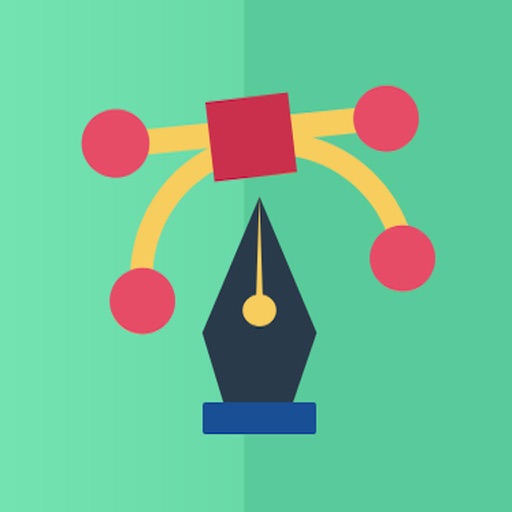What's New
bug fix;
App Description
Productivity Suite allows you to create, view and edit RTF documents, PDF Files on your iPad.
You can transfer existing RTF from your PC to the iPhone/iPad via Wifi Transfer or USB Sync.
Productivity Suite supports the following in editing Word and text documents
+ View, create and RTF Document(.rtf/.rtfd)
+ Convenient file transfer capability with support for Wi-fi transfers.
+ Spelling and grammar checking functionality
+ Insertion of headers, footers and comment
+ Support insertion, deletion, merging and spliting cells in tables
+ Word and characters Count
+ Text highlighting
+ Multiple and granular zooming
+ Unlimited number of undos and redos
+ Large number of font supports
+ International language input
+ Drawing tools support including drawing of shapes
+ Create, edit and share your documents effortlessly. No settings. No cluttered interface
+ Document Folders: Drag&Drop to create. Use different color covers for different projects
+ Find and replace: Quickly search within a document, and it gives you the option to replace those terms with another
+ Instant text statistics and counters: characters, words, reading time, sentences, average word length
+ Quickly change Font, Font Size, Color
+ Format characters as Bold, Italic, Underlined
+ Align text to the Left, Center or Right
+ Insert pictures
+ Copy/Cut/Paste text
+ Undo/Redo
App Changes
- June 12, 2014 Initial release
- June 15, 2019 New version 1.2