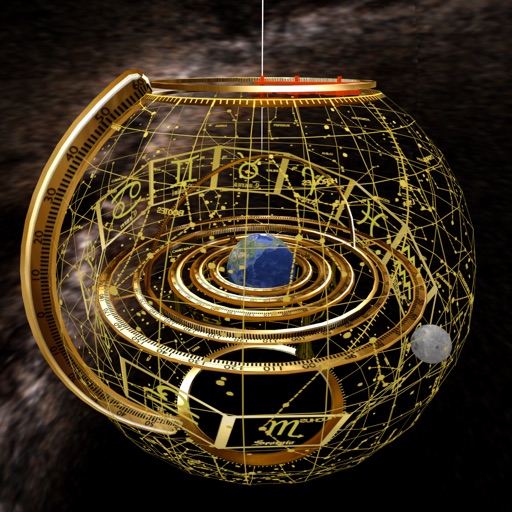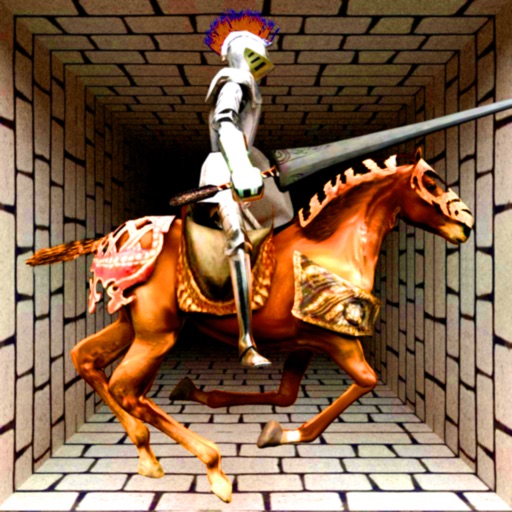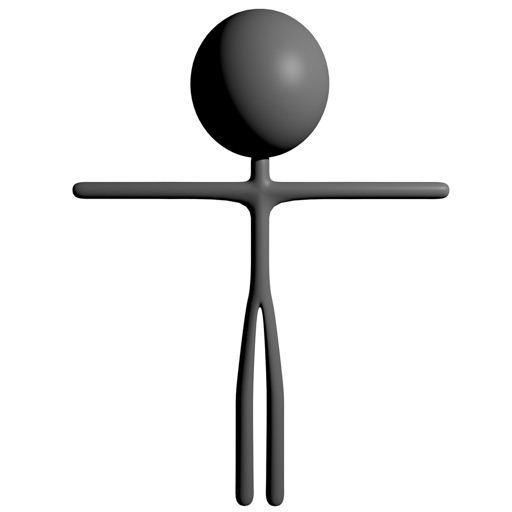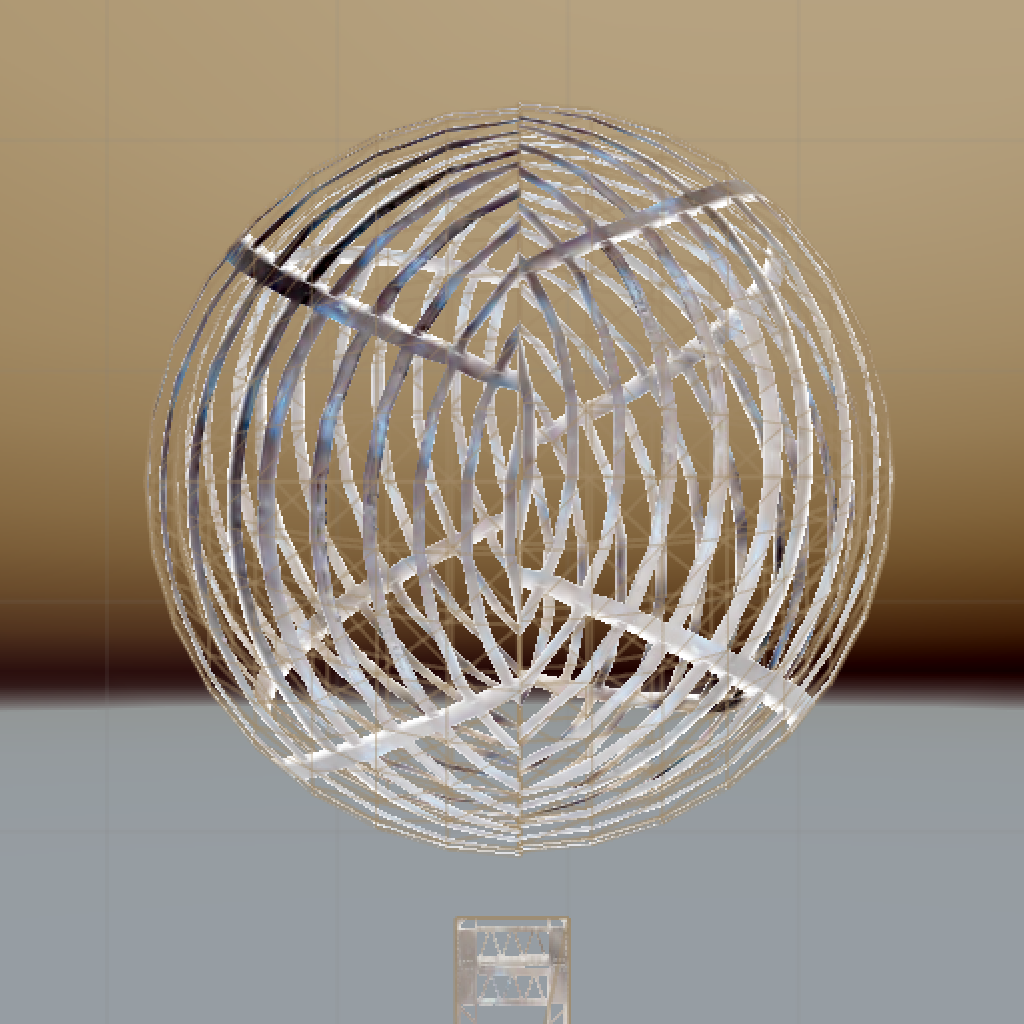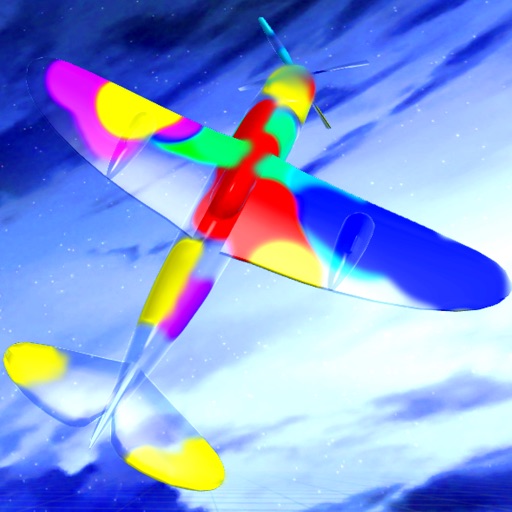What's New
iPad support
new UI
App Description
http://youtu.be/qUvuAZUyhyU
This is a "Location based AR+Vision based AR" app.
There was AR celestial globe of many so far, but they did those superimposed on the screen
a two-dimensional image using a location-based information primarily.
It overlapped with the reality in three dimensions by the addition of information GPS,
accelerometer, compass, date and time for the 3D model that was displayed by the AR vision-based technology in this app.
Celestial globe constellations and the sun and the moon and the earth appears, they overlap in reality by rotate smoothly.
Phases of the moon also has been reproduced and
day and night of the earth of reality is reproduced naturally light because it is placed in the position of the sun.
The moon faces the direction of the Earth because the rotation of the moon is reproduced.
You can rotate Flick the screen.
Celestial globe, which was rotated to return to the direction
of the celestial sphere of reality by rotating smoothly in the three axes.
It can also be viewed like a planetarium from the inside, if we expand the celestial globe by pinch gesture.
Location and date and time is set to the current position by default but I can select a date and time anywhere in the world.
You can also observe the solar eclipse because the precession of the orbital plane of the moon cycle of 18.6 years is reproduced.
For example, on the morning of December 8, 2094 in Japan time, solar eclipse can be observed in North America.
You can observe it, when fix the axis by two-dot tap.
It is confirmed that the moon and the earth and the sun and tilt axis
of plane of revolution of the moon are aligned in a straight line to the date and time in the video.
Usage:
1.
Please choose a Date and time(The current date and time by default) .
Please select a destination(You are here by default) by long tapping the map .
2.
Thousand-yen bill, one U.S. dollar bill, face,
Please choose one from. The camera is activated.
3.
Celestial globe with the sun and moon and the earth will appear when you take a AR marker in the camera.
It is placed in the direction of the constellation and the moon and the sun and the Earth
as seen from the date and location of the selected celestial globe. Blue ray will point to destination roughly.
http://ryousirikigaku.com/apps/
http://eizouasobi.blogspot.jp/
App Changes
- June 13, 2014 Initial release
- July 28, 2014 Price increase: FREE! -> $0.99
- December 12, 2014 Price decrease: $0.99 -> FREE!
- February 03, 2015 Price increase: FREE! -> $0.99
- February 19, 2015 Price decrease: $0.99 -> FREE!
- May 10, 2015 Price increase: FREE! -> $0.99
- July 13, 2015 New version 2.0.1
- December 25, 2016 Price decrease: $0.99 -> FREE!
- December 27, 2016 Price increase: FREE! -> $0.99