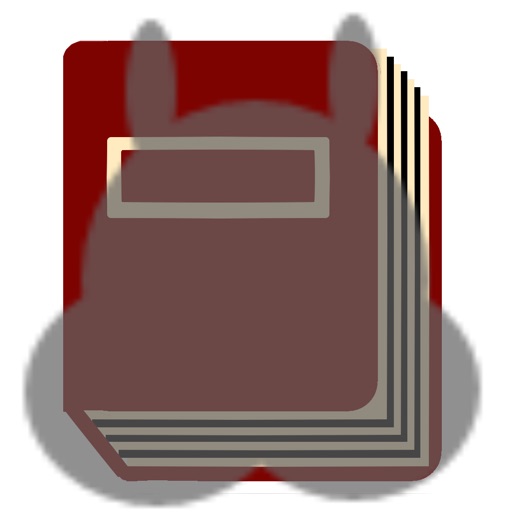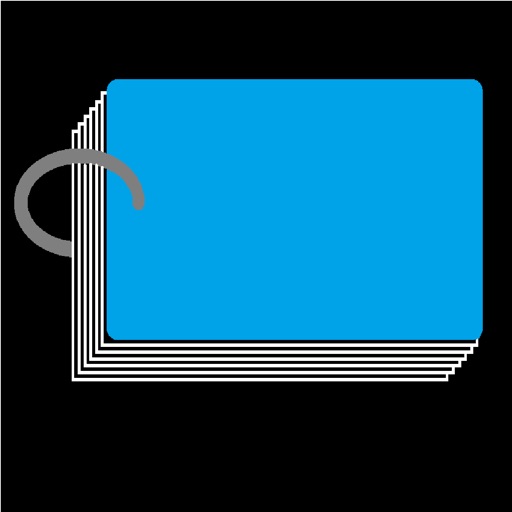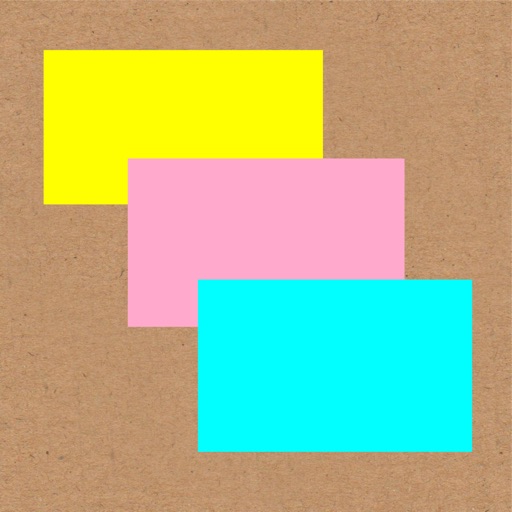What's New
Fixed the display of the current location in the Registration screen.
App Description
You can attach a map in the mail easily with this app.
It is very easy to use.
First, Registration screen, you'll register from the map on the favorite spot.
Then, Details screen, please press the button on the mail icon.
Then, mailer starts and the map that you registered is attached.
After that, you only need to send to choose the destination.
Let's share with your friends favorite spot by using this app.
App Changes
- July 16, 2013 Initial release
- August 01, 2013 New version 1.1