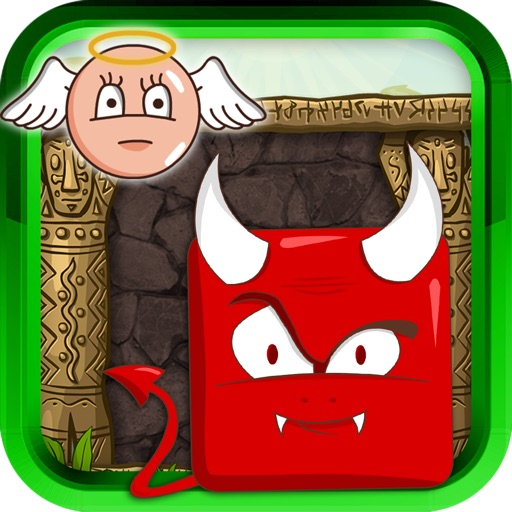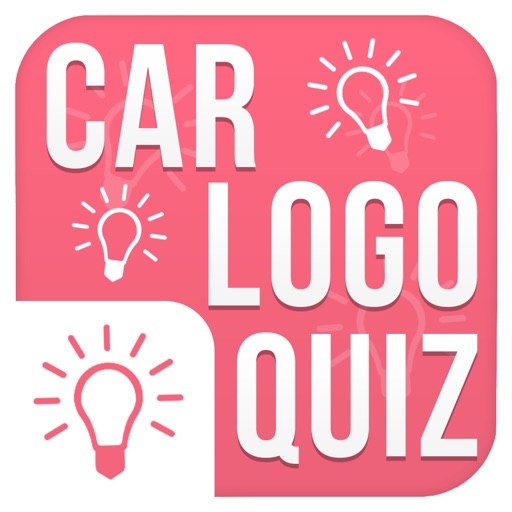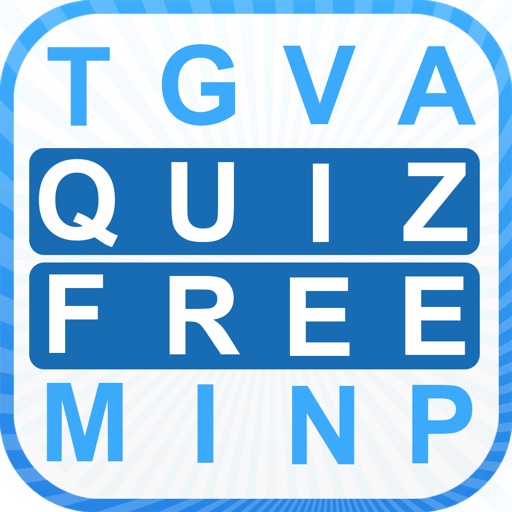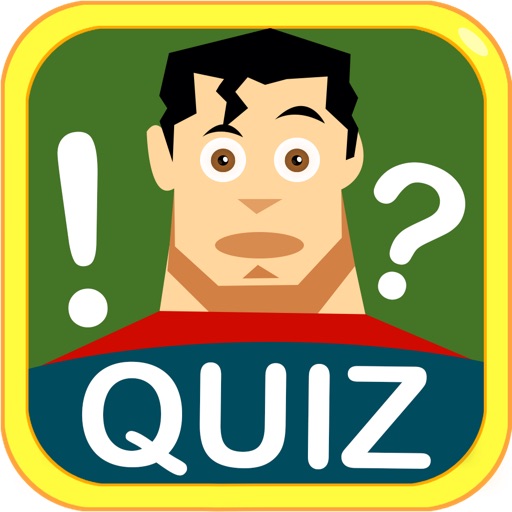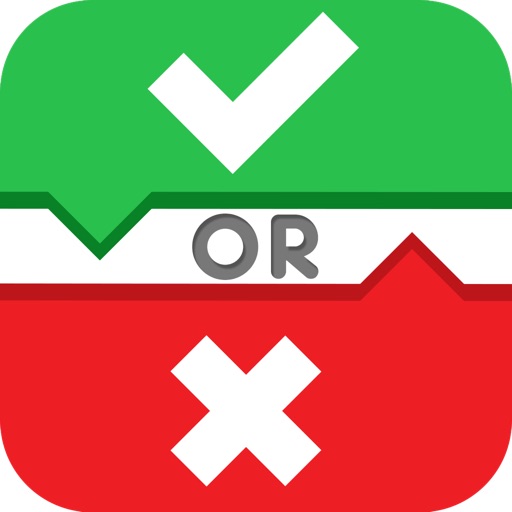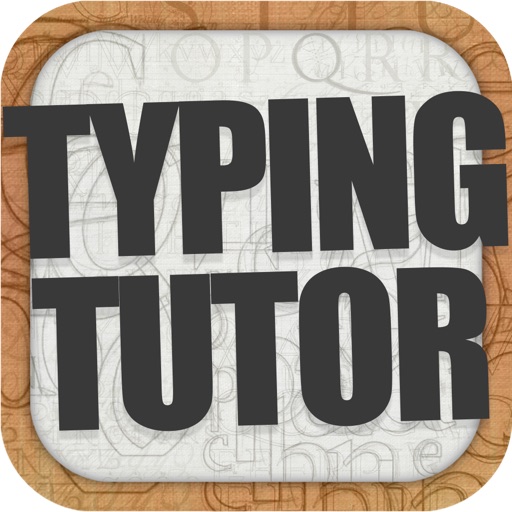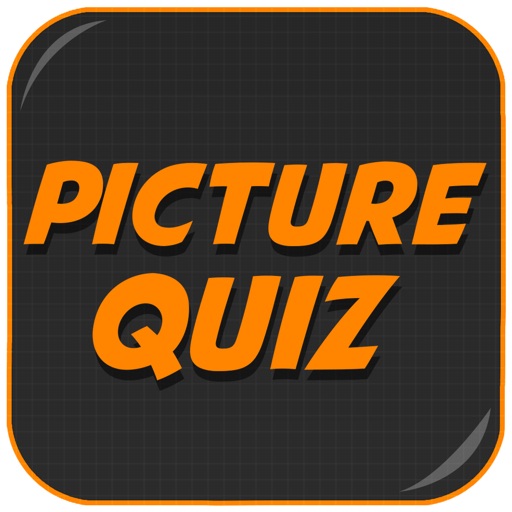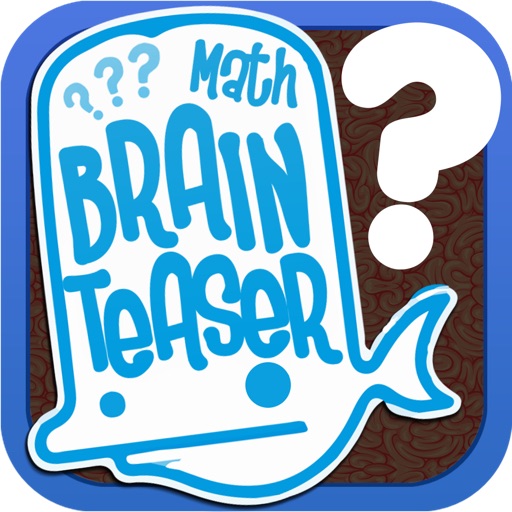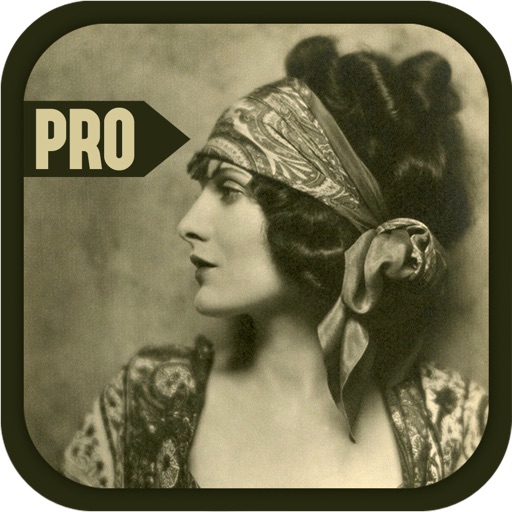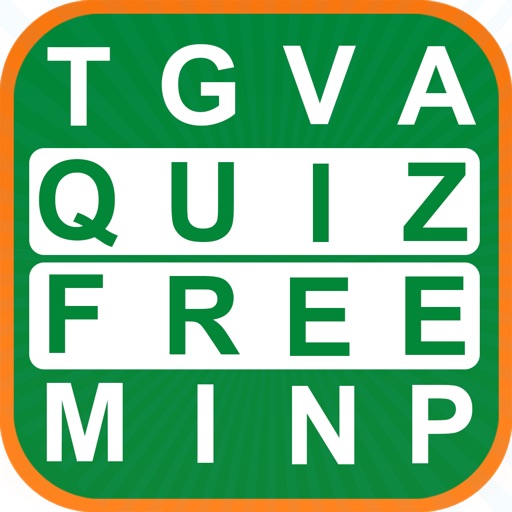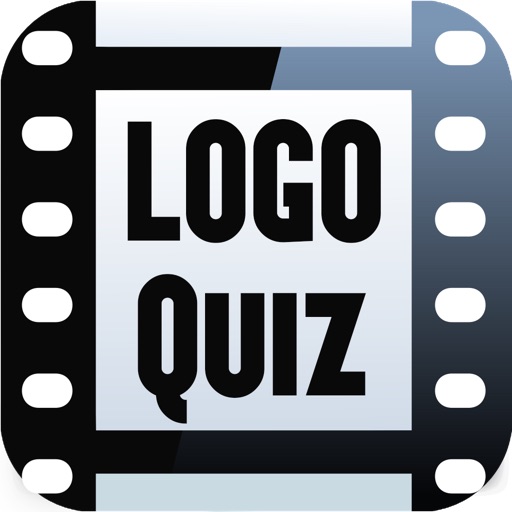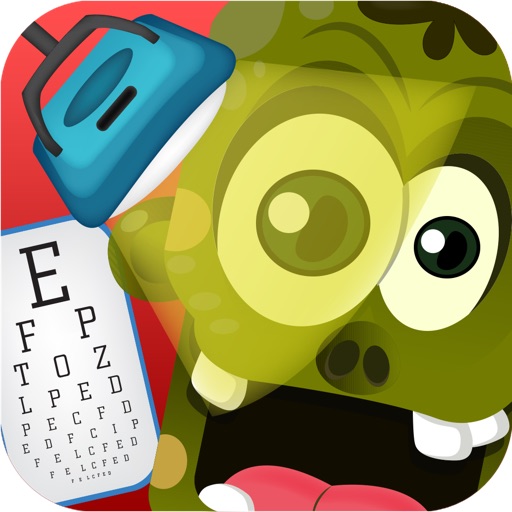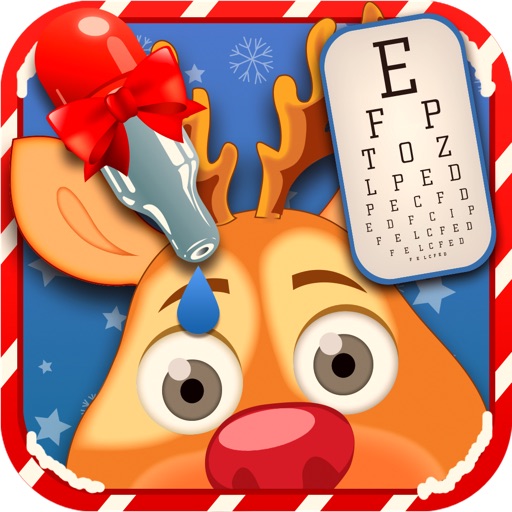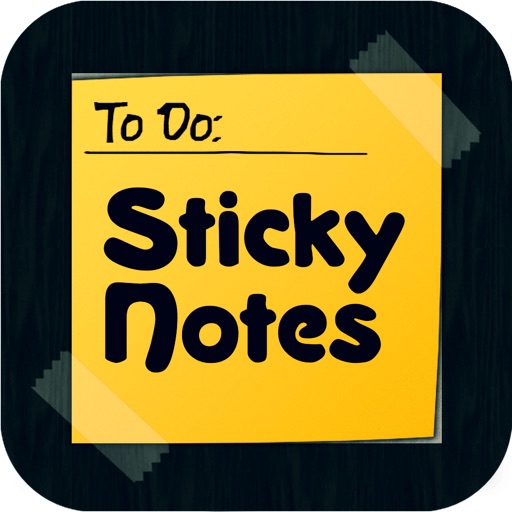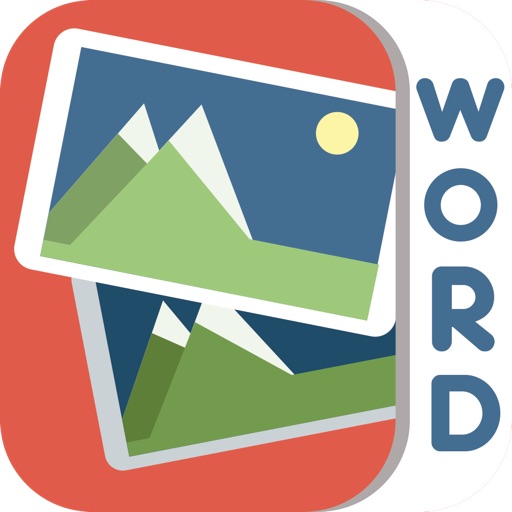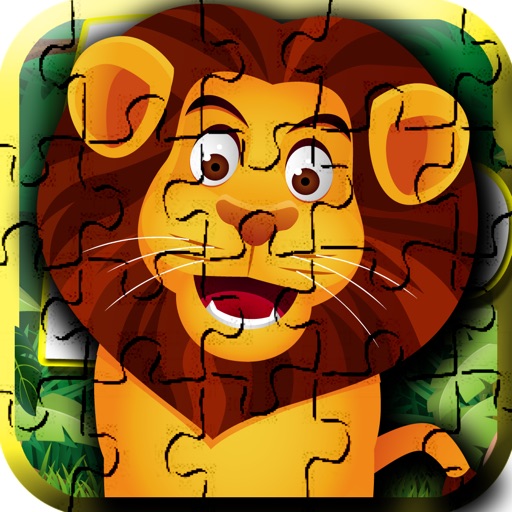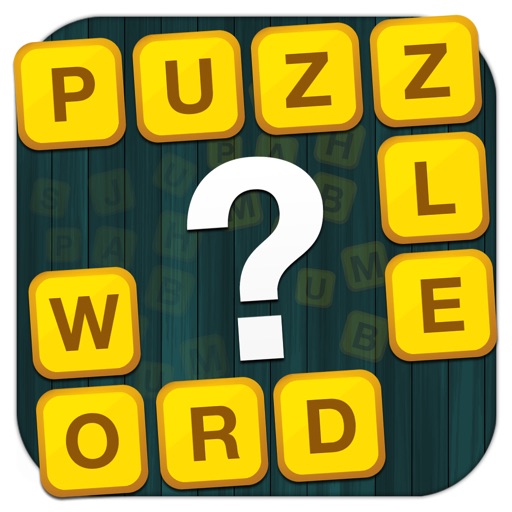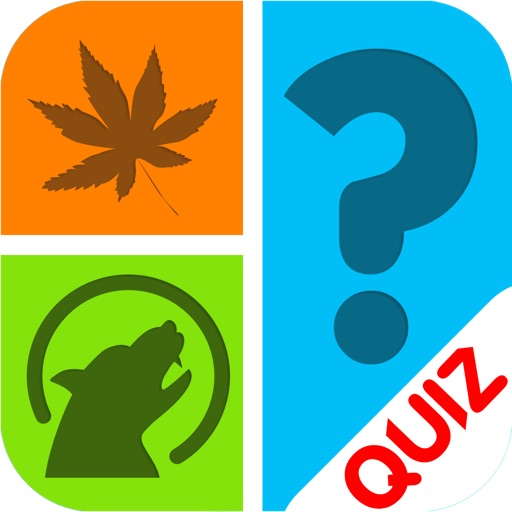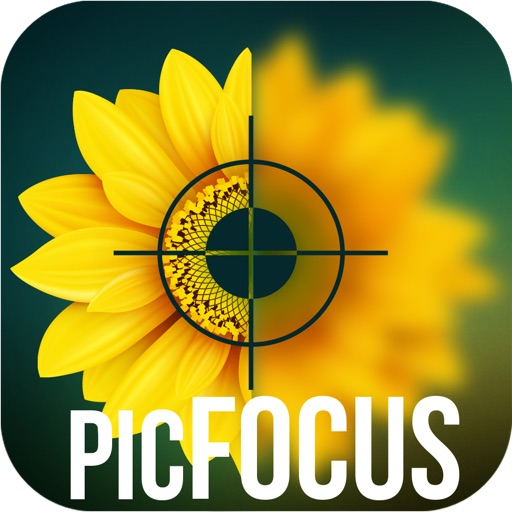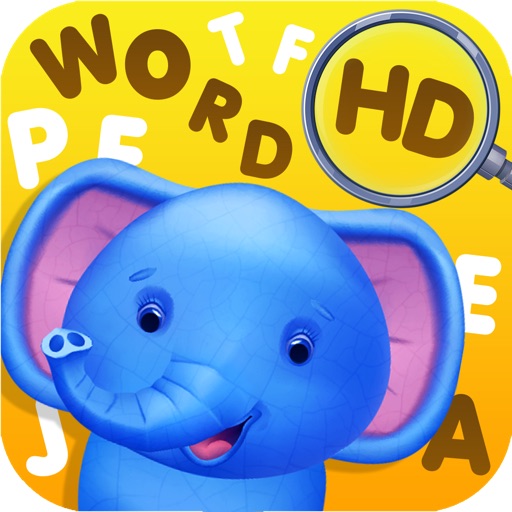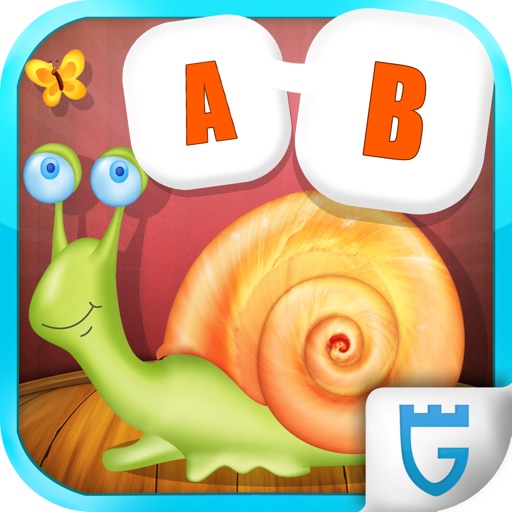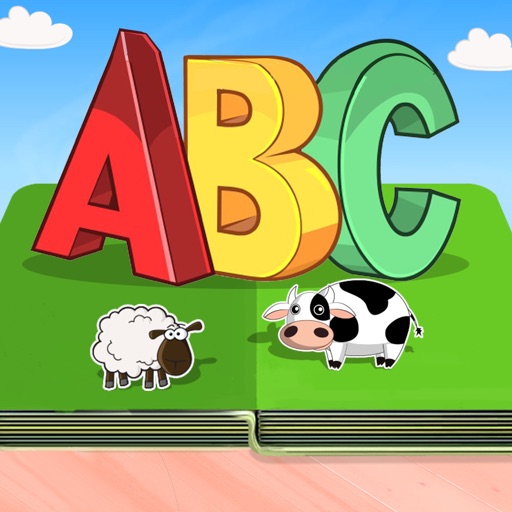What's New
- Crash on crop photo issue solved
- landscape orientation bug fixed
- Other minor bug fixes
App Description
Splash Camera lets you quickly and easily give photos a dramatic look by converting them to black and white, while keeping your chosen details in color.
This effect draws the viewers' attention to the colored areas, creating striking images.
The intuitive and responsive multi-touch user interface makes Splash Camera amazingly easy and fun to use.
Use your finger as a brush to "paint" sections of your image black and white, or to bring back the original color.
Features:
- Choose photos to edit from your iPhone photo library or Camera.
- Save and share your edited images.
- Choose different size of brushes.
- Zooming in and out using the two-finger pinching gesture allows you to work on details with pixel-accuracy.
- Hide the toolbars in full screen mode.
App Changes
- June 15, 2014 Initial release
- August 07, 2014 New version 4.0