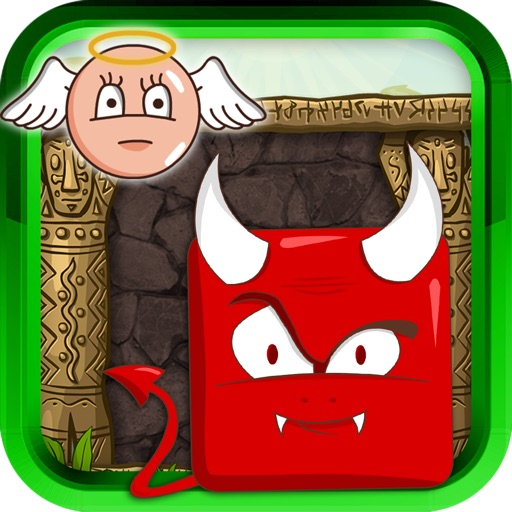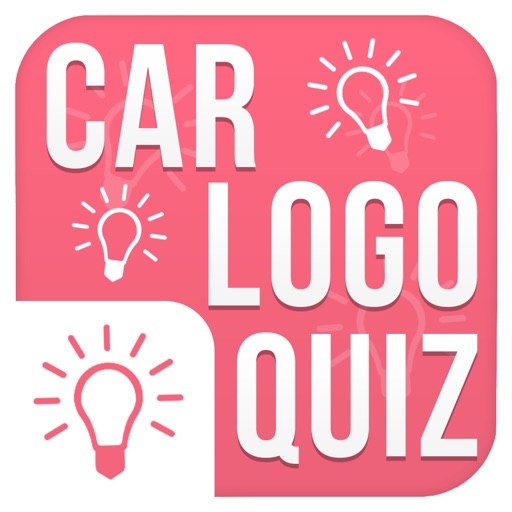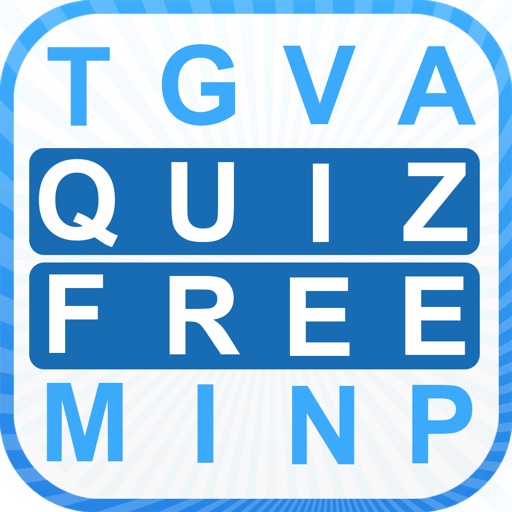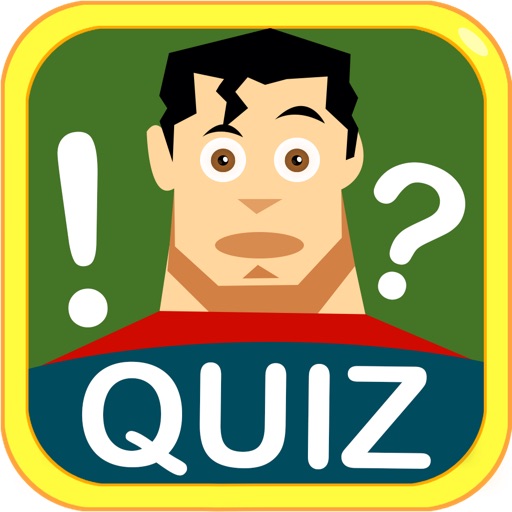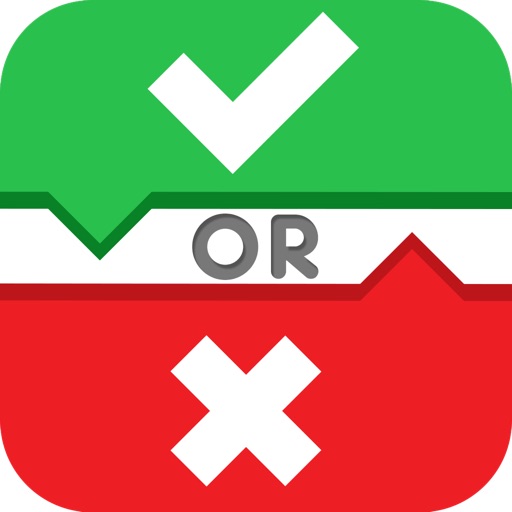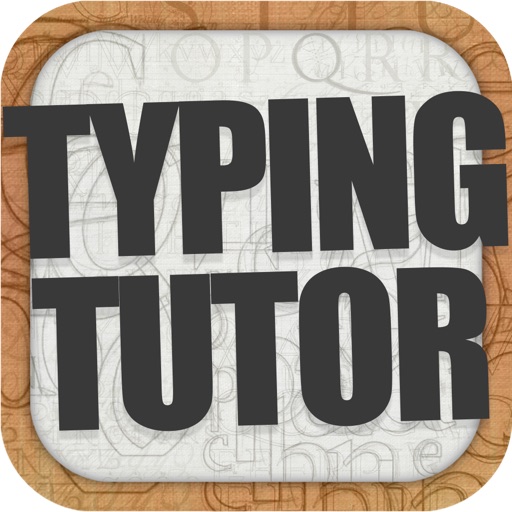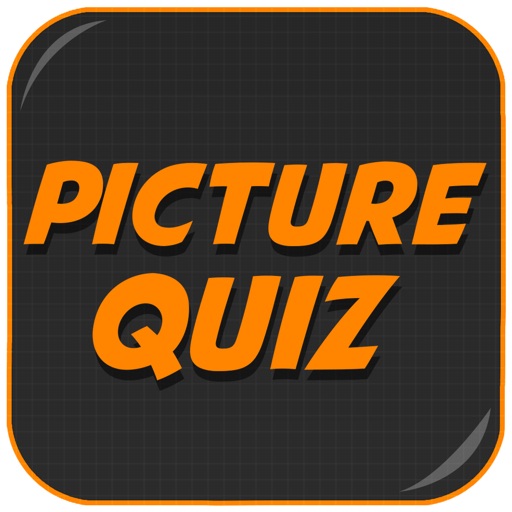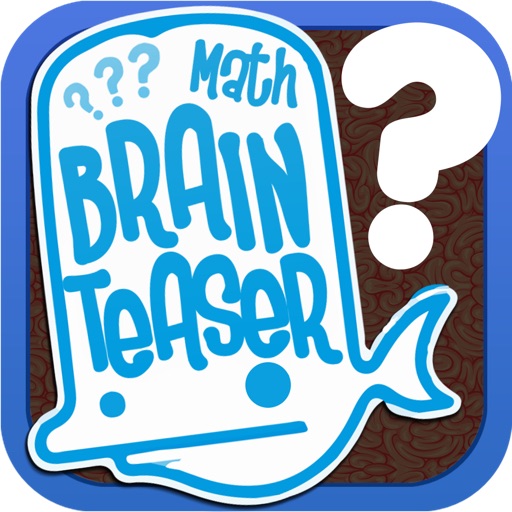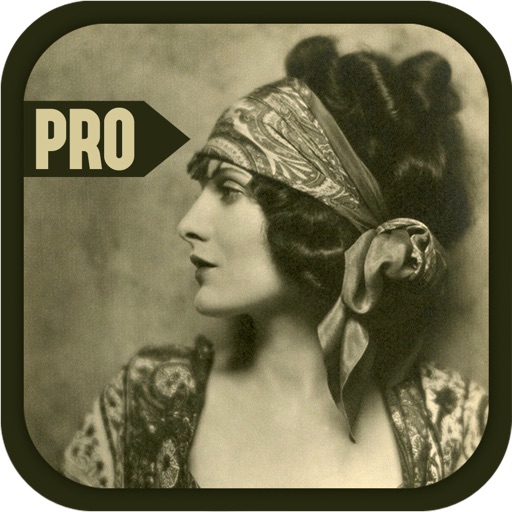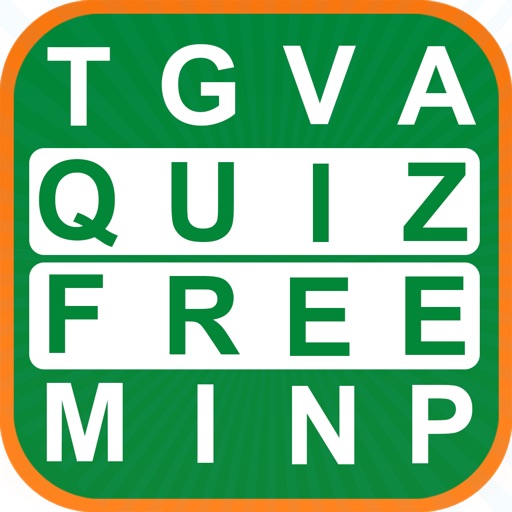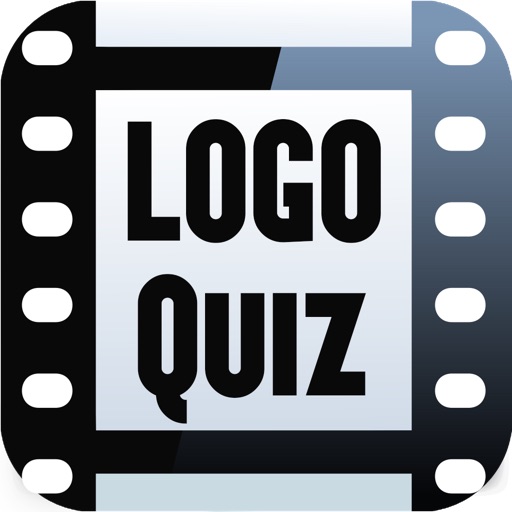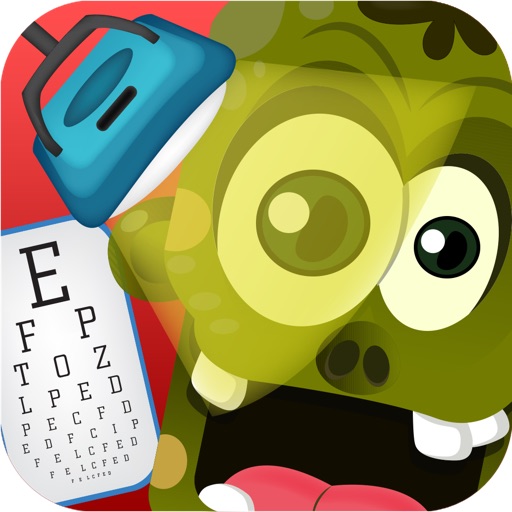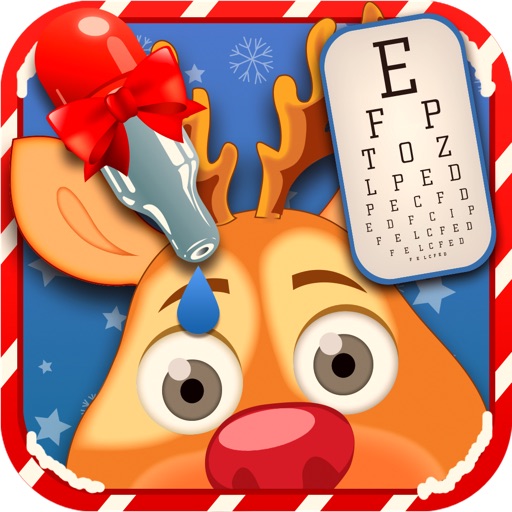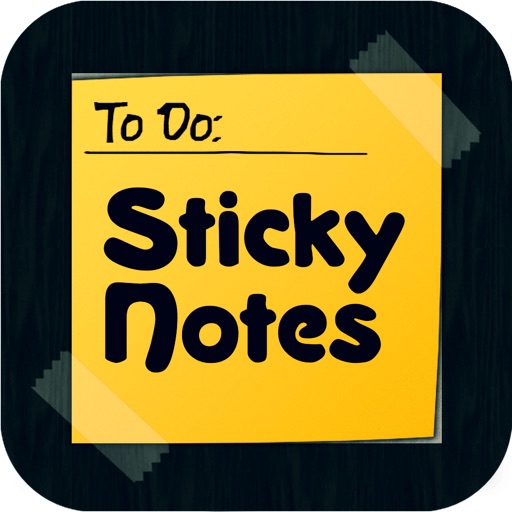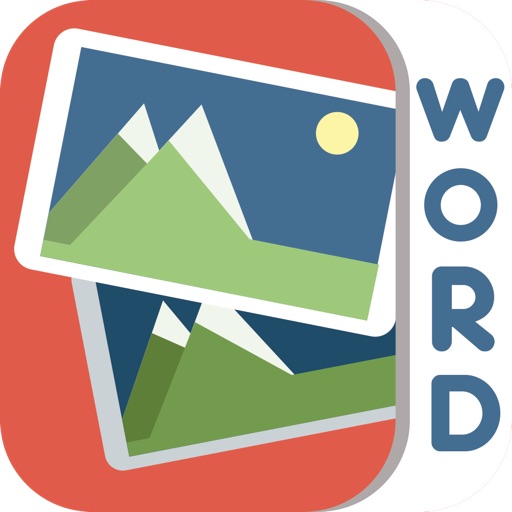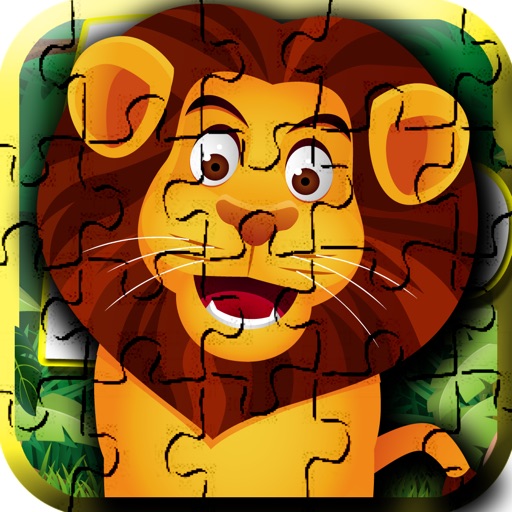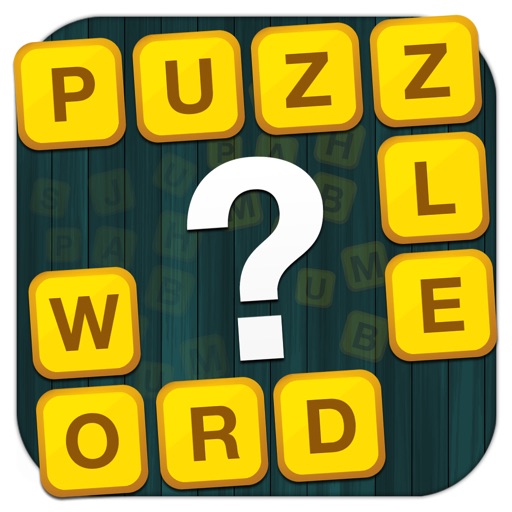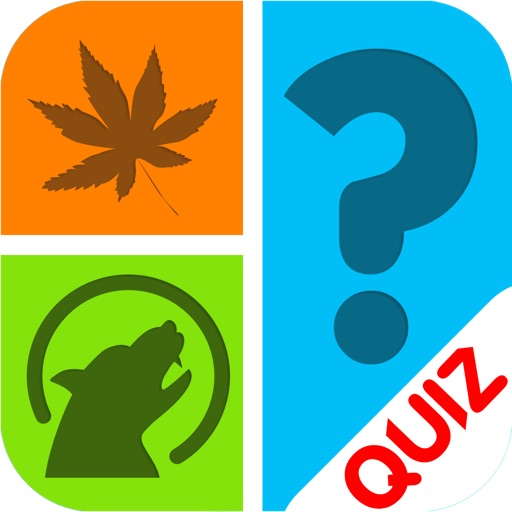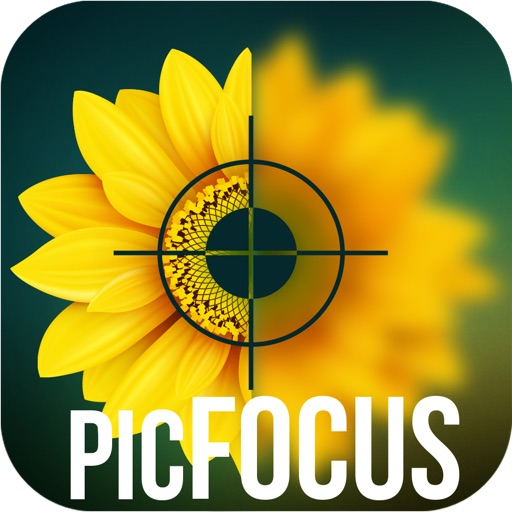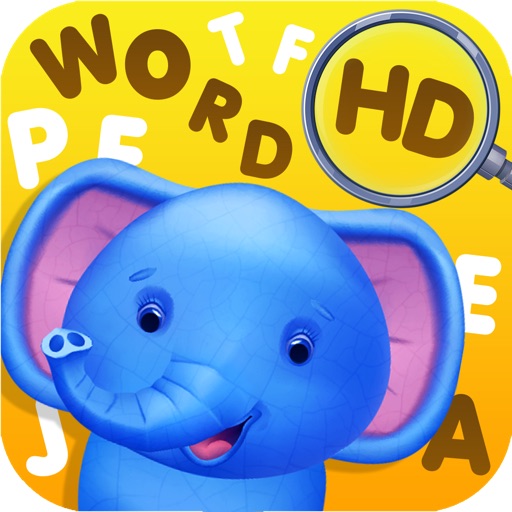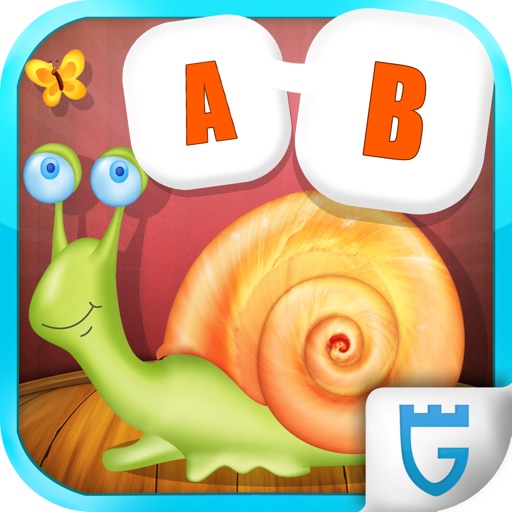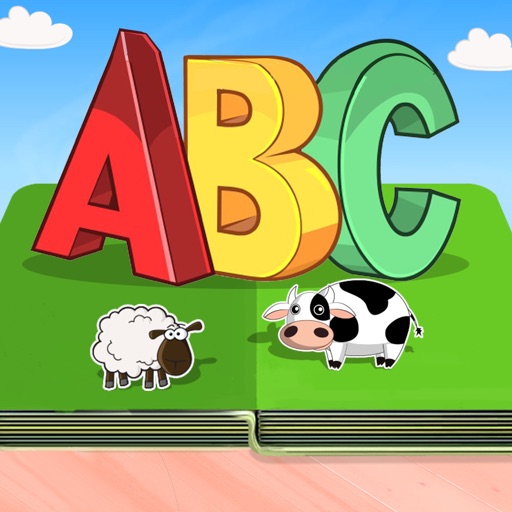What's New
- ios7 frames not working bug fixed
App Description
Make a great collage of your photos using this lovely app...
Awesome features:
- Import photos from your photo library
- Simple touch gestures to rotate, resize, flick to delete
- Double tap a photo to edit photo with photo effects, clip photo, adjust borders, copy/paste and “flip” images
- Just tap on the lower-left Frame icon, and swipe to select a frame to make an instant collage!
- Lots of backgrounds and stickers to choose from!
- Share your creations to Facebook, Twitter, and email
App Changes
- June 19, 2014 Initial release
- August 07, 2014 New version 3.0
- November 03, 2014 New version 5.0