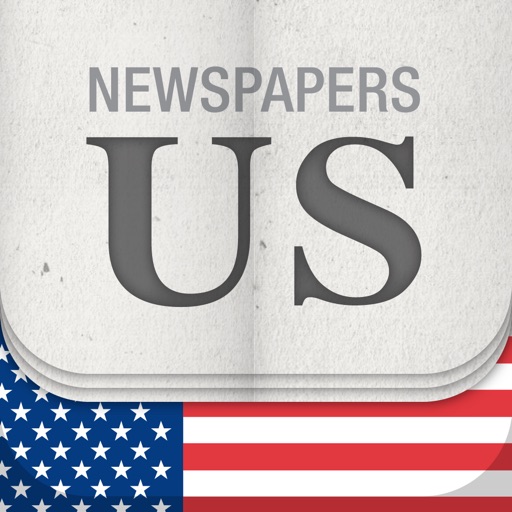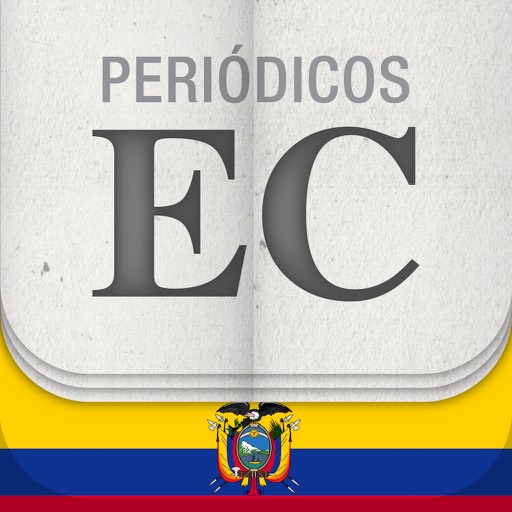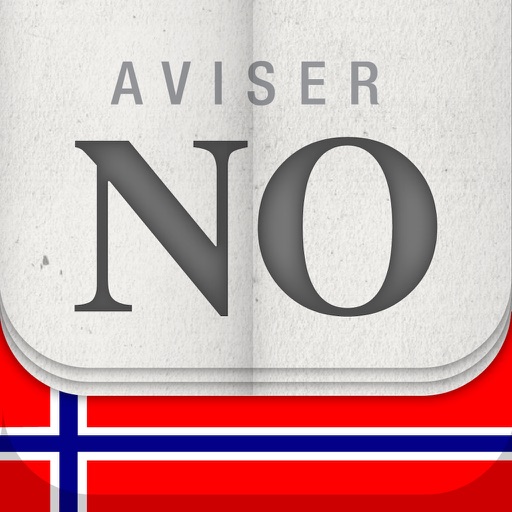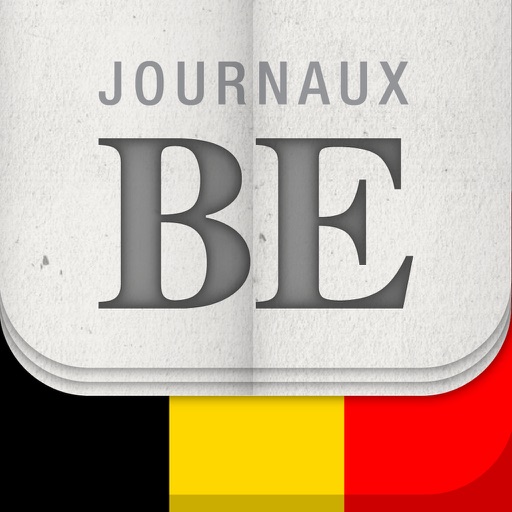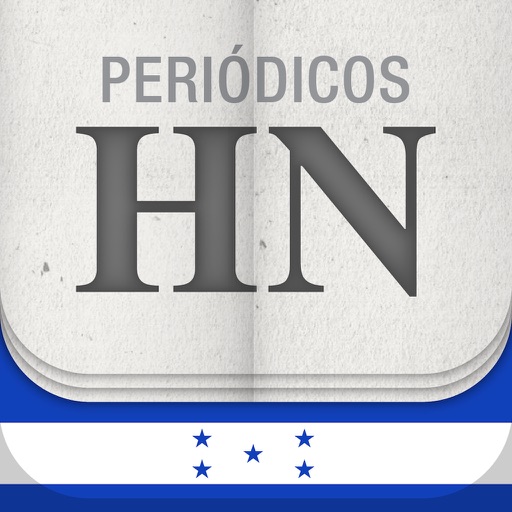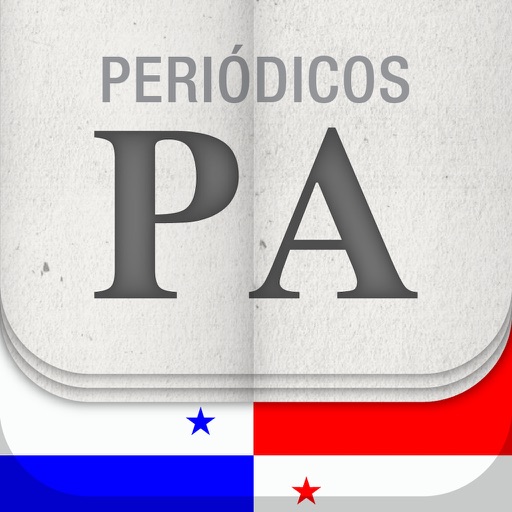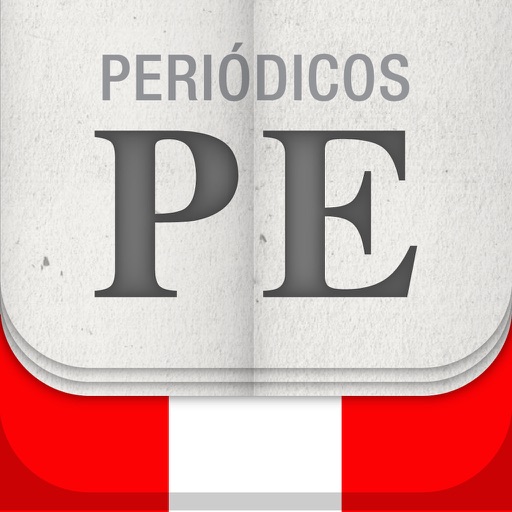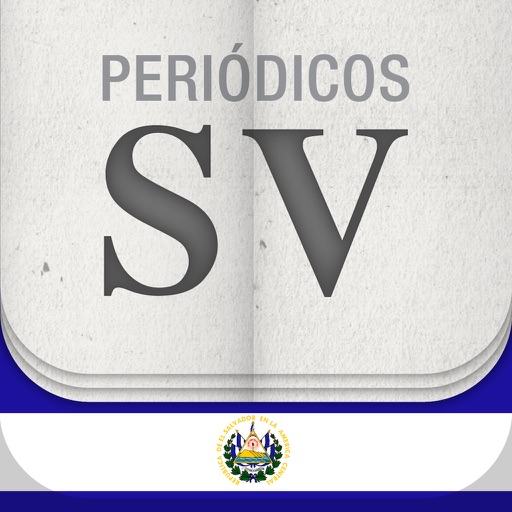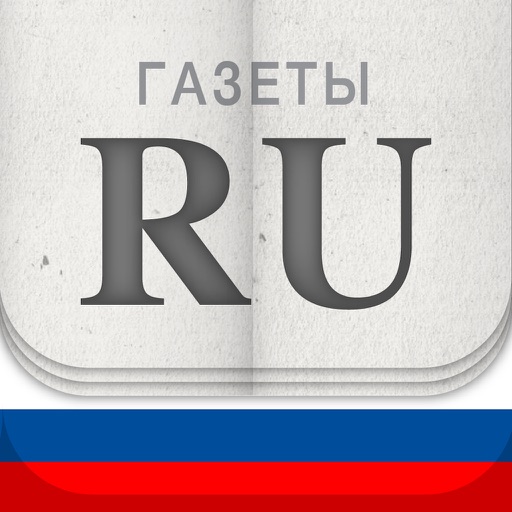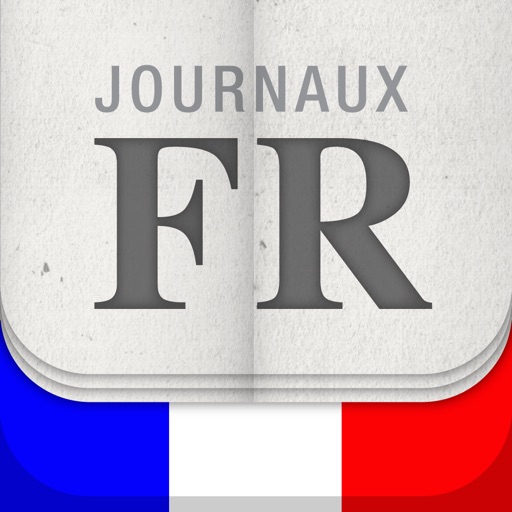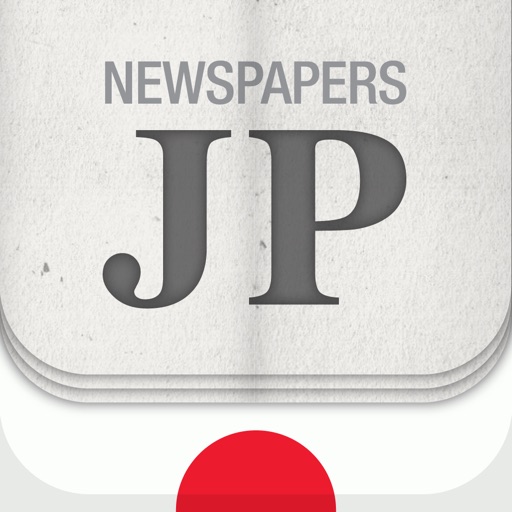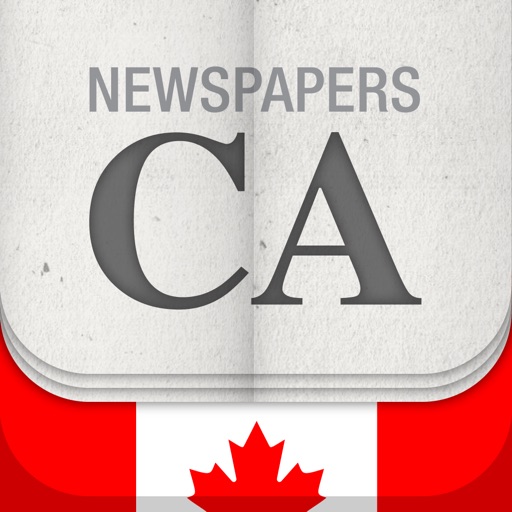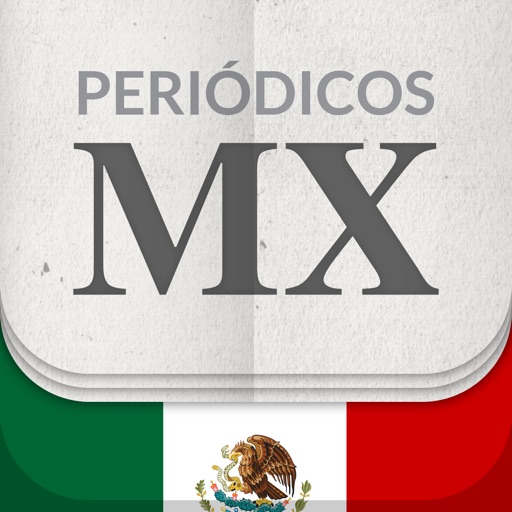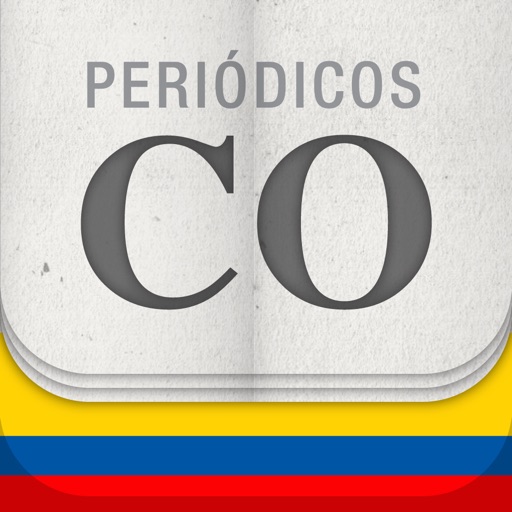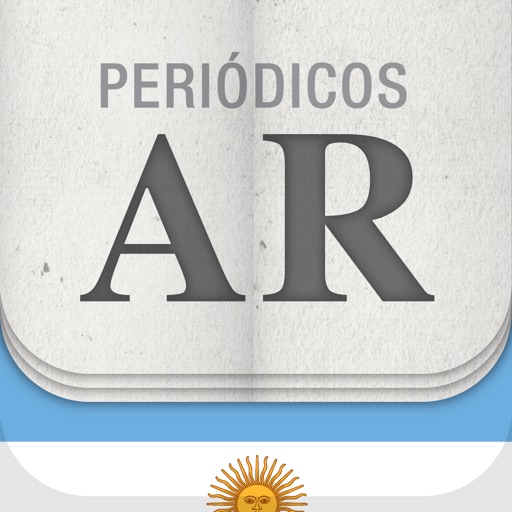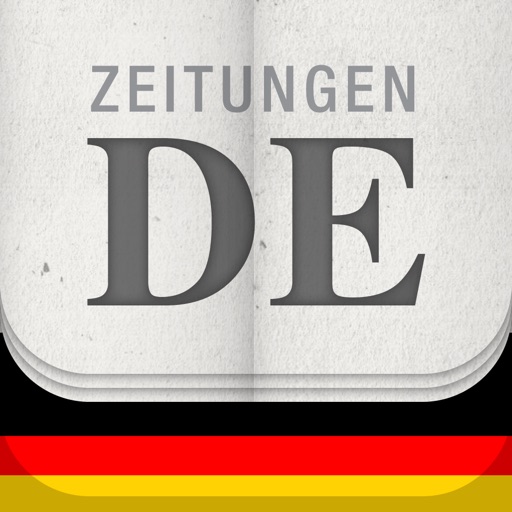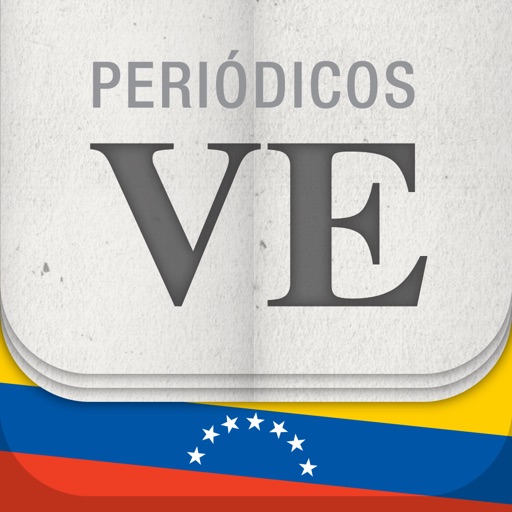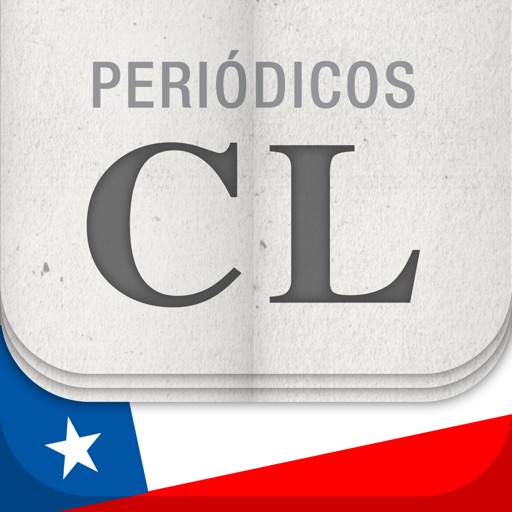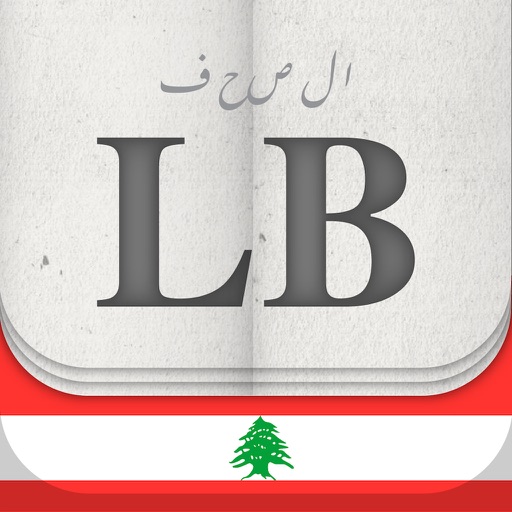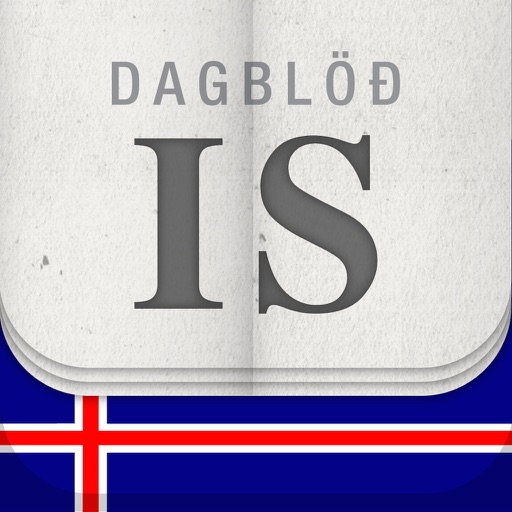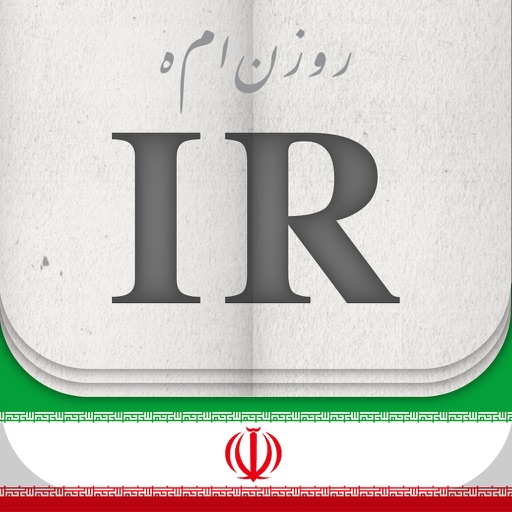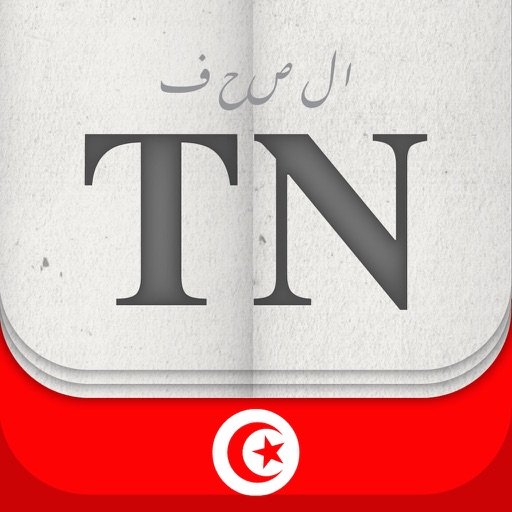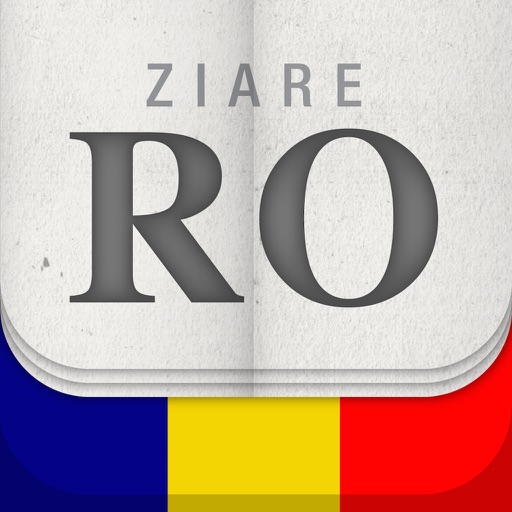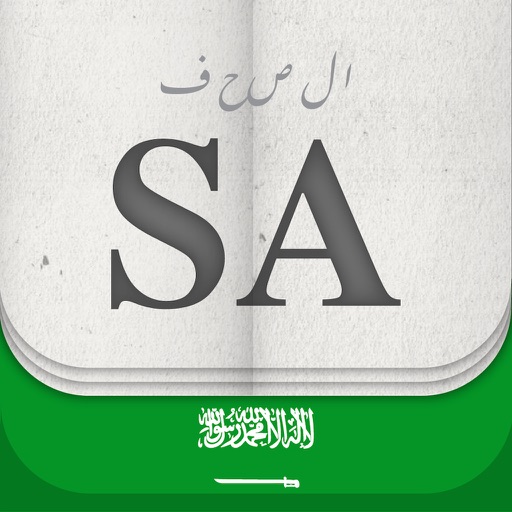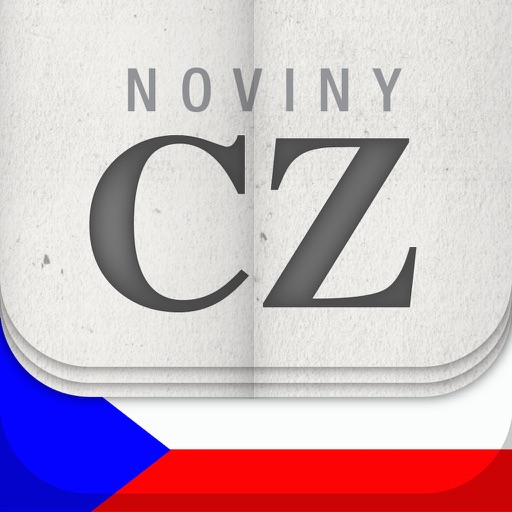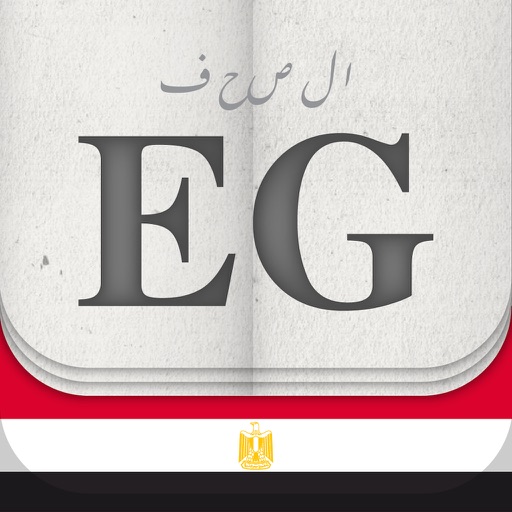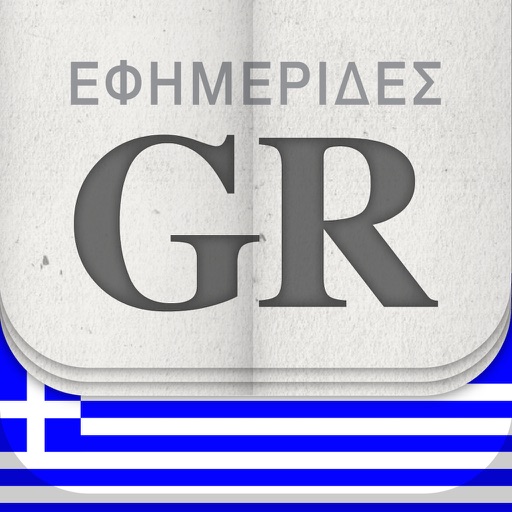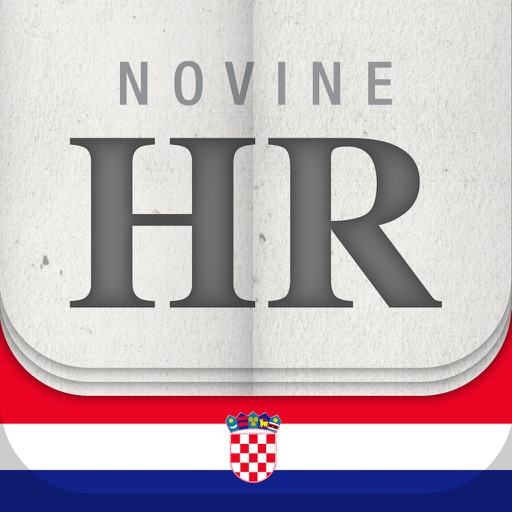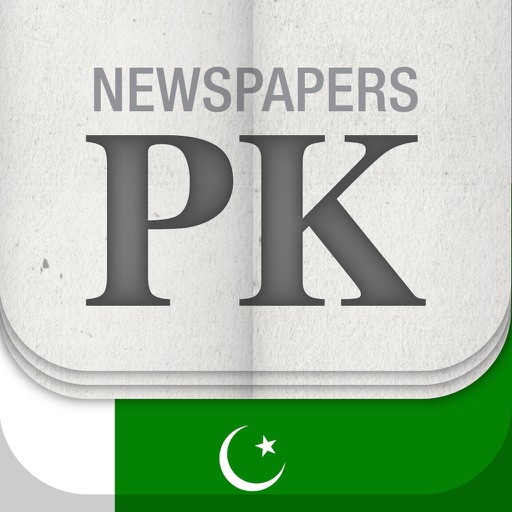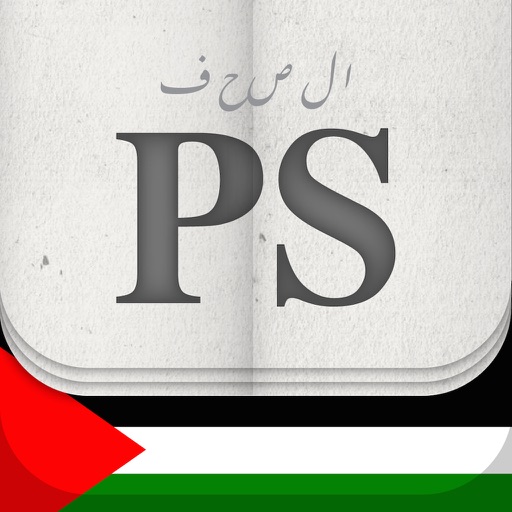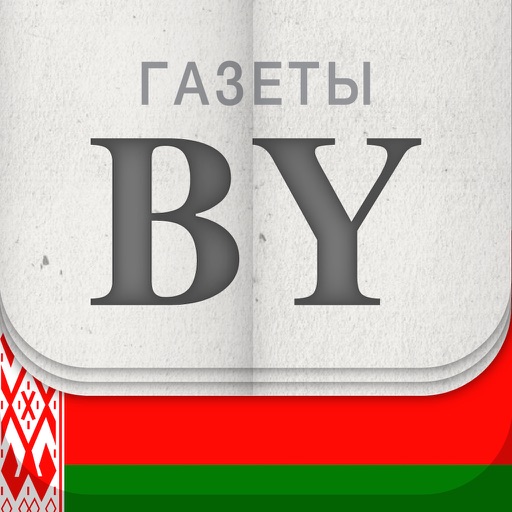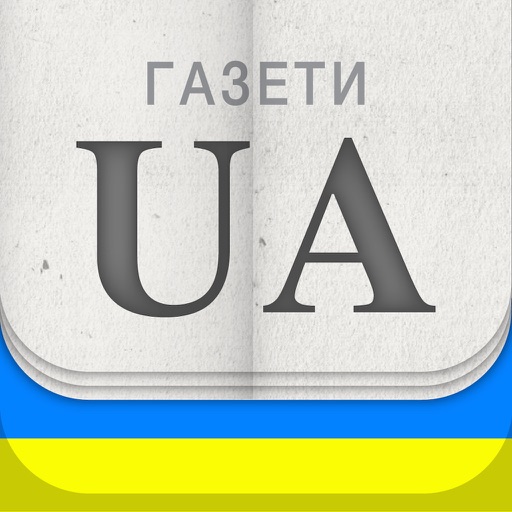App Description
The easiest way to send stickers in your Messages, on WhatsApp, on Emails, or any other messaging app like Kik, LINE, WeChat, and Facebook Messenger.
HOW TO SEND TO WHATSAPP:
Open "Meme Stickers" and tap the sticker you want to send.
Tap "Copy to WhatsApp" > WhatsApp should open.
Choose the conversation you want to send it to.
Tap, or tap and hold, the message area until the "Paste" option appears, and tap it.
HOW TO SEND AS A MESSAGE:
Open "Meme Stickers" and tap the sticker you want to send.
Tap "Copy to Messages" > Messages should open.
Tap, or tap and hold, the message area until the "Paste" option appears, and tap it.
HOW TO SHARE TO OTHER APPS:
Open "Meme Stickers" and tap the sticker you want to send.
Tap "Share".
Select where to send it.
Disclaimer:
Unofficial Product. This application is not endorsed by or affiliated with WhatsApp Inc. WhatsApp Messenger, its name, trademark, and other aspects of the app are trademarked and owned by their respective owners.
If you believe that there has been a contravention of your proprietary rights, please email details to [email protected]
App Changes
- June 17, 2014 Initial release