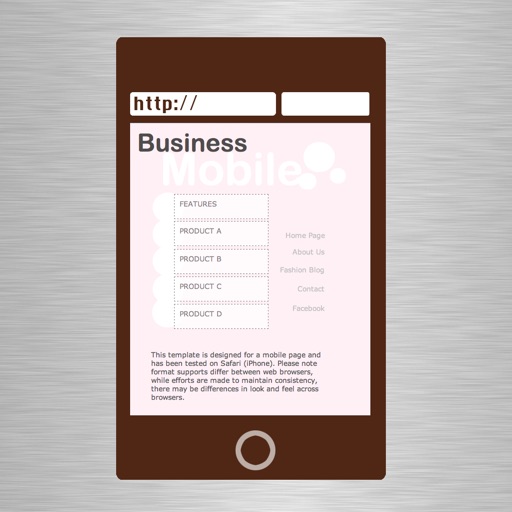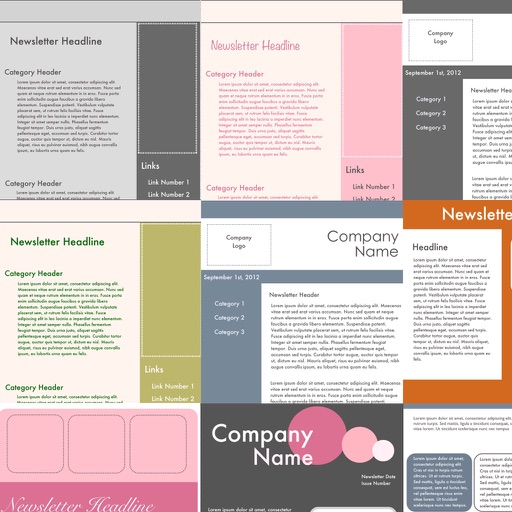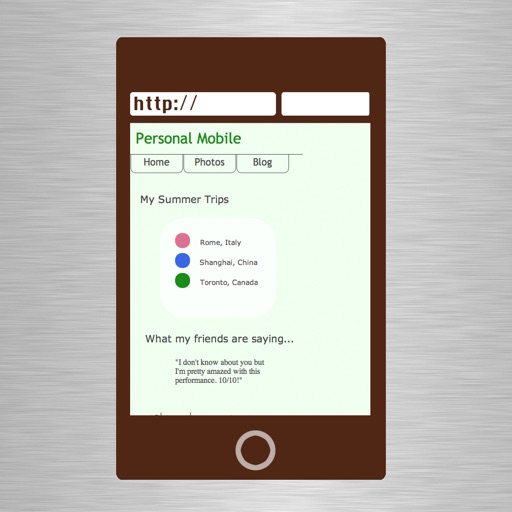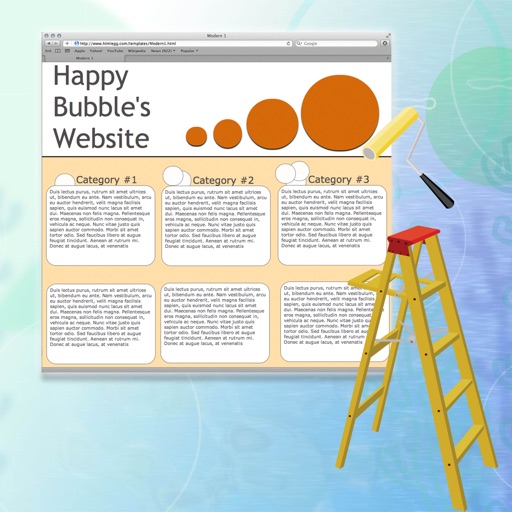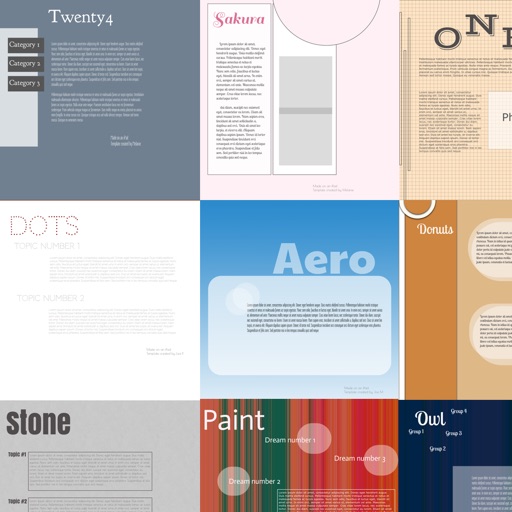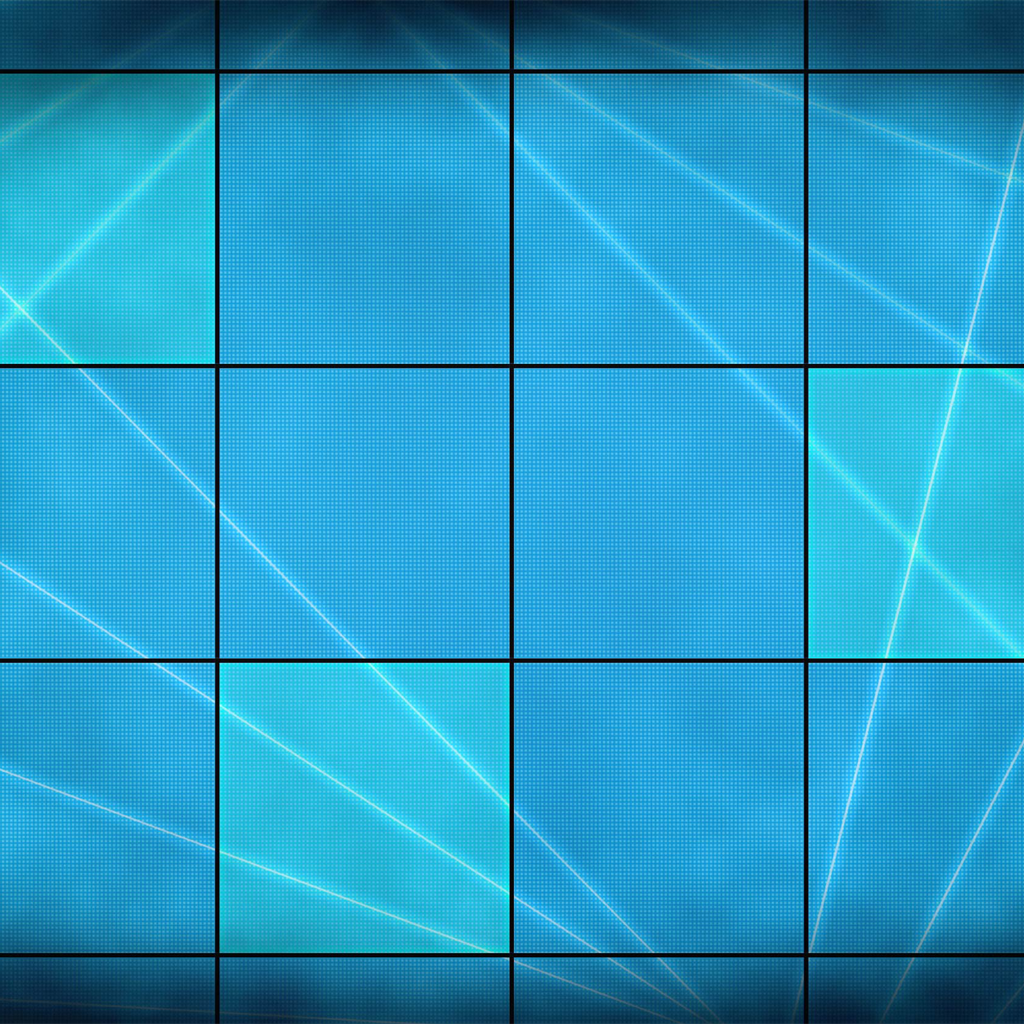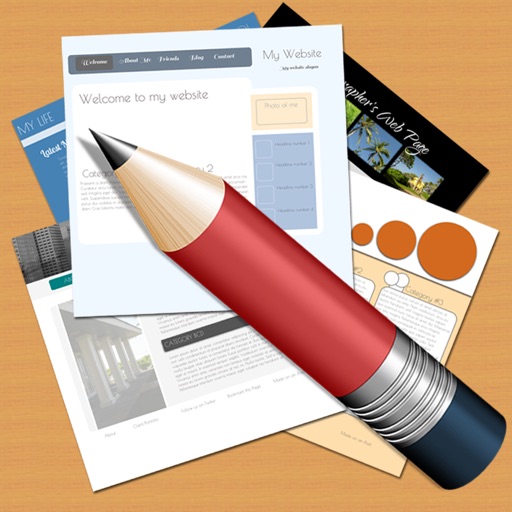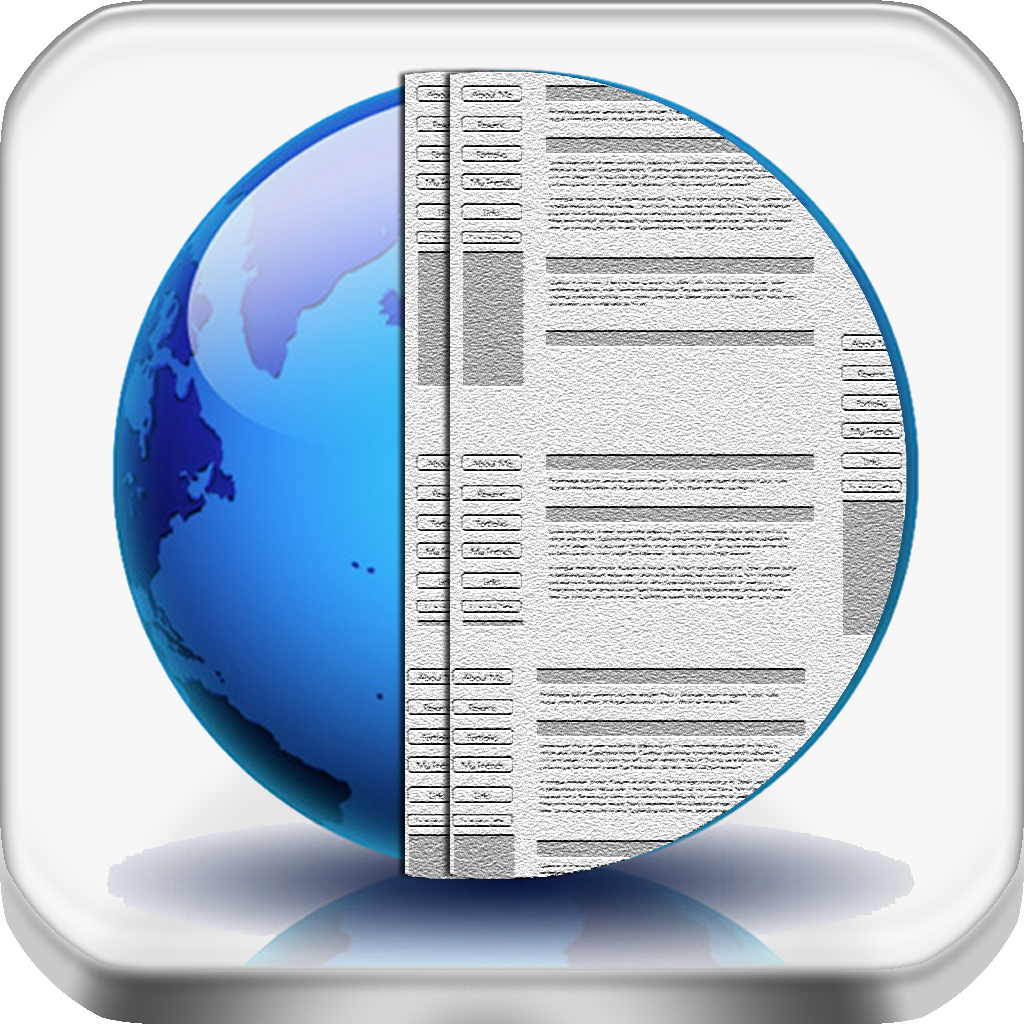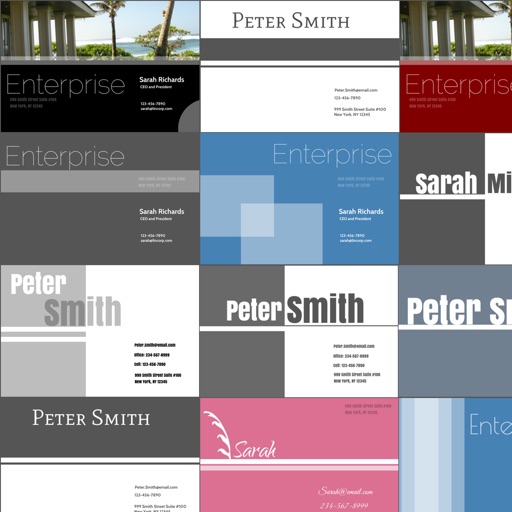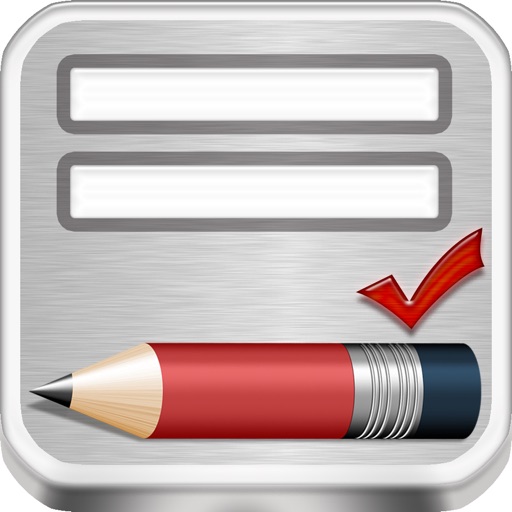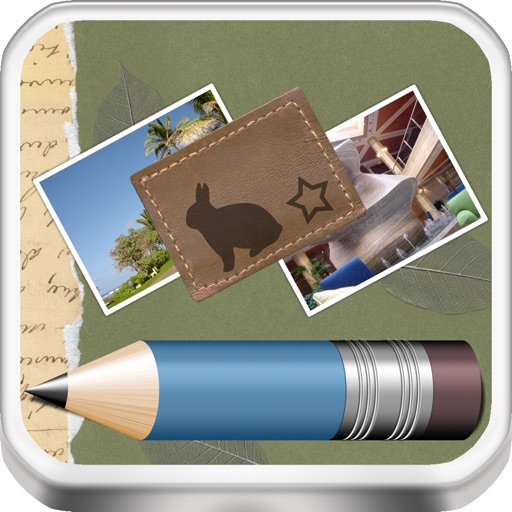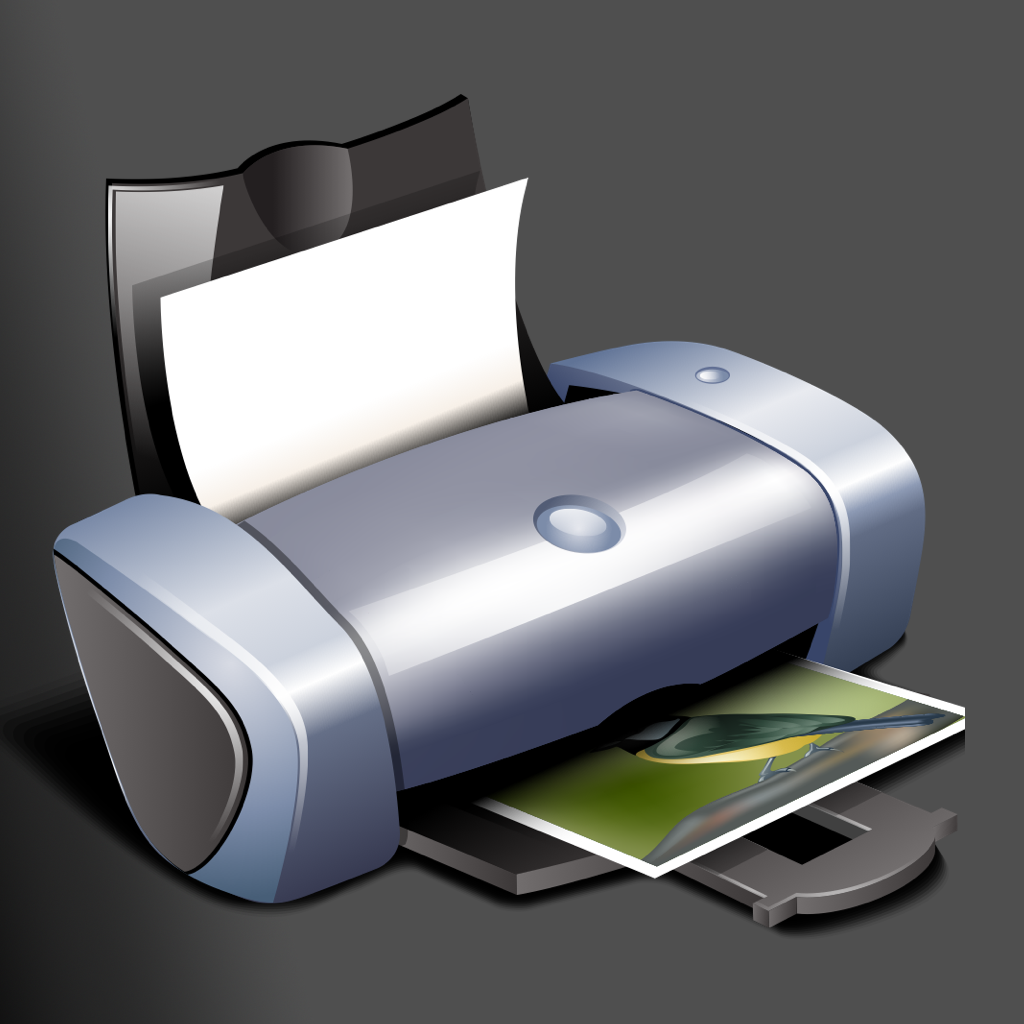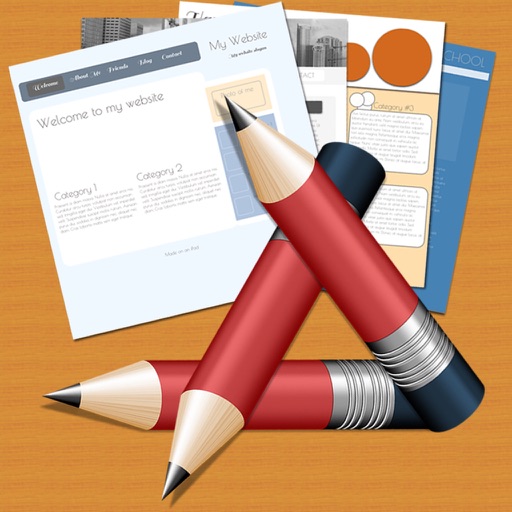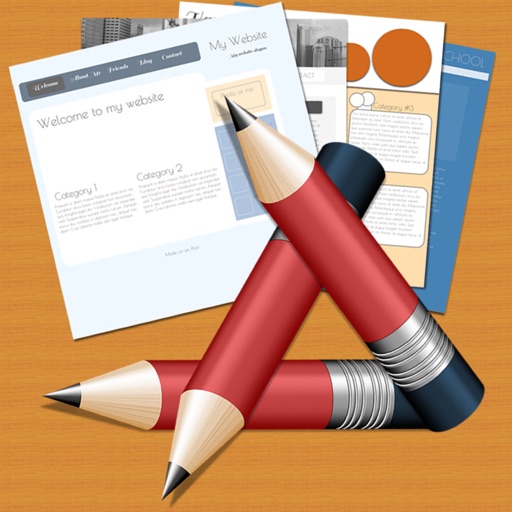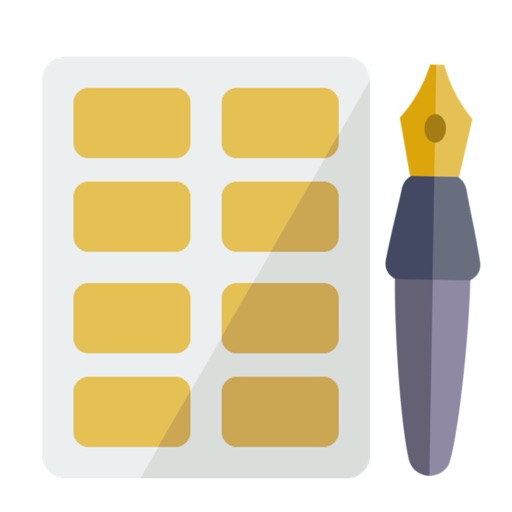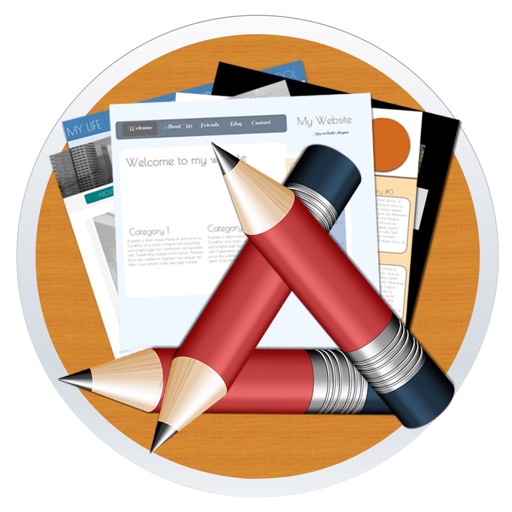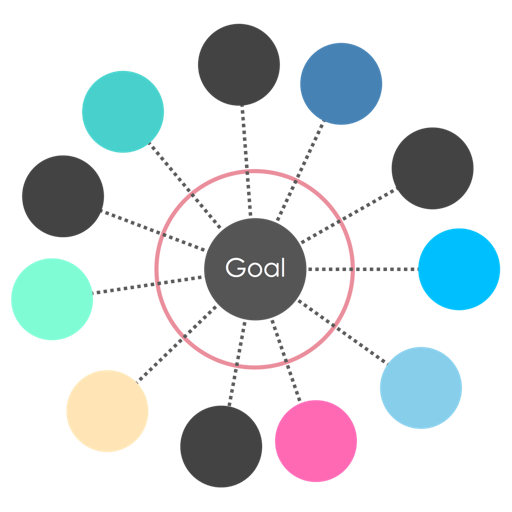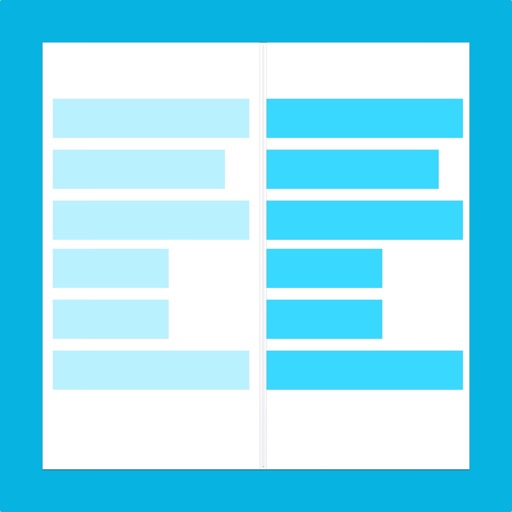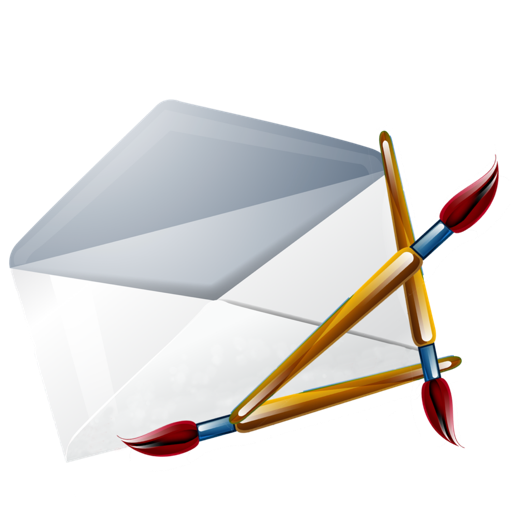What's New
Bug fixes and improvements
App Description
DailySeconds transforms your existing files (videos and photos from the Photos app) into captivating journal-style videos.
Key Features:
1. Create Your Own "Seconds Every Clip" and "Seconds Everyday" Diary-Style Videos:
- Seconds Every Clip: Transform your videos and photos into seconds-long snippets. Tell your story by connecting these mini clips into a movie.
- Seconds Everyday: Select one clip per day, arrange chosen clips in chronological order. Let your visual diary unfold day by day, second by second.
2. Customize Clip Length:
- Use different clip length for videos and photos, choose a duration ranging from 1 to 5 seconds. Upgrade to DailySeconds Pro to unlock extended video clip length of up to 15 seconds each.
3. Customize Media Type:
- Video Clips Only: Craft your diary using only video snippets. Capture moving moments, laughter and action.
- Photos Only: Opt for a photo-exclusive diary. Freeze memories in still frames, each picture tells a story.
- Video and Photos Combination: Blend the best of both worlds. Mix video clips and photos to create a dynamic narrative.
4. Choose Your Content Source: All of Photos or a Selected Album
- Create video journals from your entire Photos collection or focus on a specific album. Your memories, your choice.
5. Time Range Flexibility:
- Define custom time ranges for your journals, whether it's a week-long adventure or a year of milestones. Alternatively, pick from conveniently preset time spans for quick creations.
6. Imprint Memories with Date Stamps, Time Stamps, and Clip Counters:
- Add date stamps, time stamps and clip counters to keep track of your visual chronicles.
7. Personalize with Sound:
- Add your own audio file for background music. With the auto-loop feature, your add-on audio will match the length of your journal video, ensuring a consistent and uninterrupted audio track throughout.
Please note free mode limits number of video clips and adds watermarks to exported videos. Use in-app purchase upgrade to remove free mode limitations.
When you purchase a subscription, payment will be charged to your Apple ID Account upon confirmation of purchase. The subscription will renew automatically unless you cancel it at least 24 hours prior to the end of the current subscription period. You can manage and cancel your subscriptions by going to your account settings on the App Store after purchase.
Privacy Policy
https://www.aidaluu.com/privacy/DailySeconds.html
Terms of Use
https://www.aidaluu.com/tos/DailySeconds.html
App Changes
- March 19, 2024 Initial release