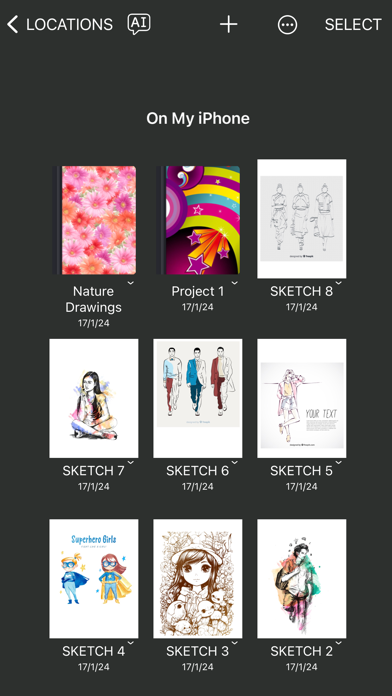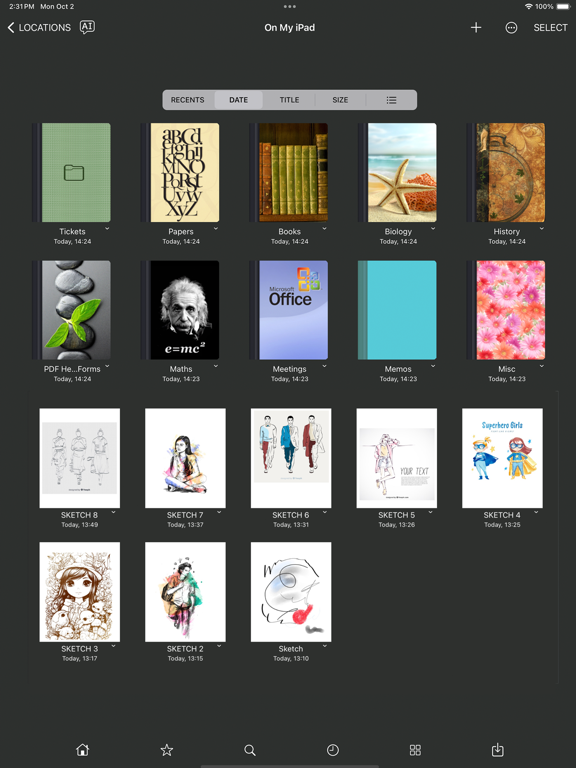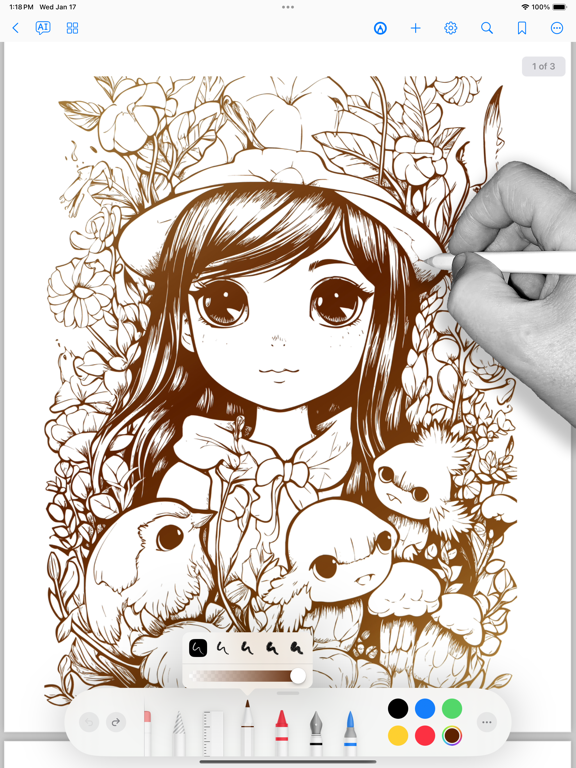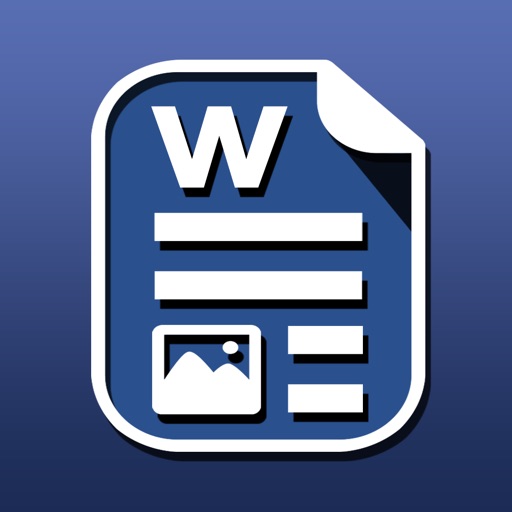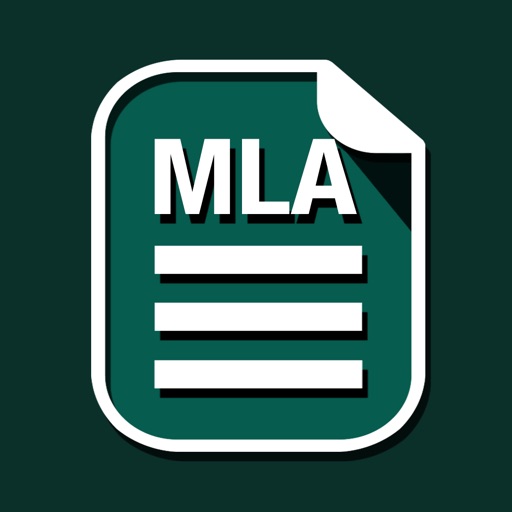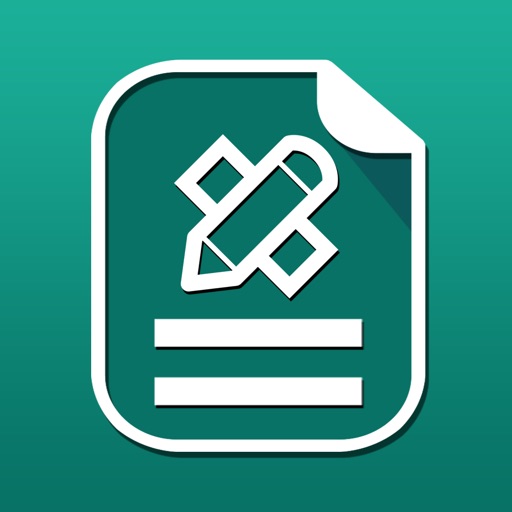App Description
The ultimate app for everyone who loves to draw and create on iPad and iPhone. It's easy, fun, and packed with features:
+ Straightforward Sketching: Dive into a user-friendly sketching experience. It's all about simplicity and letting your creativity flow.
+ Array of 8 Drawing Tools: Experiment with 8 different tools - Marker, Pen, Pencil, Monoline, FountainPen, Watercolor, Ruler, and Crayon. Each one is a joy to use and perfect for any style.
+ Stylus Compatibility: Enjoy the precision and natural feel of sketching with full support for the Apple Pencil, featuring pressure sensitivity and tilt recognition, and other styluses.
+ Personalize Your Creations: Add text, integrate photos, and choose from various paper styles to make each sketch uniquely yours.
+ Plenty of Templates: With over 200 templates at your fingertips, you'll never run out of inspiration for your sketches and projects.
+ Organize Effortlessly: Manage your artistic endeavors with unlimited notebooks, folders, and subfolders, making organization a breeze.
+ Customizable Notebook Covers: Give a personal touch to each project with customizable covers, reflecting your personal style.
+ Flexible for Individual or Team Use: Whether you're working on a solo project or collaborating, this app is versatile enough to suit any approach.
+ Seamless PDF Integration: Share your work easily with PDF export options, perfect for presentations or social sharing.
+ Enhanced Security: Protect your creative works with robust security options, including app-wide and individual folder passcodes.
+ Reliable Backups: With automatic backups, you can rest assured that your sketches and notes are always safe.
Get Sketch Notebook, where Simplicity Meets Artistry!
Privacy Policy
http://www.noteswriter.com/Kairoos_Privacy_Policy.html
EULA
https://www.apple.com/legal/internet-services/itunes/dev/stdeula/
App Changes
- January 18, 2024 Initial release