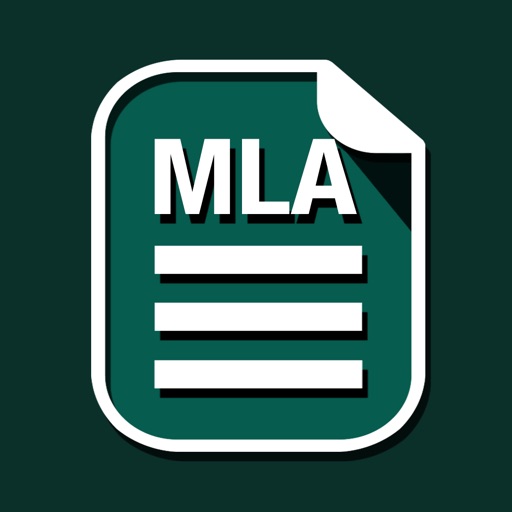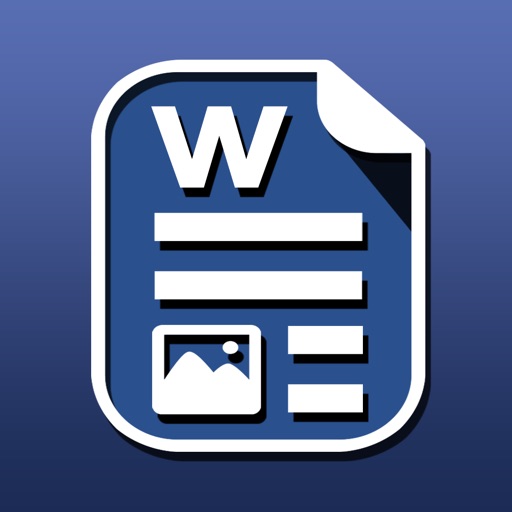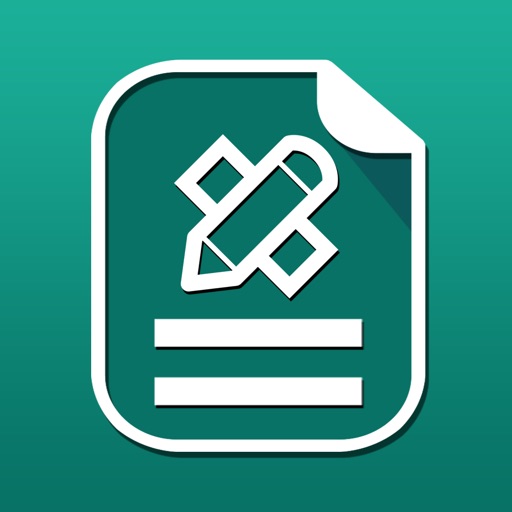What's New
--- Thanks for all the helpful feedback! Let us know via email ([email protected]) or Twitter @studio5apps if you run into any problems or have feature suggestions --- If you like this app, please take the time to give us a nice review: it really helps.
NOTE: We can not reply you in App Store reviews. If you have any comments or issues, please contact us directly via email contact @ studio5apps.com
2.7 - We removed the ads.
- Improved iOS 10.x support.
2.4 - Fixed minor bugs and improved performance
2.1 - Added Night mode
- Minor bug fixes
2.0 - Improved stability and performance. Fixed minor bugs.
1.8 - Fixed the text align bug and other minor bugs
1.7 - Fixed minor bugs and improved performance
1.6 - Fixed some minor bugs and improved performance
1.4 - Fixed the pre-defined color palette inspector
- Fixed minor bugs
1.2 - Full iPad Pro support and improved iCloud sync
1.1 - Fixed some minor bugs and improved performance
- Added new features like email multiple documents in one attachment or zip and email folders.
App Description
View, edit and create MLA documents with MLA Writer. MLA Writer is the first step for a modern Writing tool for iPad and iPhone that aims to support 100% the standard MLA style. MLA (Modern Language Asociation) specifies guidelines for formatting manuscripts and using the English language in writing.
MLA style has been widely adopted by schools, academic departments, and instructors for over half a century. MLA is also used by over 1,100 scholarly and literary journals, newsletters, and magazines and by many university and commercial presses. The MLA’s guidelines are followed throughout North America and in Brazil, China, India, Japan, Taiwan, and other countries around the world.
With MLA Writer you can:
· Organize your work in unlimited notebooks, folders and subfolders. Customize the covers of your notebooks
· Use advanced RTF formatting: Bold, italic, underline, highlight, strikethrough, subscript/superscript, alignment, line and paragraph spacing, first-line indent, page breaks, footnotes, comments, text and paper color, page margins, etc.
· Configure the document header and footer: Position of automatic page numbers, text included (for example the author's name), date, top/bottom margins, font style. You can use the tags [title],[date], [datelong], [pagenumber] and [totalpages] in your header and footer text.
· Insert special symbols and characters like arrows, parentheses, punctuation, maths, bullets/stars, pictografs, web links, GPS location, etc.
· Never worry about losing your work, everything is automatically saved as you type
· Export, share and print your documents to multiple formats like RTF, PDF, ePub, HTML, RTFD, TXT etc. Send your documents to other apps or via email as an attachment
· Sync your work with cloud services like Google Drive, iCloud Drive and Dropbox
· Edit and sync your documents across your devices using iCloud
· Create snapshots of your documents
· Create your own templates for new documents
- Supports split-screen. Run MLA Writer side by side with other apps like Safari, Word Studio, Notes or MS Word
· Exclusive extra keyboard row with direct access to styling and punctuation functions
· Quick keys for tab, forward delete, cursor up/down/left/right, etc.
· Tap and hold to easily set your own custom keyboard buttons to your commonly-used keys, special symbols, text snippets or hard to reach characters
· Full statistics like number of characters, words, sentences, lines, Avg. Word Lenght, Words per sentence and reading time
· Supports Wireless keyboards and keyboard shortcuts
· Includes a PDF reader and supports PDF documents in the document manager
CONTACT US
· Let us know via email (contact @ studio5apps.com) or Twitter @studio5apps if you run into any problems or have feature suggestions
App Changes
- December 17, 2015 Initial release
- December 18, 2015 New version 1.1
- December 18, 2015 Price decrease: $4.99 -> $0.99
- December 21, 2015 Price increase: $0.99 -> $4.99
- January 06, 2016 New version 1.3
- January 10, 2016 Price decrease: $4.99 -> $0.99
- January 13, 2016 Price increase: $0.99 -> $3.99
- January 27, 2016 New version 1.4
- March 02, 2016 New version 1.6
- March 14, 2016 Price increase: $3.99 -> $5.99
- July 03, 2016 New version 2.1
- November 09, 2016 New version 2.6
- November 09, 2016 Price decrease: $5.99 -> FREE!
- November 16, 2016 New version 2.7
- November 16, 2016 Price increase: FREE! -> $3.99
- December 12, 2016 Price increase: $3.99 -> $5.99