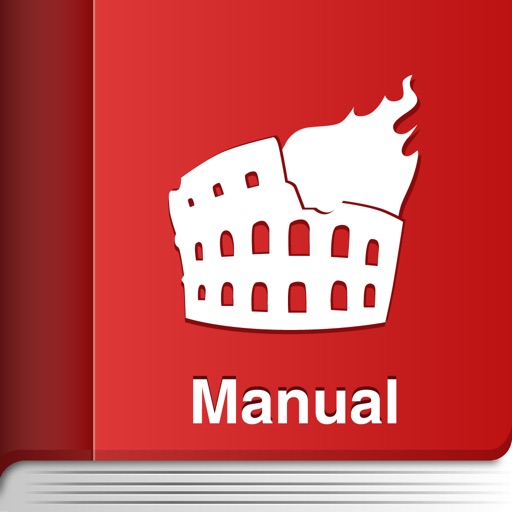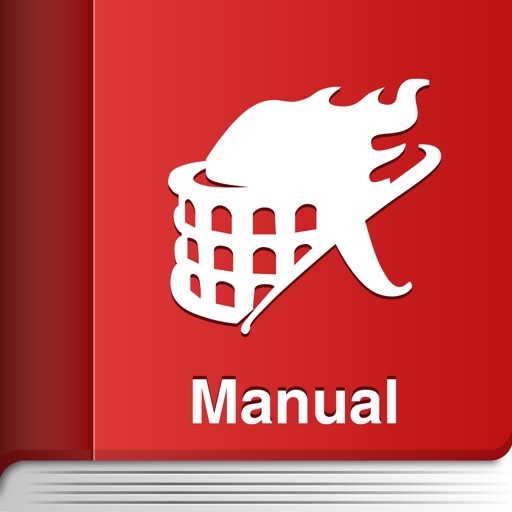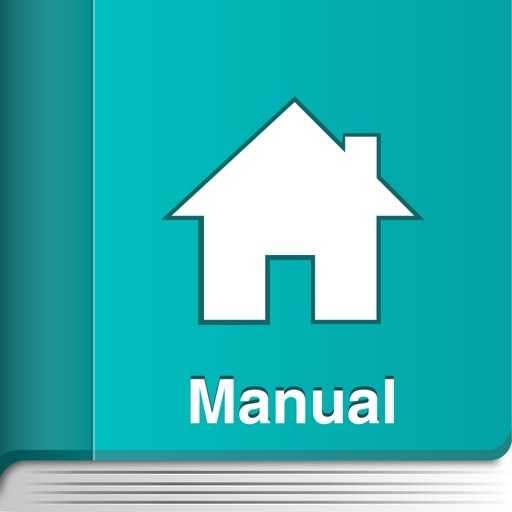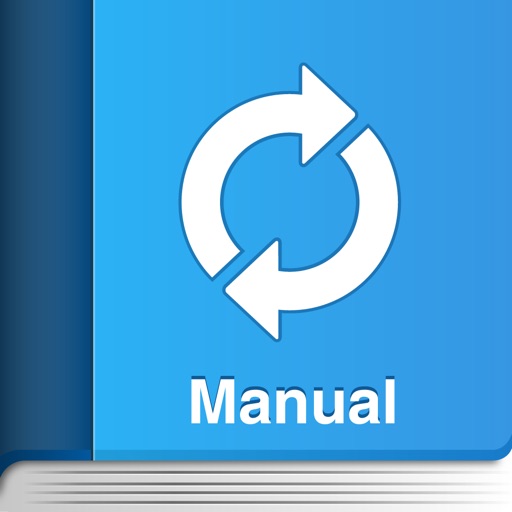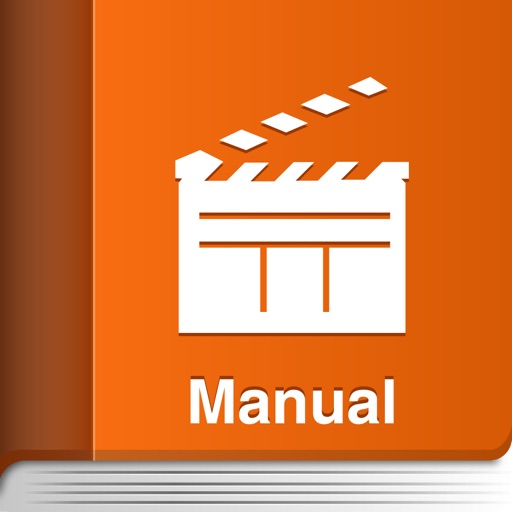What's New
Improve performance of screen mirroring
App Description
XMirror - Your Ultimate iOS Screen Mirroring Solution for Car with Audio.
Key features:
1. Audio Support: Enjoy your favorite content on the car screen with full audio support.
2. Screen Orientation: XMirror supports both portrait and landscape orientations.
3. Cable-Free: Connect your devices wirelessly for mirroring.
4. Privacy Guarantee: Your data is always secure. XMirror transmits data exclusively via your local network.
5. No Internet Traffic Needed: The app's mirroring traffic stays on local network of your iOS device's Personal Hotspot.
Steps:
1. Open your iPhone's [Settings] and enable [Allow Others to Join] in [Personal Hotspot].
2. Connect your car to your iPhone's Personal Hotspot.
3. Launch XMirror and tap 'Start' to initiate Screen Broadcast.
4. Open http://7.7.7.7:8000 in your car's browser.
5. Keep your screen unlocked for uninterrupted mirroring.
Feedback:
Your satisfaction is our priority. Please feel free to share your thoughts and experiences with us at [email protected] or visit our official website: https://1001tvs.com.
Notes:
Some car blocks all of the normal private LAN accessment, so we use VPN to build a trunnel between phone and browser.We promise the VPN usage in our app is not same as others, only for screen mirroring, only transmit data in local LAN, don't upload any data to internet.
App Changes
- November 16, 2023 Initial release
- December 05, 2023 New version 1.0.5
- March 19, 2024 New version 1.0.8
- April 24, 2024 New version 1.0.9