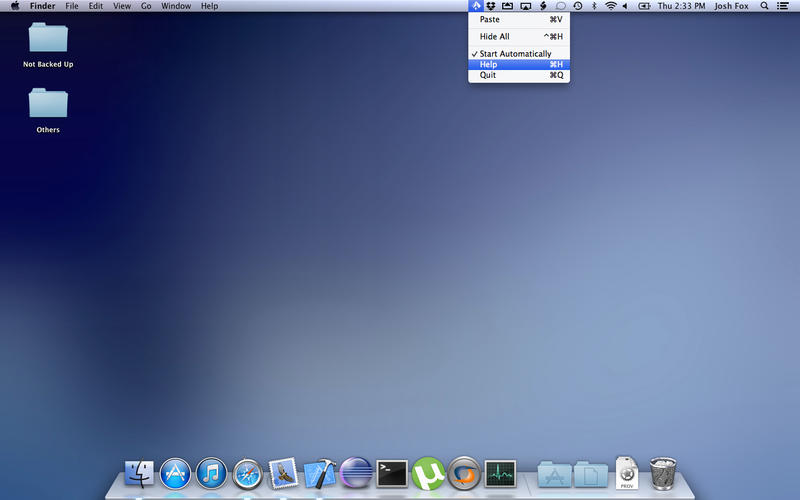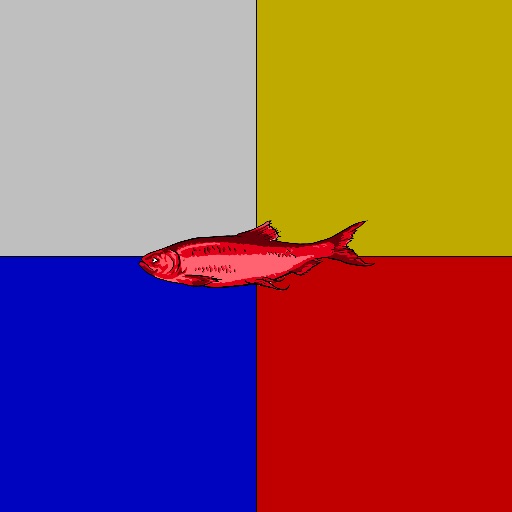What's New
New Features:
- Added improved cross-platform support
- Notes can now be created and edited
- Images can be scaled and rotated
- Added better flicking animation
App Description
Flick! The easiest and simplest ways to share documents, videos and images between iPads, iPhones, iPods, and Macs. Check our website getflick.io for details. It’s all done by simply flicking from one device to any nearby devices running the Flick app.
As one of our clients said, "It's finger flicking good! You just have to try it."
The app has been reviewed by the popular German blog appgefahren.de and received a 4 start rating.
No longer is there any need for trying to connect via complex file systems, locating directories and files to share. You just Flick it! Check out our YouTube videos to see it in action at http://www.youtube.com/user/GetFlickNow
The app uses both WiFi and Bluetooth to connect devices and share files. Photos, videos, contacts, notes and games are available from within the app. Sharing other files such as Keynote, Pages and Numbers documents are handled via the "open in another app" feature from those apps.
To flick files to and from your iOS device, download the Flick for iOS app from the iOS app store.
Try our app now and please provide us with your feedback.
Features:
- Flick photos, videos, notes, and contacts between iOS devices
- Flick photos, videos, notes, and contacts between Mac OS X devices
- Flick photos, videos, notes, and contacts between Windows devices
- Save received photos to camera roll
- Save documents received using "open in"
- Paste copied images or files onto the Flicktop for flicking to other devices
- Copy from the Flicktop to other apps
Try our app now. You won't be disappointed!
App Changes
- June 08, 2014 Initial release
- October 22, 2014 New version 1.1.1
- September 13, 2015 New version 2.0.3