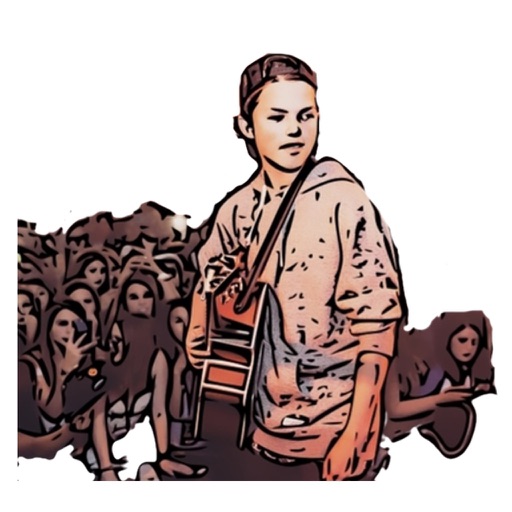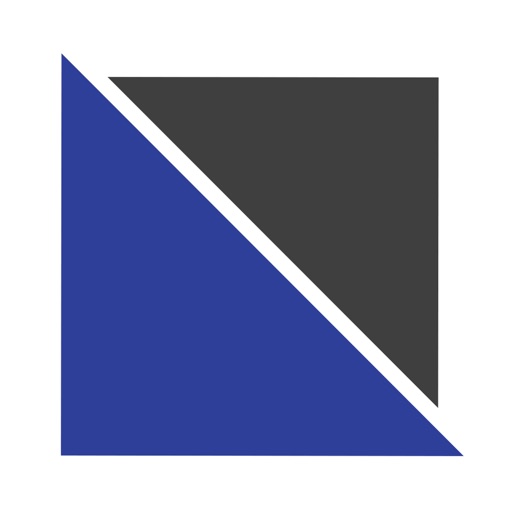App Description
Introducing Doctor OLED – Your Ultimate OLED Display Inspector!
Unveil the true potential of your OLED display with Doctor OLED, the essential app for diagnosing common OLED issues. Whether you're a tech enthusiast, a professional, or just curious about your device's display health, Doctor OLED empowers you to explore and understand your OLED screen's characteristics like never before.
Key Features:
- OLED Image Persistence Test: Detect residual images after displaying static content.
- OLED Image Persistence Fade Test: Watch remnants fade as your display works its magic.
- OLED Equal Brightness Test: Ensure uniform brightness across your OLED screen.
- Vertical Banding Tests: Identify subtle vertical banding inconsistencies.
- Blackness and Gray Tests: Inspect deep blacks and consistent grays.
- Dolby Vision & HDR-10 Showcase: Experience stunning visuals in Dolby Vision and HDR-10.
BONUS
- Dolby Atmos Showcase: Immerse yourself in spatial audio with compatible Ear pods.
Please note that Doctor OLED is designed to assist in identifying OLED display issues such as burn-in, image retention, and vertical banding. While it provides in-depth insights into your display's condition, it does not offer solutions to repair these issues. Knowledge is power, and Doctor OLED gives you the knowledge you need to make informed decisions about your OLED device.
Uncover the secrets of your OLED display with Doctor OLED – get it now and see your screen in a whole new light!
Extra info about common OLED issues;
BURN-IN
Image burn-in refers to a phenomenon that can occur on OLED panels where persistent images or patterns can become "burned" into the screen over time. This happens when a static image is displayed on the screen for an extended period, causing certain pixels to age differently than others. As a result, these pixels may degrade and become less capable of emitting light at the same intensity as surrounding pixels. The consequence of image burn-in is that the ghost or shadow of the static image remains visible on the screen, even when new content is being displayed. This is most commonly observed when elements like logos, buttons, or navigation bars are consistently present on the screen, such as with video game HUDs or news tickers.
OLED panels are particularly susceptible to burn-in compared to other display technologies like LCD, because each pixel in an OLED panel emits its own light and deteriorates over time. Manufacturers employ various techniques to mitigate the risk of burn-in, including pixel shifting and screen savers, but the potential for burn-in remains a concern for devices with OLED screens.
It's worth noting that modern OLED panels and devices often incorporate technologies and strategies to reduce the likelihood of burn-in, and most users won't experience significant issues under normal usage patterns. However, image burn-in can still occur if static images are displayed for prolonged periods, especially at high brightness levels.
VERTICAL BANDING
Vertical banding is a visual artifact that can occur on OLED displays. It refers to the appearance of faint, often subtle, vertical lines or bands on the screen that can be seen during certain display conditions, particularly when showing uniform colors or gradients. These bands may appear slightly darker or lighter than the surrounding areas and can create an uneven or non-uniform appearance on the screen.
The bands typically run from the top to the bottom of the display and can be more noticeable on certain colors or shades. The issue is more pronounced in some OLED panels than others due to manufacturing variations. Vertical banding is a type of non-uniformity issue that can be caused by variations in the OLED material properties or in the manufacturing process. It can be more apparent on certain brightness levels, viewing angles, or content types.
App Changes
- September 15, 2023 Initial release