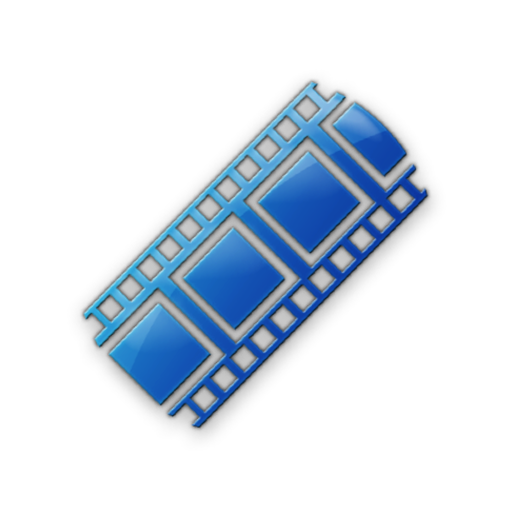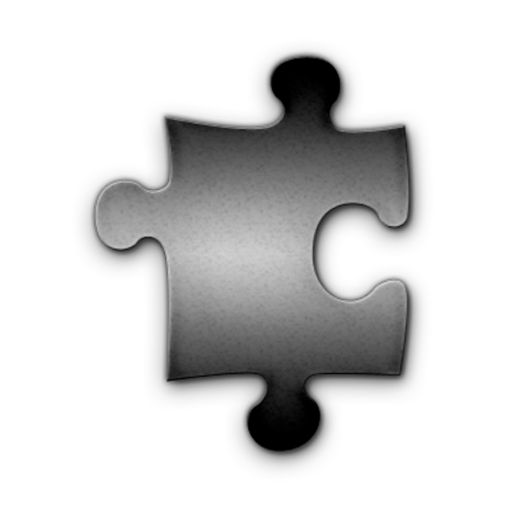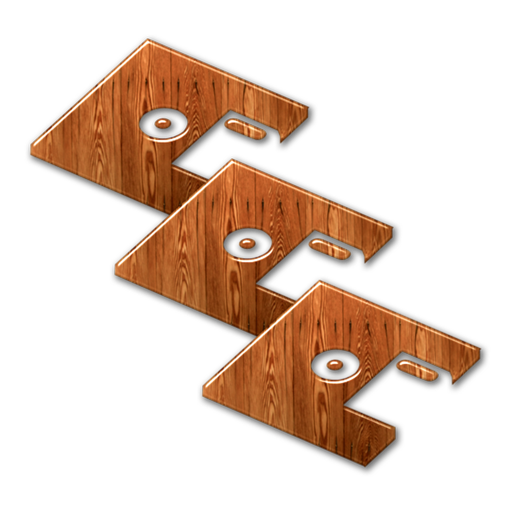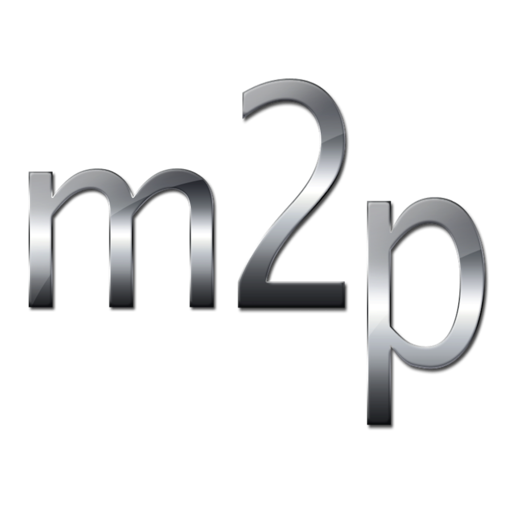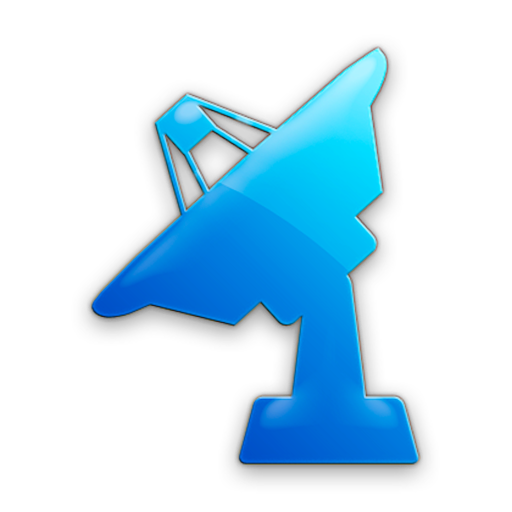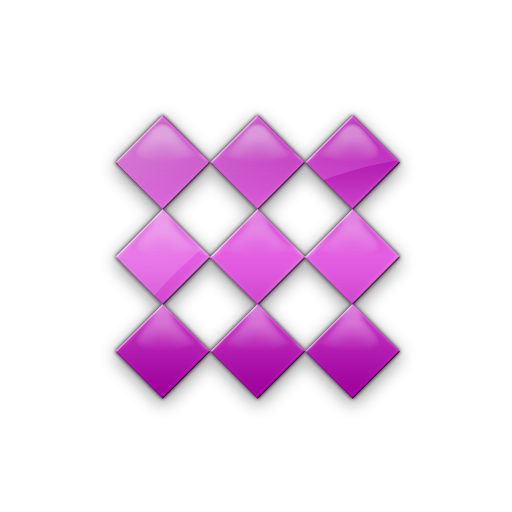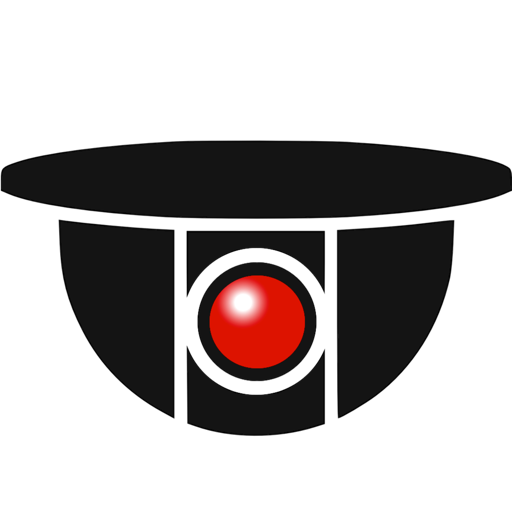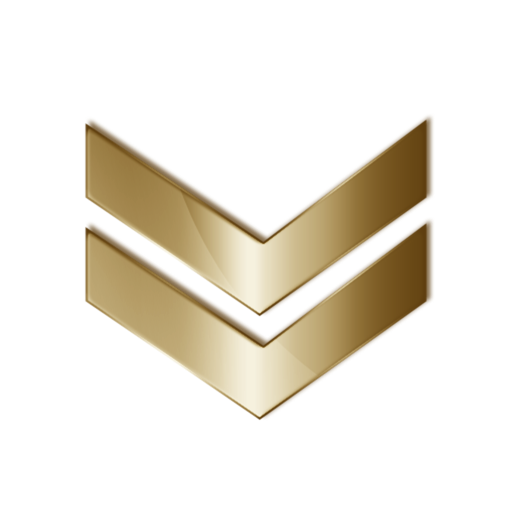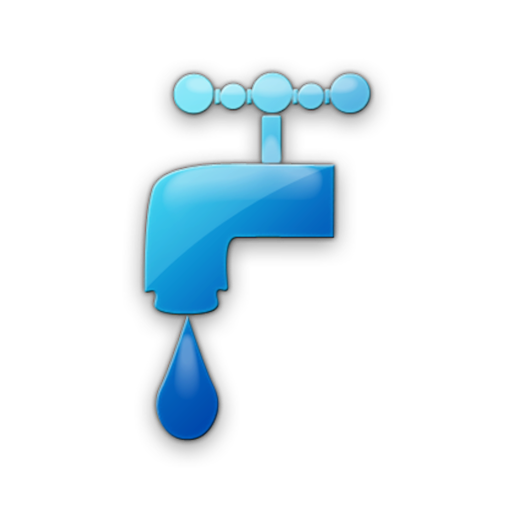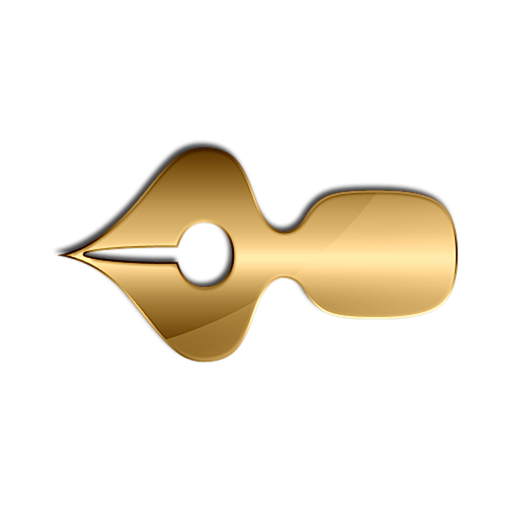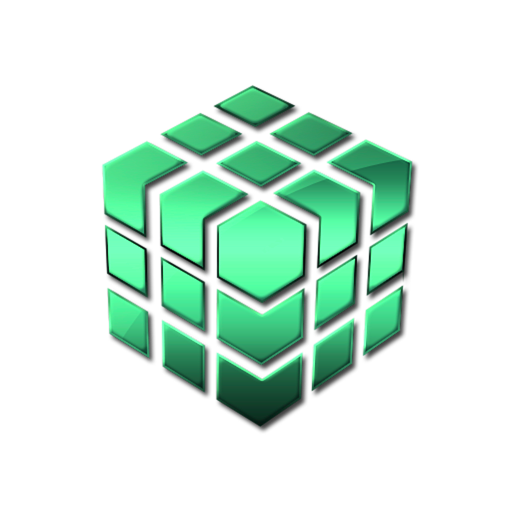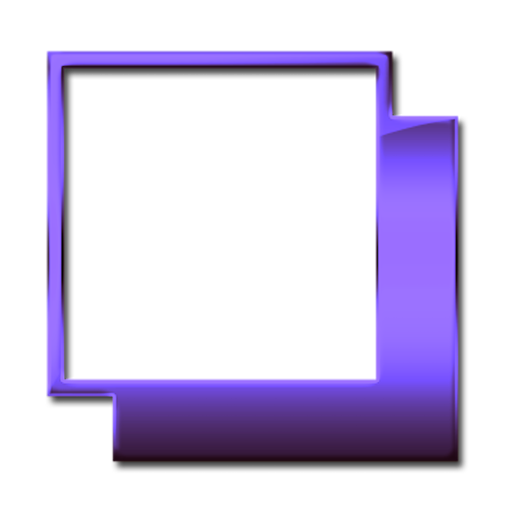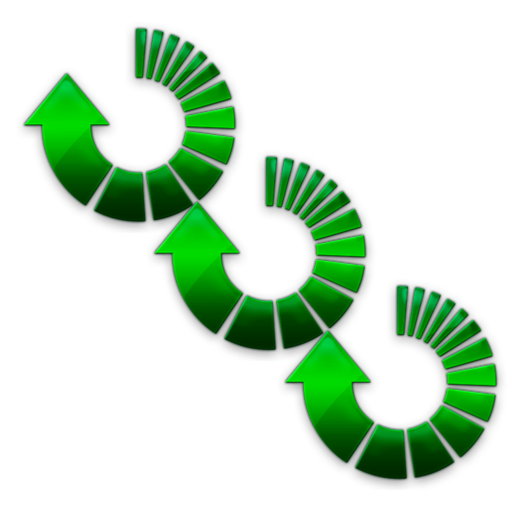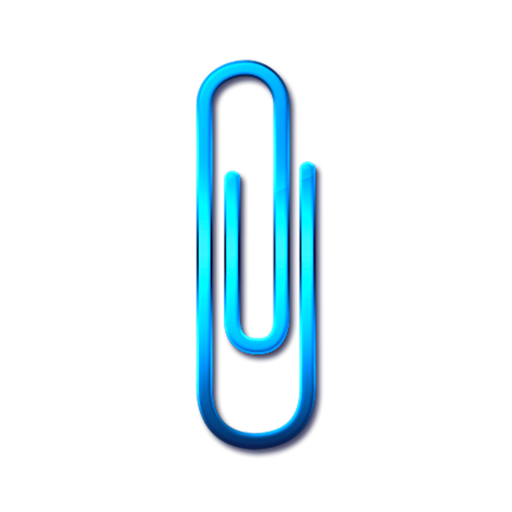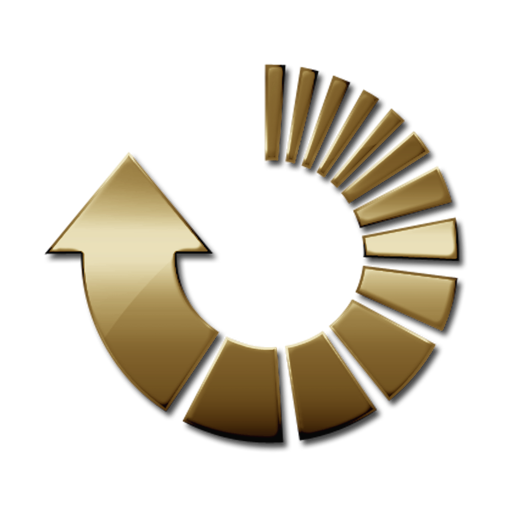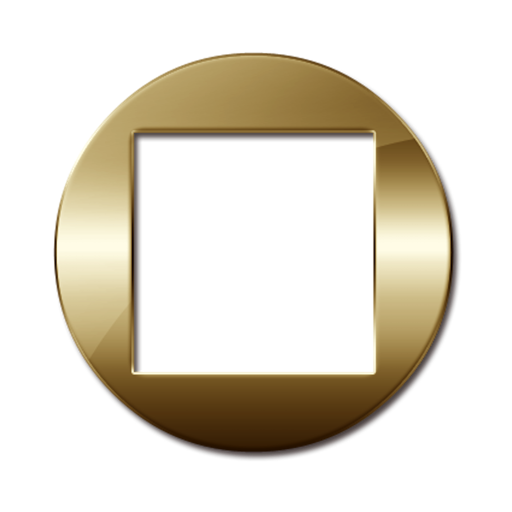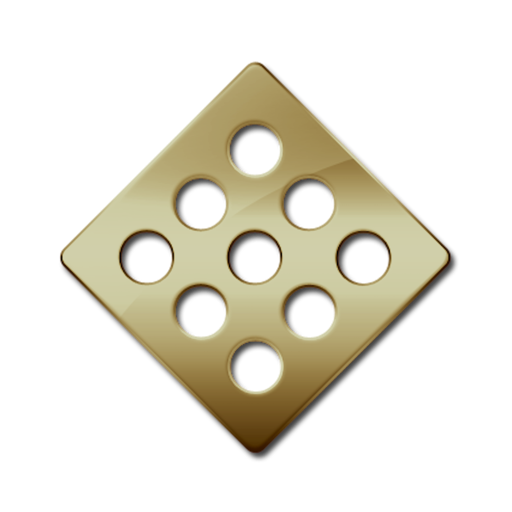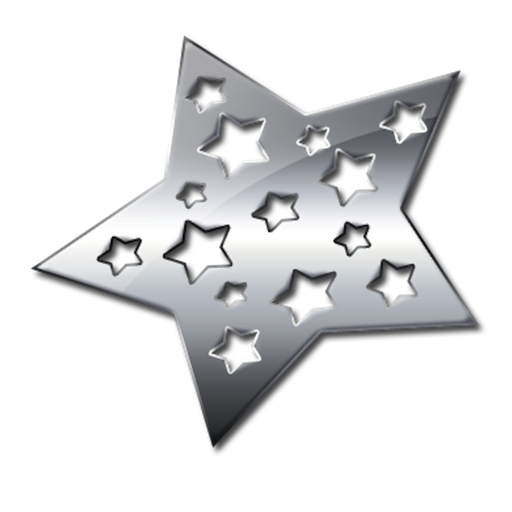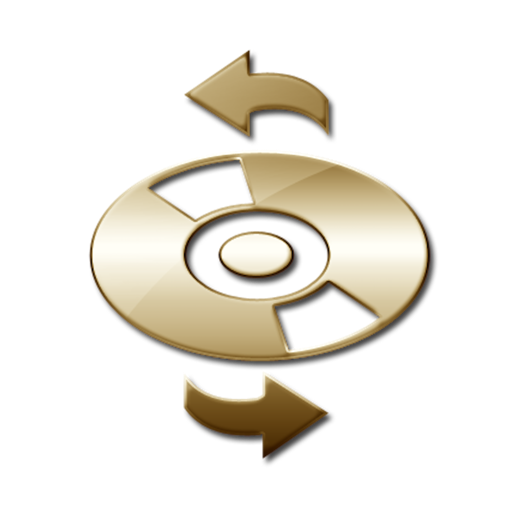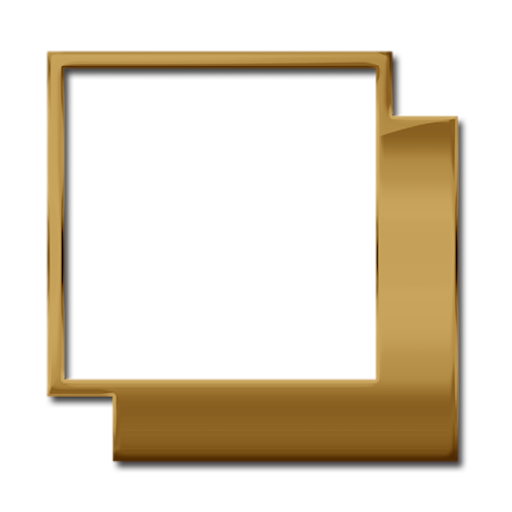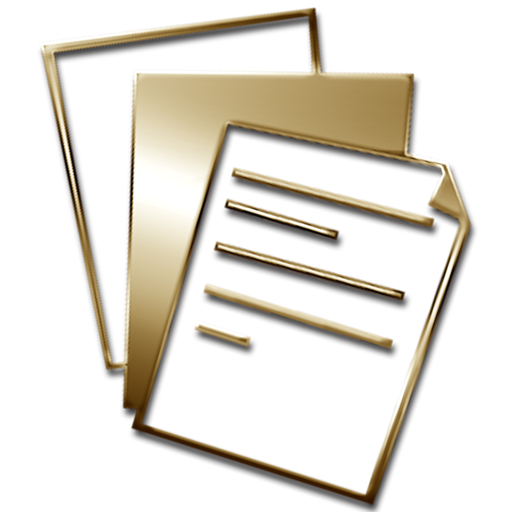App Description
Top-most, click-through, translucent pixel grid lines guide your graphic creation; One-pixel x-y axis mode and split dividing mode make your design more accurate; Colorful overlay works over any full-screen app making it the best tool to have your job done.
features v2.22
- fully resizeable mask, the whole window drag & move
- locked mask top-most, click-through, and guaranteed to work with any full-screen apps
- pixel mode accurate to one pixel for individual x and y axises
- divide the mask into any split areas with just a number type in
- grid line color and transparency can be freely customized for both lock and unlocked mask
- all adjustments are changed and displayed instantly
Startup Tips:
The use of Grid Mask is very straightforward. After starting, you can drag the body of the mask window to anywhere you want and resize it. One click of the Lock button will make it fixed there, inactivated, top-most, and click-through. You may consider it as a translucent coordinate sticker you put on your screen glass.
All configurations are there when you open the setting panel and all changes you made will be affected instantly on the grid overlay. Please be sure the width of the grid line is always ONE pixel, the one pixel will be calculated as 'included' in both modes.
Yes, we know you are always in full-screen mode, both drawing and gaming. :) This grid overlay can force itself to show in front of everything.
Finally, you may quit the app at any time and pick it up later just where you are.
BTW, if you need an outline of a picture to be in front of other apps instead of the grid lines, please consider our app named 'Overlay'.
Thank you for using Grid Mask and other apps from dragonBTV!
App Changes
- October 03, 2023 Initial release