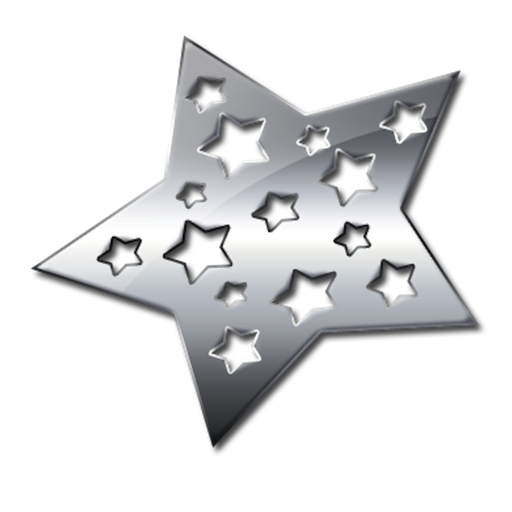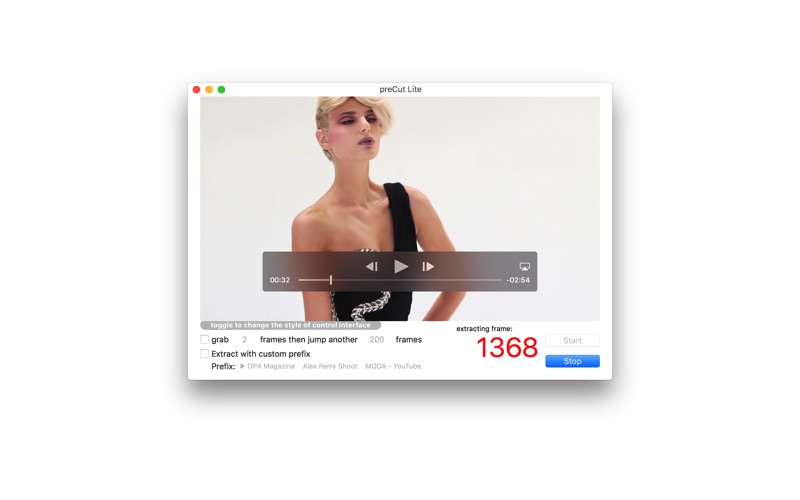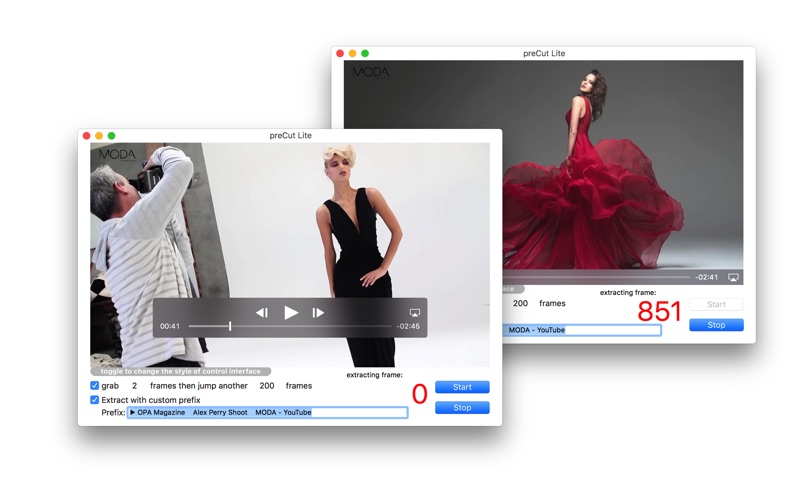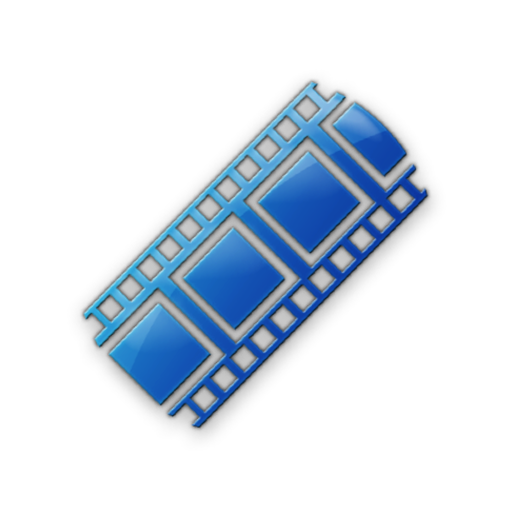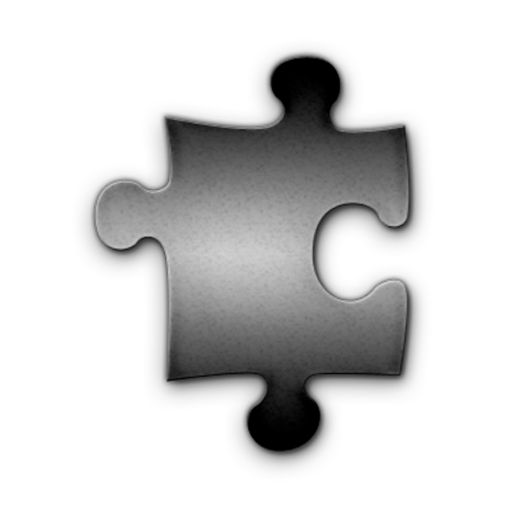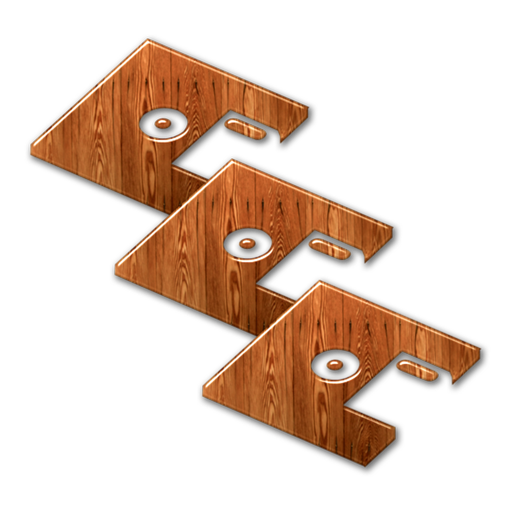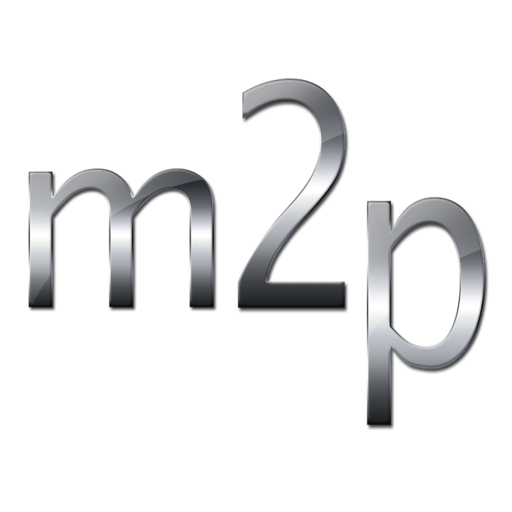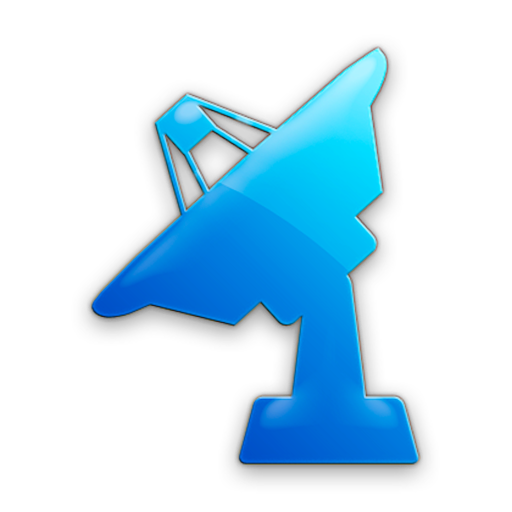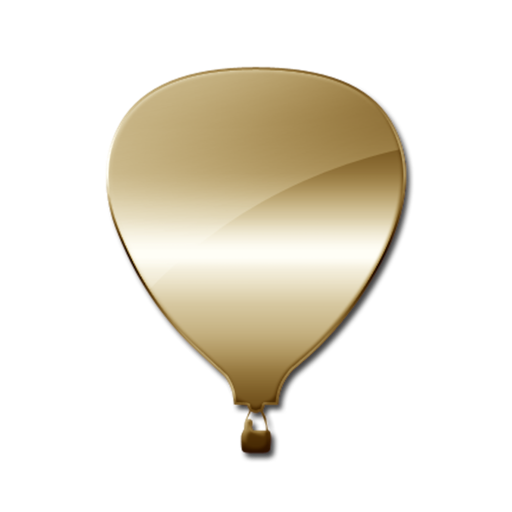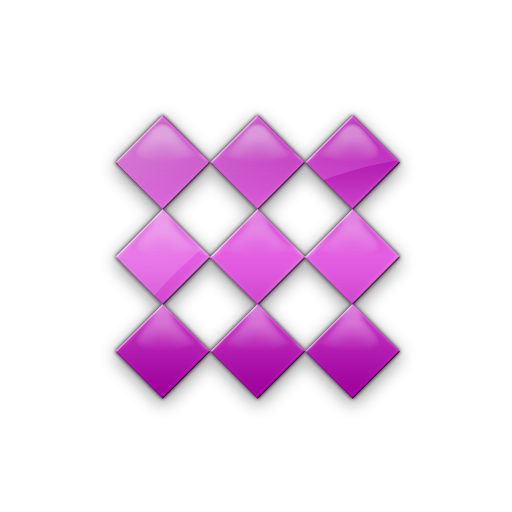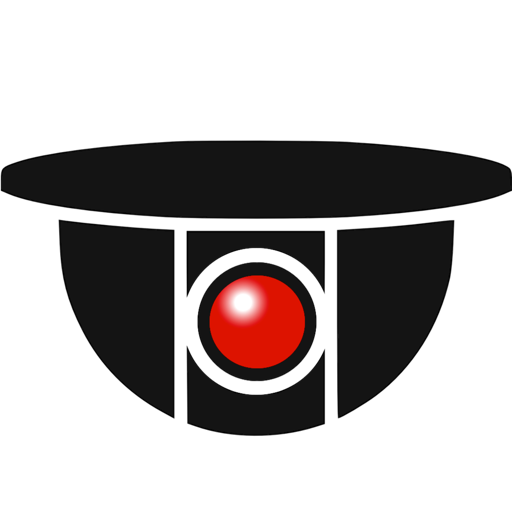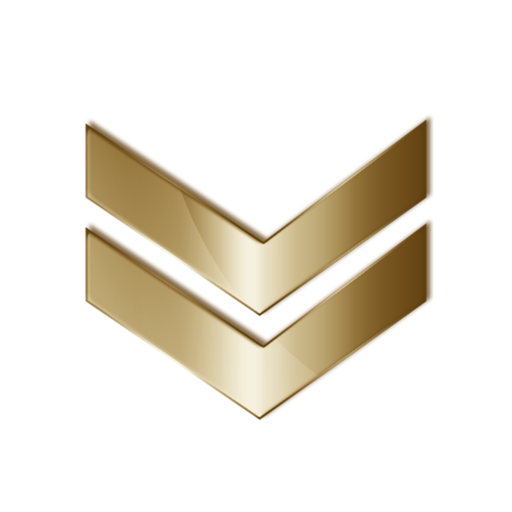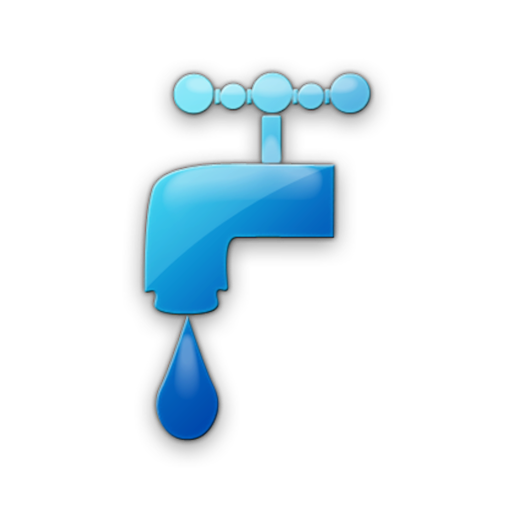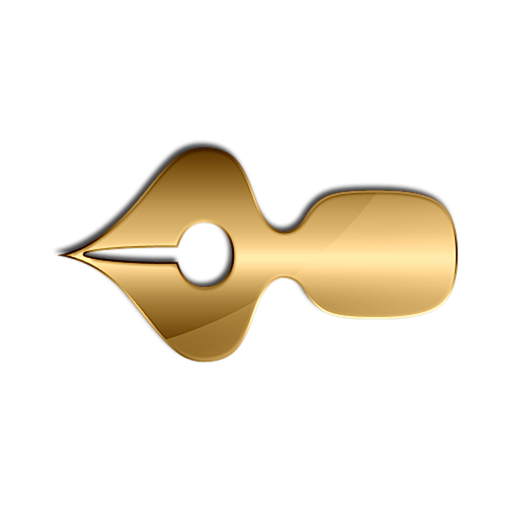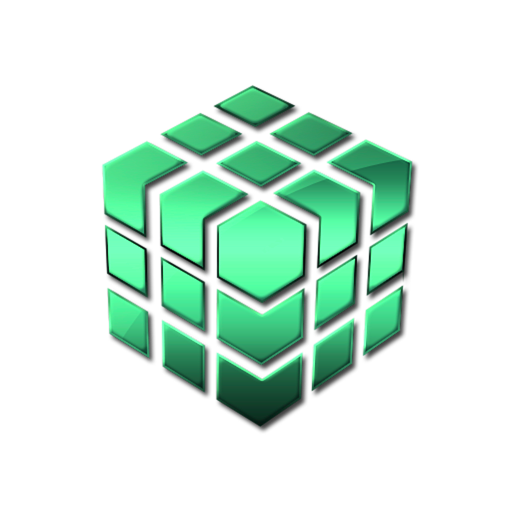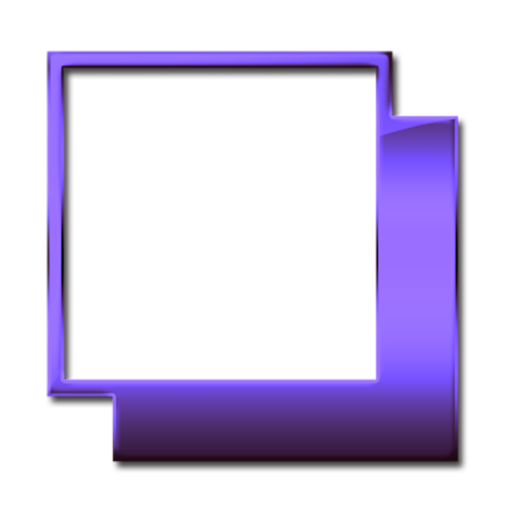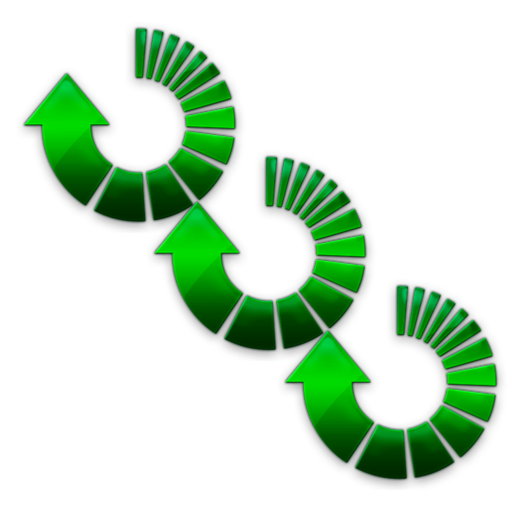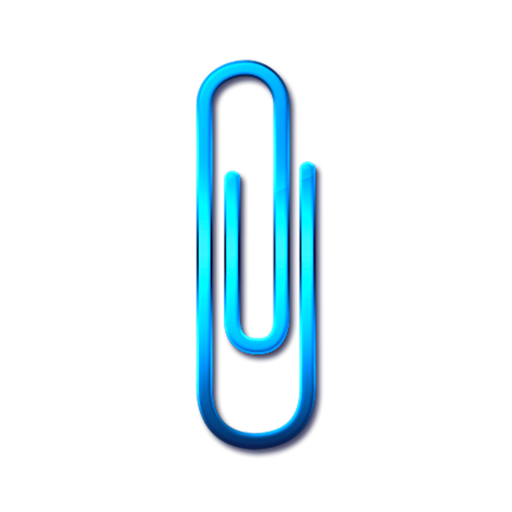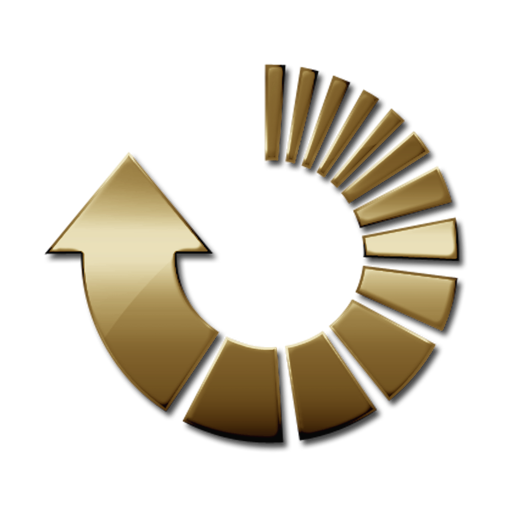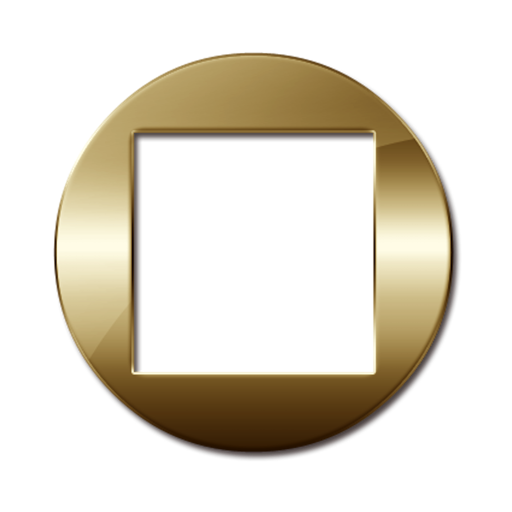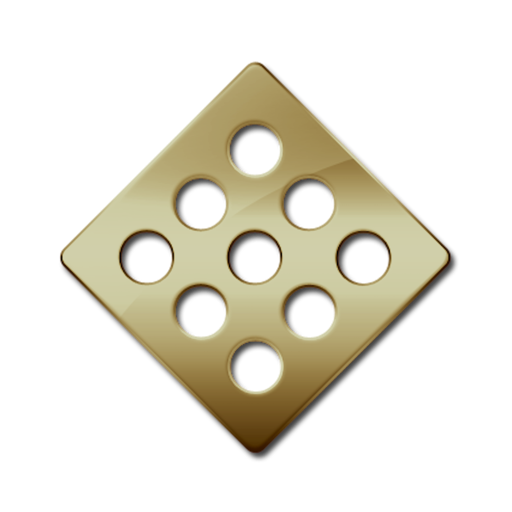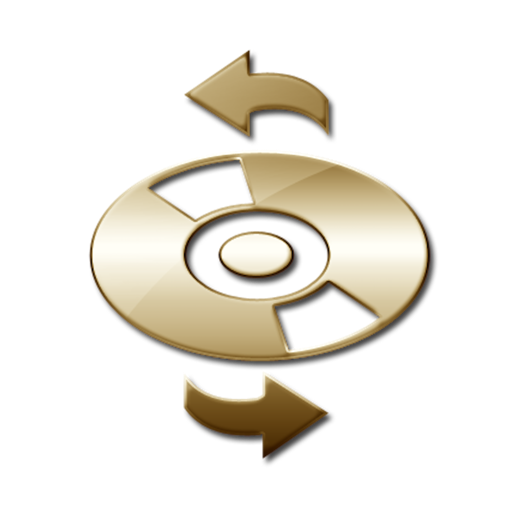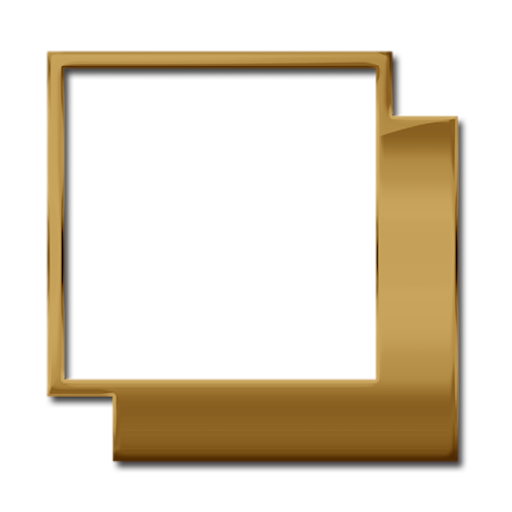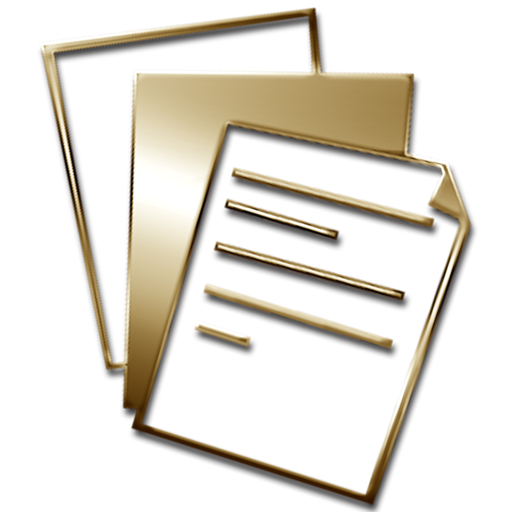What's New
v3.20 - v3.30
- user notification updated, all deprecated code rewritten
- bug fixed: menu triggering the Show video control tip
- bug fixed: extracted prefix input do not focus automatically
- More by dragonBTV menu updated
App Description
Specially designed for UHD 4K, 5K, 8K videos!
Drag & drop your movie, preCut Lite will extract EACH video frame and save them into images at the highest possible resolution.
Still, using snapshot or screen-capture on obtaining a single frame image of a movie? Tired of fast-forwarding, rewinding, and rewinding some more, but still cannot find the best frame you want? Then preCut is just the app you need.
No other apps can capture more pixels or squeeze out hidden data than it does. You will get images in the largest dimensions and highest quality that you can grab from the movie you love WITHOUT dropping frames.
features: v3.02
- supports all formats that your QuickTime Player can access
- simple drag and drop file input
- grab in the highest resolution the video can provide
- pictures will be outputted in PNG format
- extracted frames can be placed in any folder
- frame by frame extracting or specially designed grab counted frames then jump counted frames
- the starting point can be set to any position of the video
- the extracting point can be freely changed even during the extracting process
- extraction can be interrupted at anytime
- status of extraction displayed on the app's dock icon also
- output folder auto-open after extraction
- resizable interface make it a good player too
- auto stop feature while handling long movie and overnight extracting
- two kinds of playback control interface style in toggle switching
- simple keyboard frame by frame play control with the spacebar, 4 arrow keys, and J, K, L keys
- auto file naming is capable for hundreds of thousands of frames extracting
- video name-based file name prefix or fully customizable file prefix saving
- total frames extracted and changed prefix are sent to Notification Center
v3.02 -> v3.05
- bug fixed for tip window popup
- the application will be terminated upon the main interface close
- More Apps by dragonBTV is simplified by displaying in the App Store directly
v3.05 -> v3.08
option added according to user's feature request:
- newly added dialog makes it possible for the user to change the saving folder at the last minute
- bug fixed on version number displaying while requesting technical support
v3.08 -> v3.12
- bug fixed for keep displaying user saving folder confirmation alert
new options added according to user's feature request
- new option: user customizable prefix is protected by automatic illegal character remover
- new option: Save to a subfolder with a name of the prefix: frame pictures will be saved to the subfolder named by the prefix of movie
- new option: Save to subfolder function comes with overwrite protection
- startup tip modified
v3.12 -> v3.15
- bug fixed: checkbox dislocated upon interface resizing
- app size dramatically reduced
- thread processing efficiency improved
- performance improvements for macOS 10.13 High Sierra
v3.15 -> v3.16
- an in-app purchase added for one-time watermark removing option
- bugfix: prefix null or mistake during continuous extraction of multi movies
v3.16 -> v3.18
- bug fixed for macOS Mojave, all alert dialog box color under dark mode
- bug fixed for the dark mode of macOS Mojave. interface color mode switched accordingly
- bug fixed: About dialog box font color under the dark mode of macOS Mojave
- bug fixed: More Apps by dragonBTV link works again under macOS Mojave 10.14
- performance improvements for macOS 10.14 Mojave
v3.18 -> v3.20
- Any Mac (Apple Silicon, Intel) version for macOS Big Sur
- interface fine-tuning for dark mode
- all alerts modified
- all deprecated functions rewritten
v3.20 - v3.30
- user notification updated, all deprecated code rewritten
- bug fixed: menu triggering the Show video control tip
- bug fixed: extracted prefix input do not focus automatically
- More by dragonBTV menu updated
App Changes
- June 16, 2019 Initial release
- August 06, 2021 New version v3.20
- September 16, 2023 New version v3.30