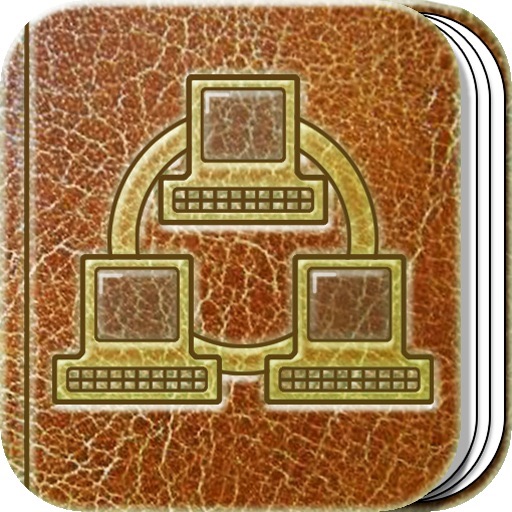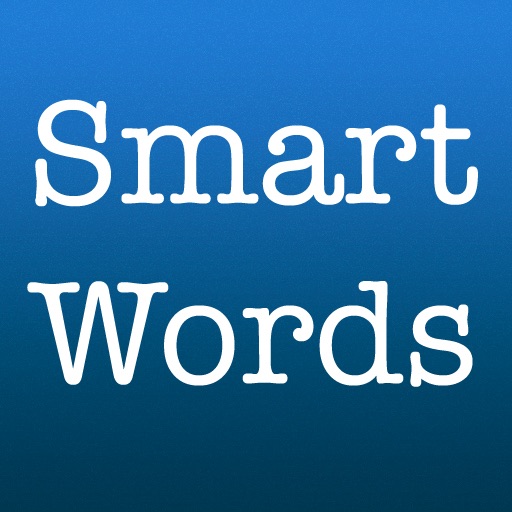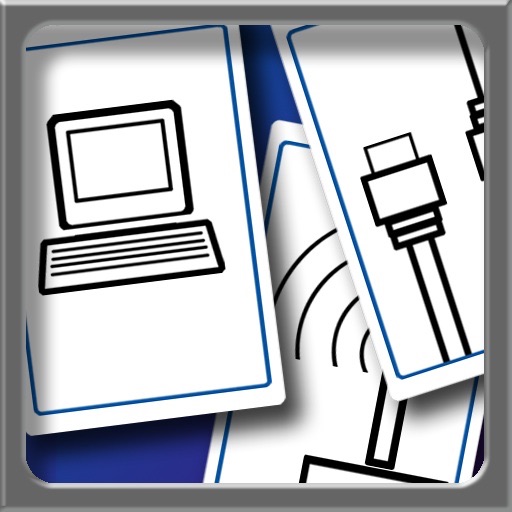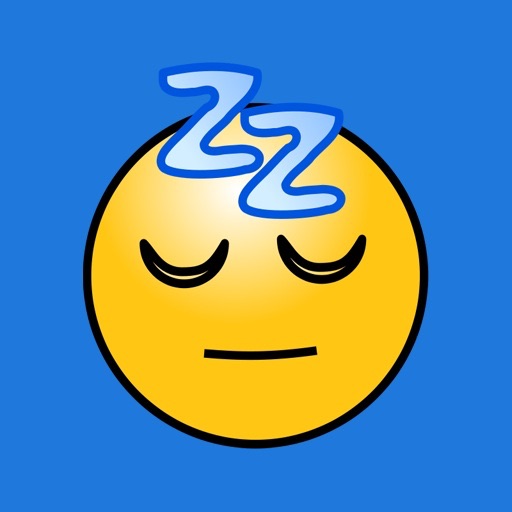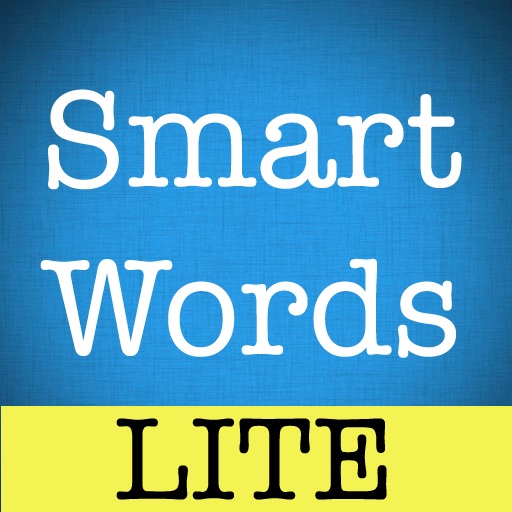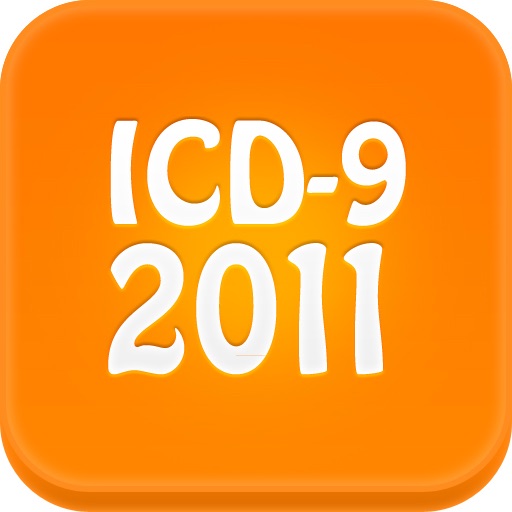App Description
Introducing Passport Photo Maker and Printer - the ultimate app for all your passport photo needs. Say goodbye to the hassle of visiting a studio or a booth to get your passport photos taken. With our app, you can now take a perfect passport photo from the comfort of your own home.
Our app offers a wide range of features, making it the perfect solution for all your passport photo needs. You can easily select the country you need the passport photo for, and our app will automatically adjust the photo to meet the specific requirements. With our app, you can also choose the photo size, crop the photo, and adjust the brightness and contrast to ensure a perfect photo.
Once you have taken the photo, our app will automatically remove the background , replace it with a white background and gives you the option to modify the photo before printing the photo in the required size. You can also save the photo to your phone or share it with friends and family via social media. Our app also allows you to print multiple copies of the photo, making it easy to share with family and friends.
Our app is incredibly easy to use, and you do not need any prior photography or editing skills to use it. Whether you need a passport photo for yourself or your entire family, our app has got you covered. With our app, you can take high-quality passport photos that meet all the requirements and get them printed instantly.
Download Passport Photo Maker and Printer today and enjoy a seamless passport photo experience like never before!
-------
Terms of Use : https://www.apple.com/legal/internet-services/itunes/dev/stdeula/
App Changes
- September 15, 2023 Initial release