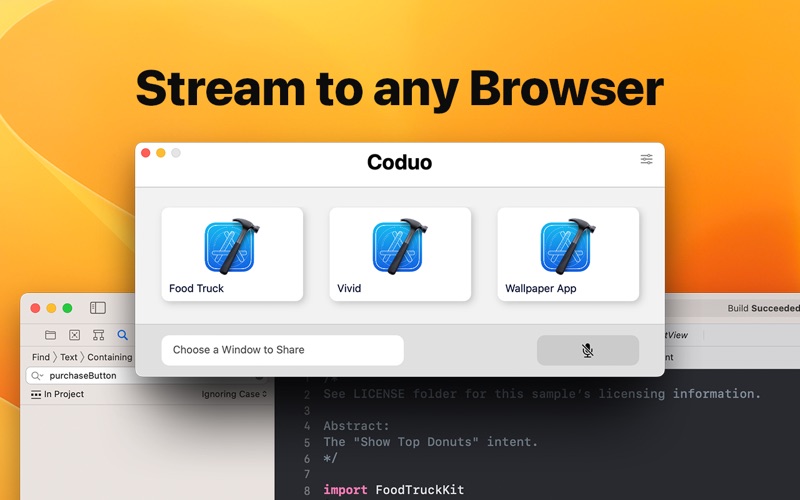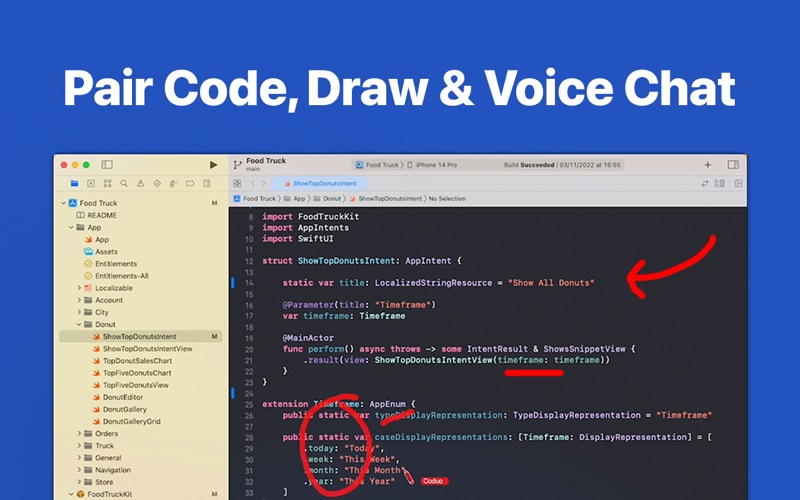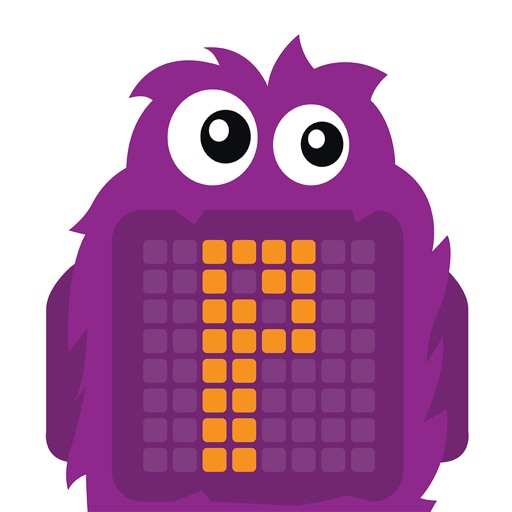What's New
Thanks for trying Coduo. We've been busy increasing stability, speed and implementing some great new features:
- The browser now has a 'Switch App' button to toggle between Xcode and Simulator (Pro feature only)
- You can now quickly focus a Window by clicking it in the Coduo app
- Fixed an issue with the Shift key on iPad keyboard not working
- Fixed a couple of crashes
- Reconnect is now more reliable
Remember to send us your feedback so we can continue to improve Coduo and make it the best way to collaborate in Xcode.
App Description
Coduo lets you share and collaborate in Xcode. You can now pair program and chat in real-time, with 2 people sharing the exact same Xcode Project.
It's perfect for Pair Programming, Remote help, or a quick shout for help from a friend.
We've built Coduo to work with small teams of 2 people. One person loads an Xcode project and Coduo, and the other person joins from a browser. All major browsers are supported.
Both users get their own cursor, and both users can type and use Xcode just like normal. Even the remote user can type, use the mouse, control Xcode and even build and run projects.
Because we focus on small teams, Coduo works peer-to-peer, so no servers are used once you're connected. Your data is only securely streamed between your devices with no 3rd party servers involved.
It's simple, fast and effective, and we are giving away 100 hours of stream time for free.
Note: Xcode is a trademark of Apple.
App Changes
- October 03, 2023 Initial release